Yes of course. We understand as a qualified Shark Project member, you may want to upload your own stuff into your own VM for research. We have configured our FILE SHARE server as FTP server as well.
How to connect to FTP server?
Download any FTP client software, such as FileZilla
Connect to our FTP site as below
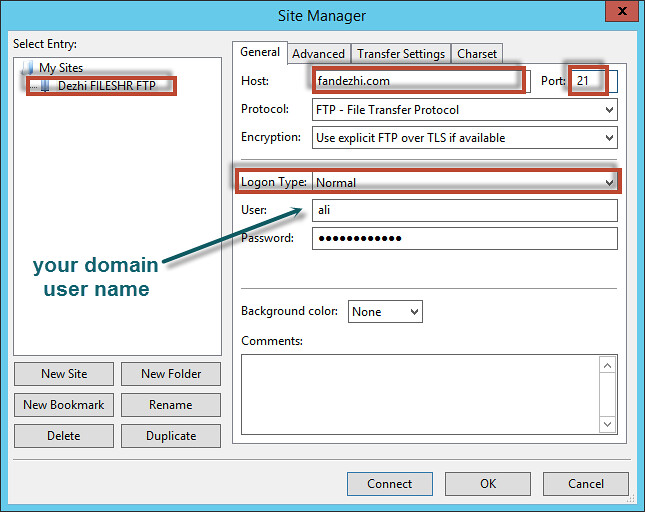
- Find your uploaded files from your RDP VM
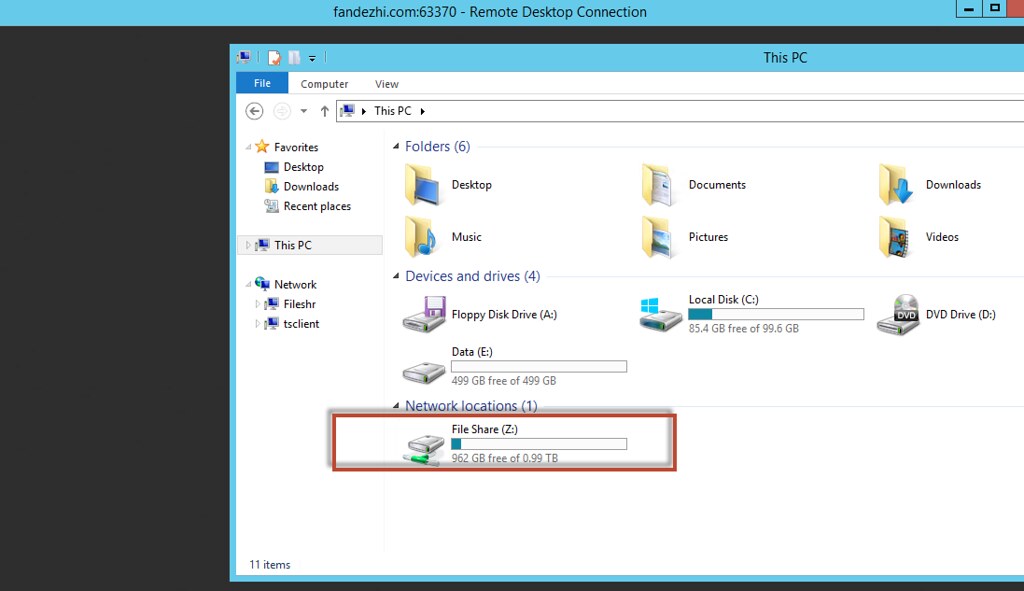
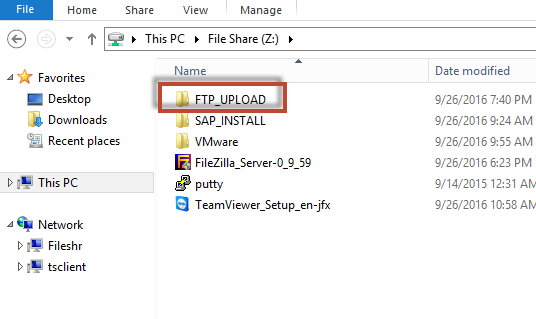
Yes of course. We understand as a qualified Shark Project member, you may want to upload your own stuff into your own VM for research. We have configured our FILE SHARE server as FTP server as well.
How to connect to FTP server?
1. Download any FTP client software, such as [FileZilla](https://download.filezilla-project.org/client/FileZilla_3.21.0_win64-setup_bundled.exe "FileZilla")
2. Connect to our FTP site as below
https://c1.staticflickr.com/9/8127/29838786422_38b09115b3_b.jpg
3. Find your uploaded files from your RDP VM
https://c1.staticflickr.com/9/8209/29869613061_05ee7726d7_b.jpg
https://c1.staticflickr.com/9/8122/29325421914_1fc394a27e_o.png
Project 'Clam' founder
edited Sep 27 '16 at 12:46 am
