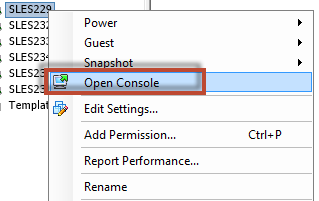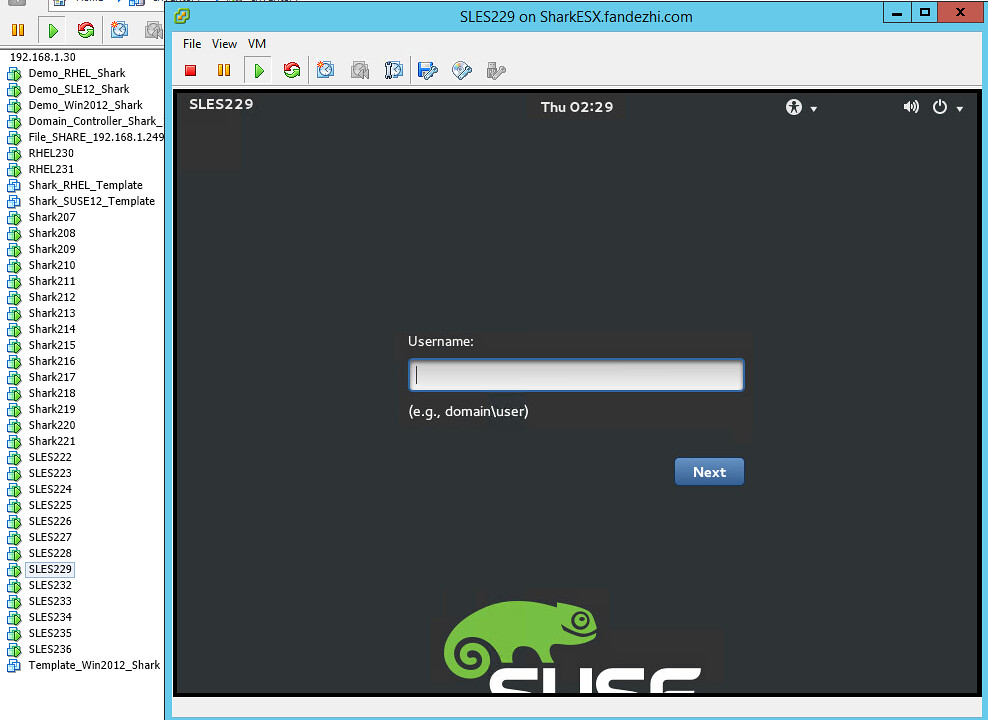We have configured your domain ID to fully access the VM via vSphere. Please see steps below:
New method, RDP to your win2012 vm, then visit https://sharkesx/ui/#/host Note: this link will not be accessible externally from internet

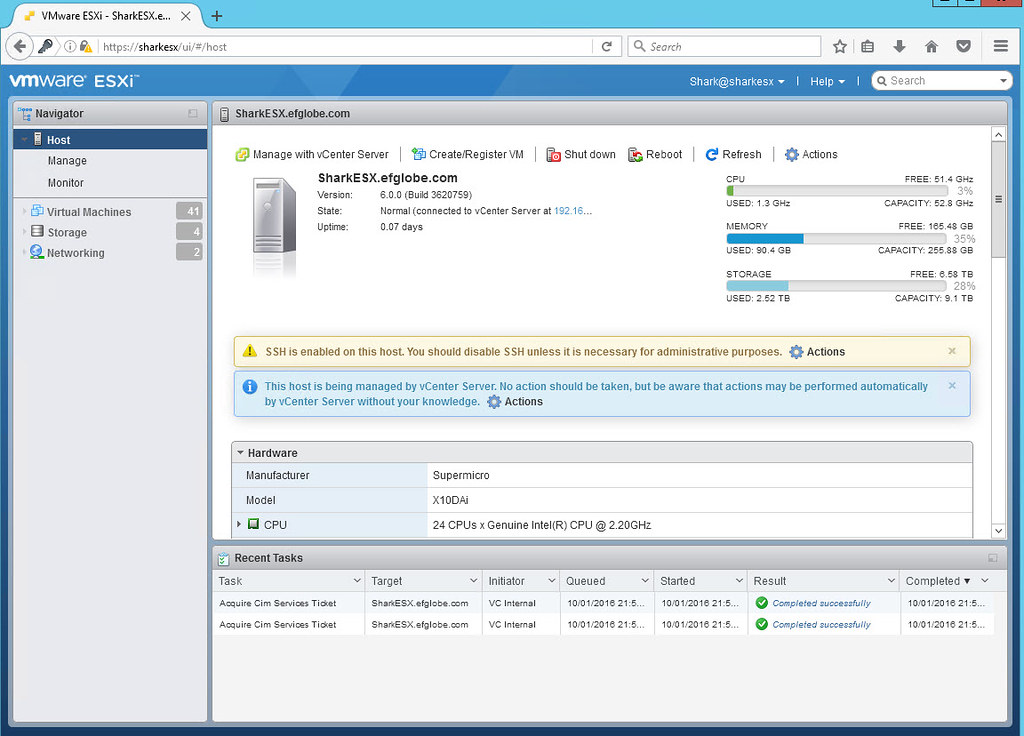
Old method
- in your Windows 2012 VM desktop, please click the VMWare vSphere

- In the login screen, please use your ID, and same password as you login to fandezhi.com domain
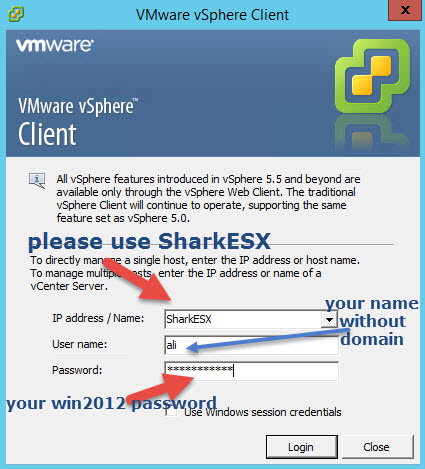
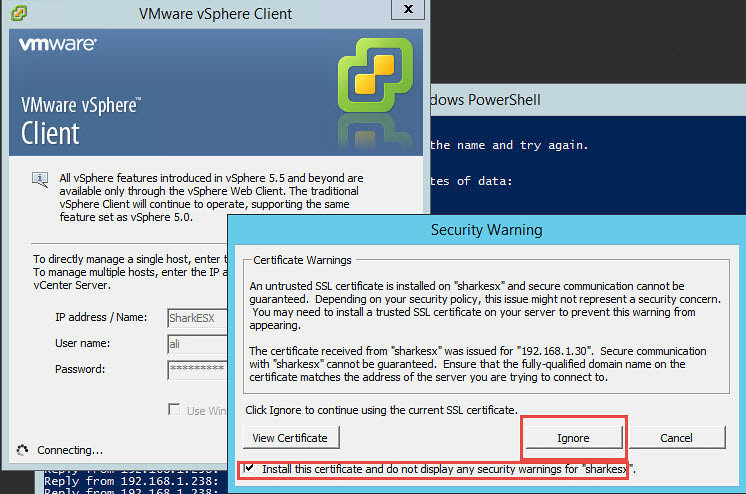
- You will see the full list of VMware guest systems. Only the ones that you own will enable full VM admin access
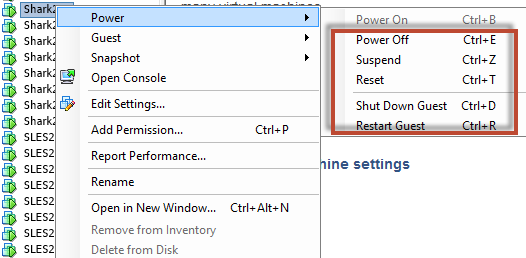
- If the VM is not owned by yourself, these options will be greyed out
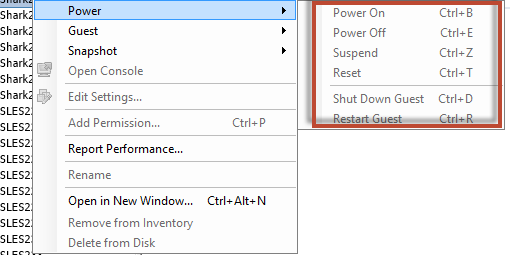
We have configured your domain ID to fully access the VM via vSphere. Please see steps below:
New method, RDP to your win2012 vm, then visit https://sharkesx/ui/#/host Note: this link will not be accessible externally from internet
----------
https://c1.staticflickr.com/9/8282/29972180191_134d7b66c4_b.jpg
https://c2.staticflickr.com/8/7477/30021517726_0cfc39fa26_b.jpg
Old method
------------------
1. in your Windows 2012 VM desktop, please click the VMWare vSphere
https://c1.staticflickr.com/9/8398/29913585701_83eefe83ac_o.png
2. In the login screen, please use your ID, and same password as you login to fandezhi.com domain
https://c1.staticflickr.com/9/8279/30013424536_ae107823b3_o.jpg
https://c1.staticflickr.com/9/8064/29933767312_e0b82c05bc_b.jpg
3. You will see the full list of VMware guest systems. Only the ones that you own will enable full VM admin access
https://c2.staticflickr.com/6/5665/29369982063_087d57db0f_o.png
4. If the VM is not owned by yourself, these options will be greyed out
https://c1.staticflickr.com/9/8115/29702825580_9400d6e5d4_o.png
Project 'Clam' founder
edited Oct 2 '16 at 4:06 am