Hi Bruce,
Since your ID is administrator of that windows 2012 VM, so you should be able to overwrite the files in any drives.
You can try to do either any of the following:
Method A: open notepad as Administrator, then edit the file
Method B
save your merged file SAPSSEXC.TSK to somewhere else, for example, C:\temp
rename C:\Program Files\sapinst_instdir\BS2013SR2\ERP607SR2\MSS\INSTALL\STD\ABAP\SAPSSEXC.TSK to SAPSSEXC.TSK1, rename C:\Program Files\sapinst_instdir\BS2013SR2\ERP607SR2\MSS\INSTALL\STD\ABAP\SAPSSEXC.TSK.bck to SAPSSEXC.TSK.bck1. If you see any warnings, just click 'continue'
move the SAPSSEXC.TSK(from step 1, C:\temp) to C:\Program Files\sapinst_instdir\BS2013SR2\ERP607SR2\MSS\INSTALL\STD\ABAP\
I followed your instruction and eventually found the below error:
(TSK) ERROR: file C:\Program Files\sapinst_instdir\BS2013SR2\ERP607SR2\MSS\INSTALL\STD\ABAP\SAPSSEXC.TSK.bck already seems to exist
a previous run may not have been finished cleanly
file C:\Program Files\sapinst_instdir\BS2013SR2\ERP607SR2\MSS\INSTALL\STD\ABAP\SAPSSEXC.TSK possibly corrupted
I try to manually merge SAPSSEXC.TSK and SAPSSEXC.TSK.bck according to your case, but the system doesn't allow me to save the file. (message: Access is denied" . How shall I proceed? Thanks!
. How shall I proceed? Thanks!
Hi Bruce,
Since your ID is administrator of that windows 2012 VM, so you should be able to overwrite the files in any drives.
You can try to do either any of the following:
Method A: open notepad as Administrator, then edit the file
Method B
1. save your merged file SAPSSEXC.TSK to somewhere else, for example, C:\temp
2. rename C:\Program Files\sapinst_instdir\BS2013SR2\ERP607SR2\MSS\INSTALL\STD\ABAP\SAPSSEXC.TSK to SAPSSEXC.TSK1, rename C:\Program Files\sapinst_instdir\BS2013SR2\ERP607SR2\MSS\INSTALL\STD\ABAP\SAPSSEXC.TSK.bck to SAPSSEXC.TSK.bck1. If you see any warnings, just click 'continue'
3. move the SAPSSEXC.TSK(from step 1, C:\temp) to C:\Program Files\sapinst_instdir\BS2013SR2\ERP607SR2\MSS\INSTALL\STD\ABAP\
>I followed your instruction and eventually found the below error:
>(TSK) ERROR: file C:\Program Files\sapinst_instdir\BS2013SR2\ERP607SR2\MSS\INSTALL\STD\ABAP\SAPSSEXC.TSK.bck already seems to exist
> a previous run may not have been finished cleanly
> file C:\Program Files\sapinst_instdir\BS2013SR2\ERP607SR2\MSS\INSTALL\STD\ABAP\SAPSSEXC.TSK possibly corrupted
>I try to manually merge SAPSSEXC.TSK and SAPSSEXC.TSK.bck according to your case, but the system doesn't allow me to save the file. (message: Access is denied"). How shall I proceed? Thanks!
edited Sep 30 '16 at 8:39 pm
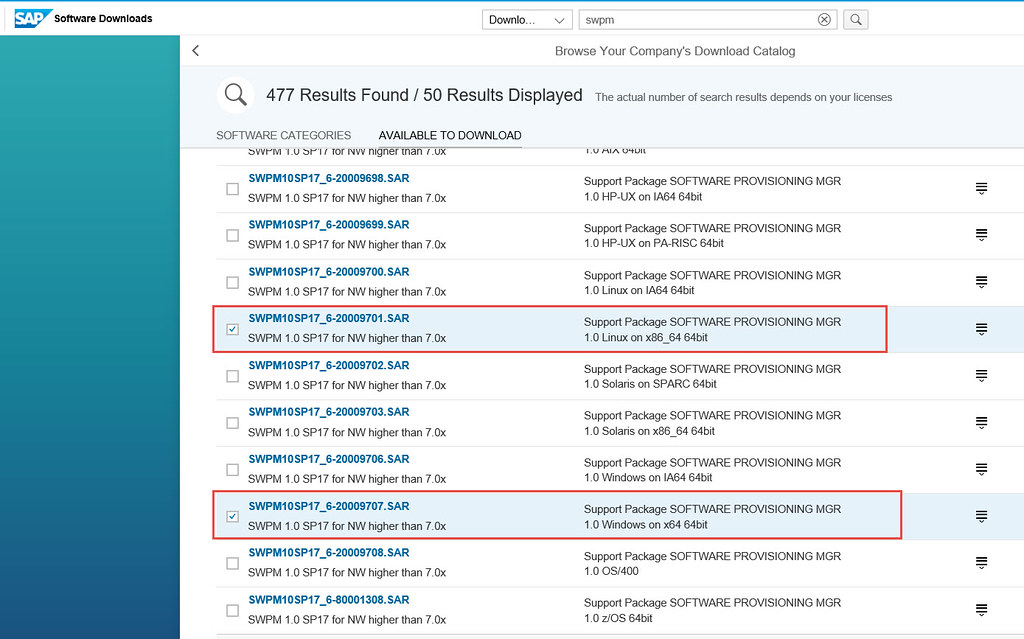
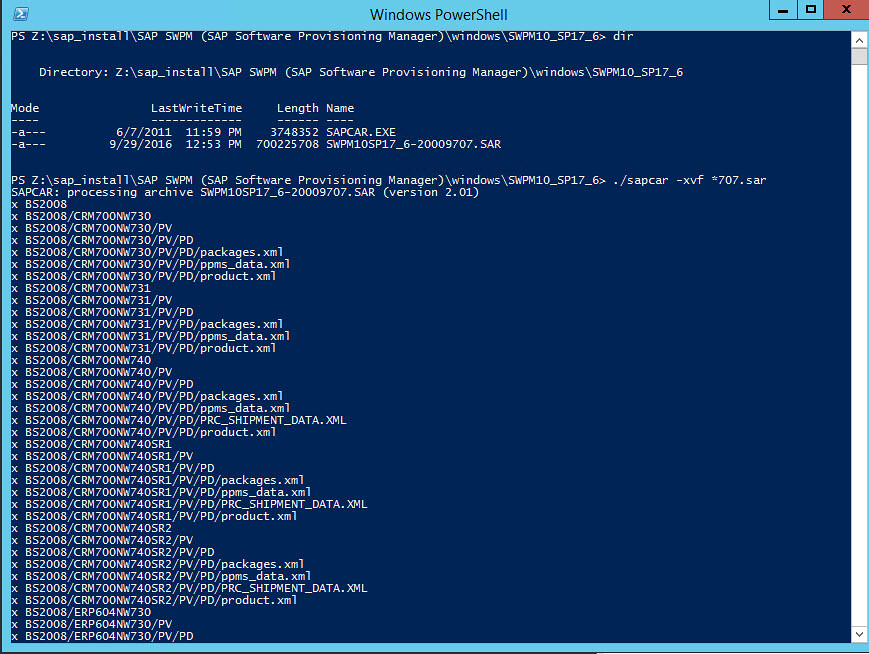
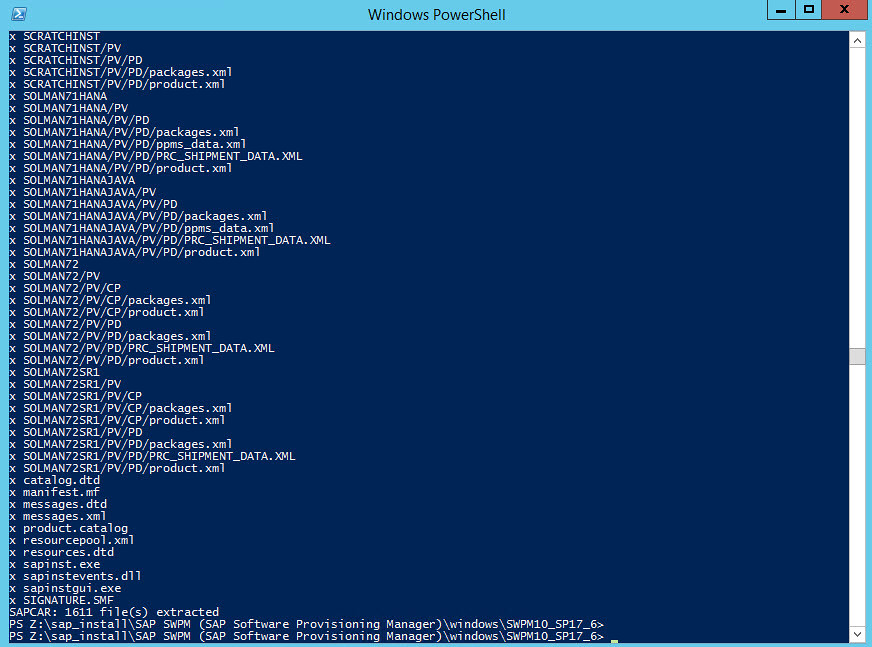

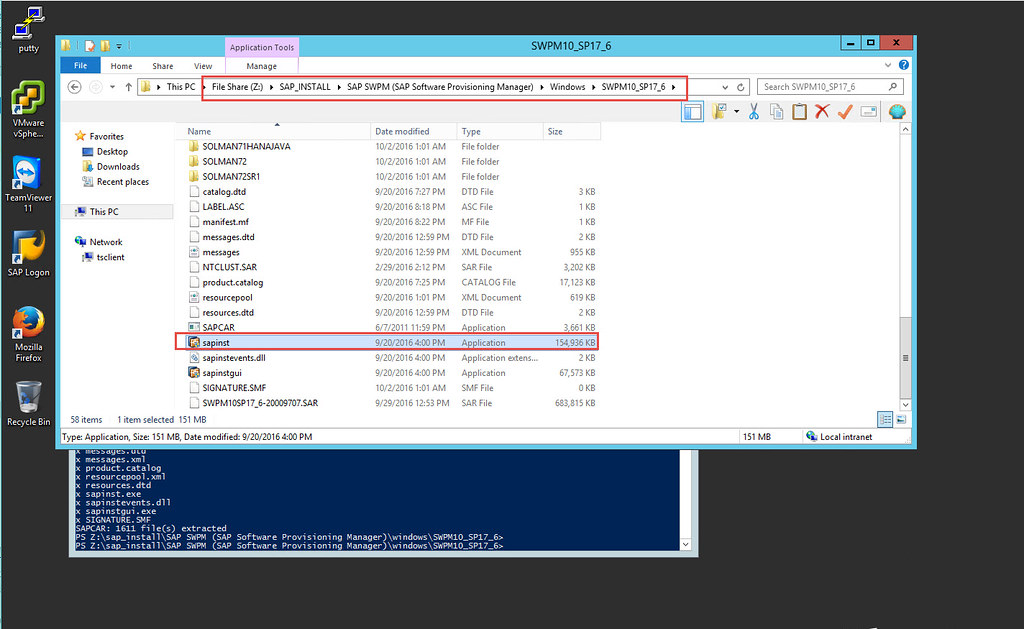
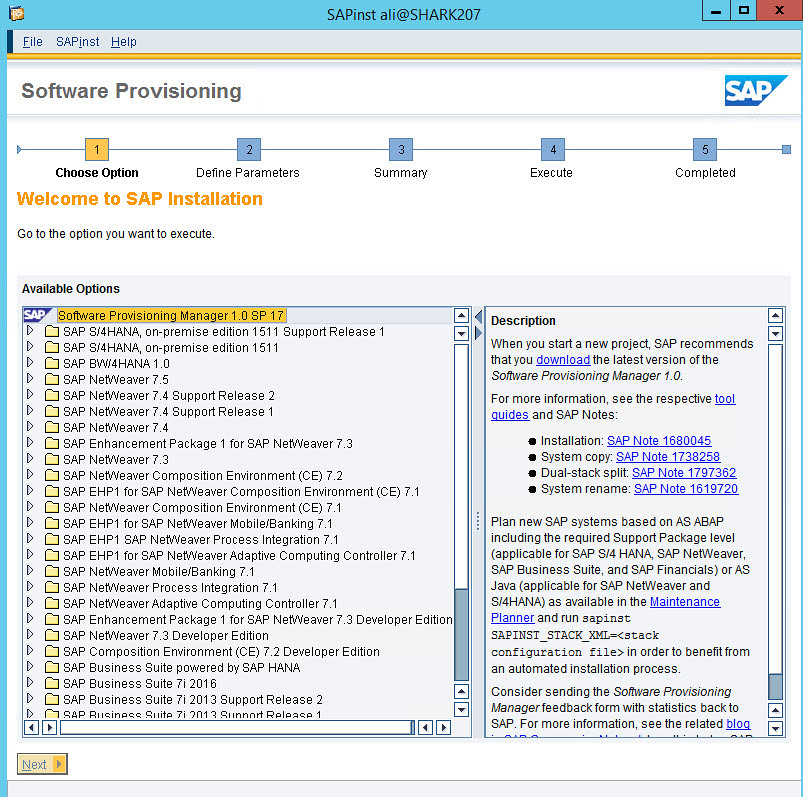
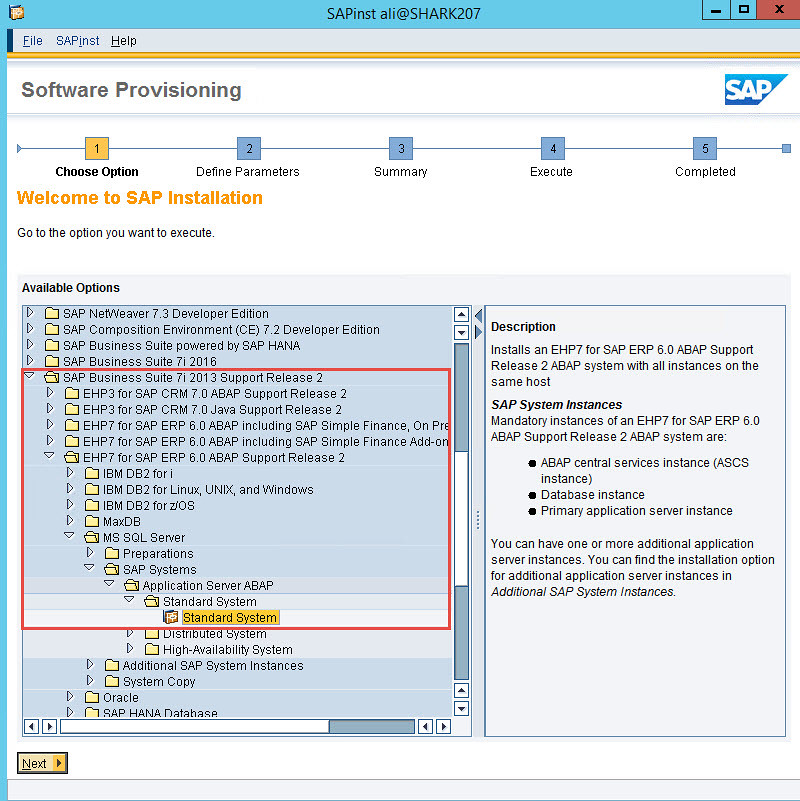
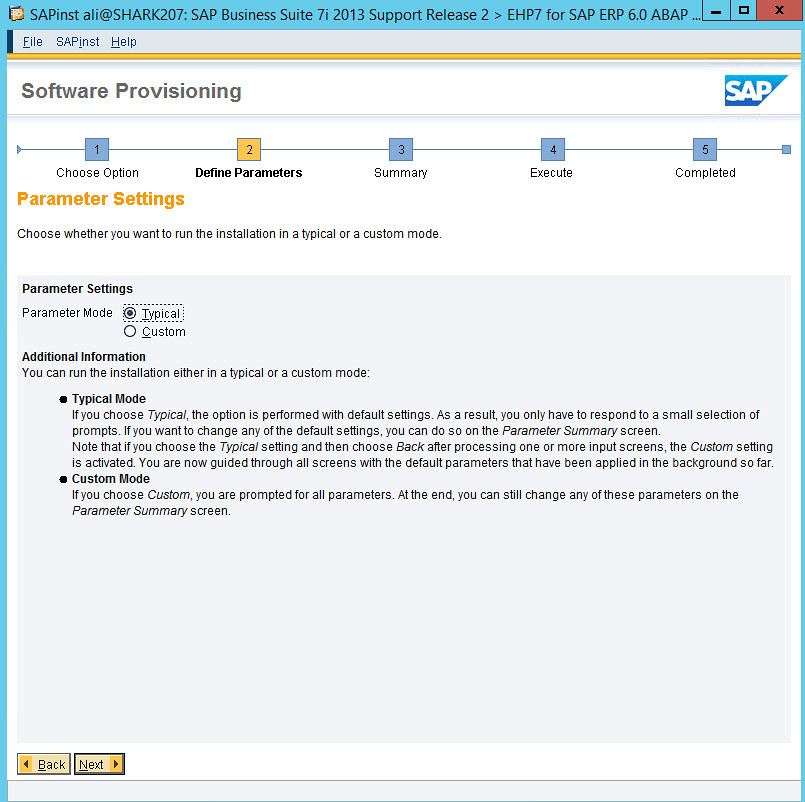
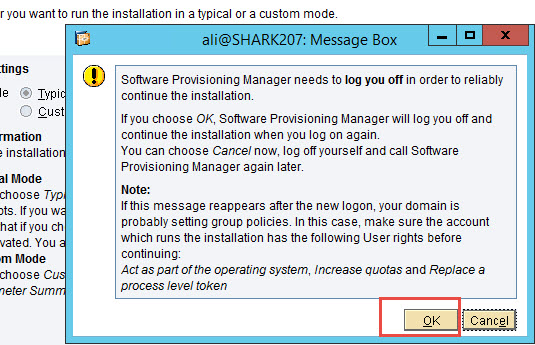
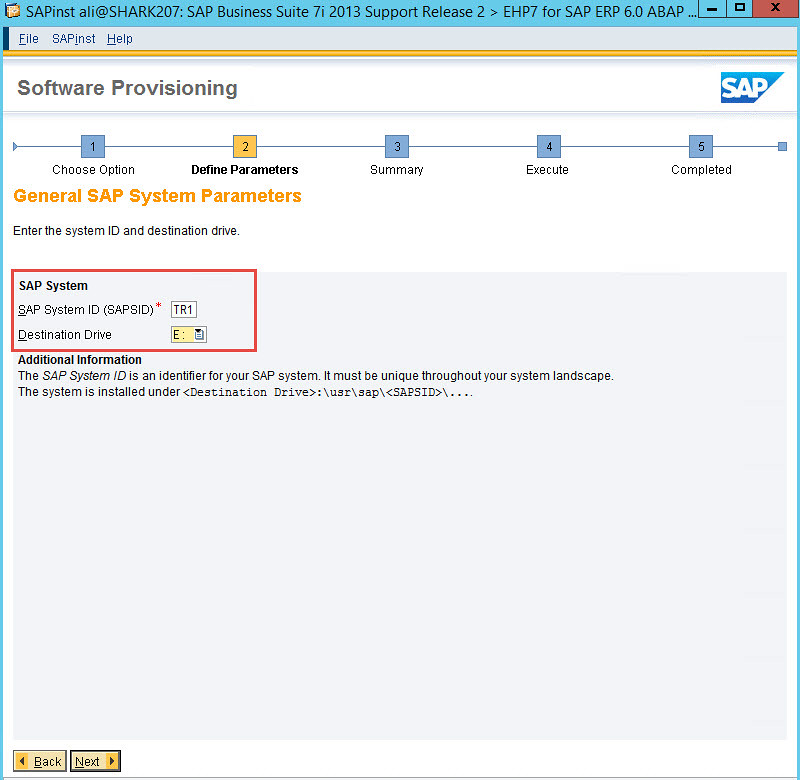
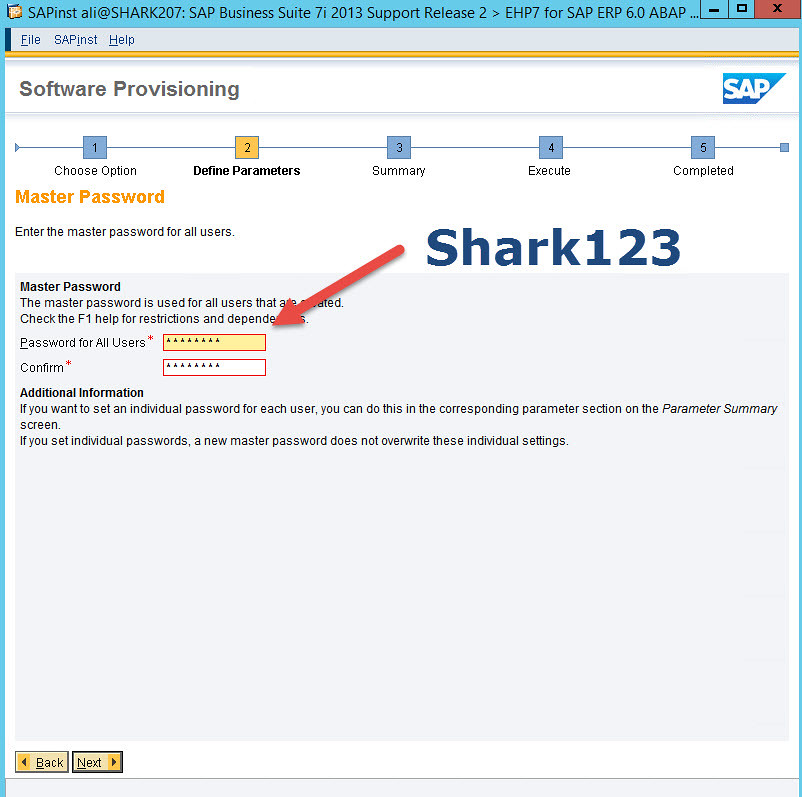
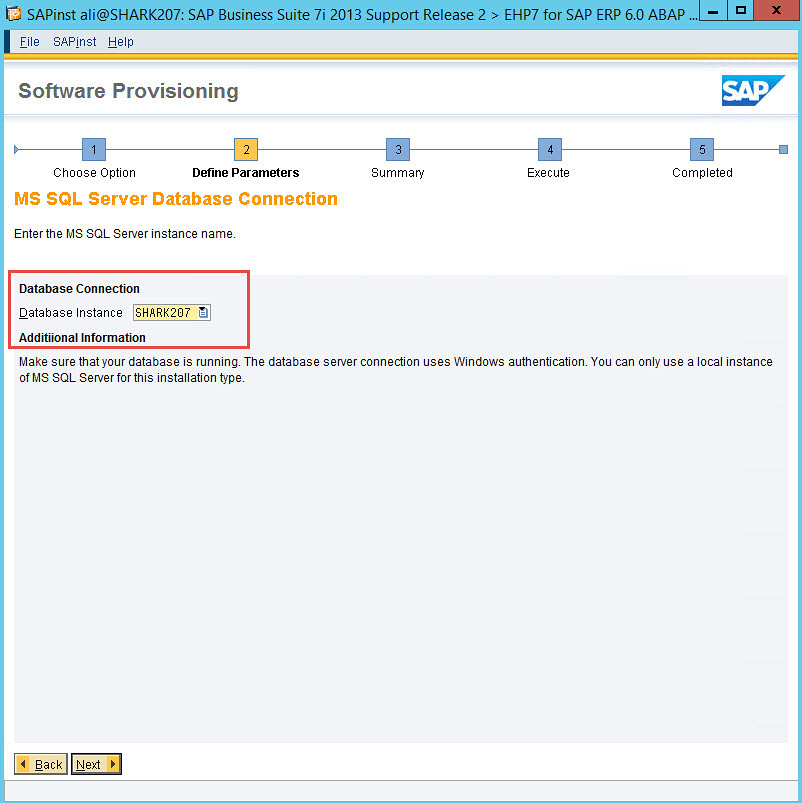
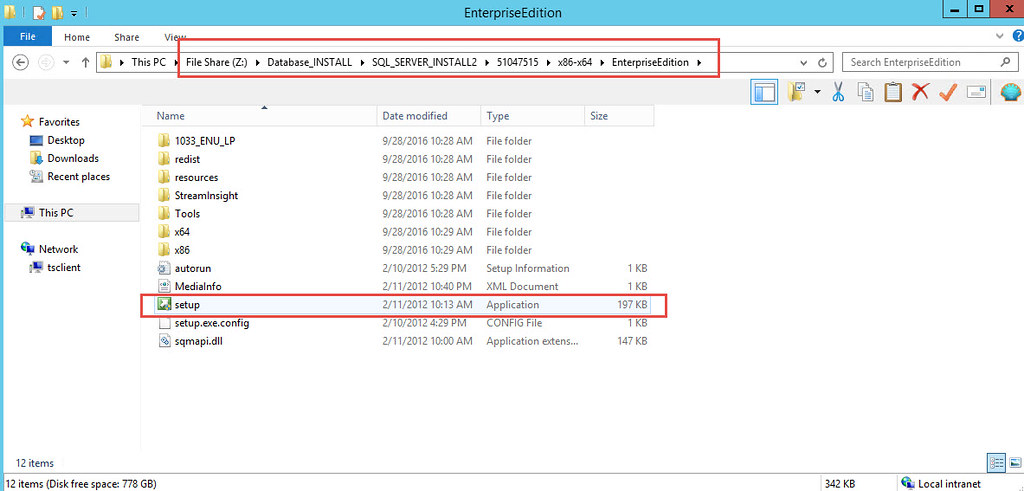
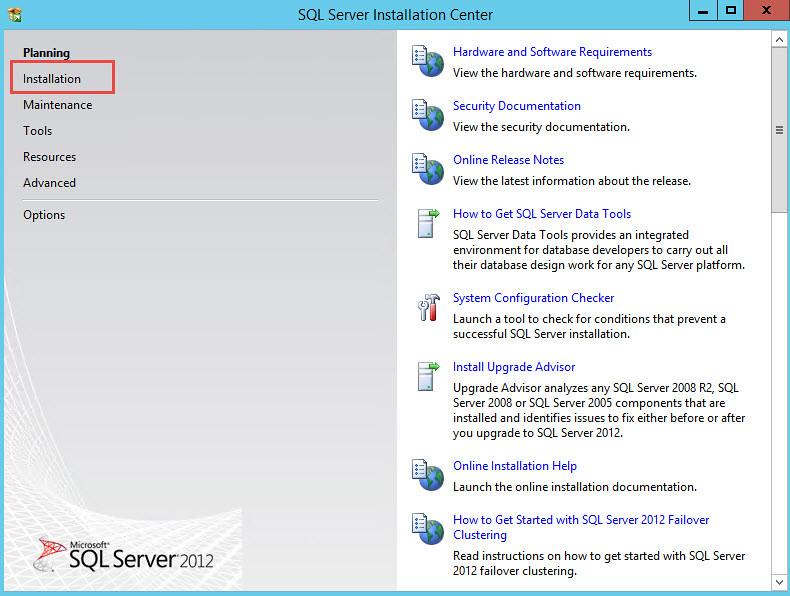
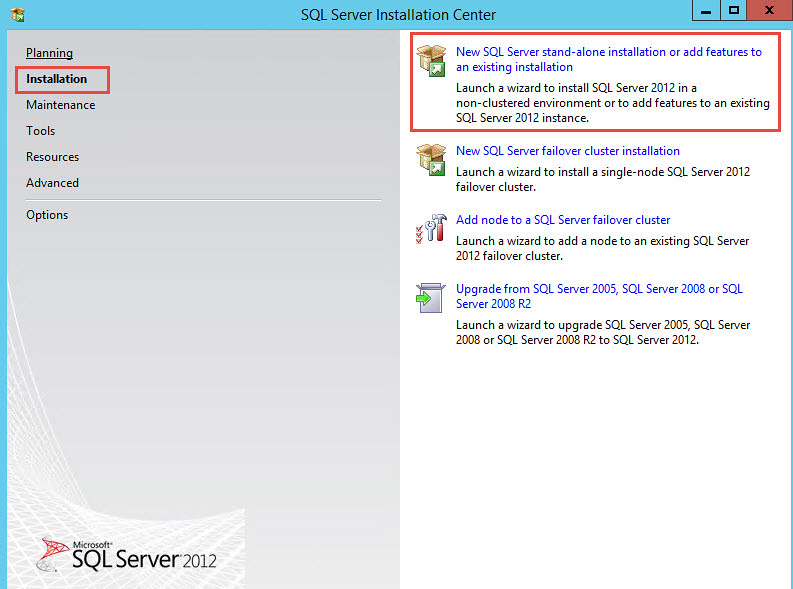
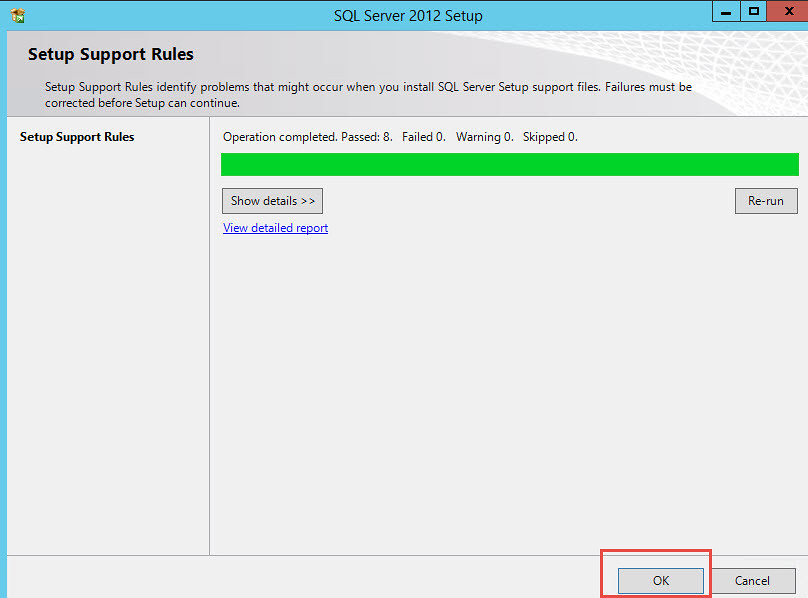
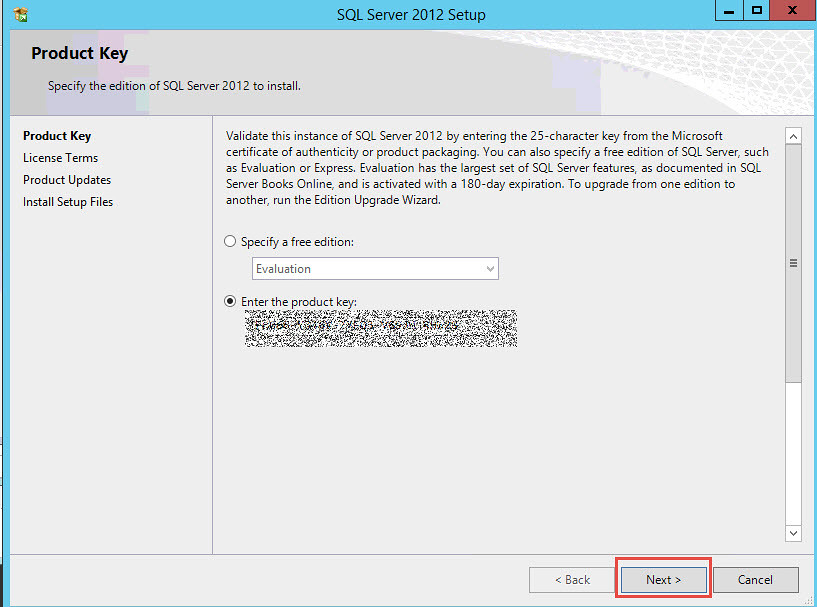
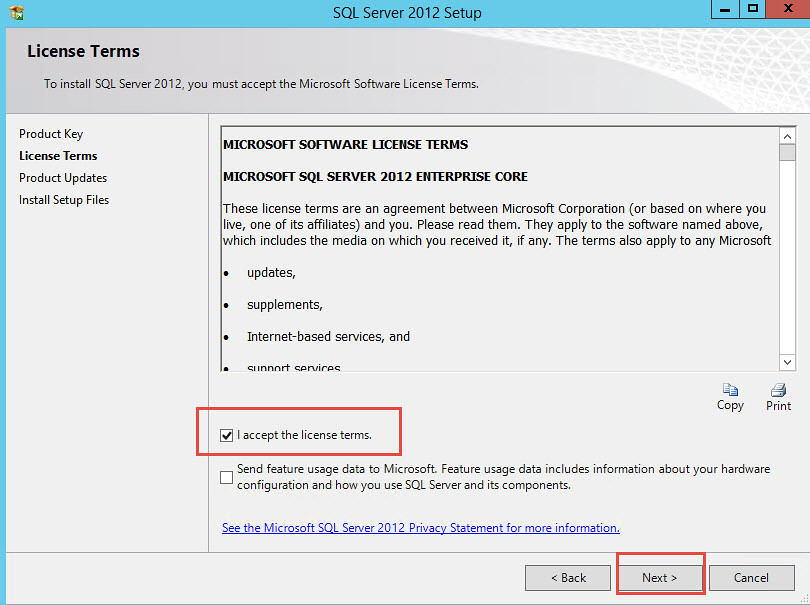
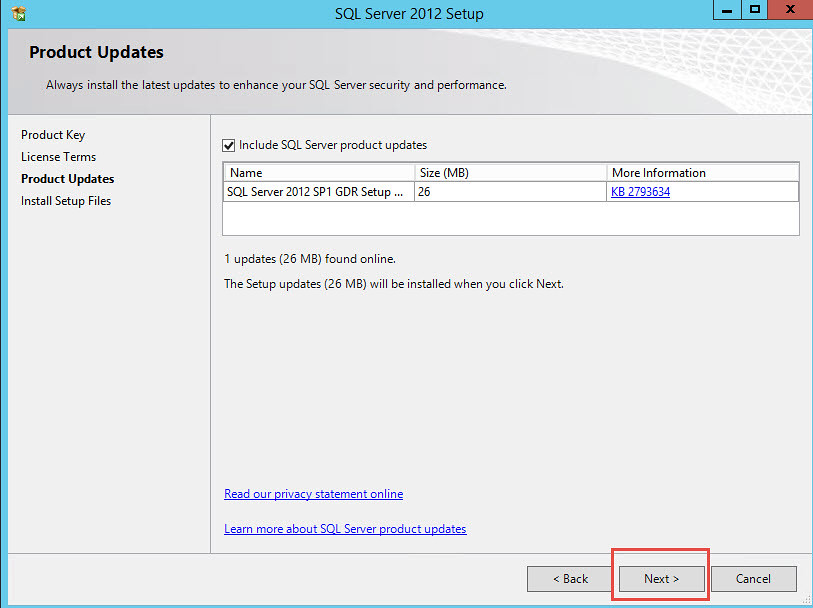
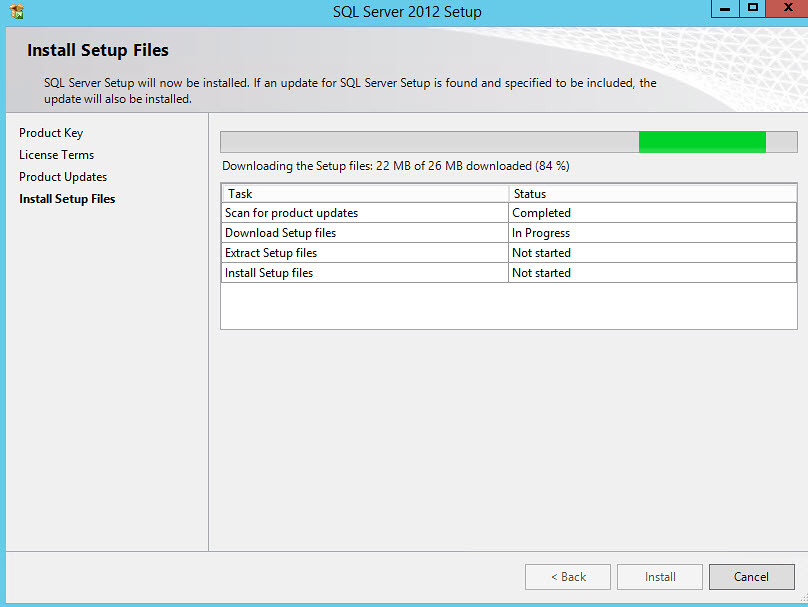
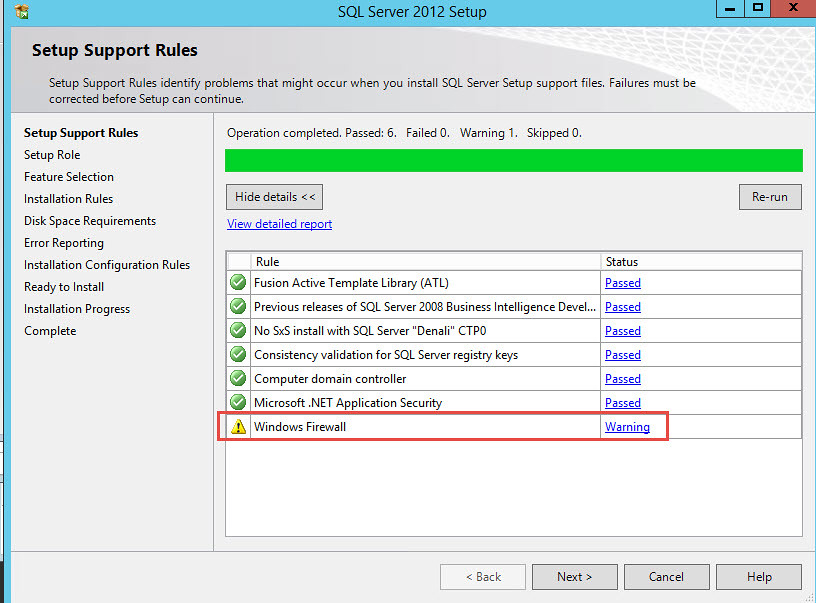
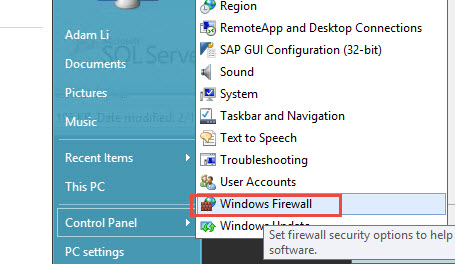
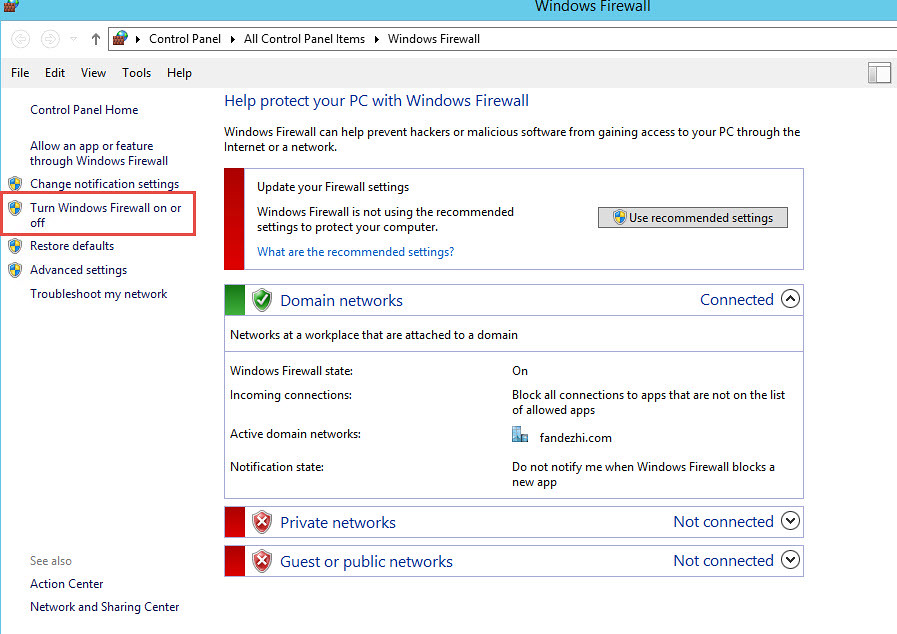
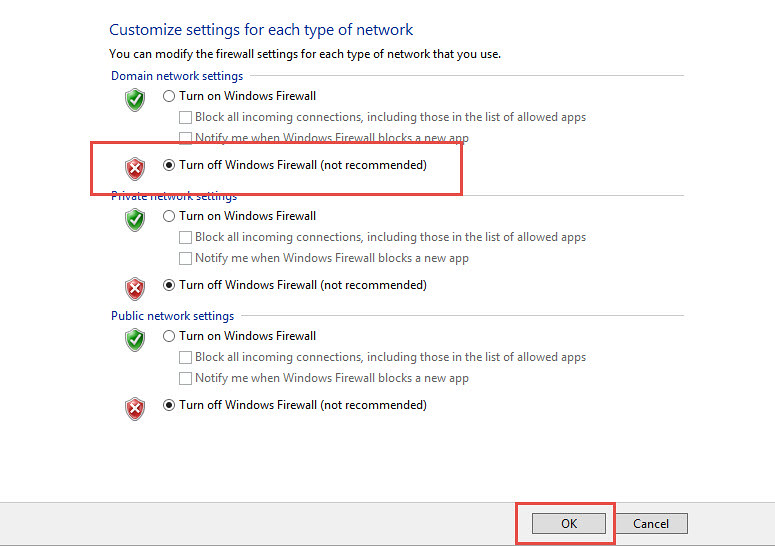
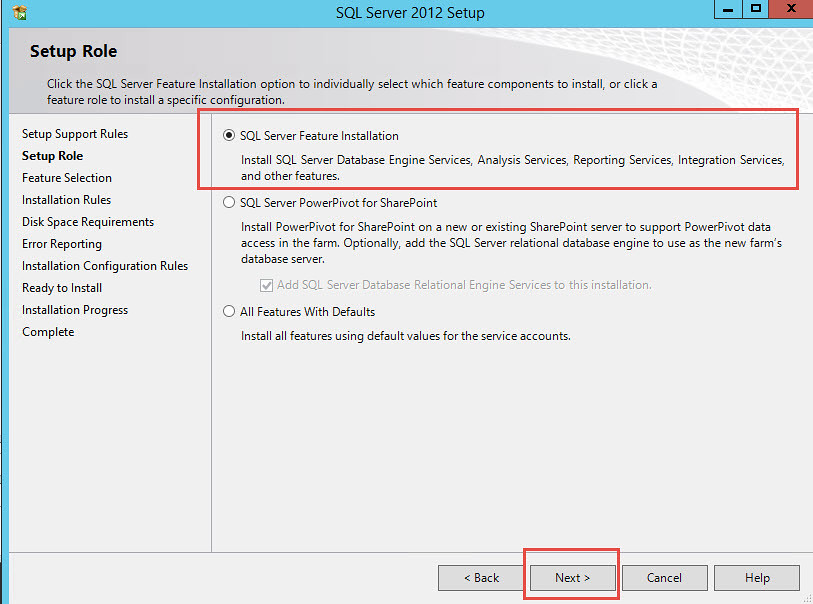
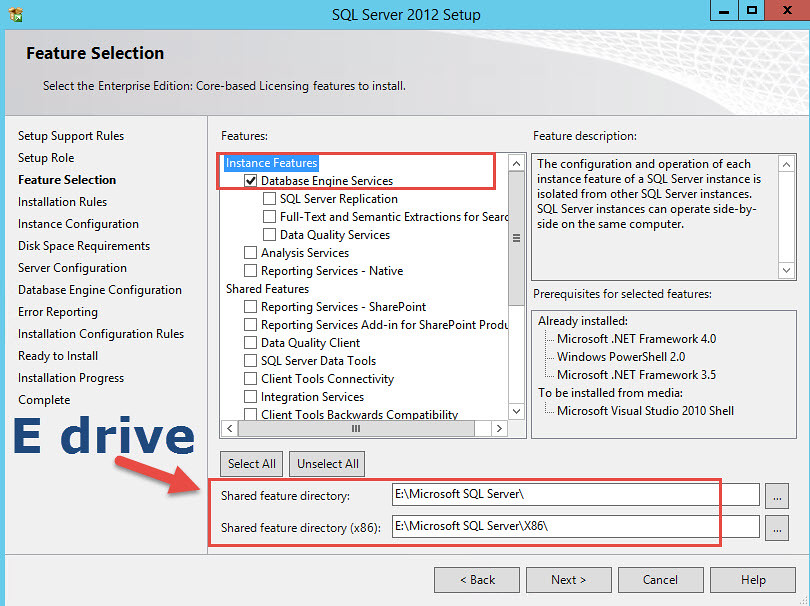
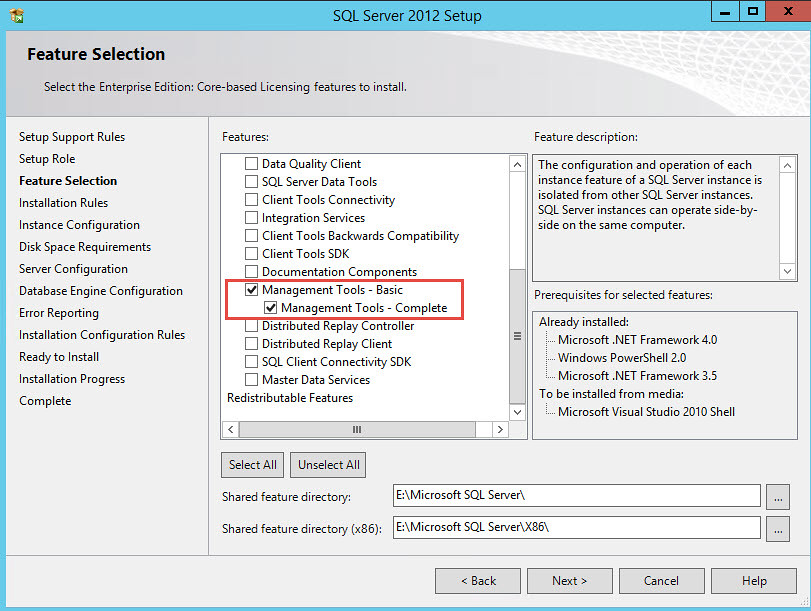
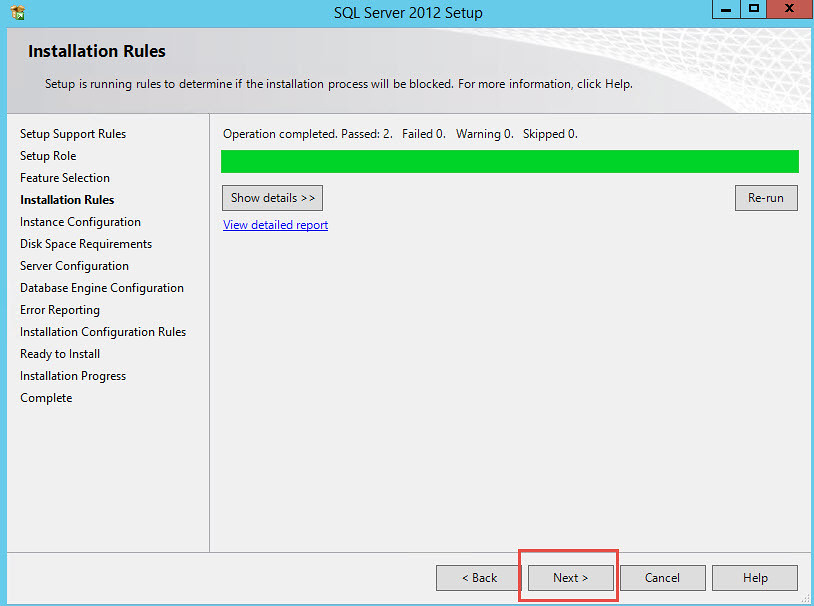
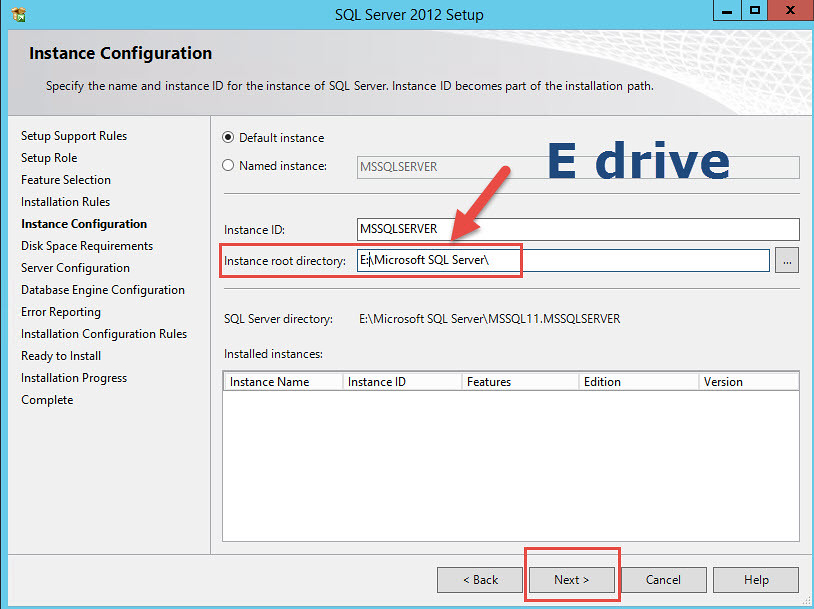
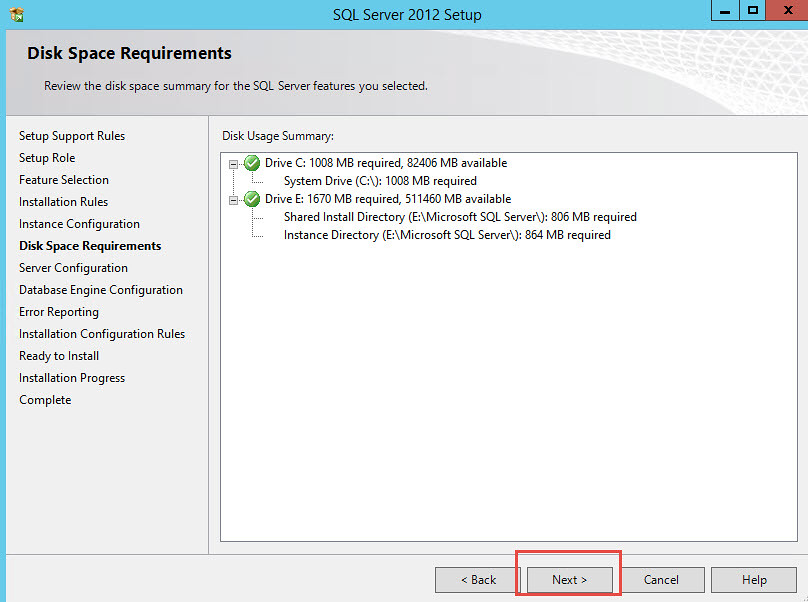
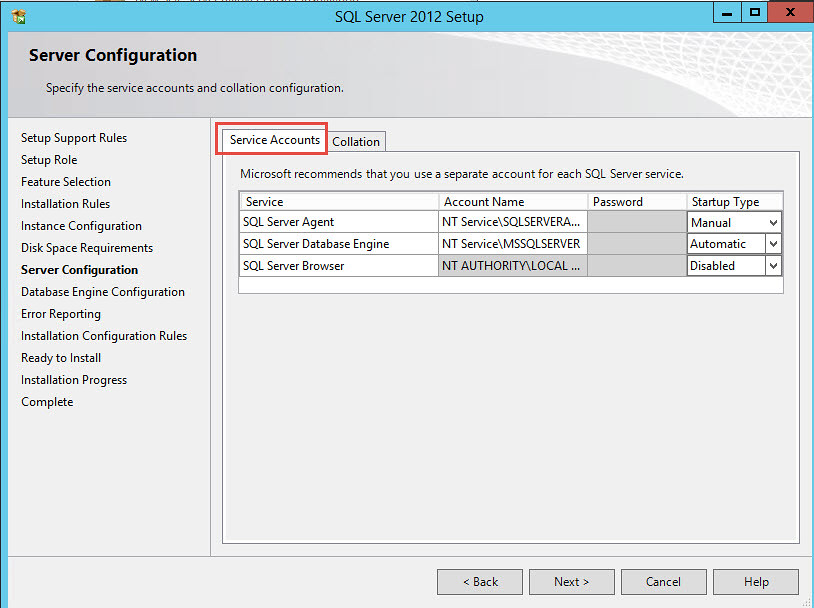
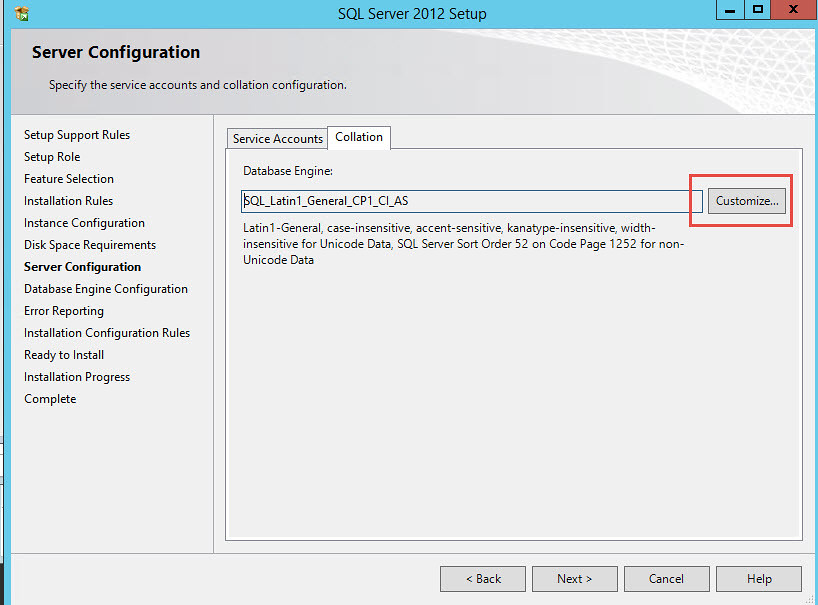
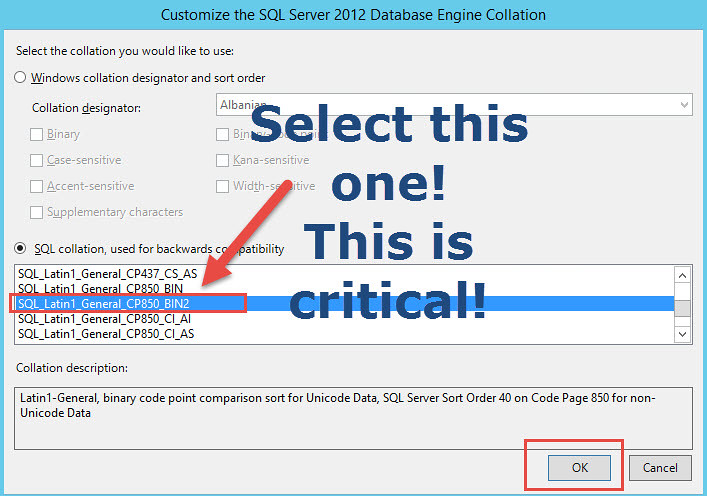
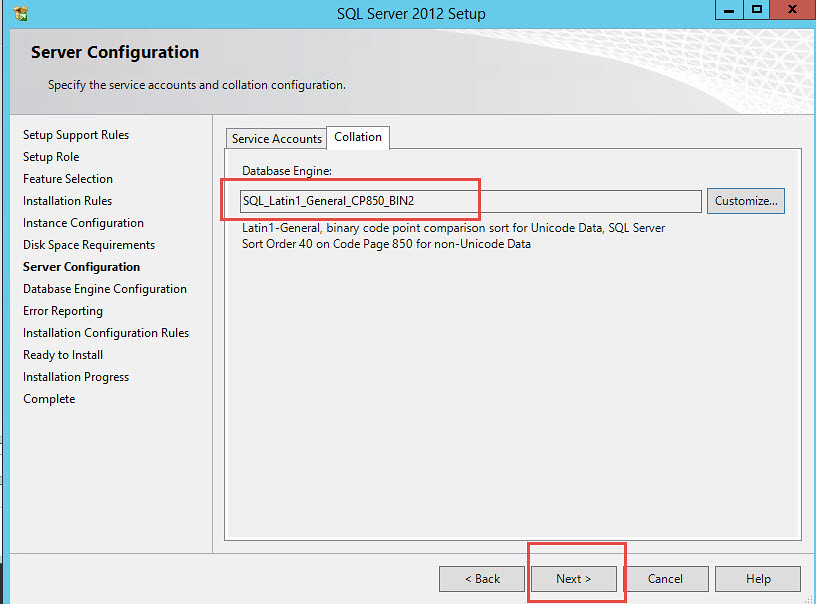
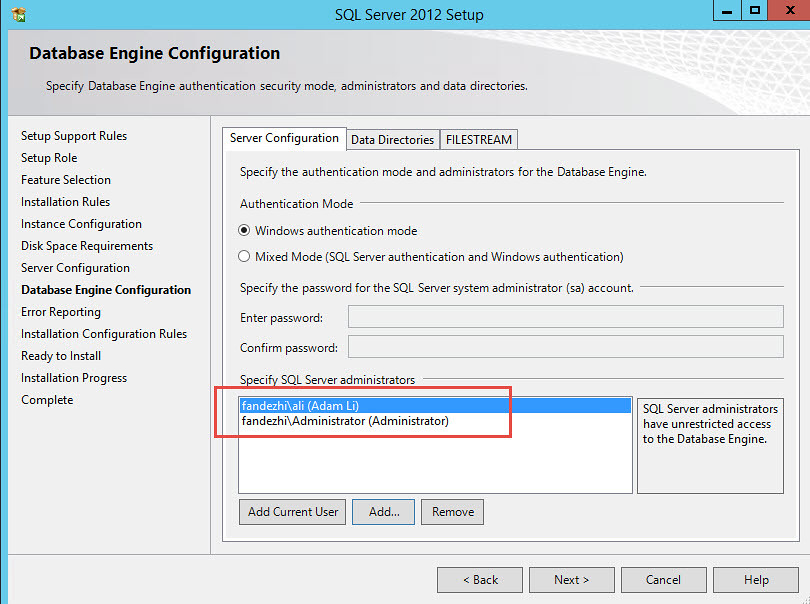
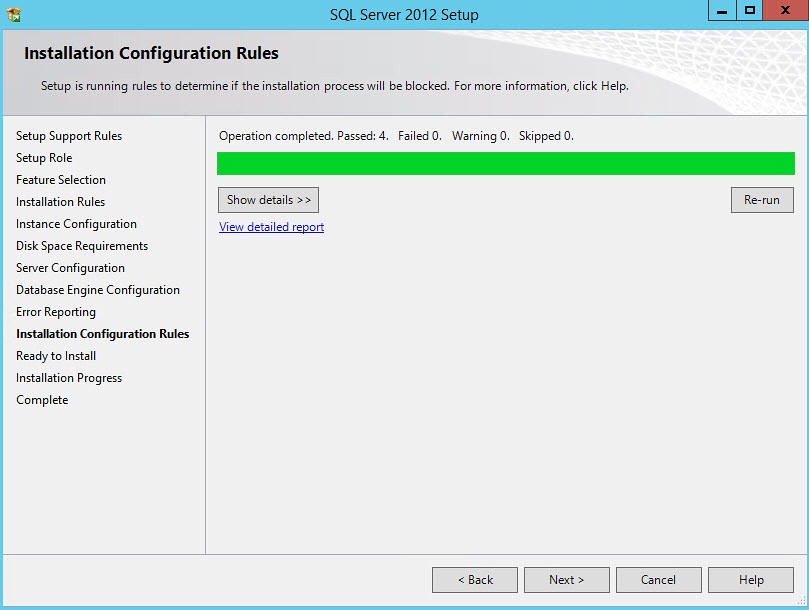
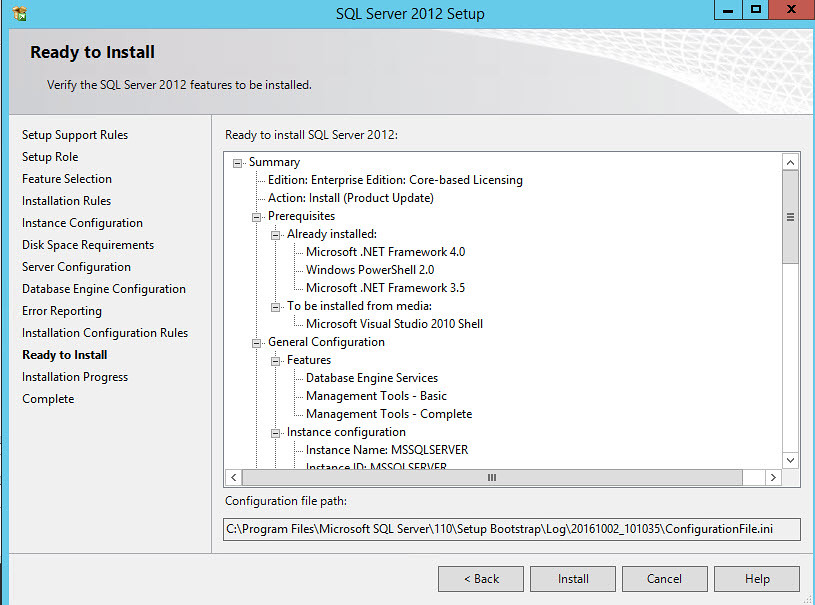
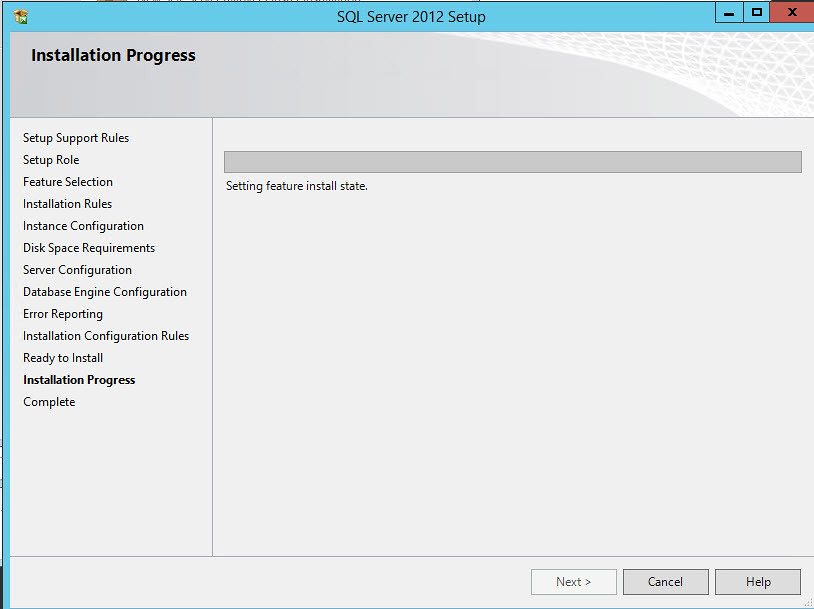
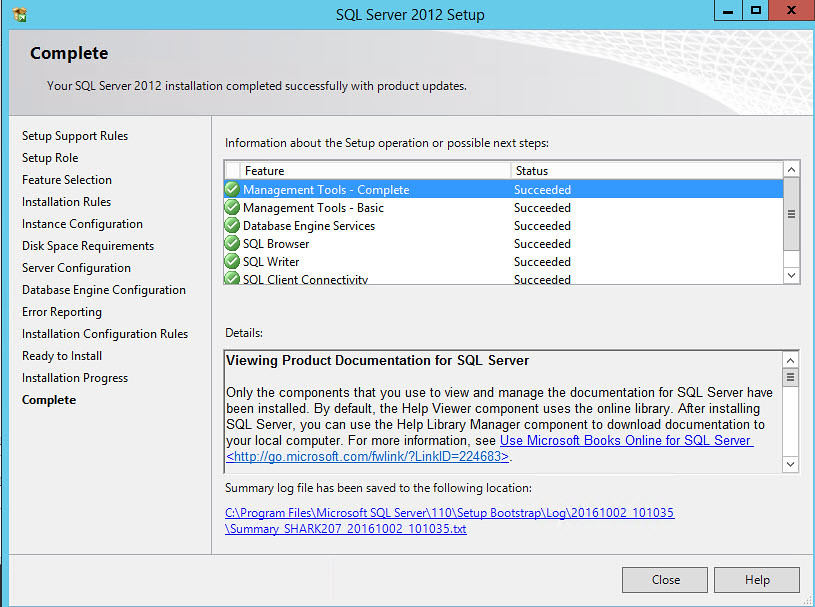
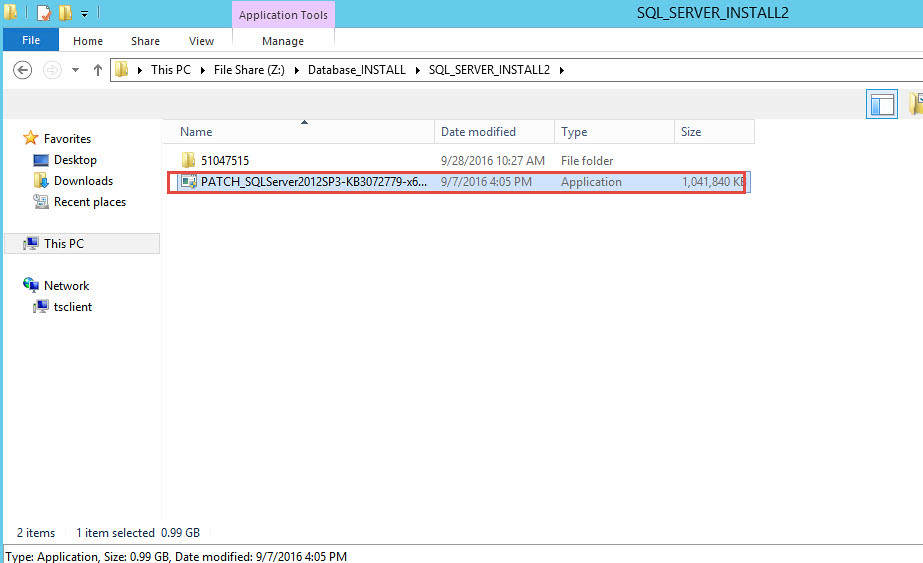
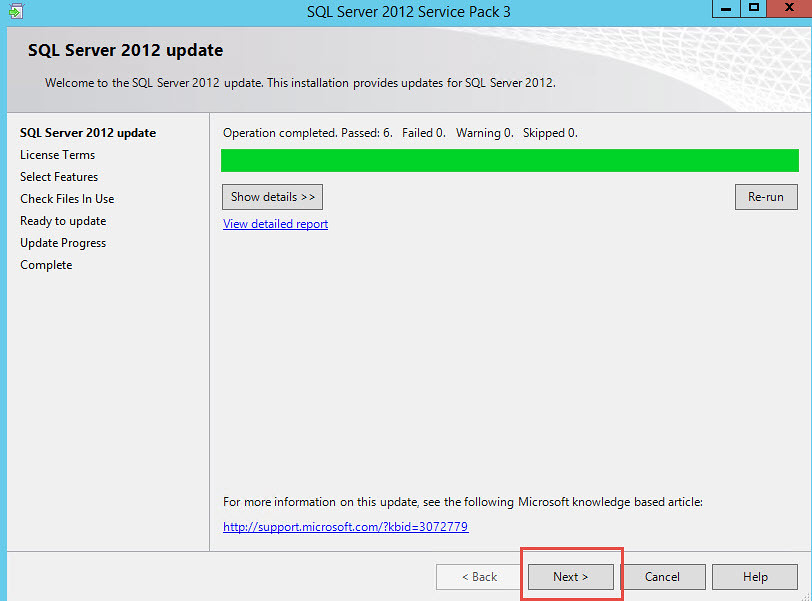
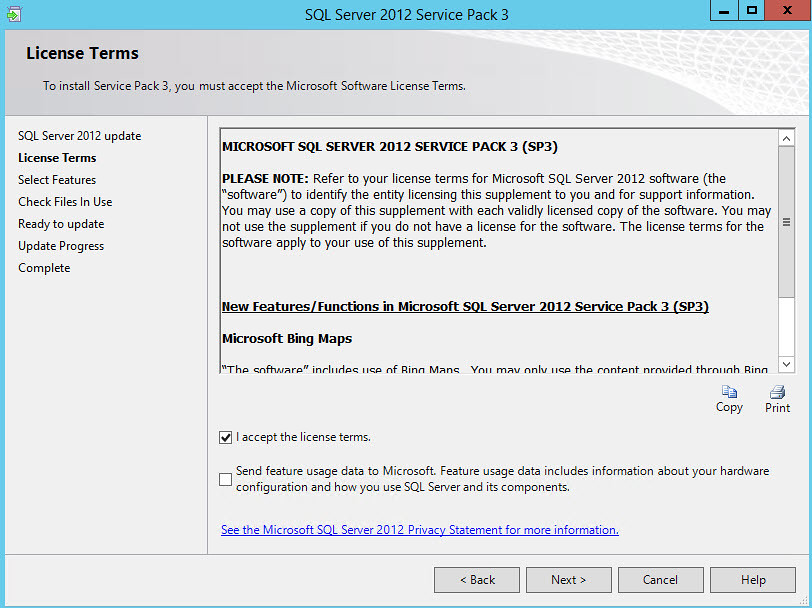
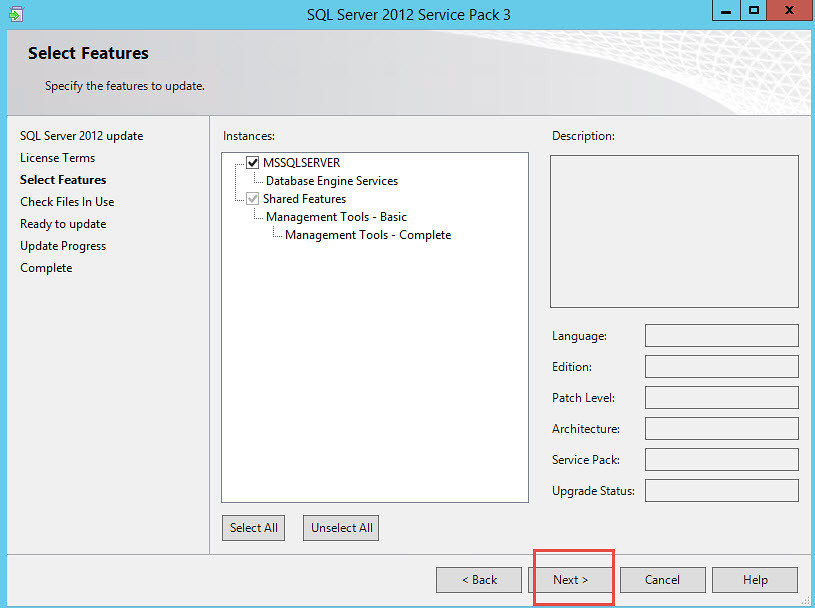
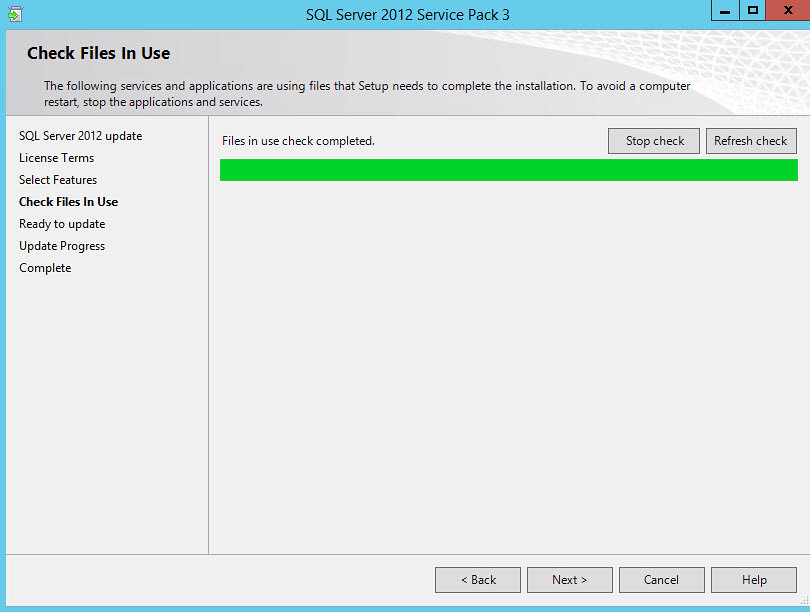
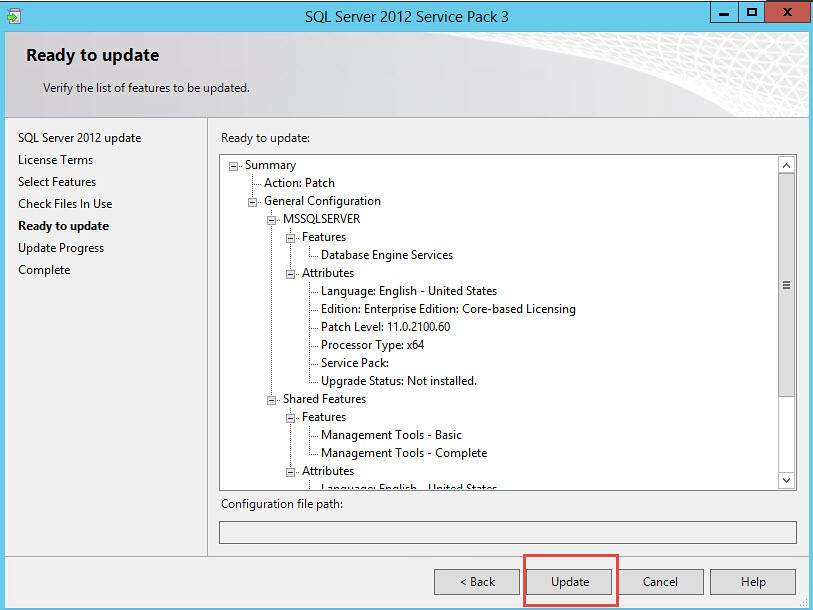
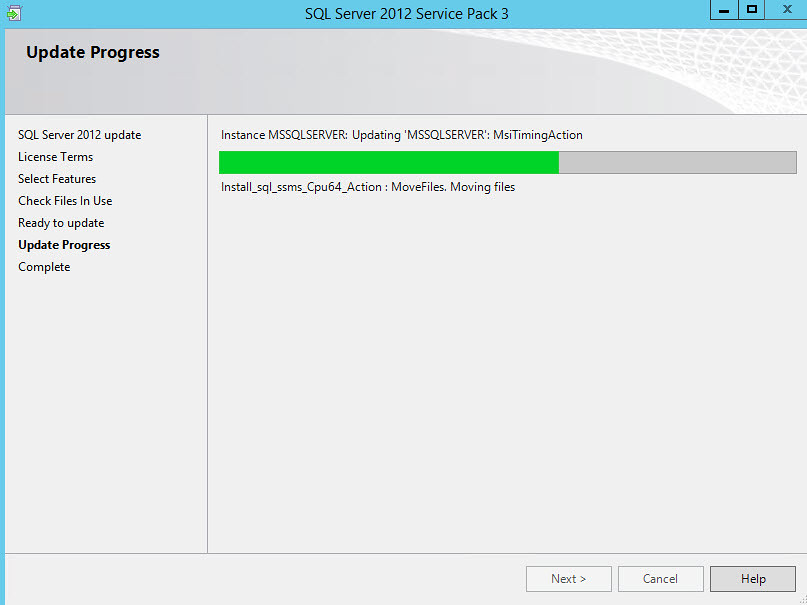
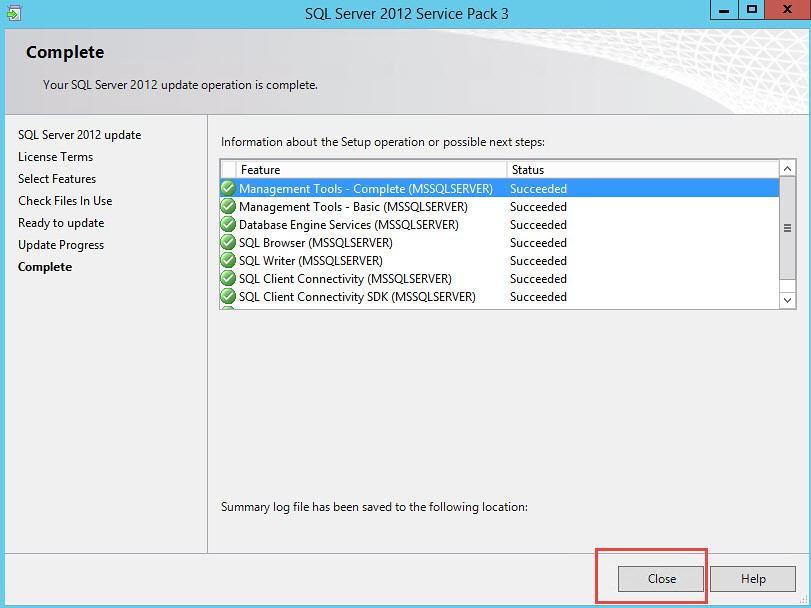
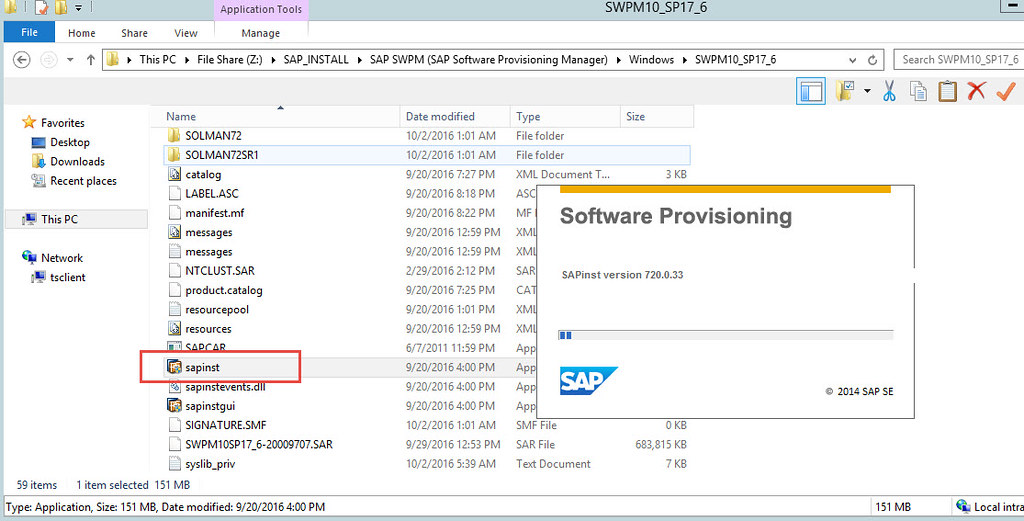
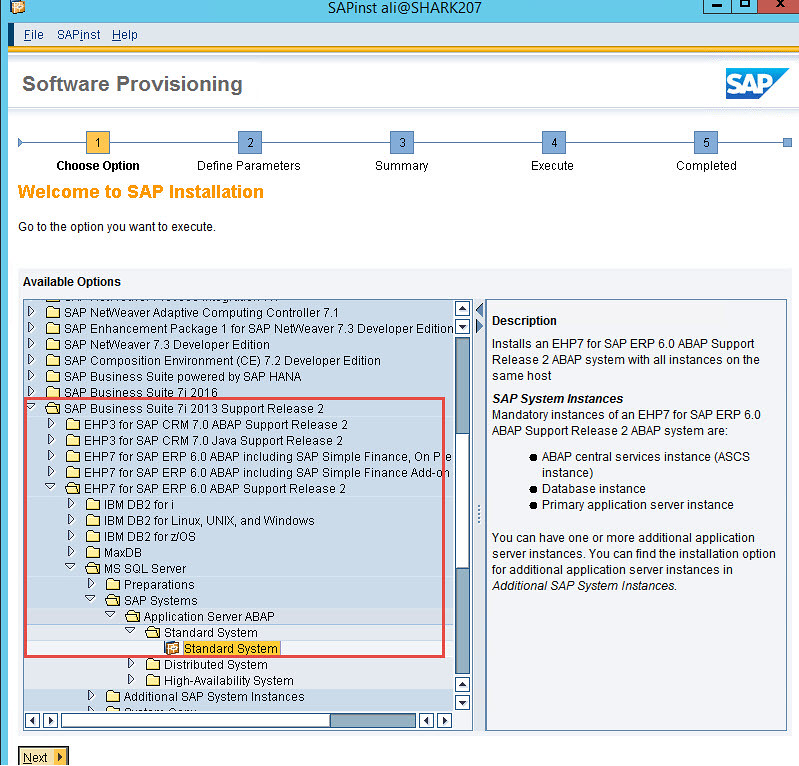
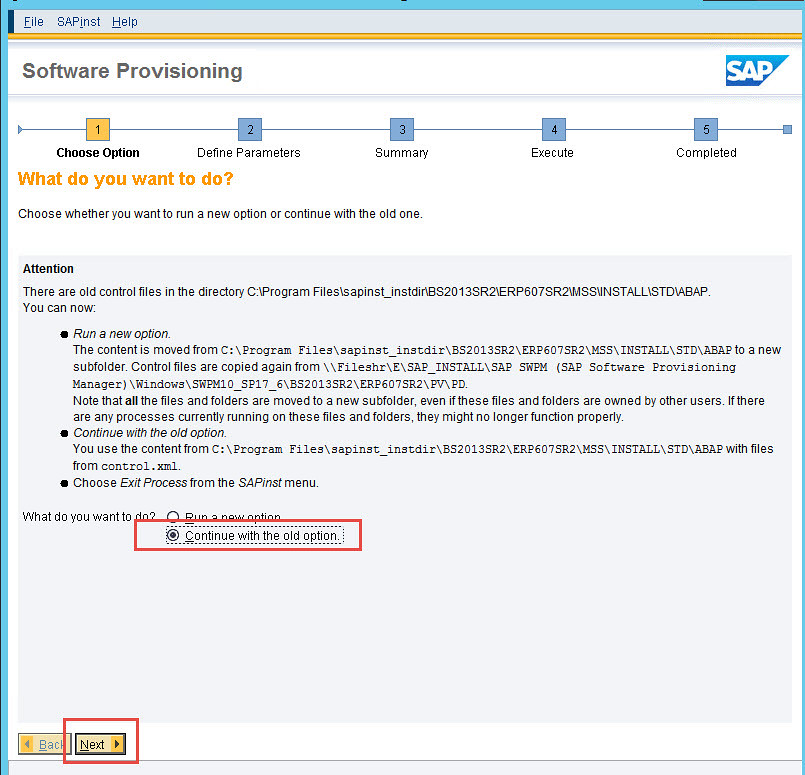
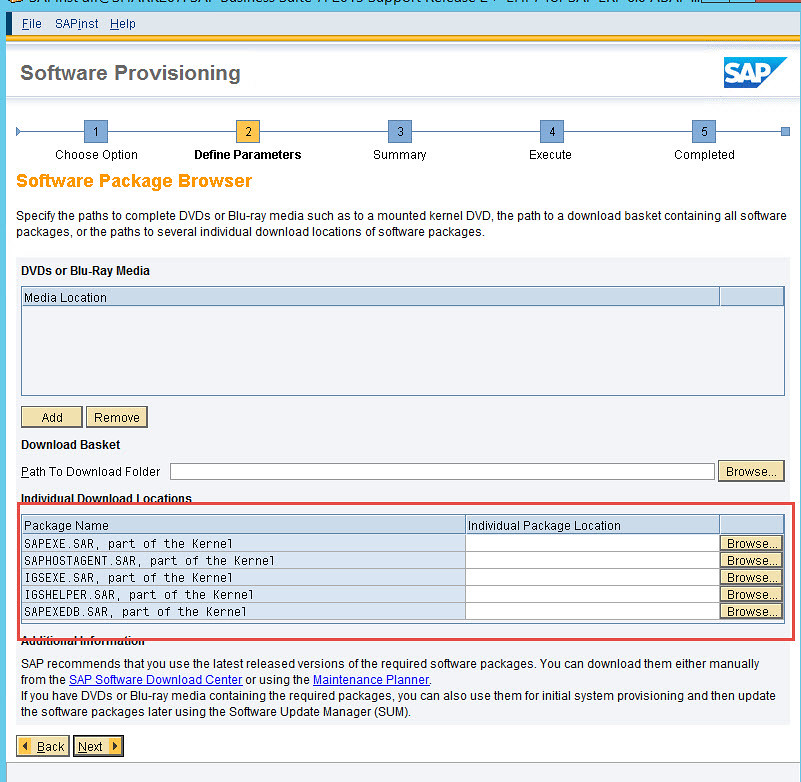
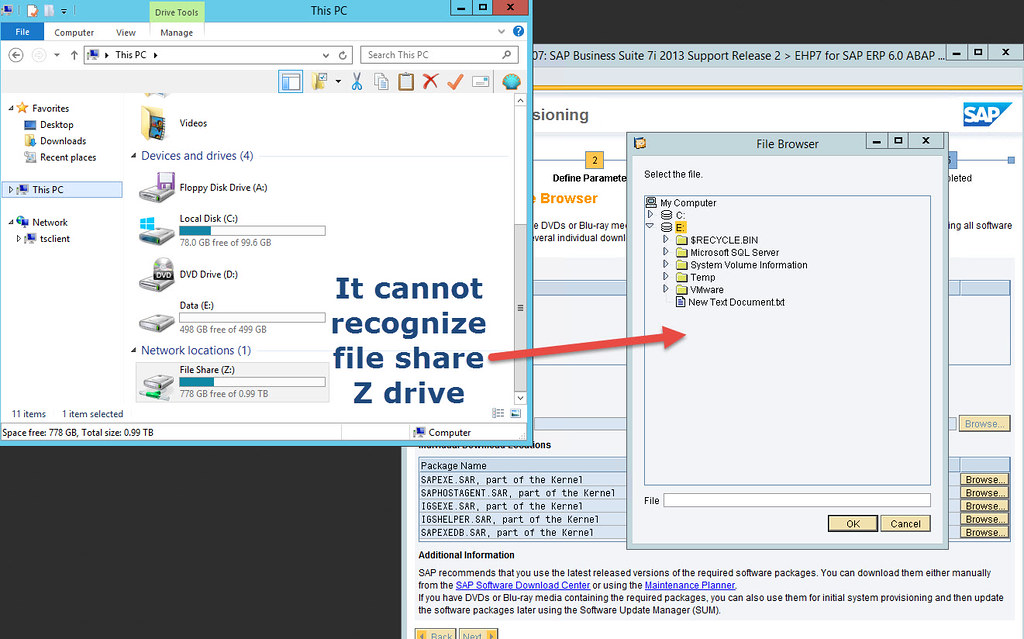
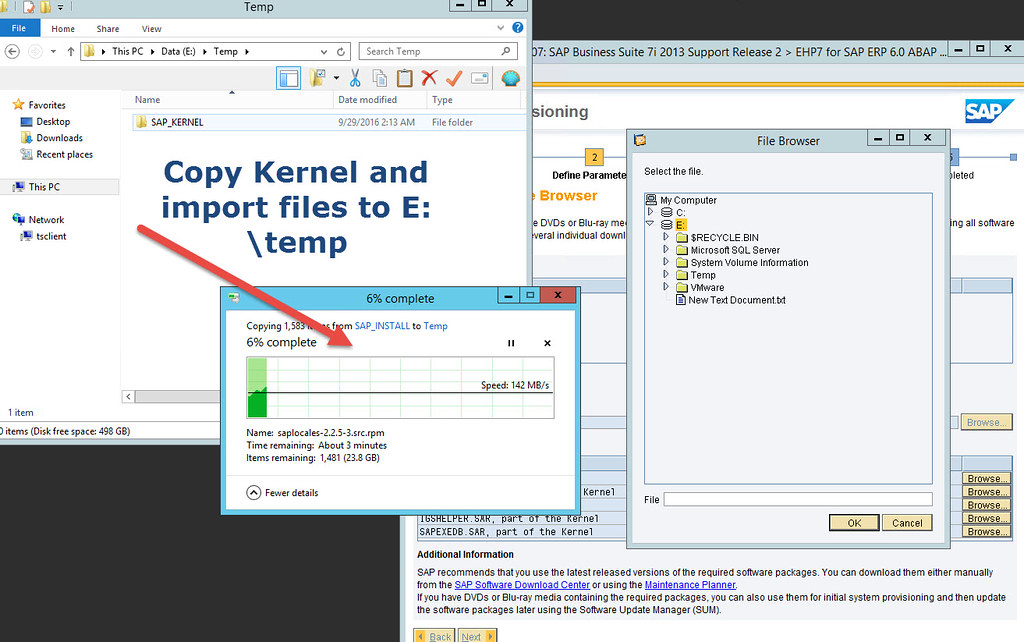
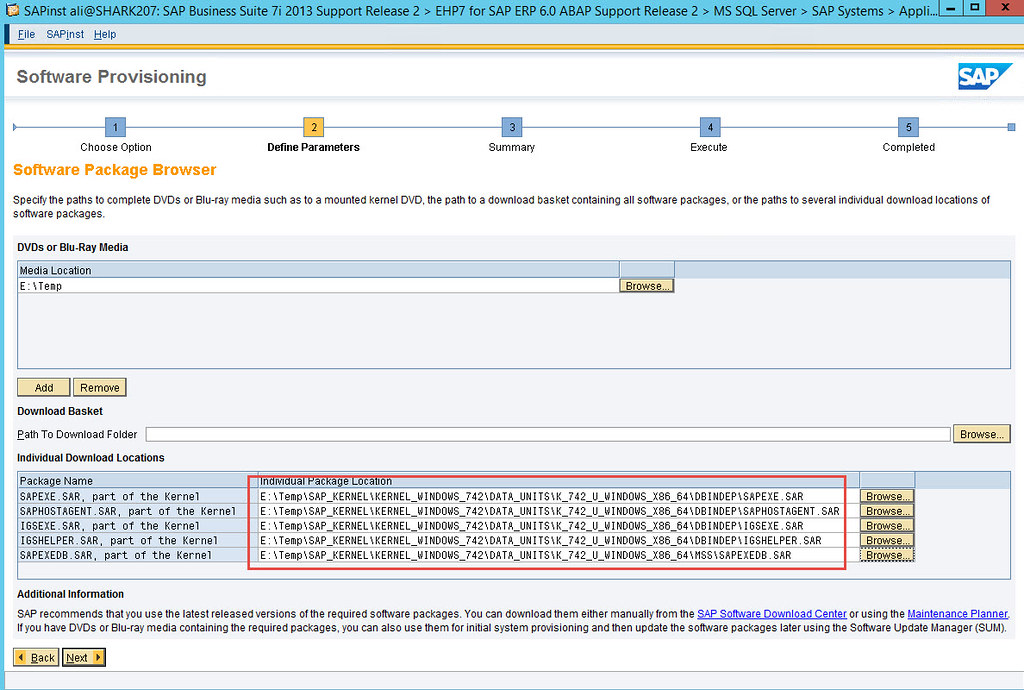
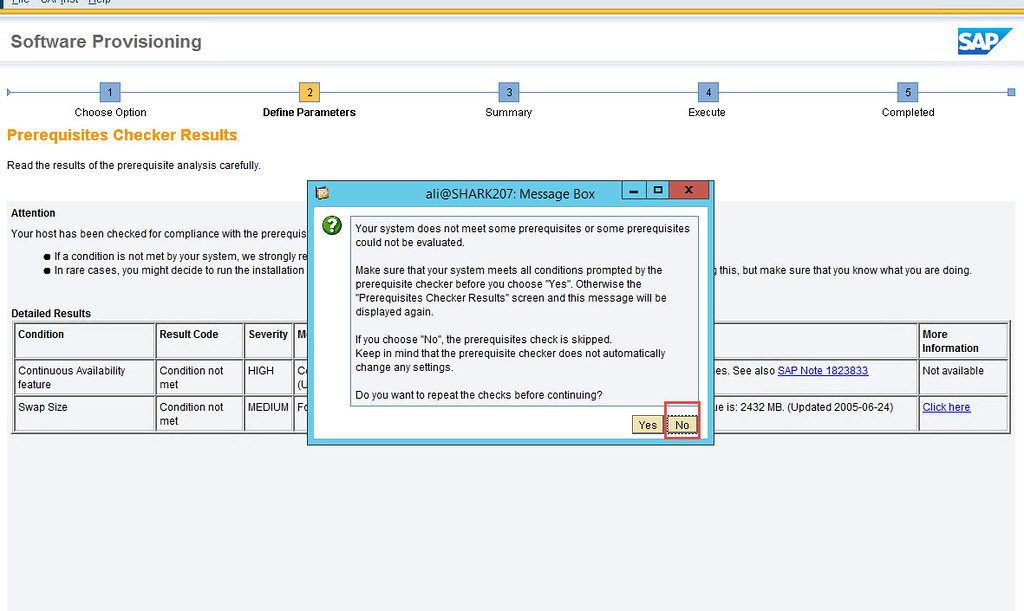
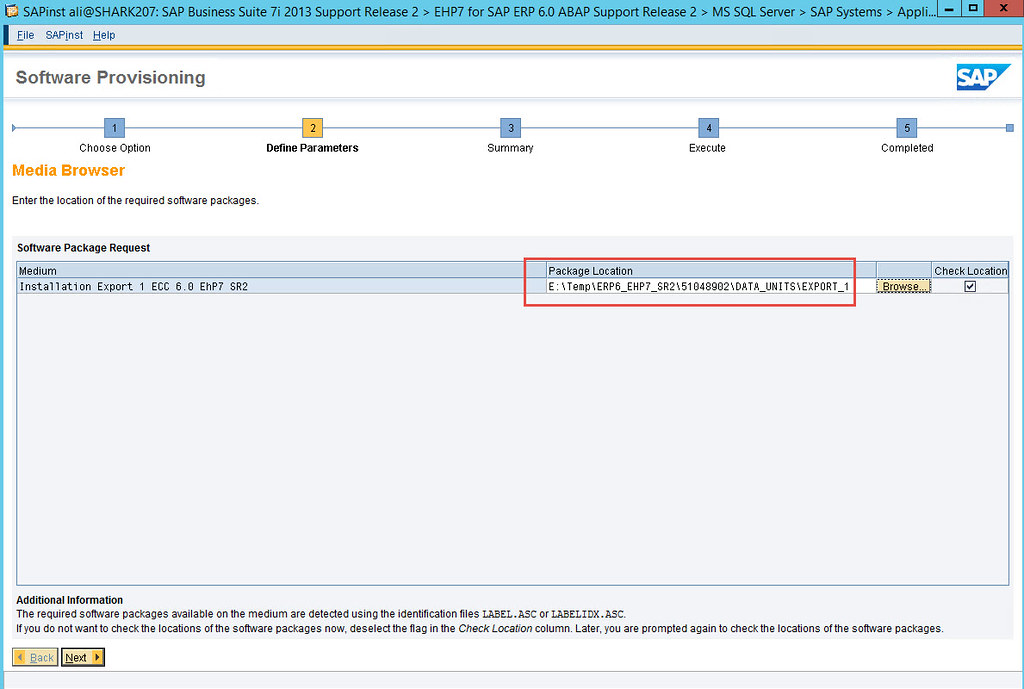
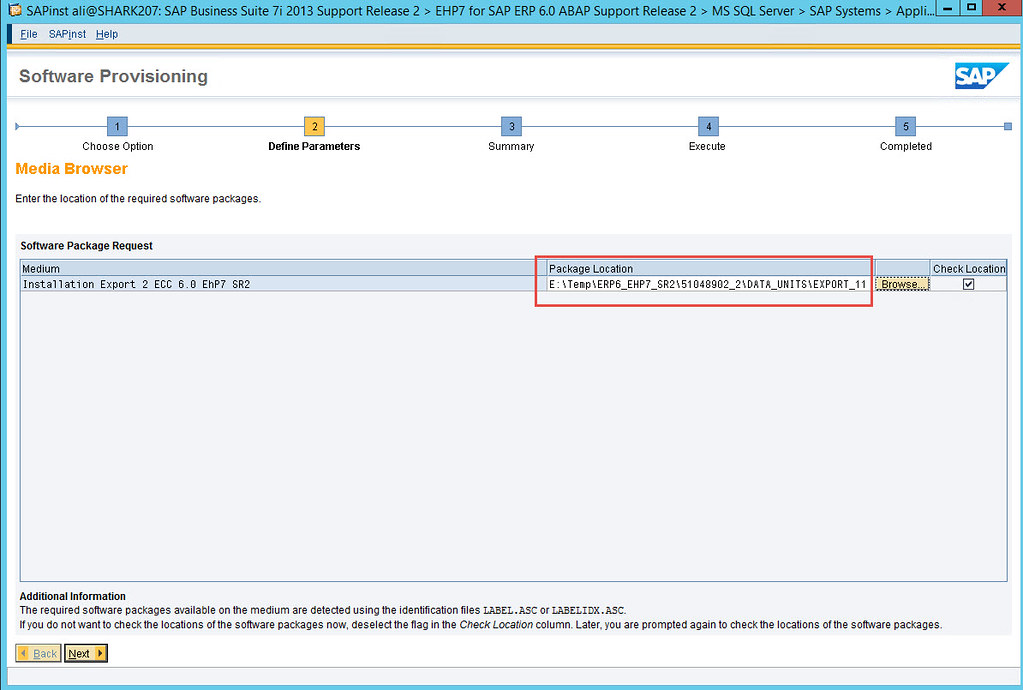
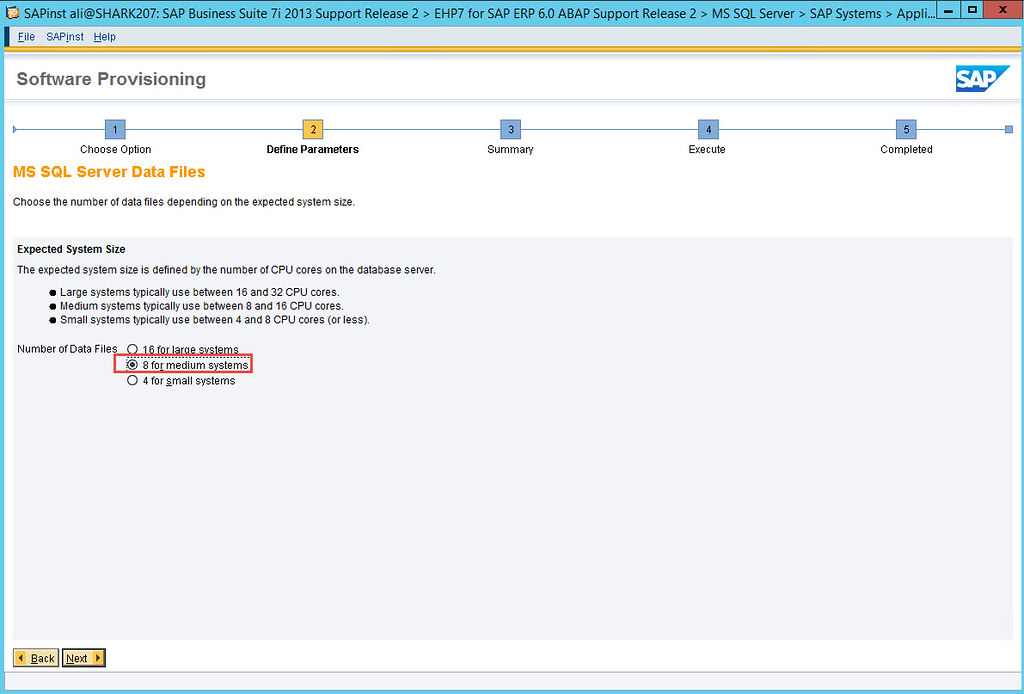
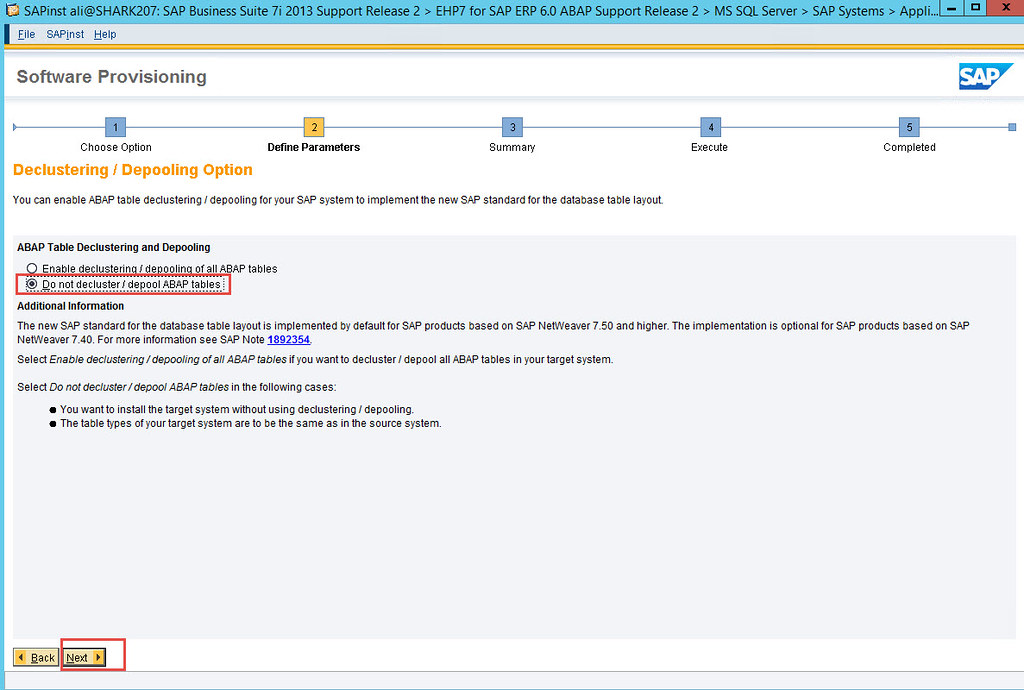
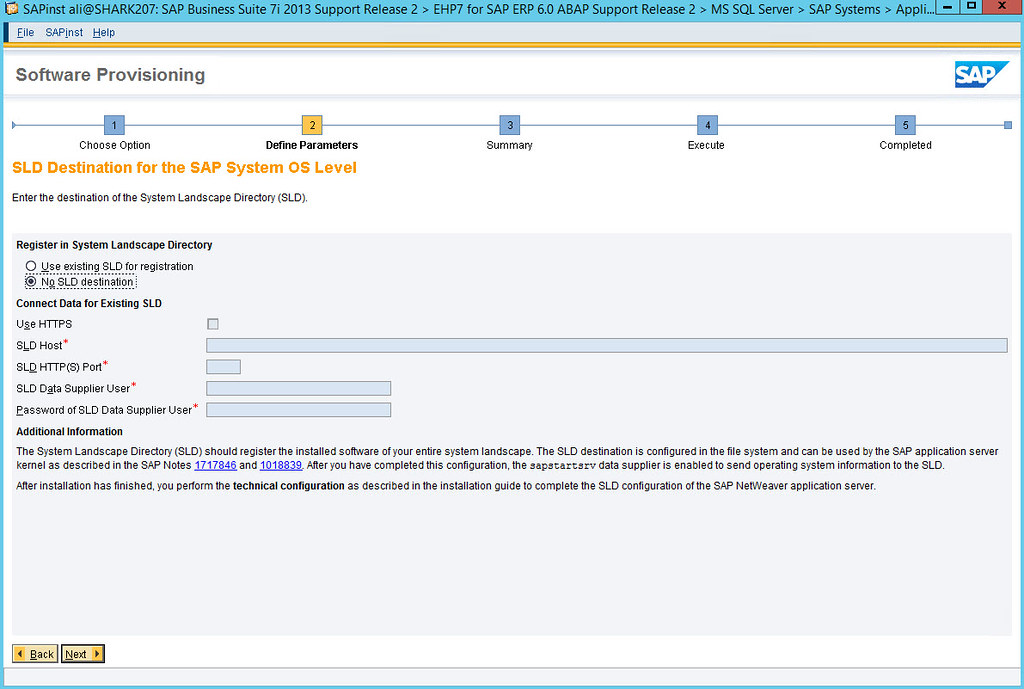
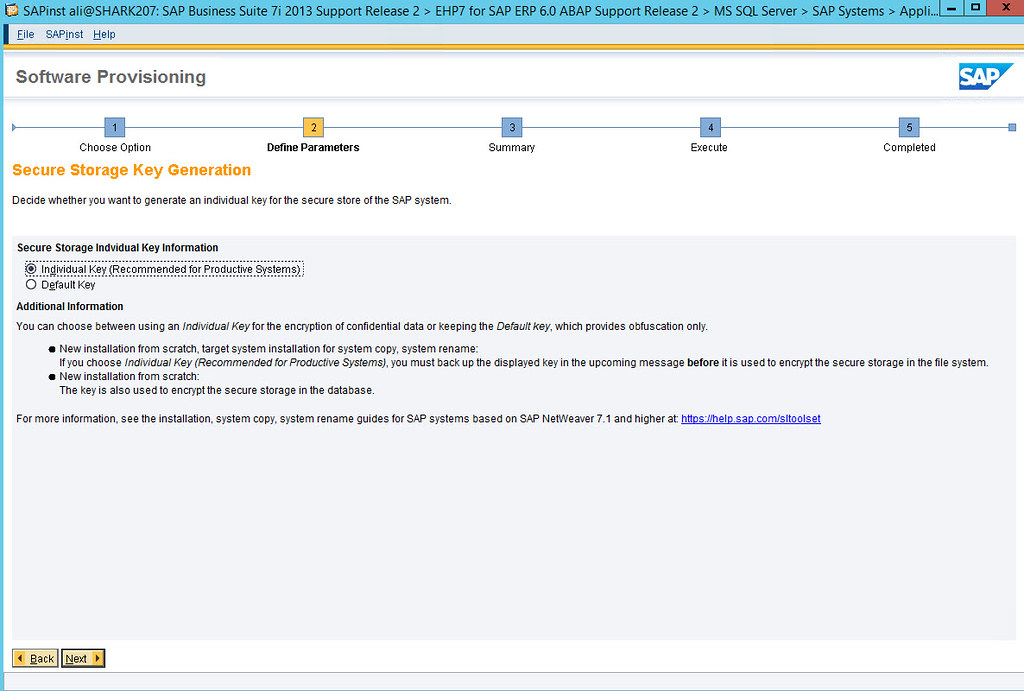
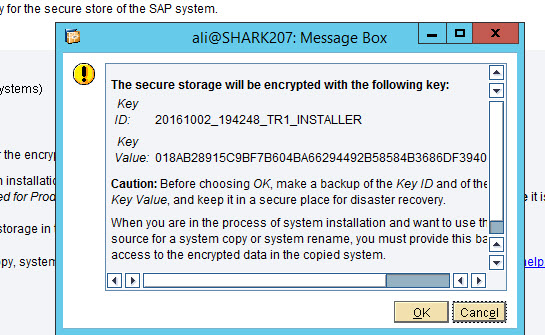
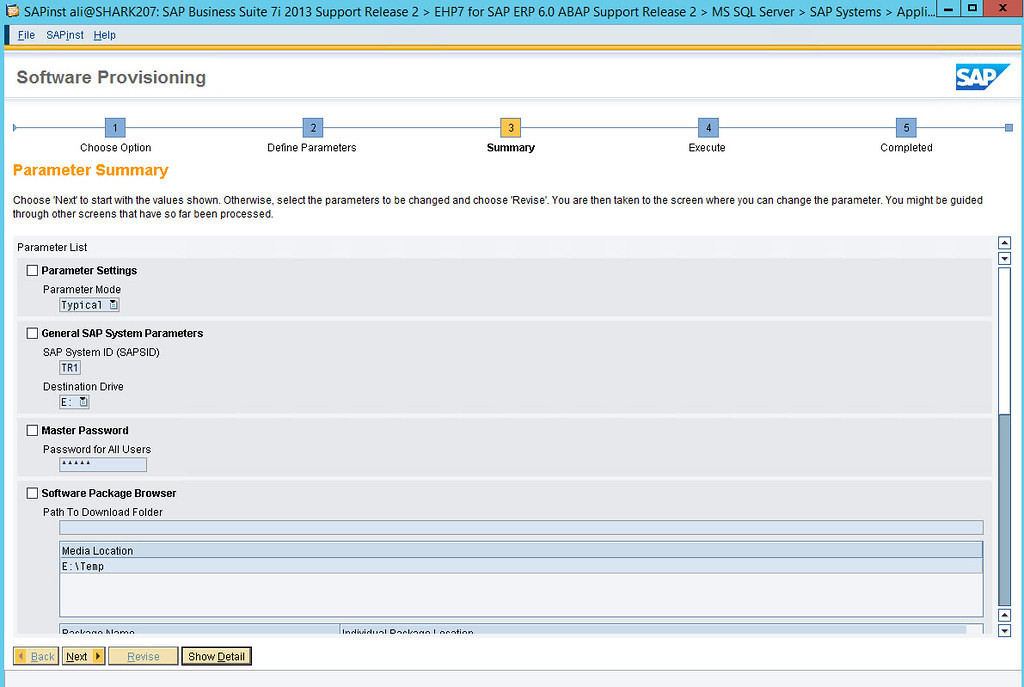
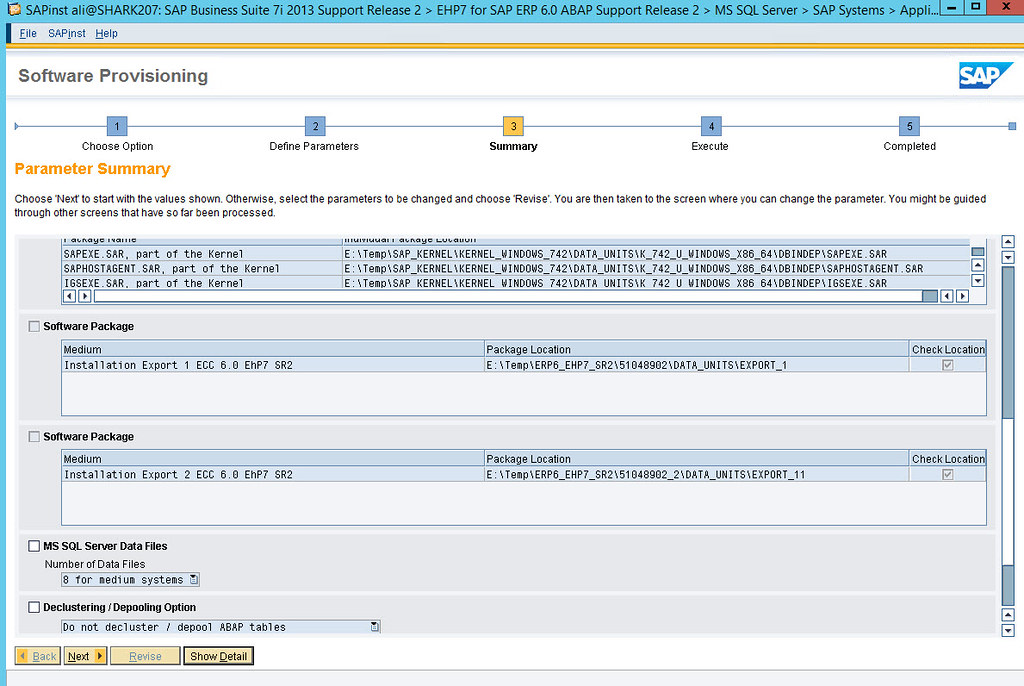
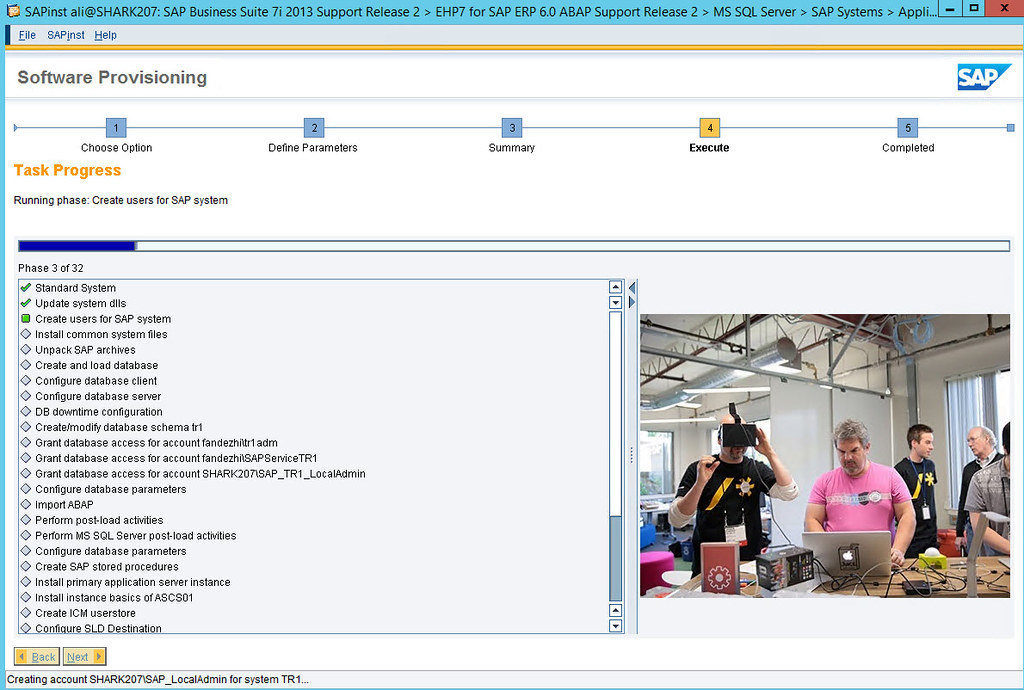
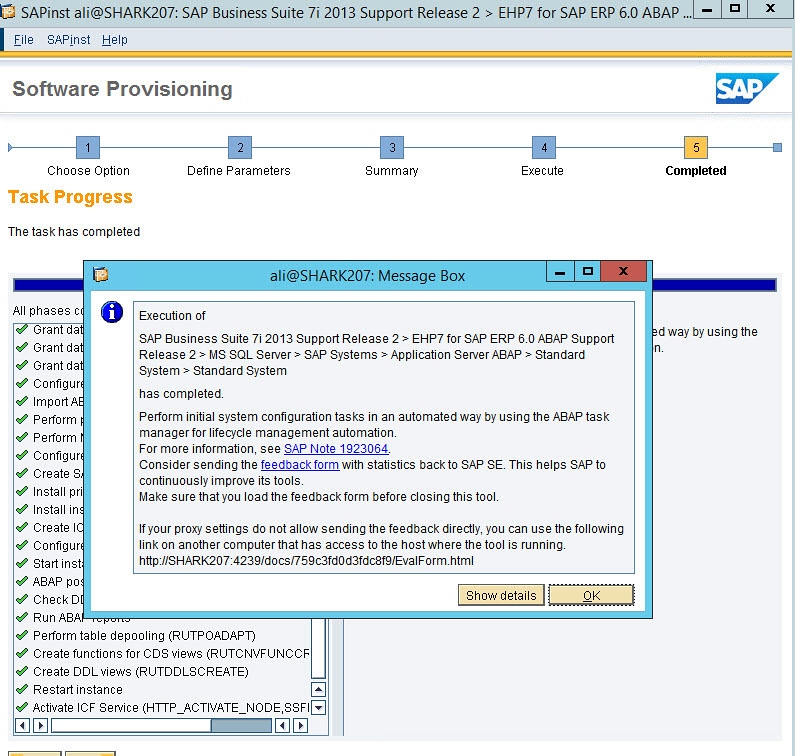
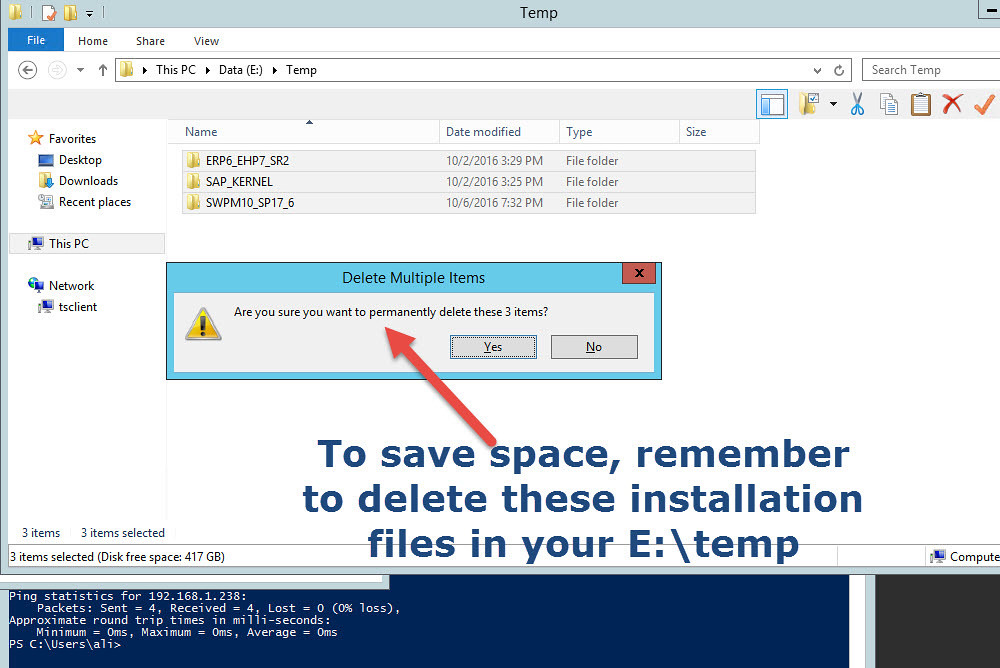
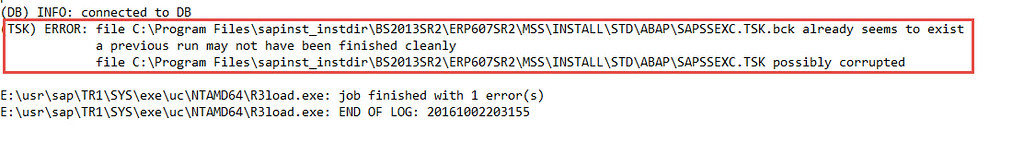
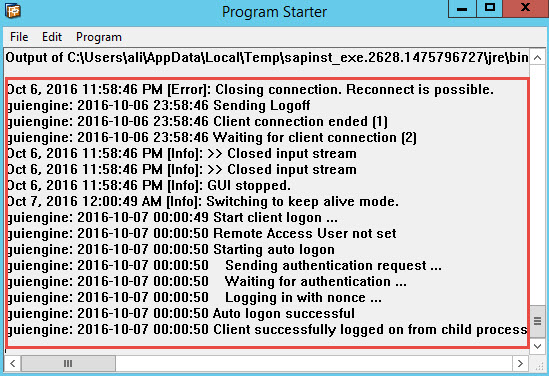

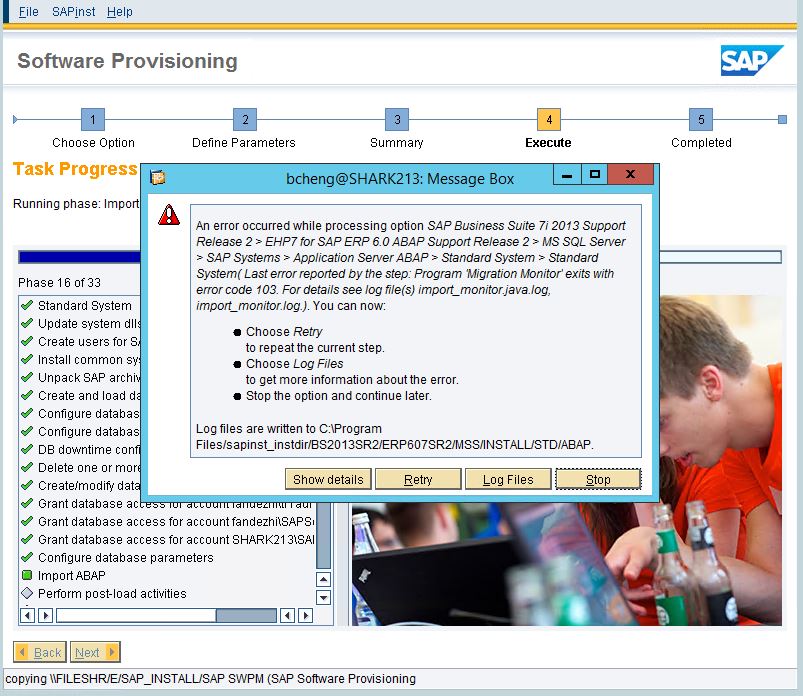
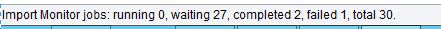
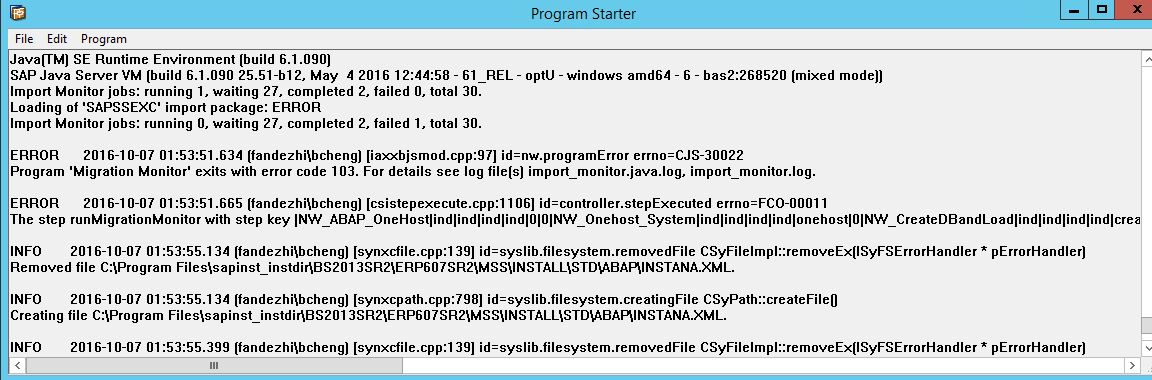
 . How shall I proceed? Thanks!
. How shall I proceed? Thanks!