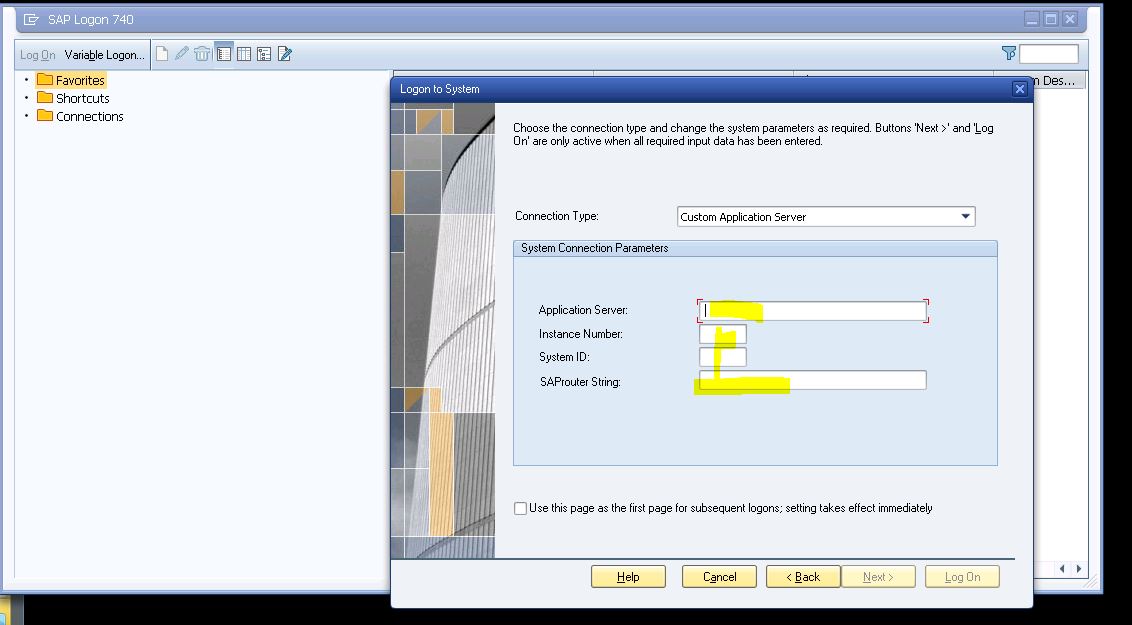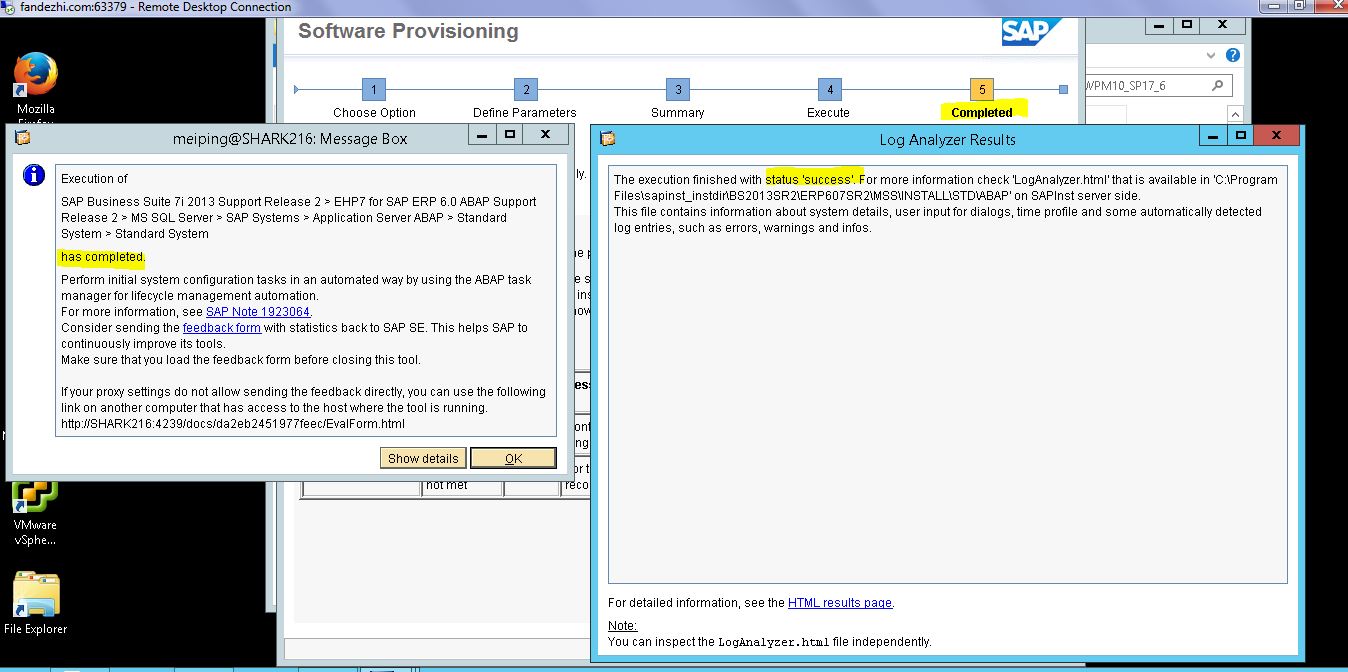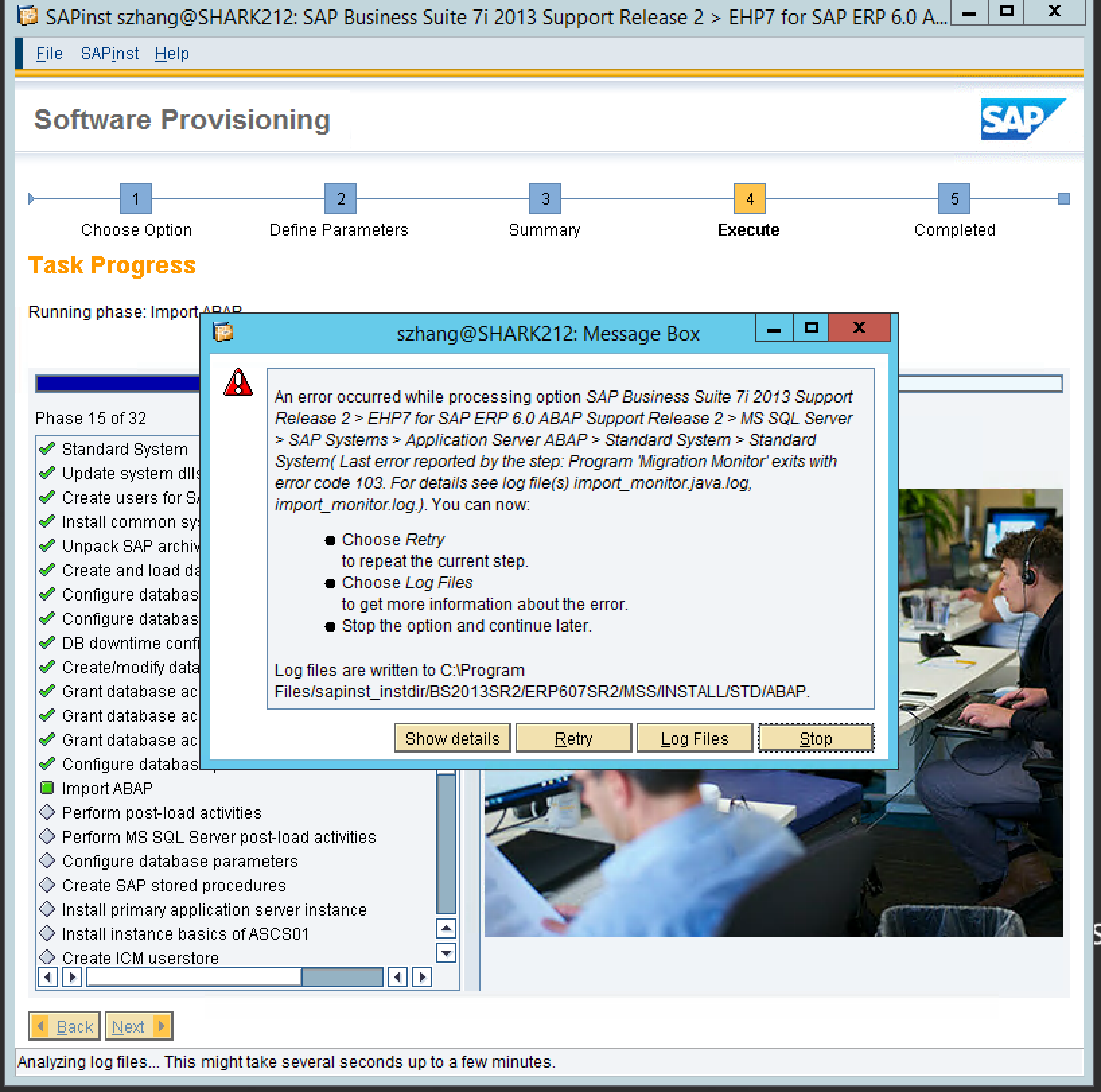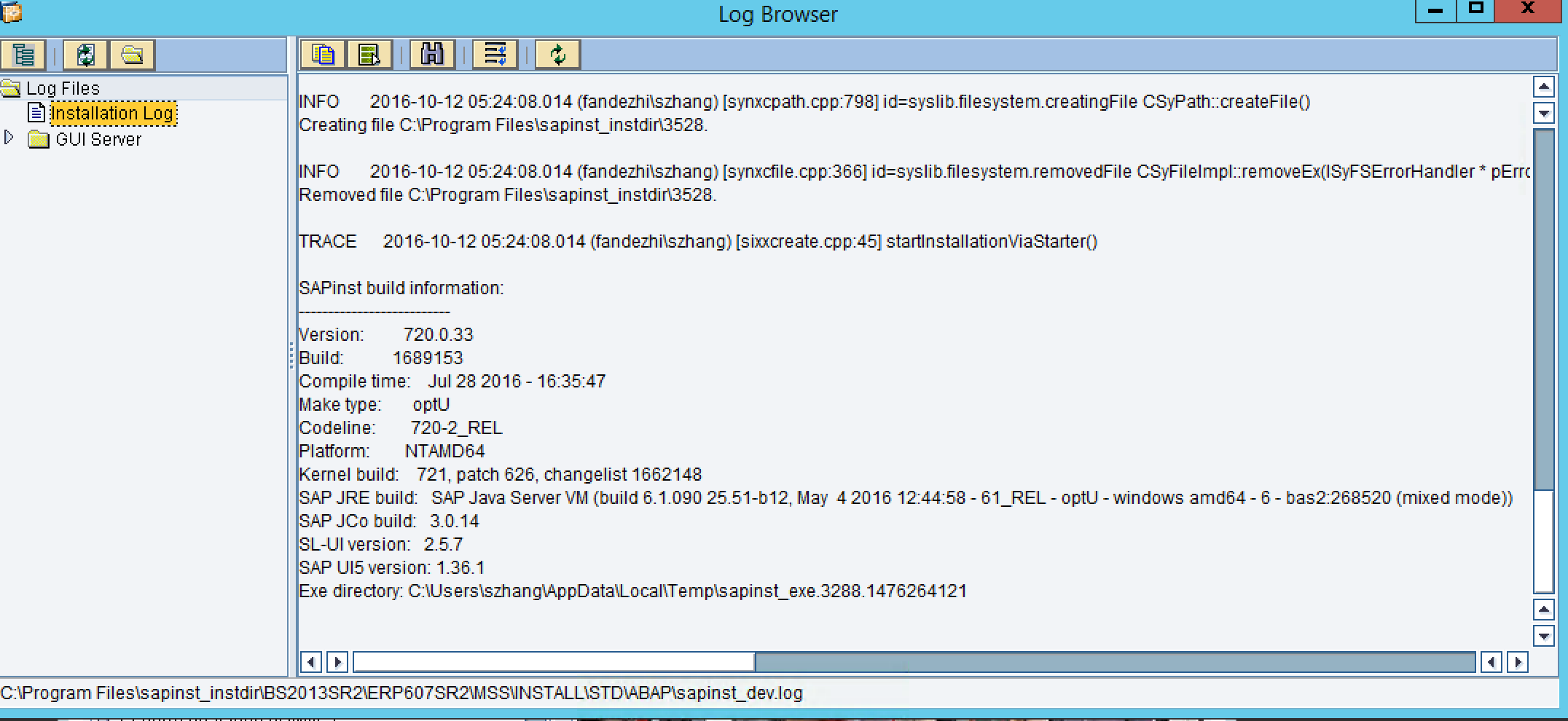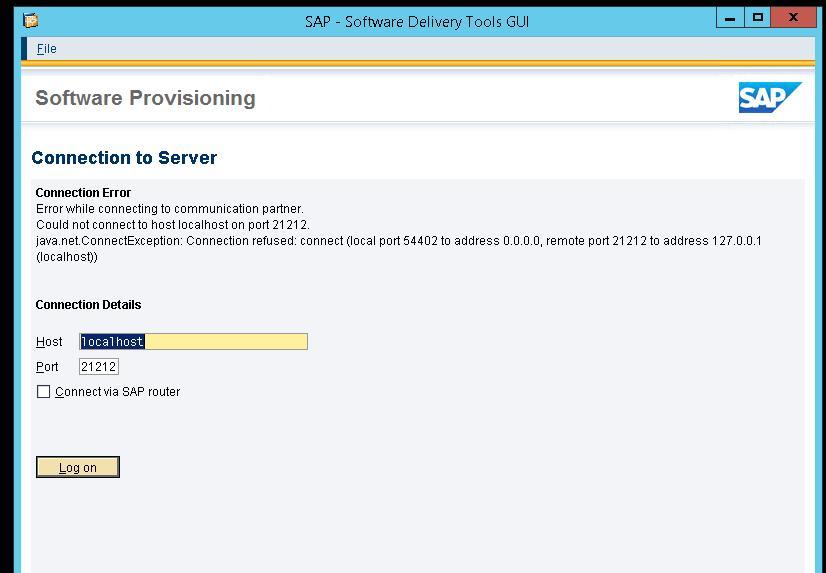To check the installation status, please run sapinstgui.exe and see if it's able to connect to your previous installation daemon
Hi Adam,
After I re-login this morning, the installation page is gone, how can i verify/tell the SAP is installed successfully or not?
I can open the SAP, but not sure how to login SAP, any instruction/book i can take a look?
Thanks,
Meiping
To check the installation status, please run sapinstgui.exe and see if it's able to connect to your previous installation daemon
>Hi Adam,
>After I re-login this morning, the installation page is gone, how can i verify/tell the SAP is installed successfully or not?
>I can open the SAP, but not sure how to login SAP, any instruction/book i can take a look?
>
>Thanks,
>Meiping
Project 'Clam' founder