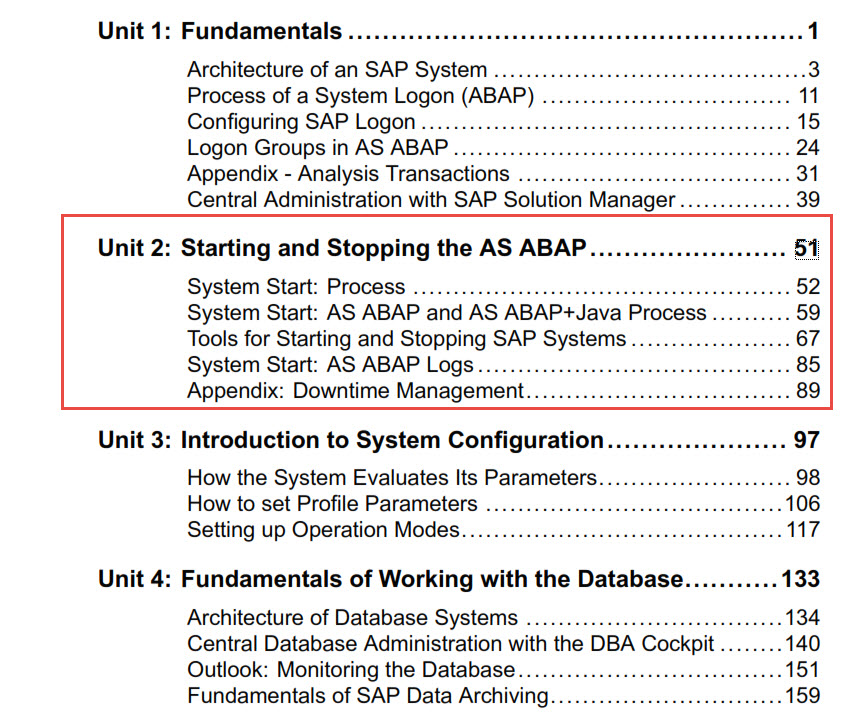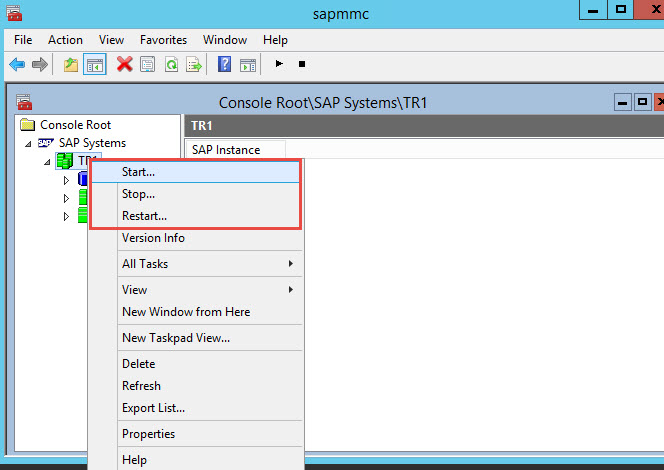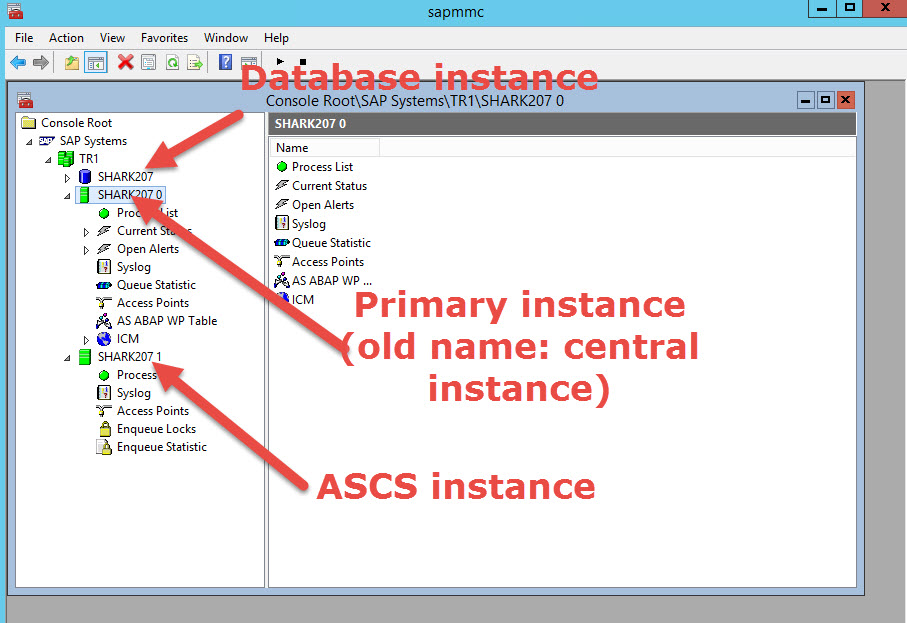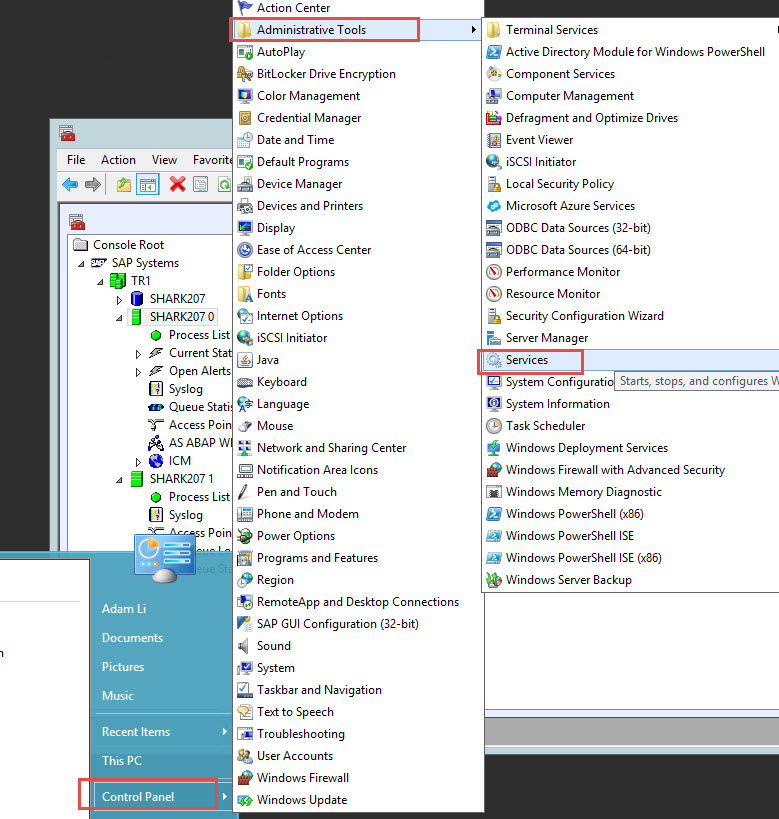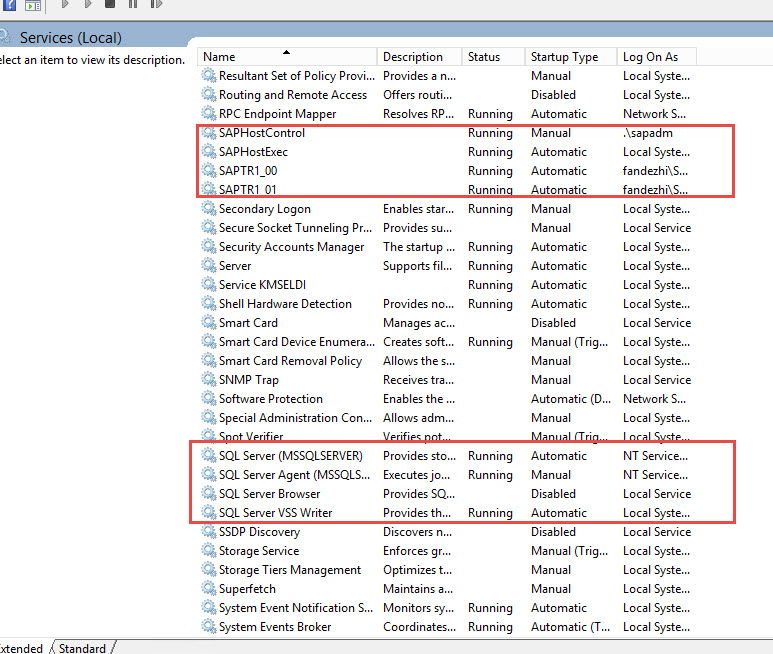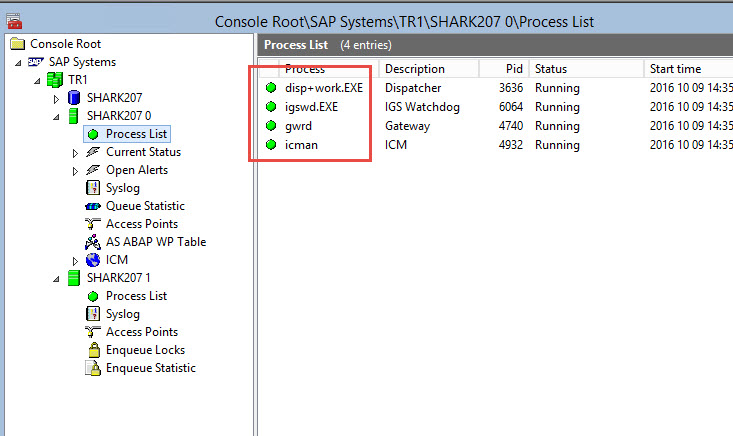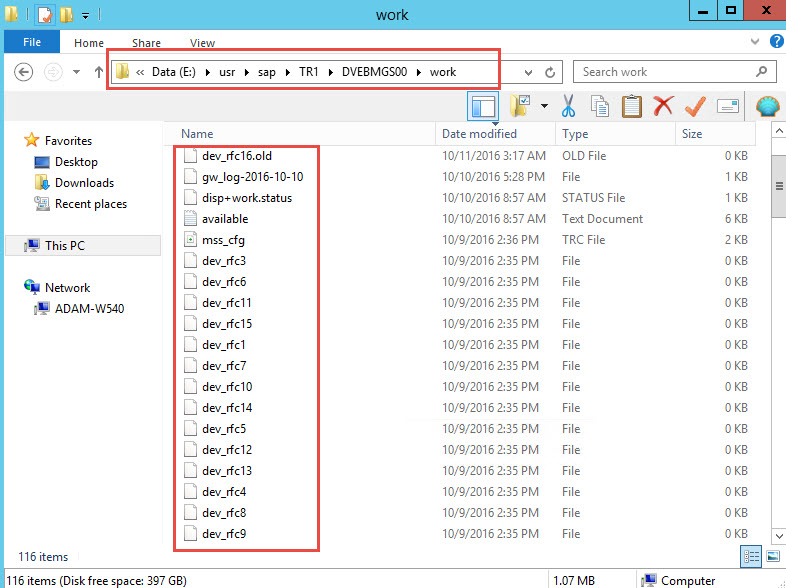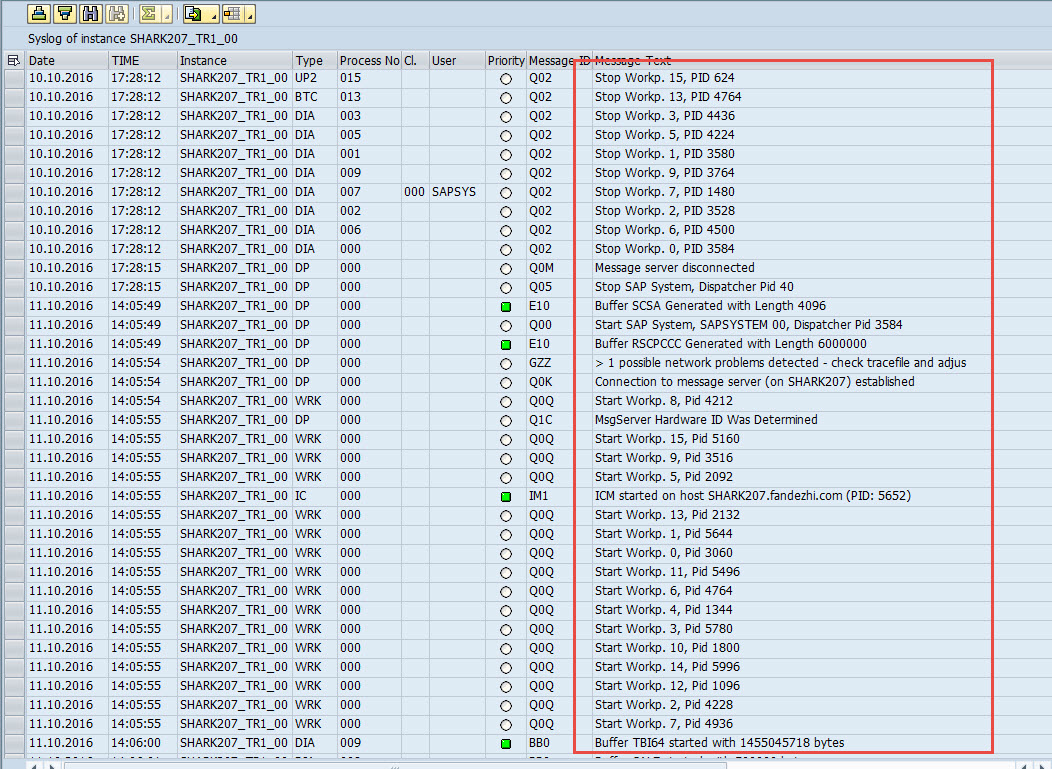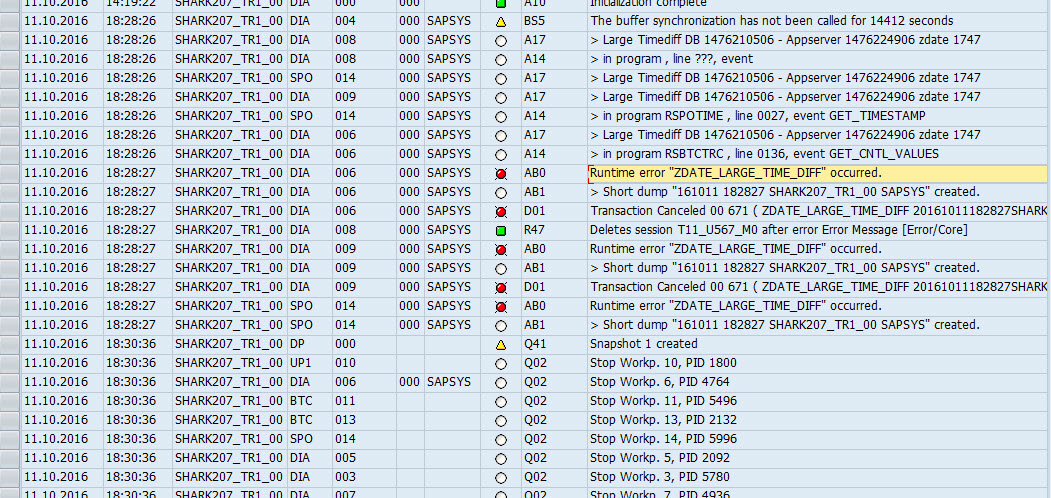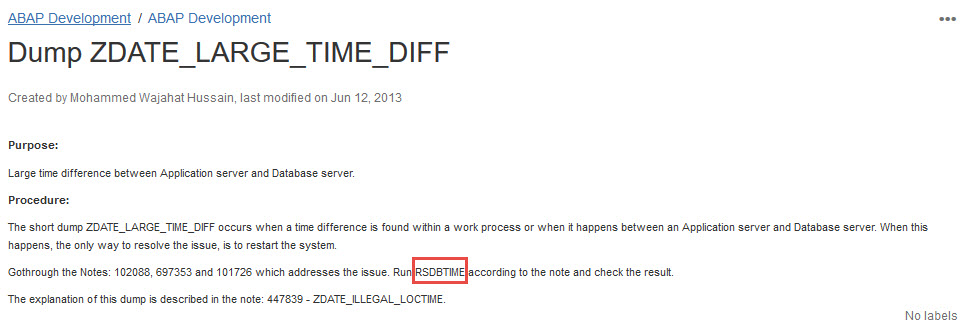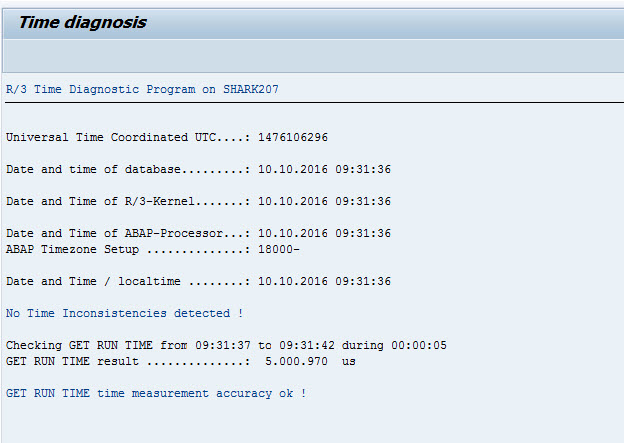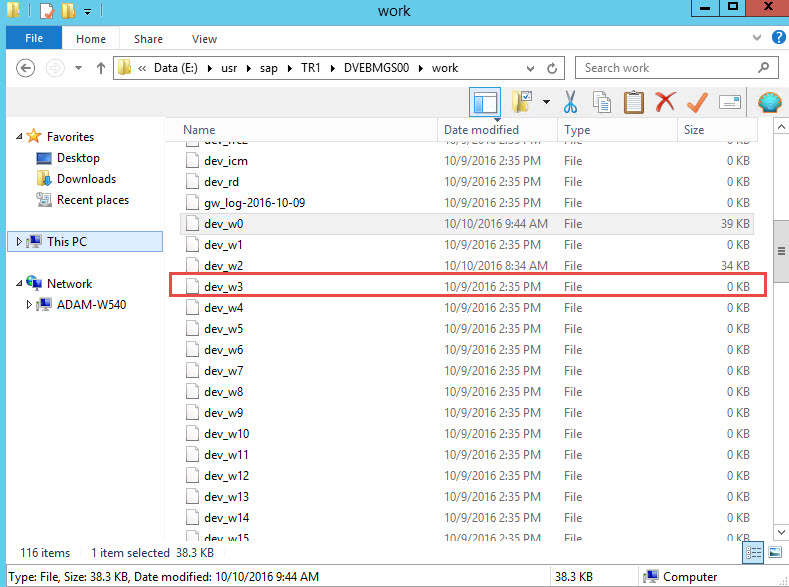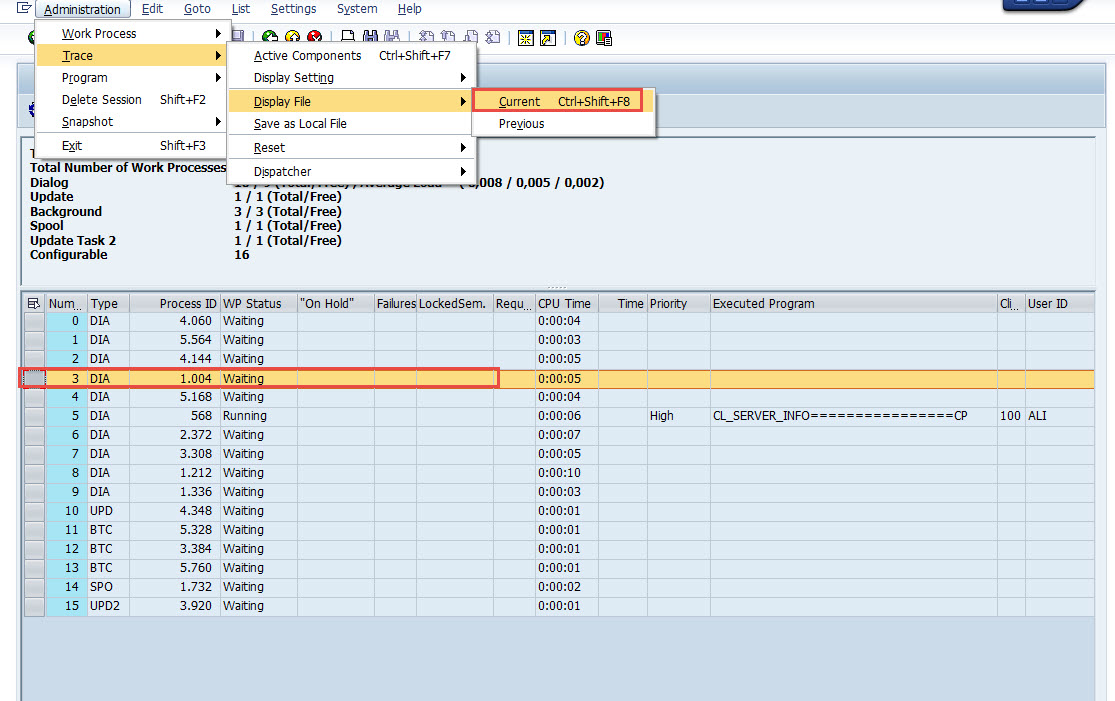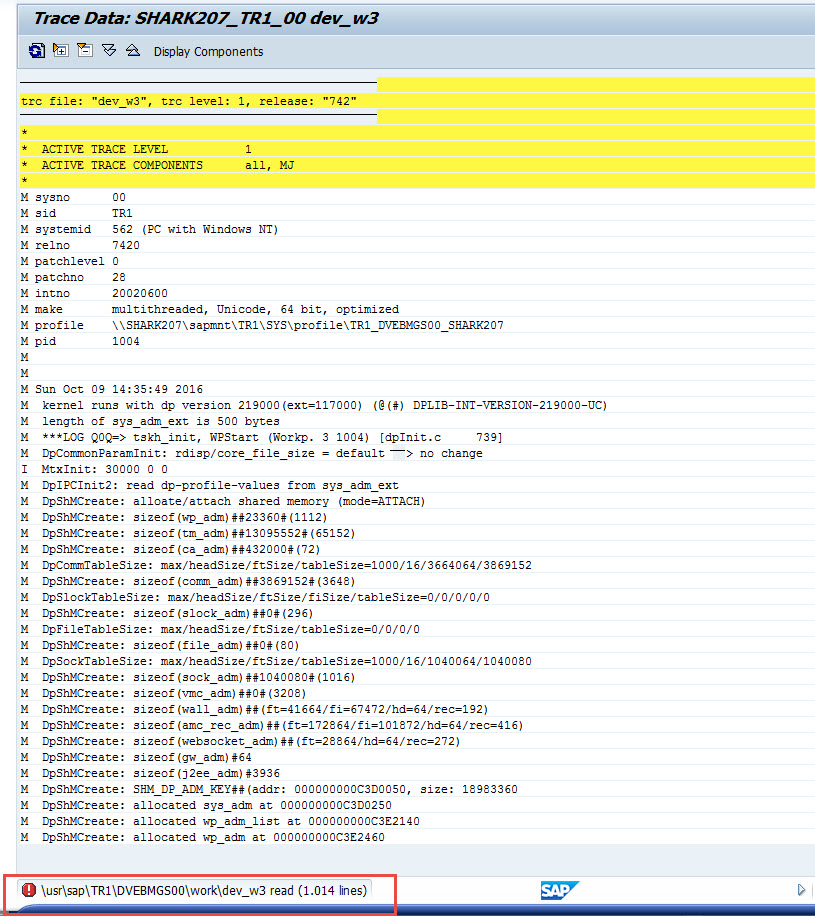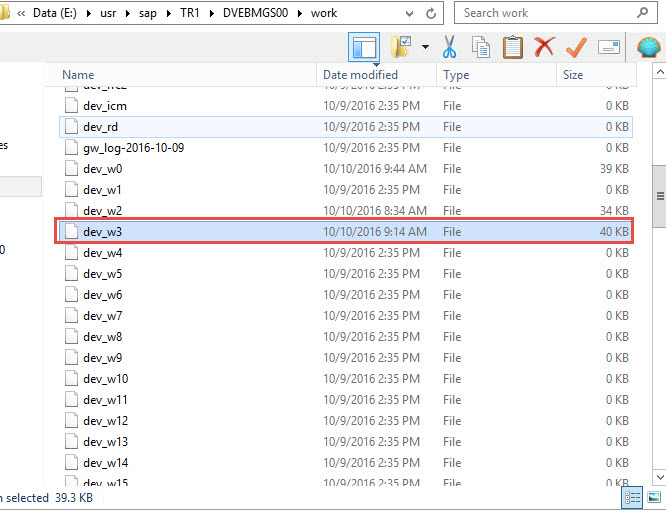The first interesting thing we found, from troubleshooting point of view, was the SHARK EHP7 server came down suddently. Since we know when the ESXi server was built, the hardware clock was a little odd, which did not sync the time to VMs. So that in the first few days, the time in all Windows 2012 VM was wrong
After we start SAP, from the system log SM21, we found the following
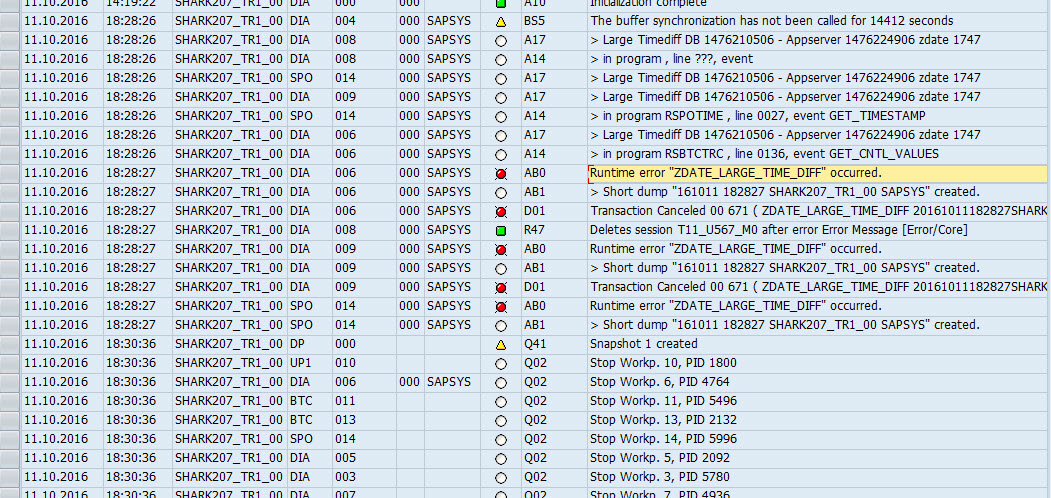
Normally in a production environment, the DB server and application servers are separated. This is for performance, and for high availability as well. In most of the companies there will be a NTP server running in their domain controllers, so do we. So in my past 15 years working as an SAP Basis I have never been able to see this error. So, honestly, this was the first time that I have seen SAP systems down because of "time difference"
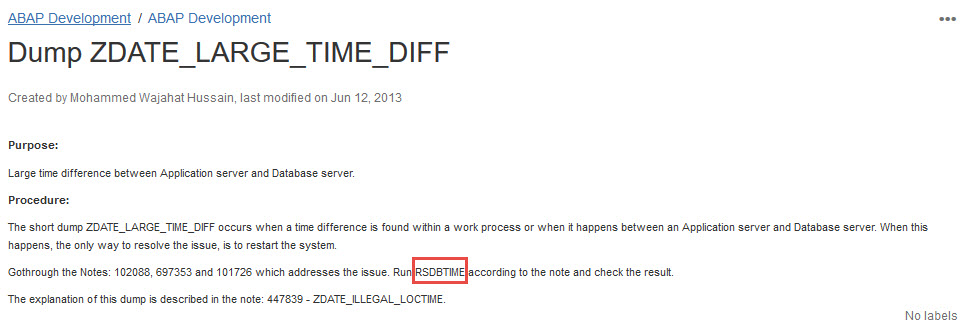
To be curious, I ran this ABAP report, after we fix the time issues across our Shark infrastructure. The result shows 'OK'
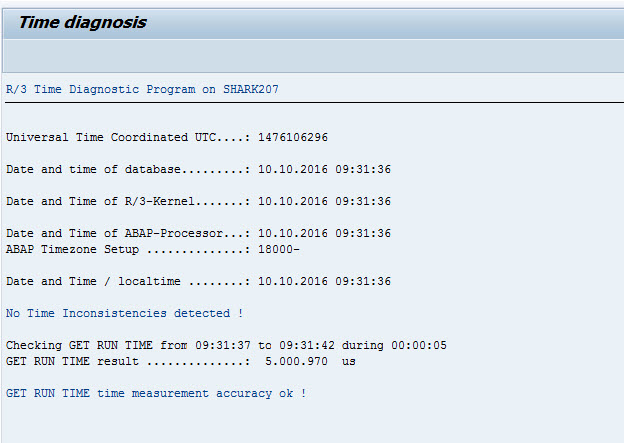
The first interesting thing we found, from troubleshooting point of view, was the SHARK EHP7 server came down suddently. Since we know when the ESXi server was built, the hardware clock was a little odd, which did not sync the time to VMs. So that in the first few days, the time in all Windows 2012 VM was wrong
==================
After we start SAP, from the system log SM21, we found the following
------------------

Normally in a production environment, the DB server and application servers are separated. This is for performance, and for high availability as well. In most of the companies there will be a NTP server running in their domain controllers, so do we. So in my past 15 years working as an SAP Basis I have never been able to see this error. So, honestly, this was the first time that I have seen SAP systems down because of "time difference"
------------------

To be curious, I ran this ABAP report, after we fix the time issues across our Shark infrastructure. The result shows 'OK'
------------------

edited Oct 10 '16 at 2:40 pm