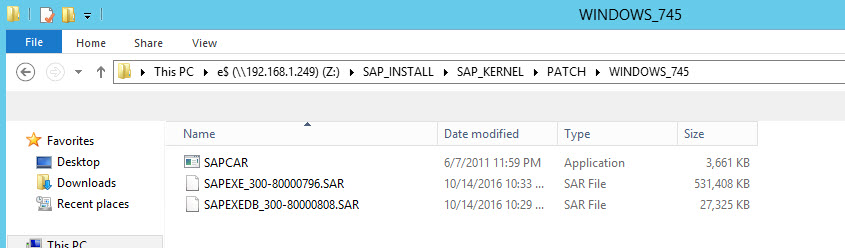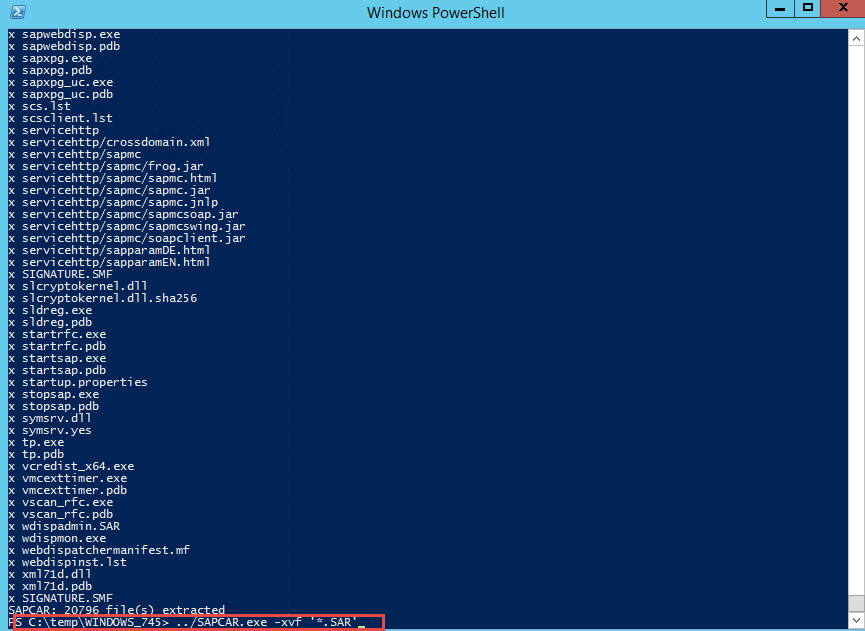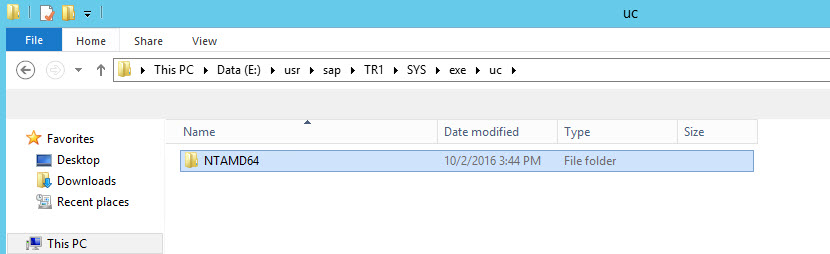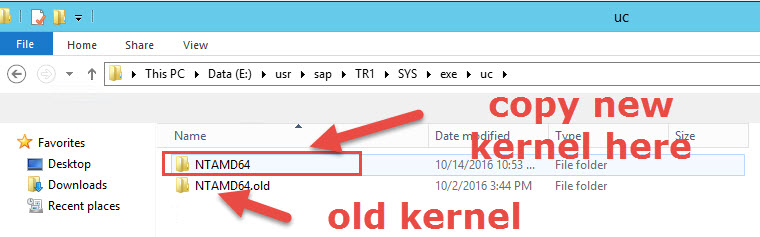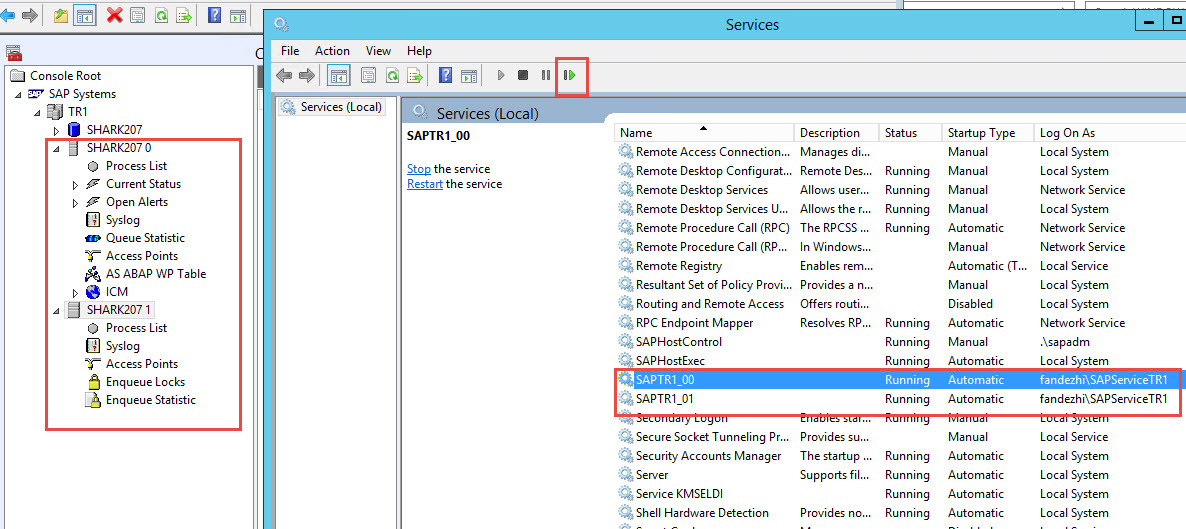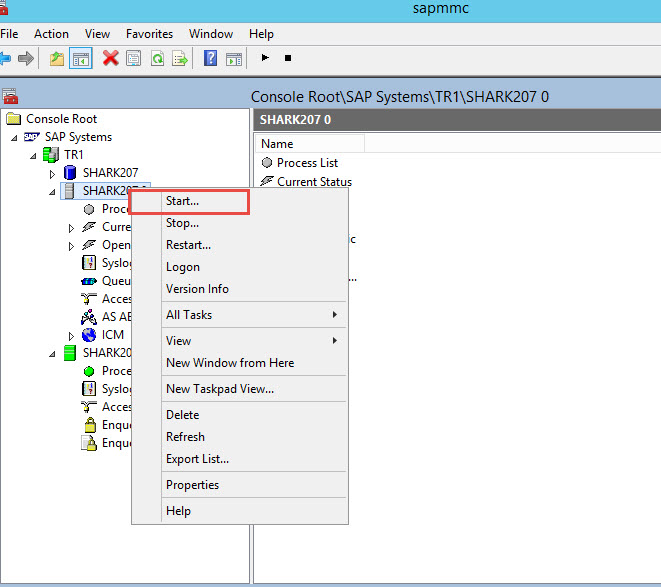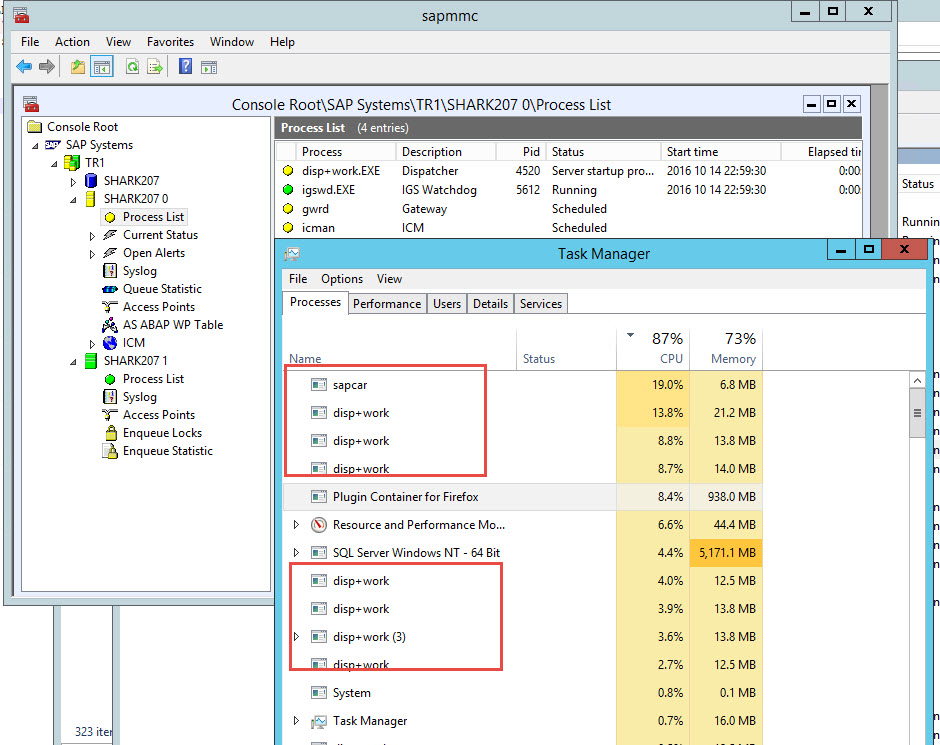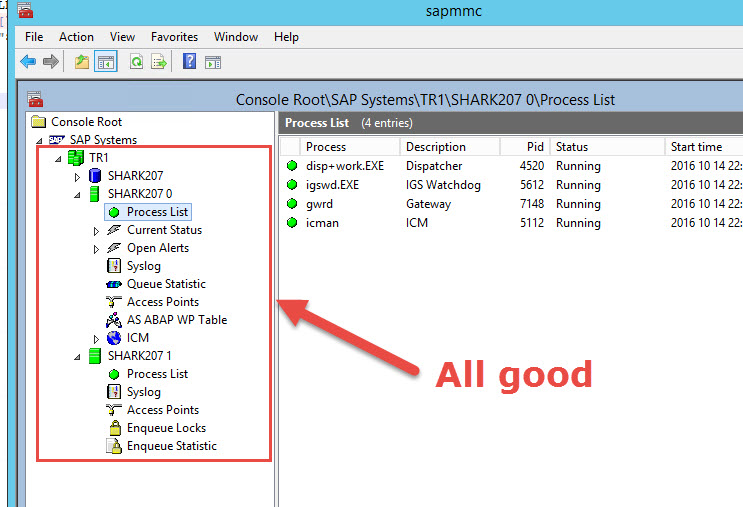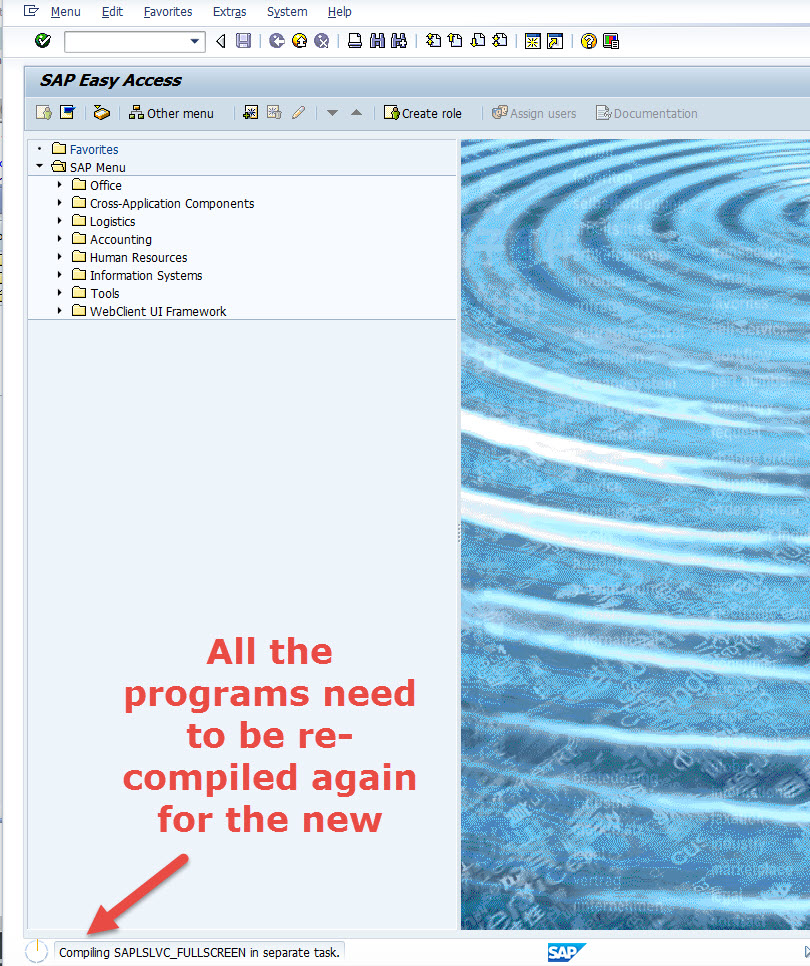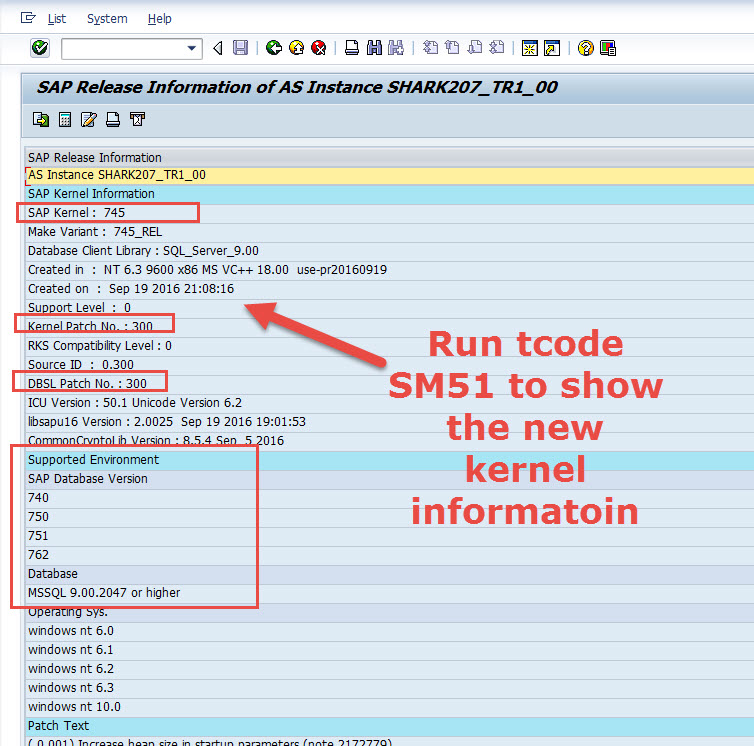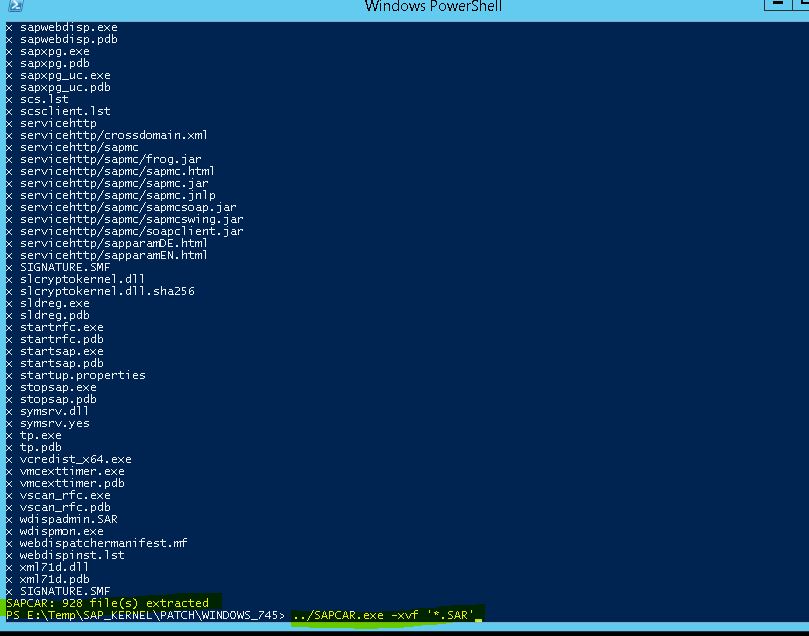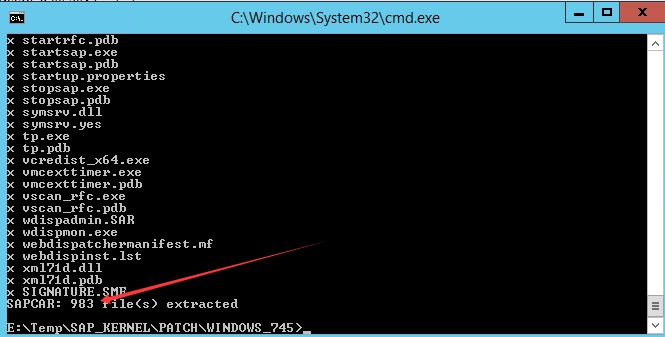First of all check the current kernel version via tcode SM51

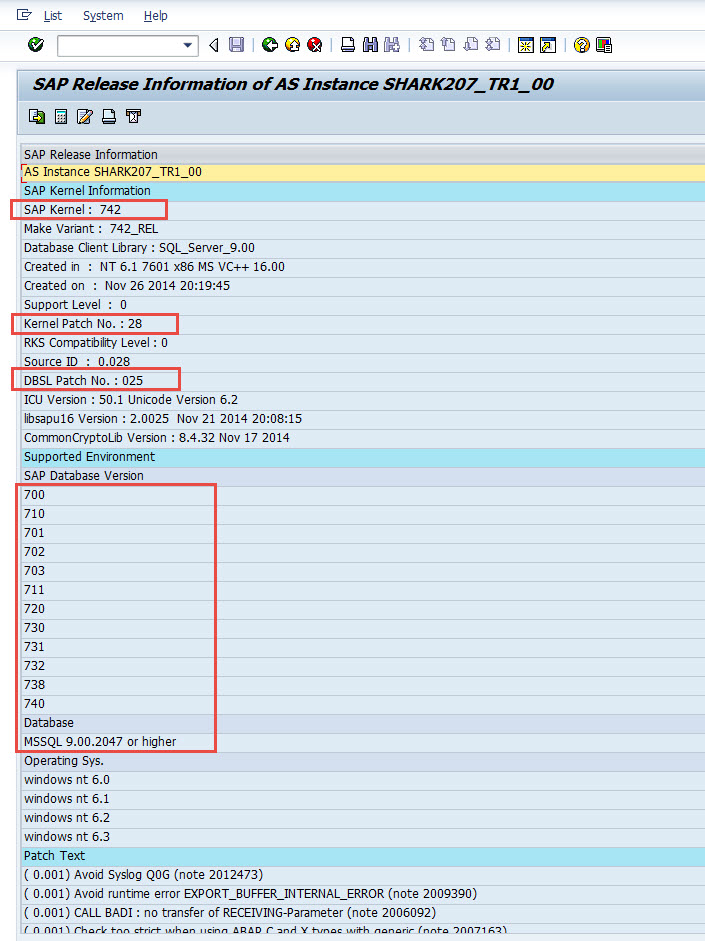
Now stop sap
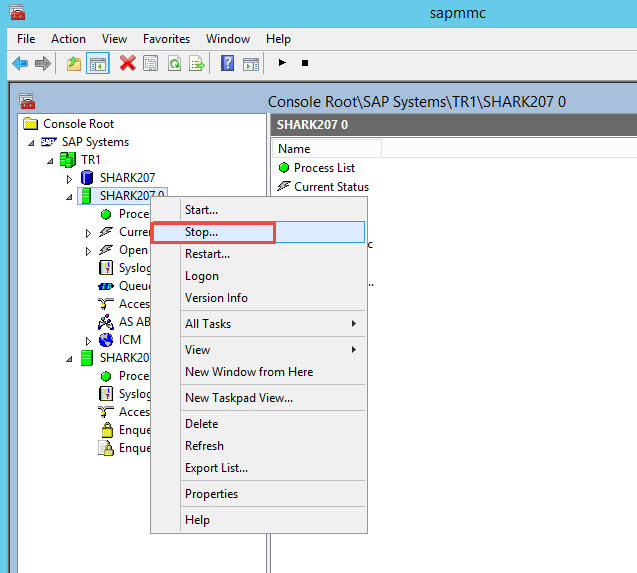
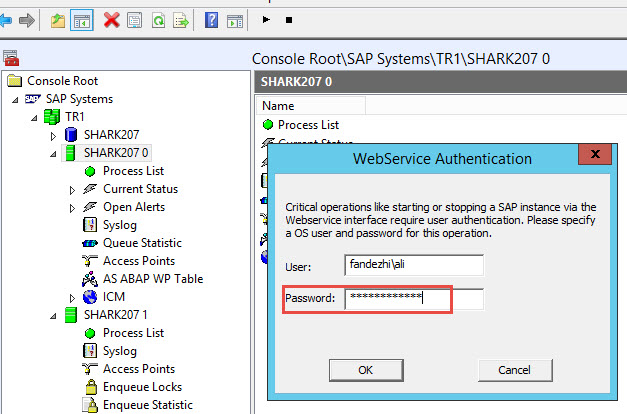
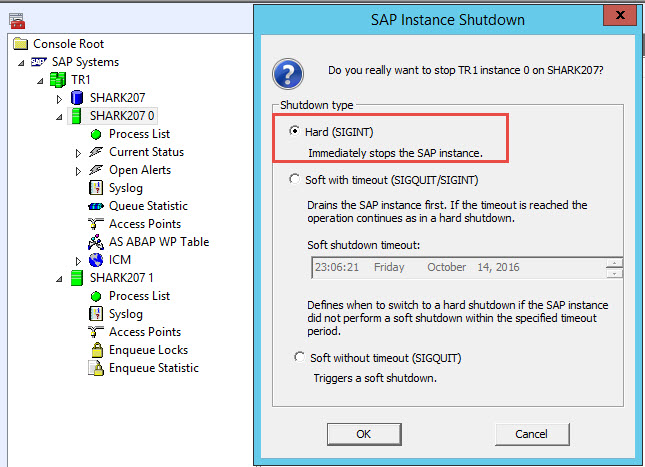
First of all check the current kernel version via tcode SM51
==================


Now stop sap
----------------------------------------------------------------------------



Project 'Clam' founder
edited Oct 15 '16 at 4:11 am