Select any InfoArea in Eclipse, right click and select New -> "Open ODS View"
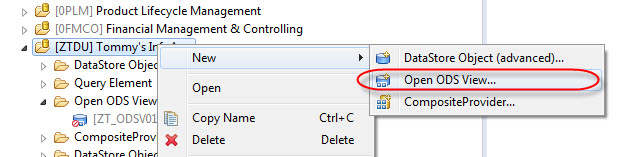
Enter Name, Description, select below, and next,
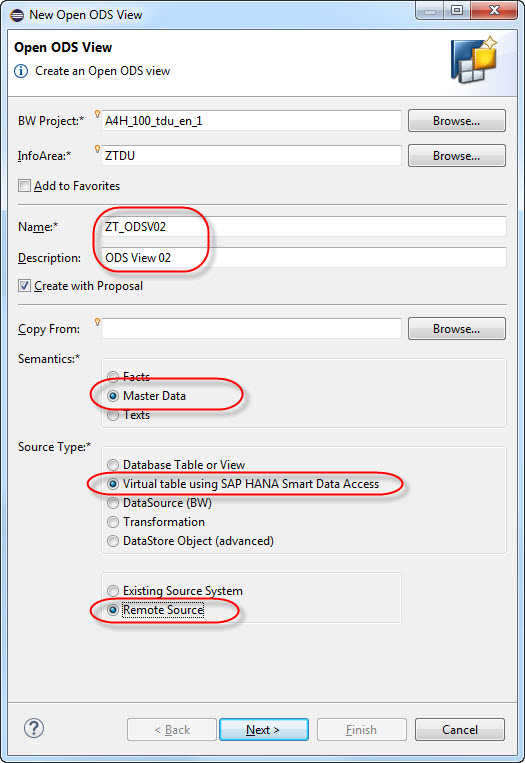
Select ClamHDB_Share and next,
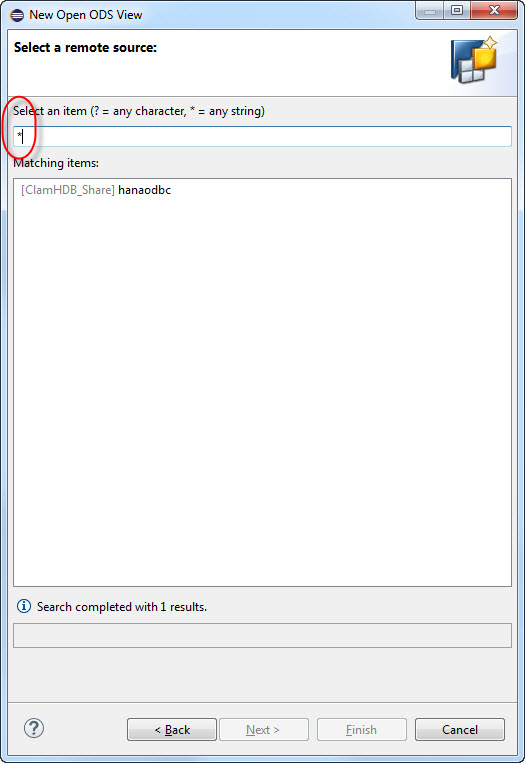
Enter '*' as search string, no results were returned.
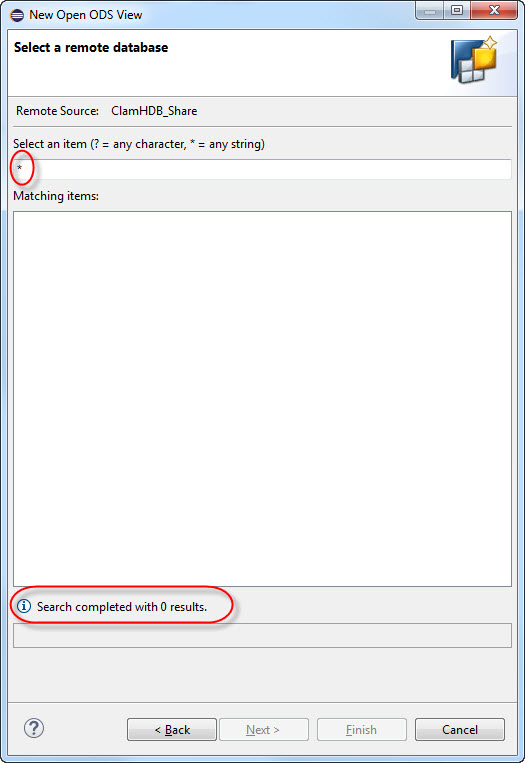
1. Select any InfoArea in Eclipse, right click and select New -> "Open ODS View"

2. Enter Name, Description, select below, and next,

3. Select ClamHDB_Share and next,

4. Enter '*' as search string, no results were returned.

