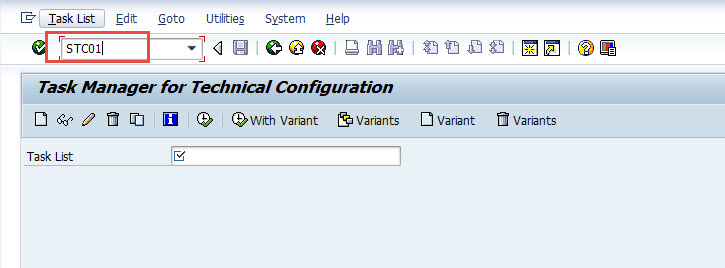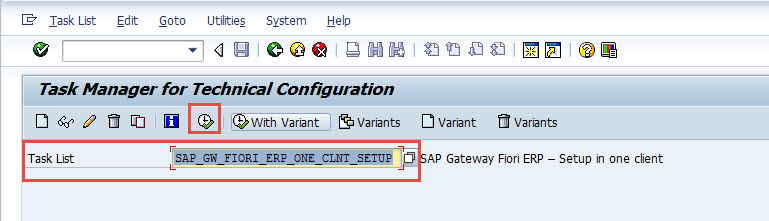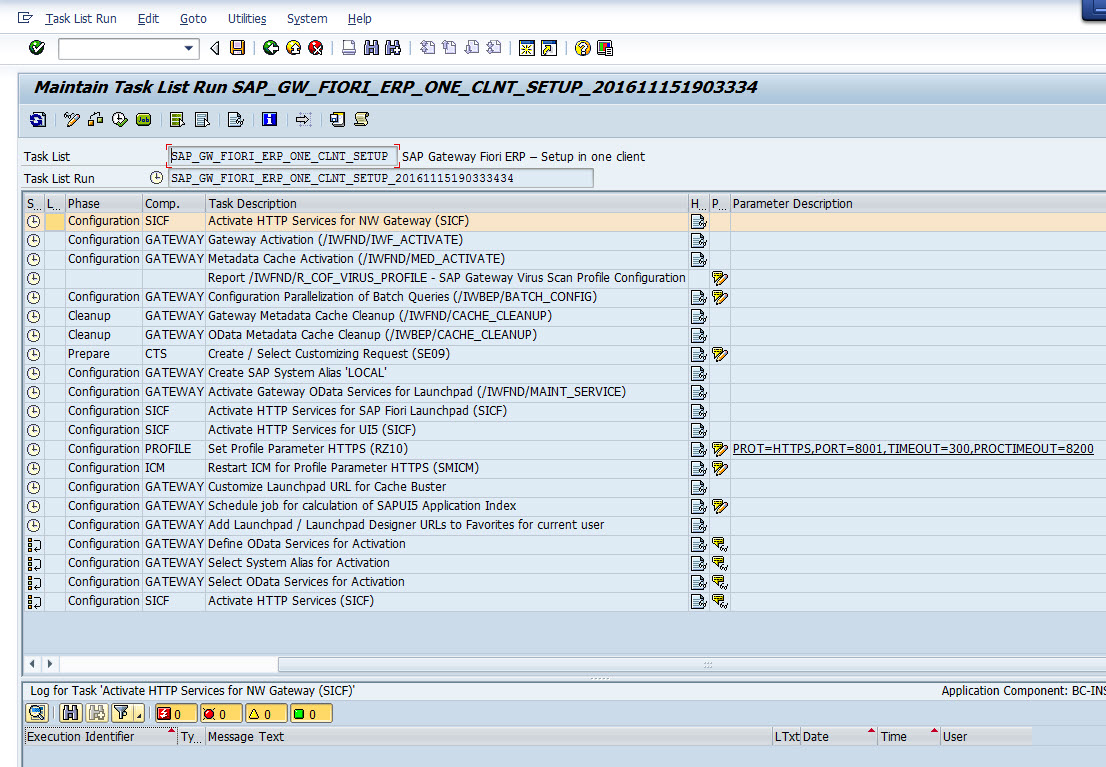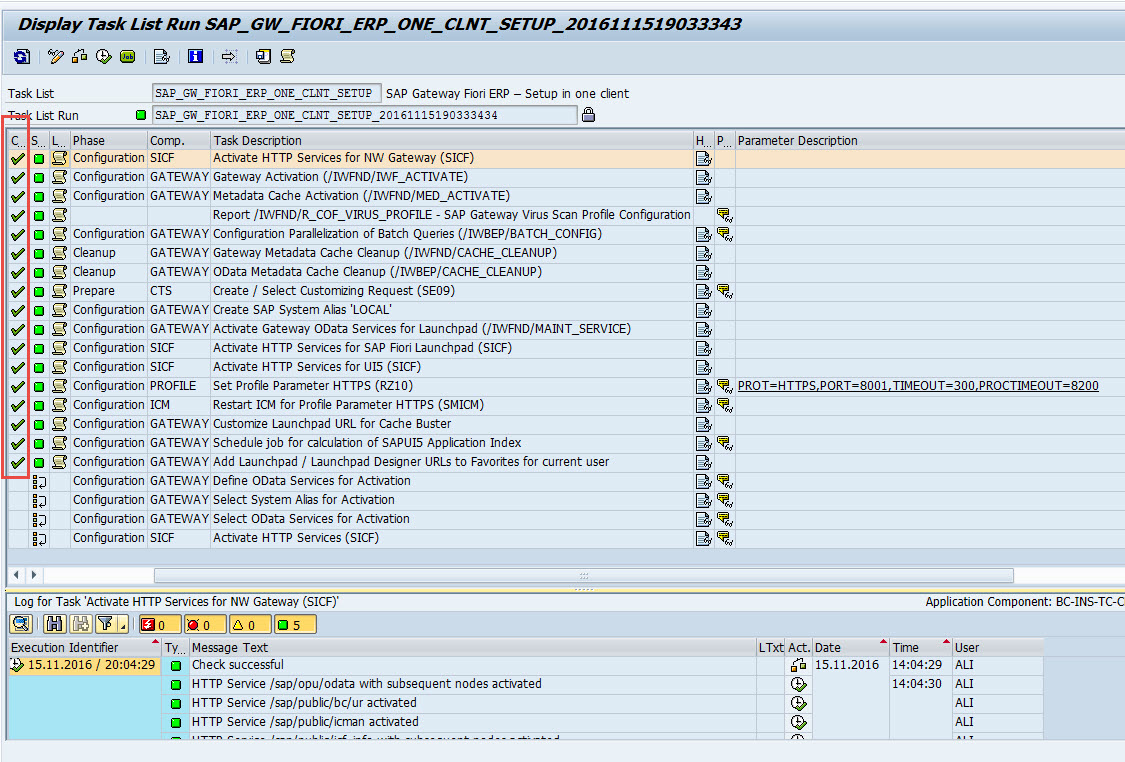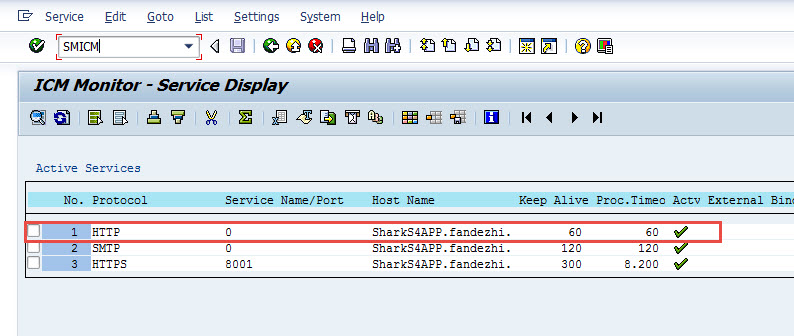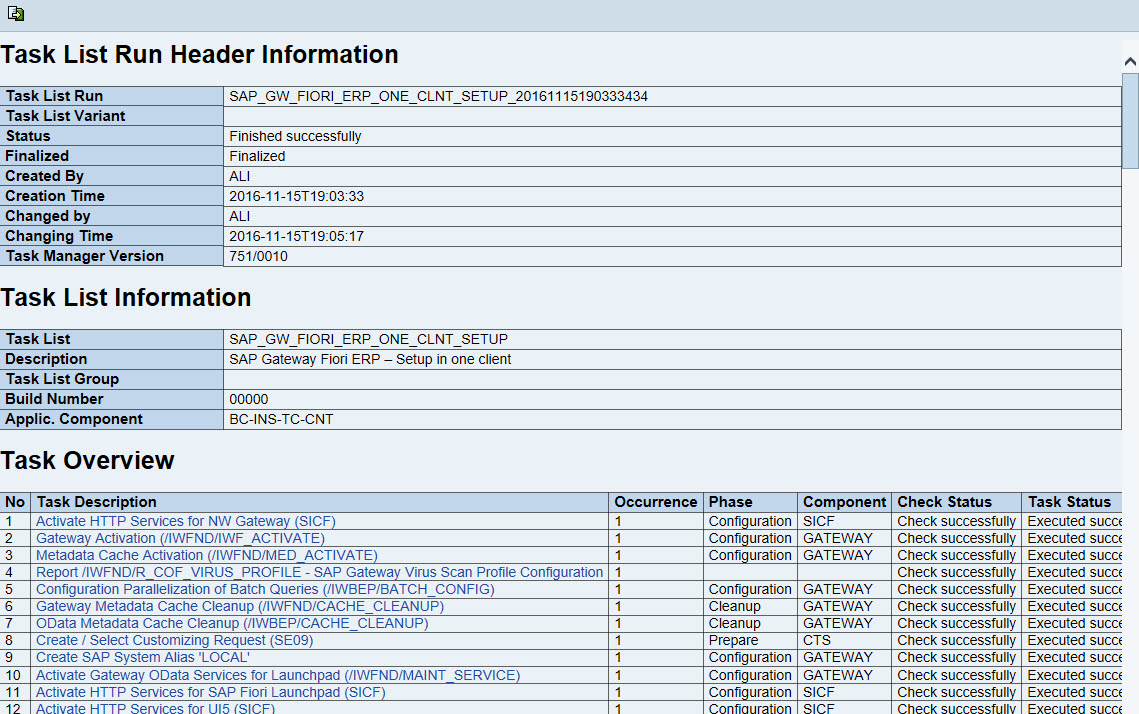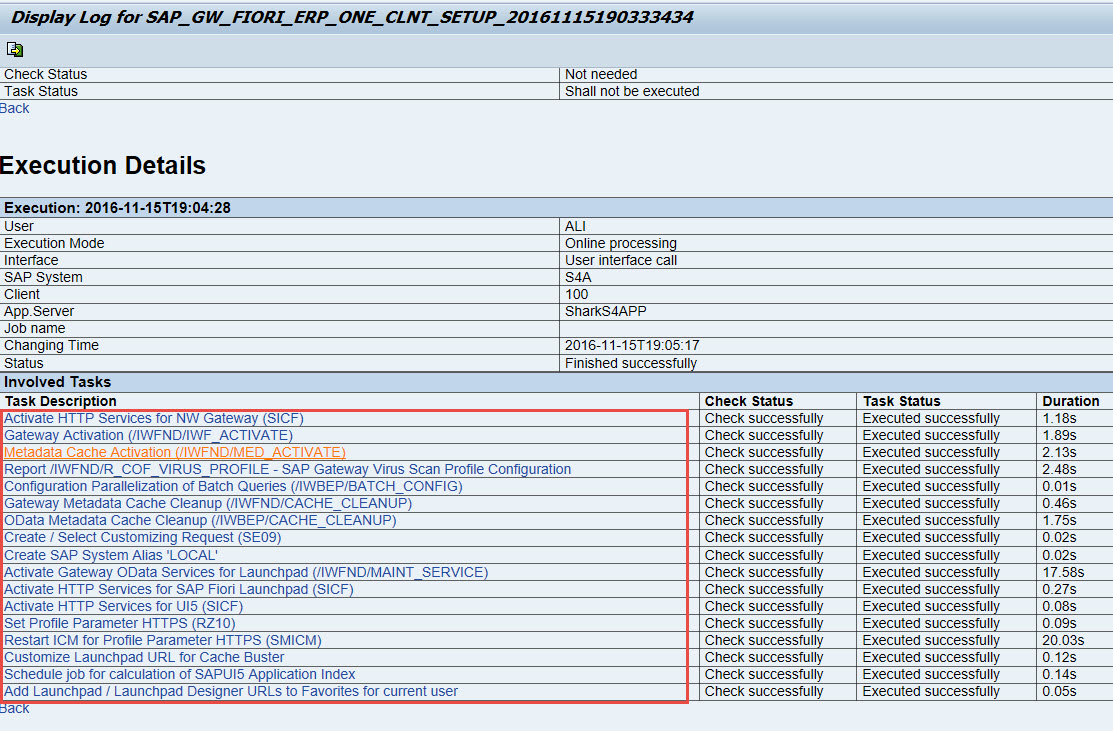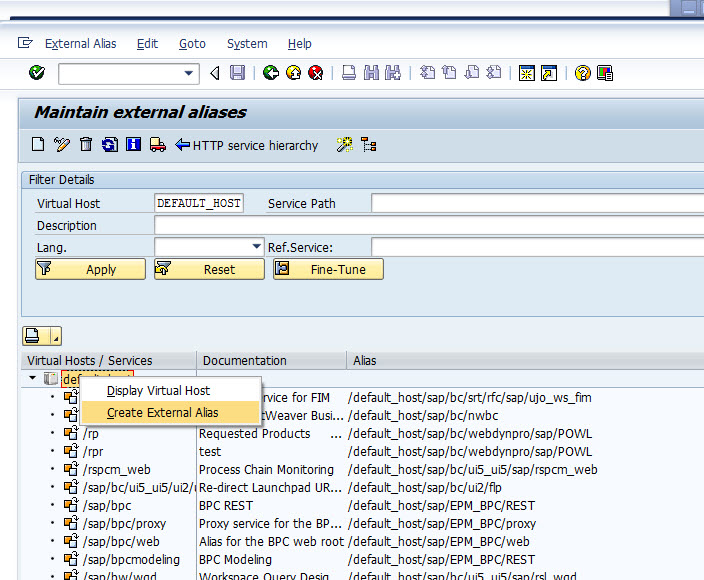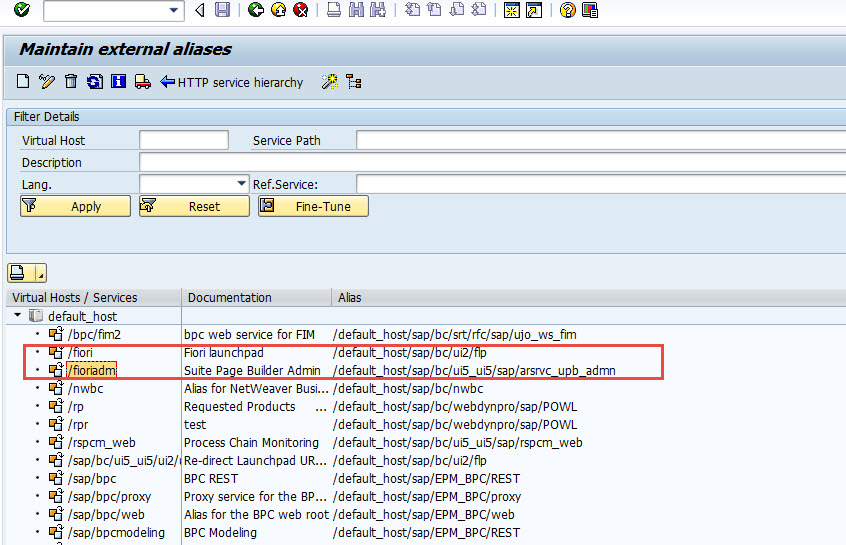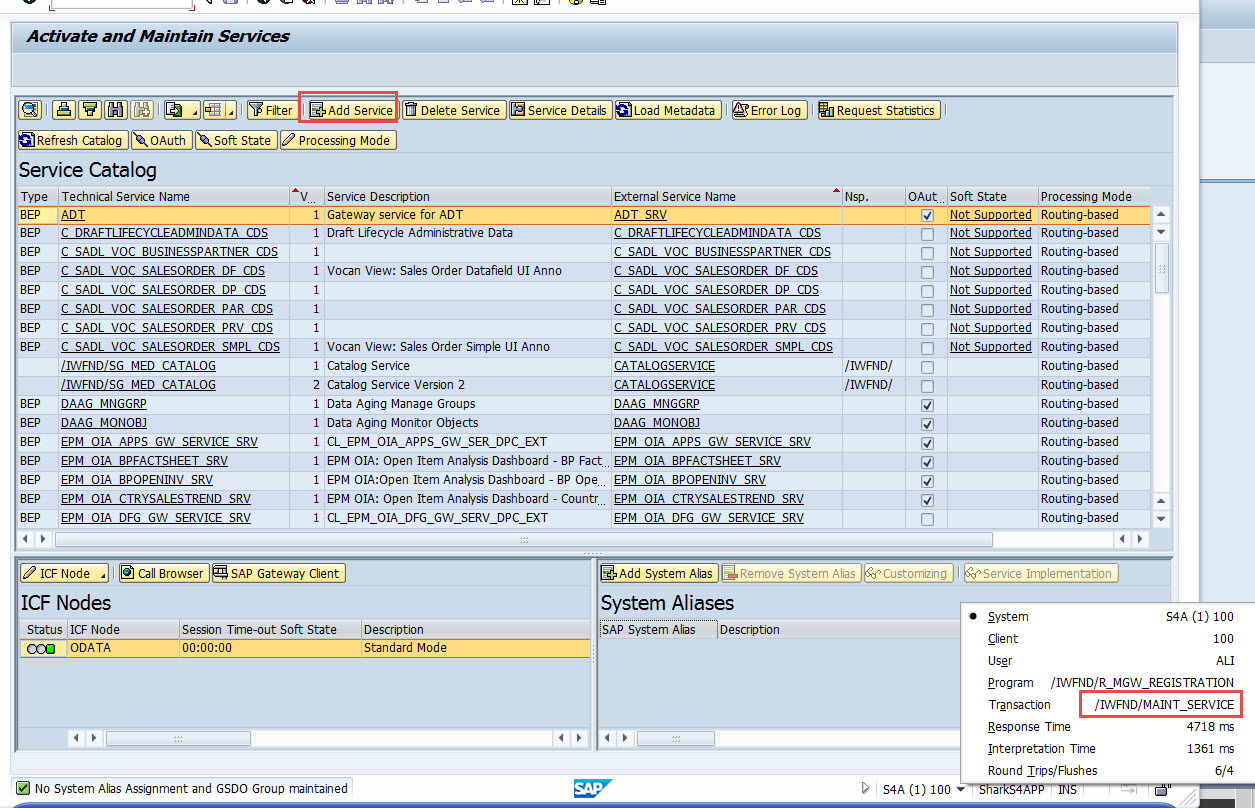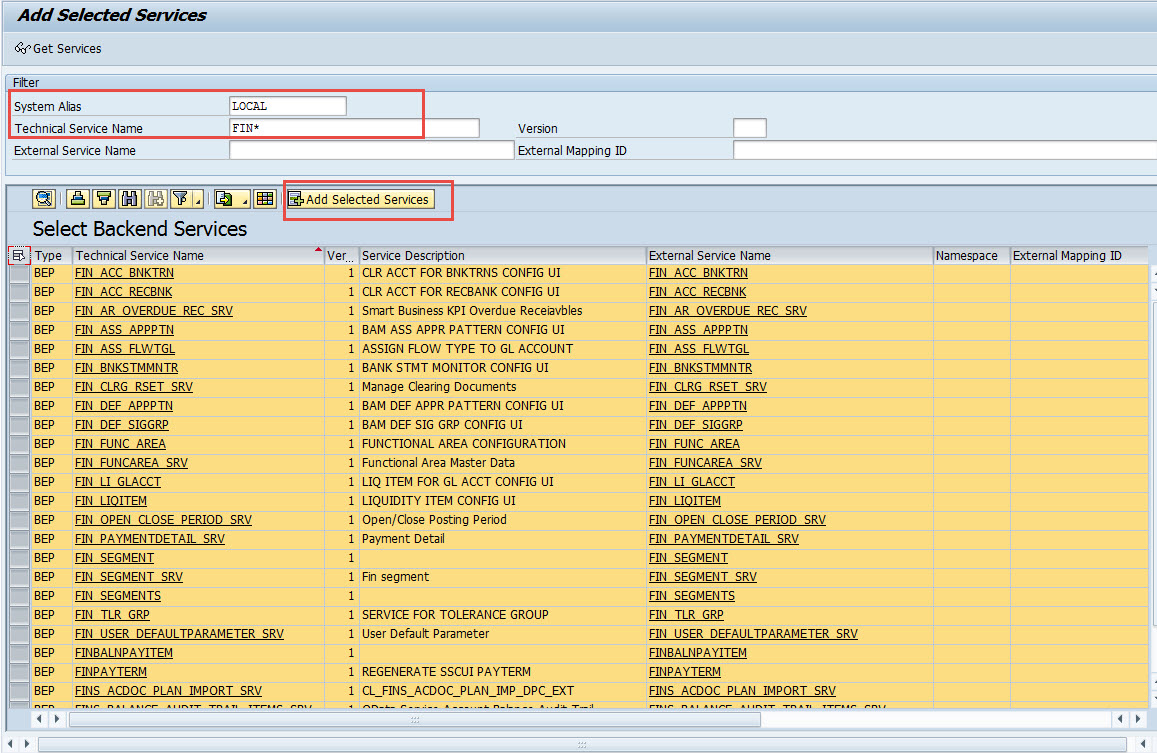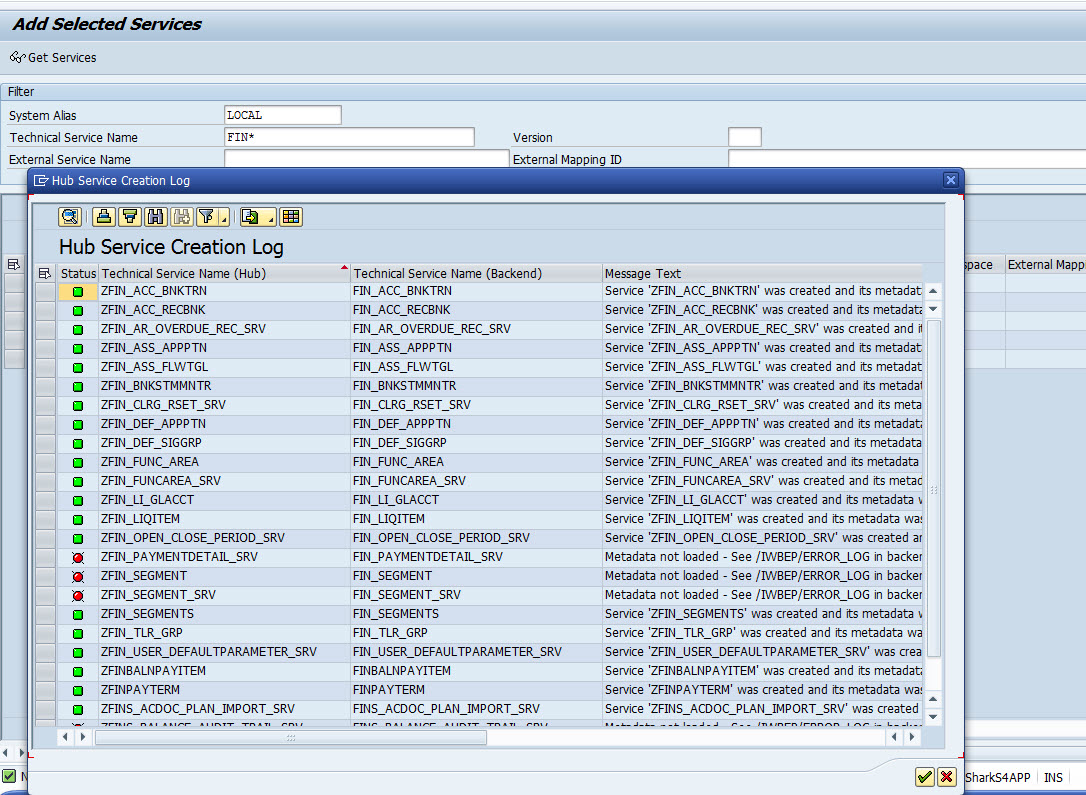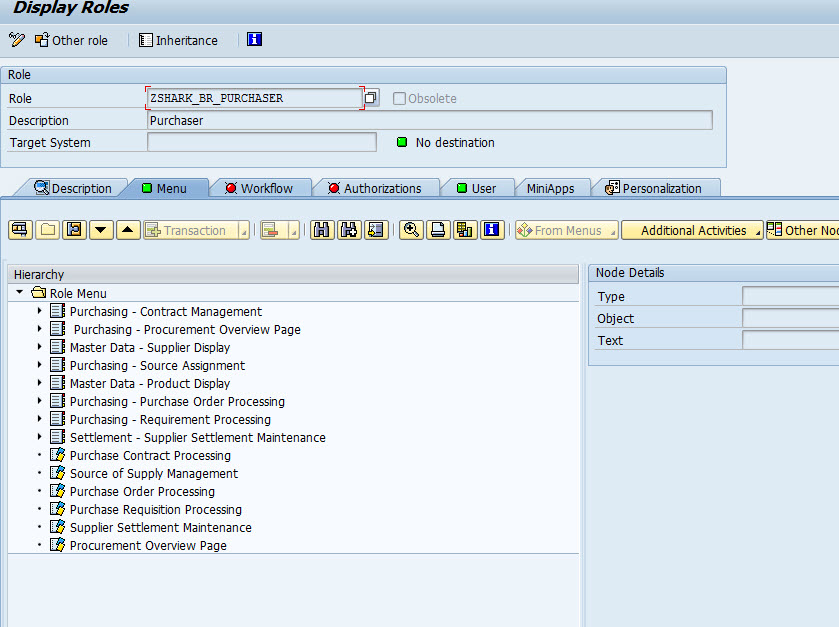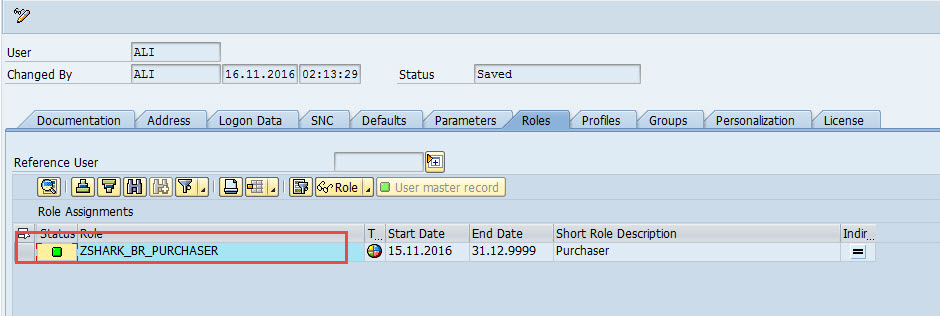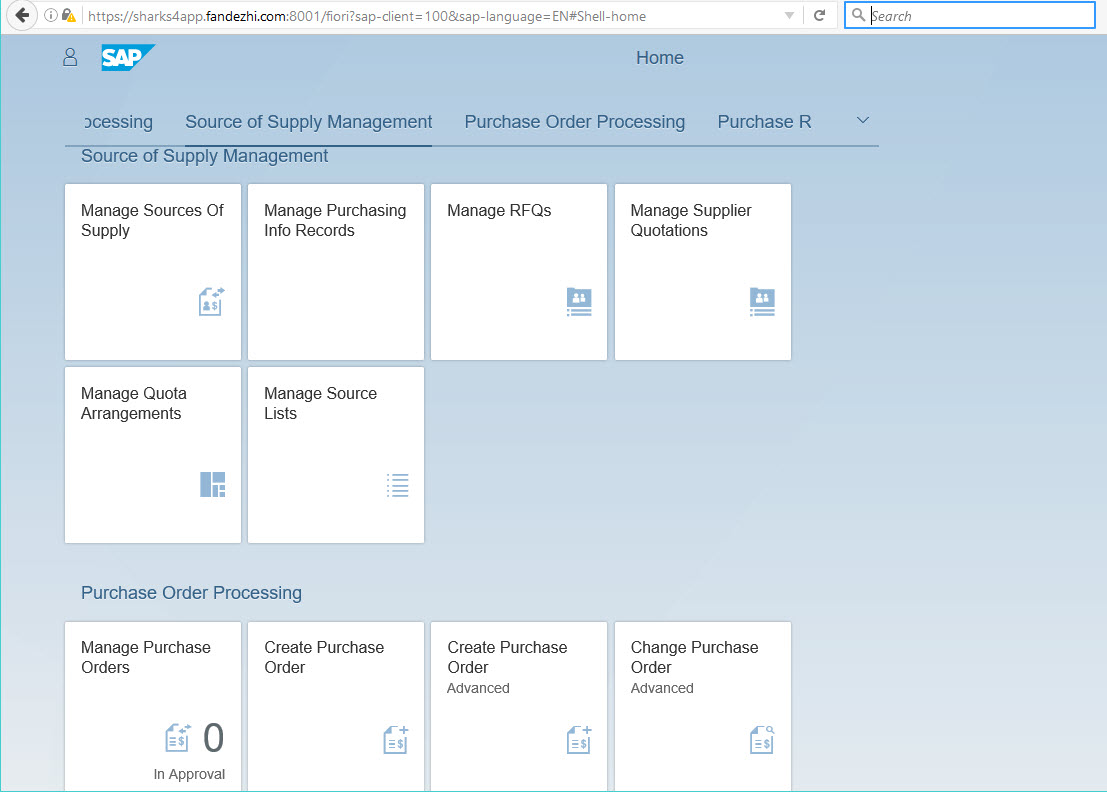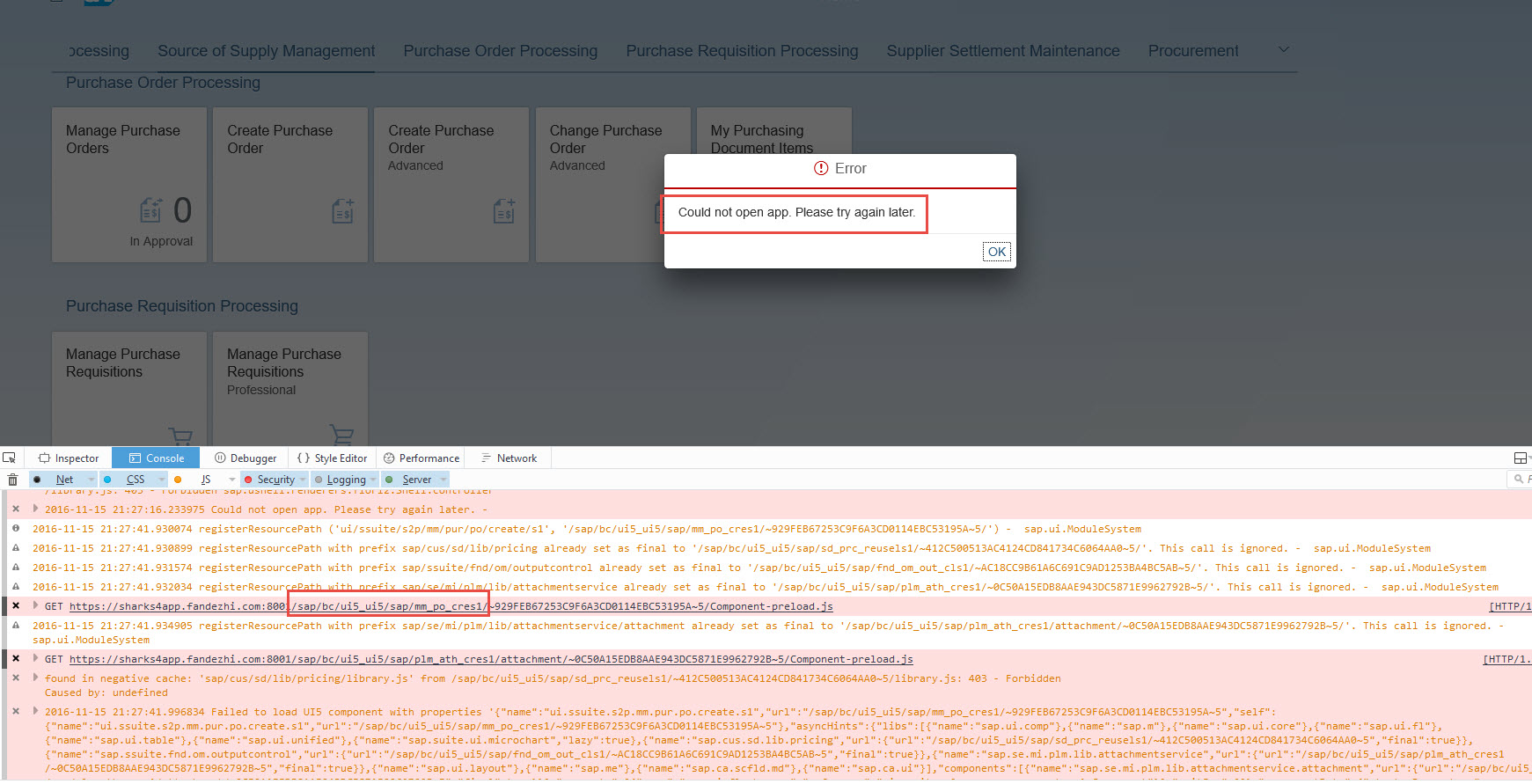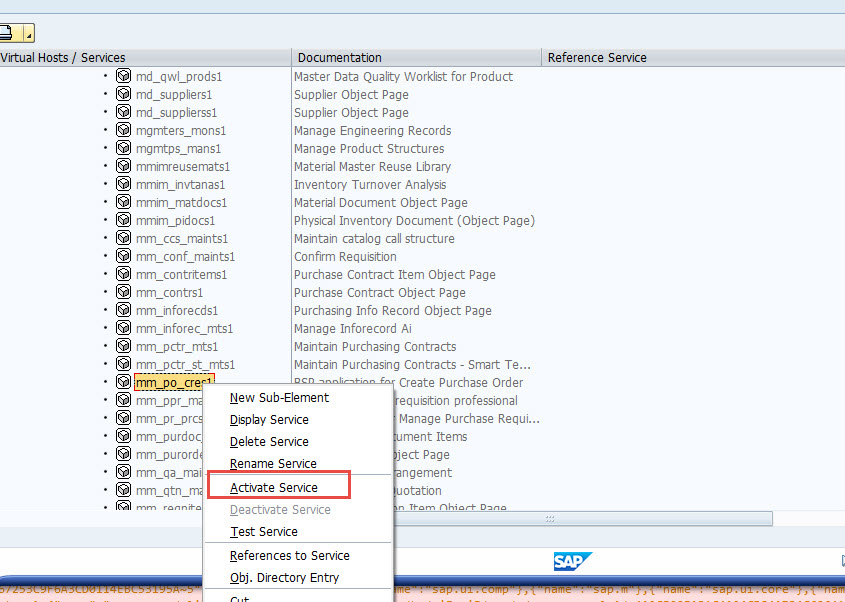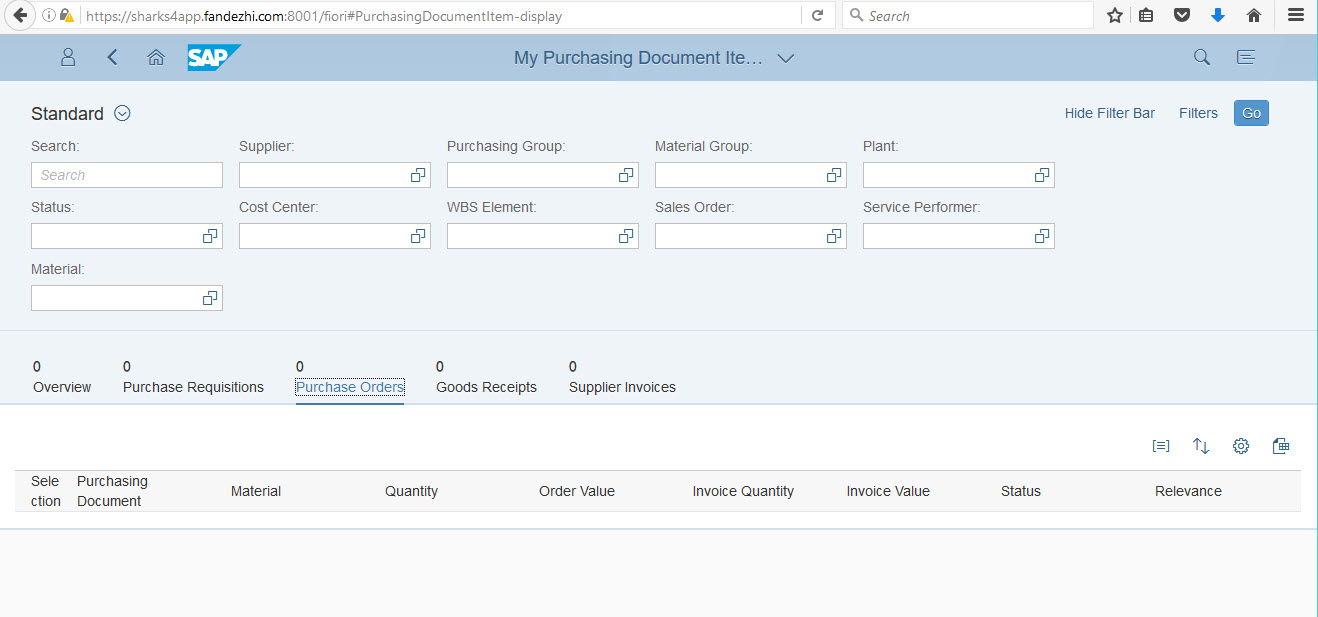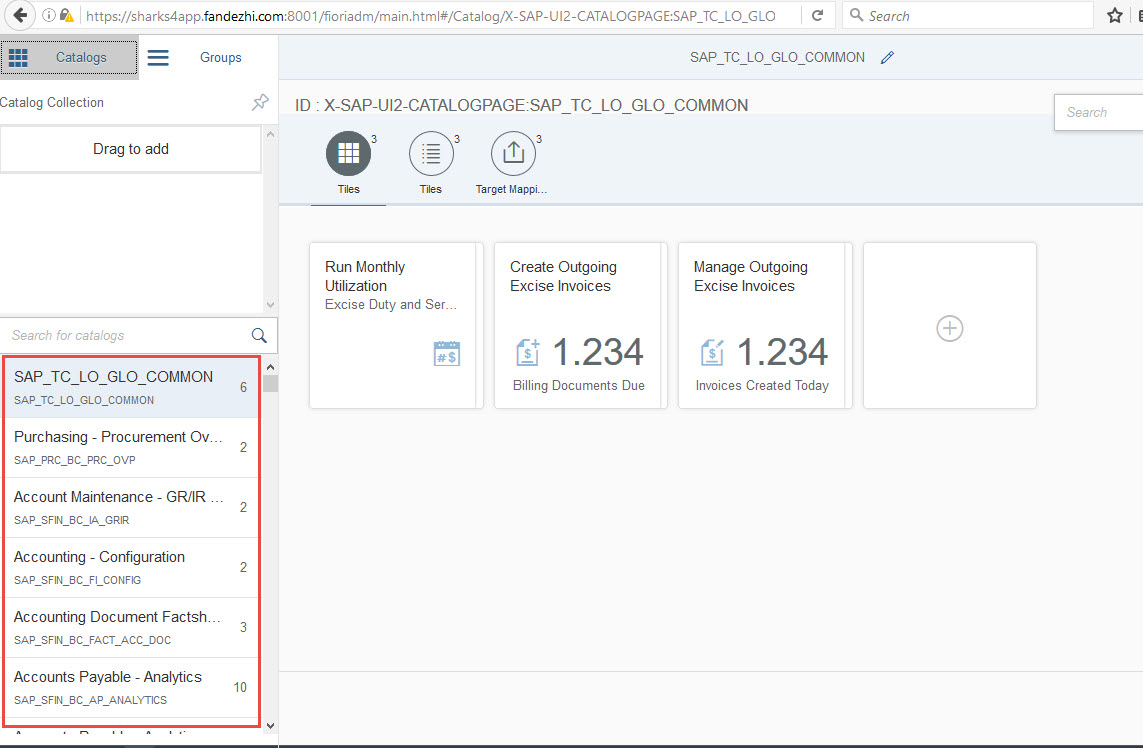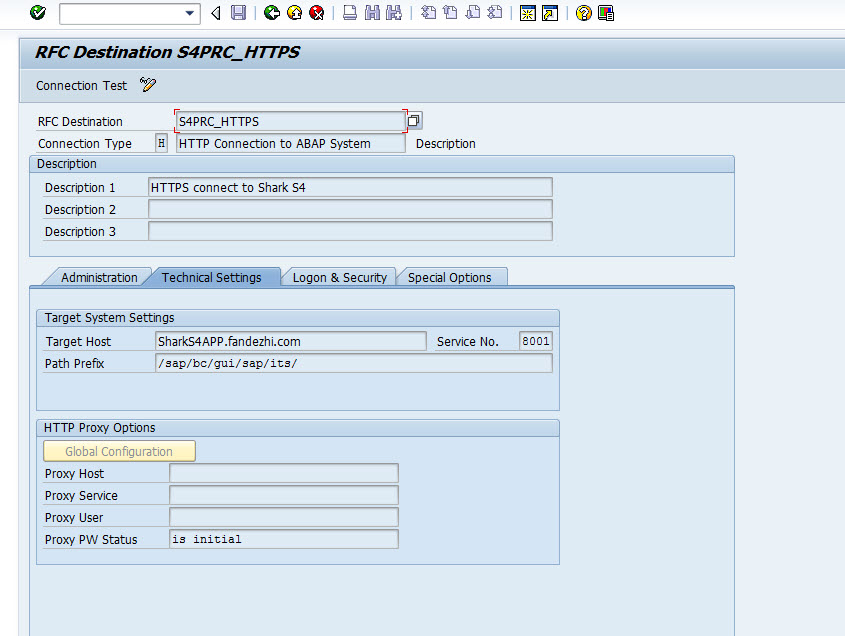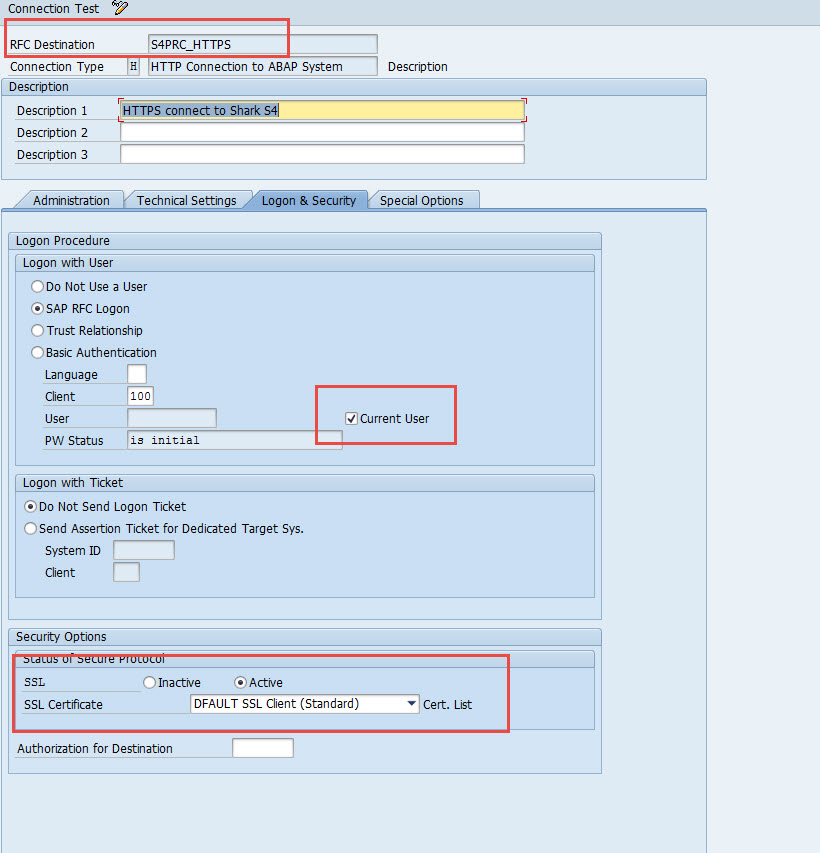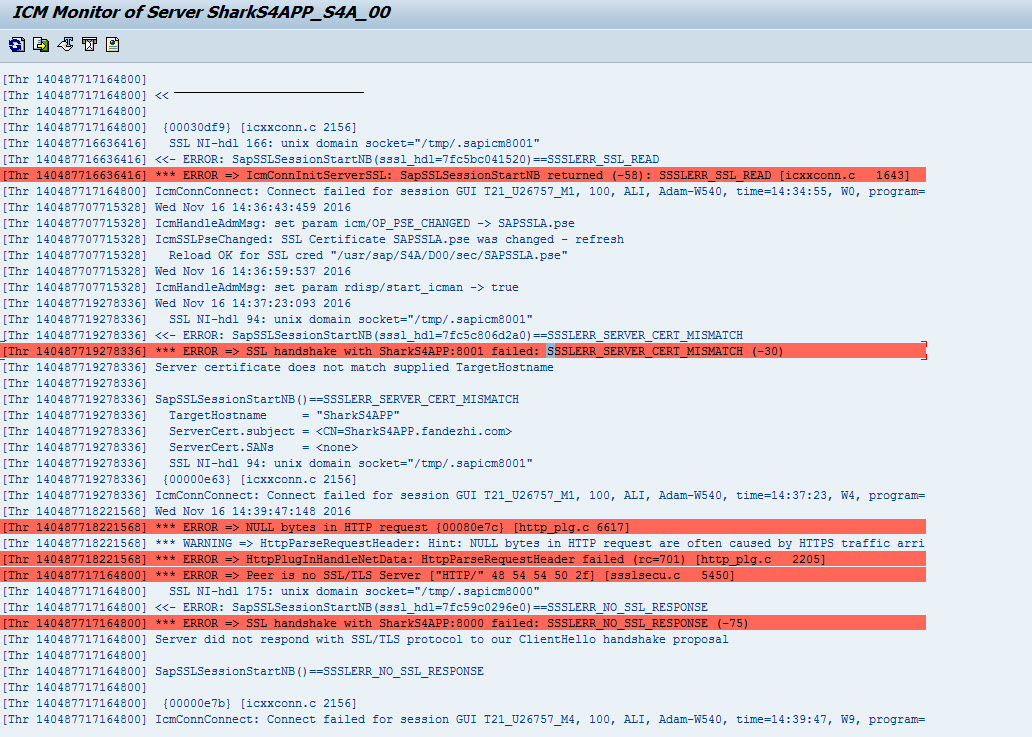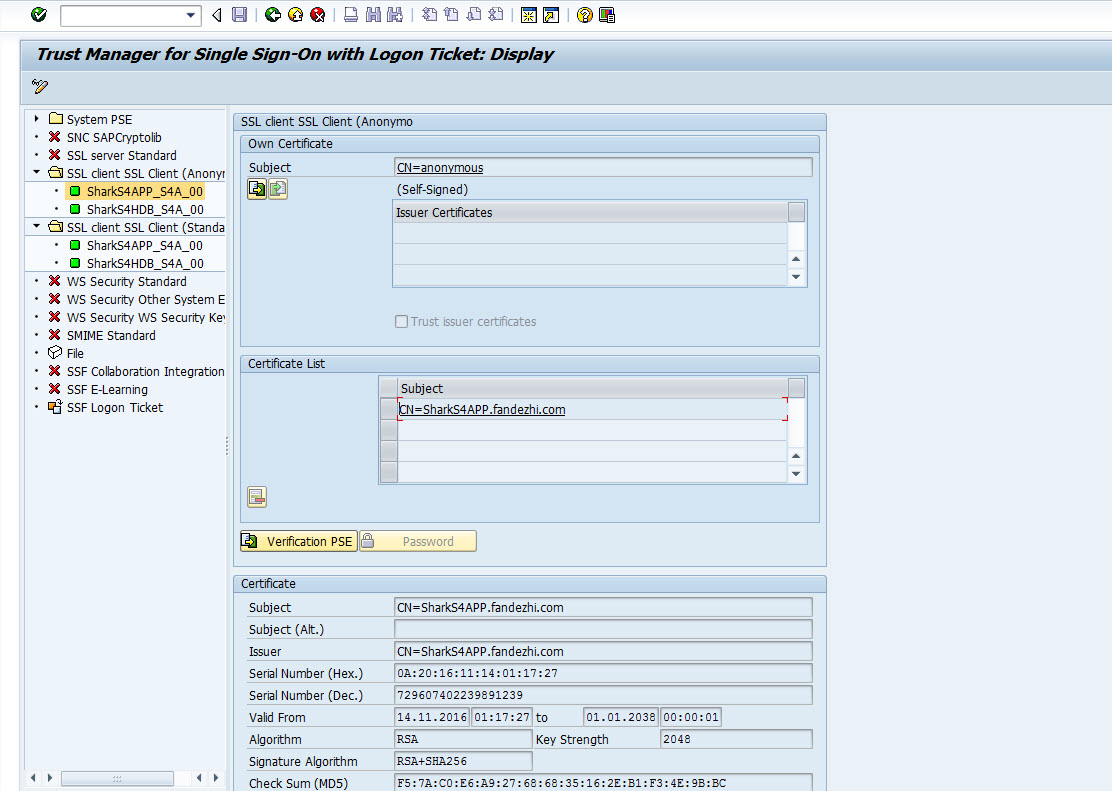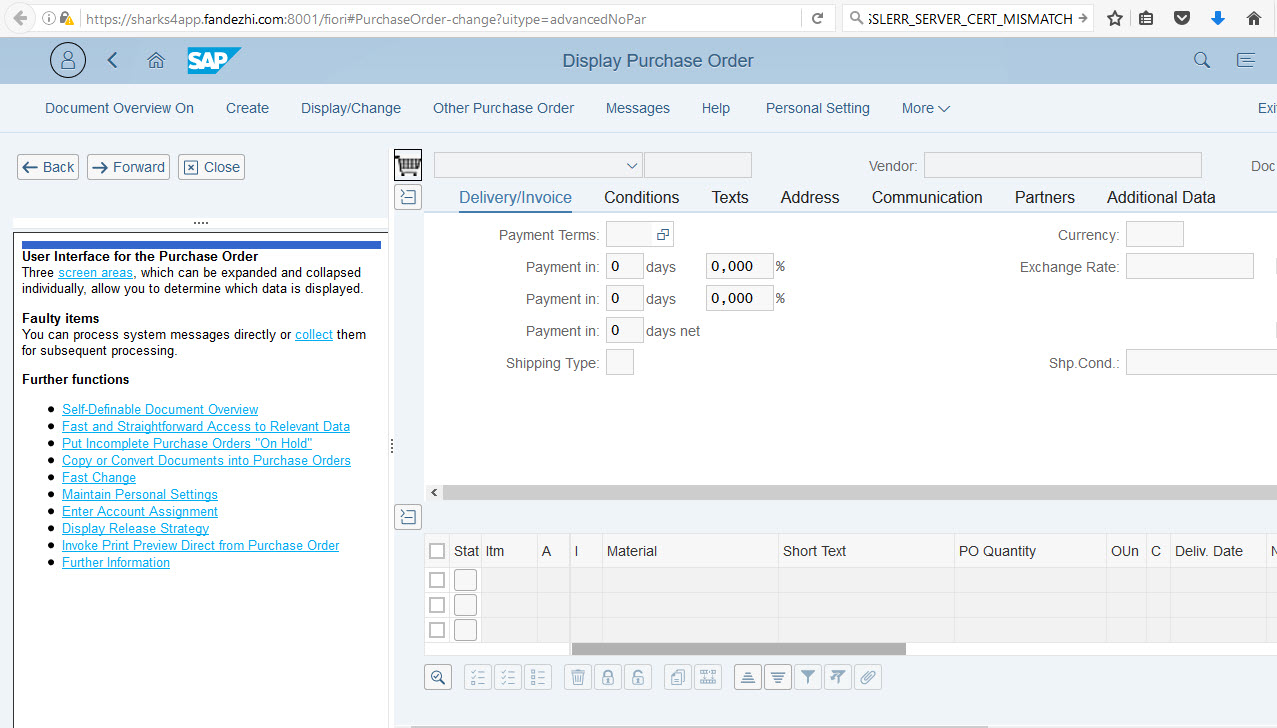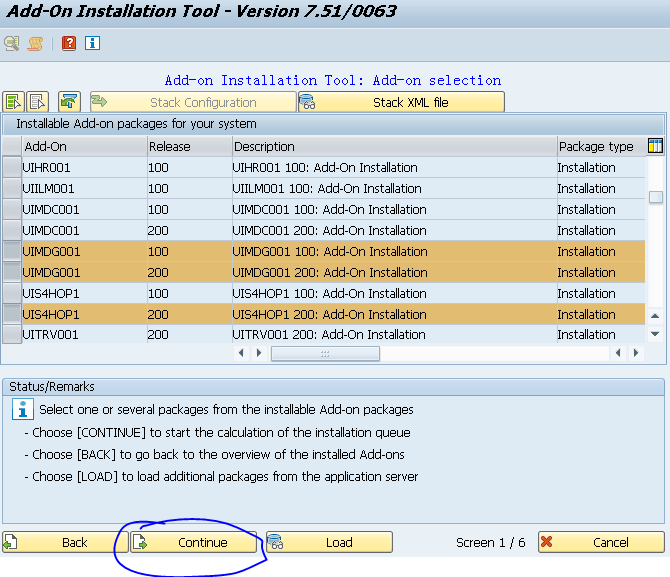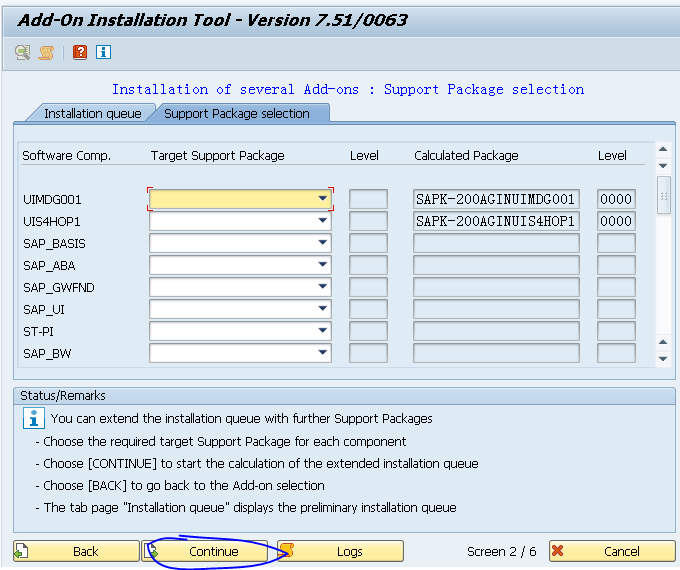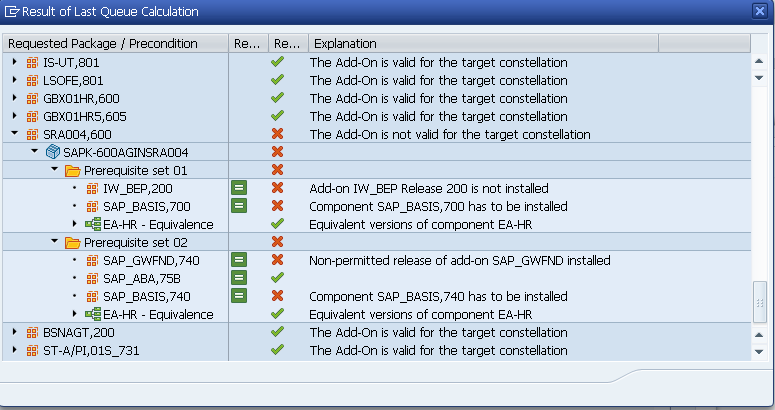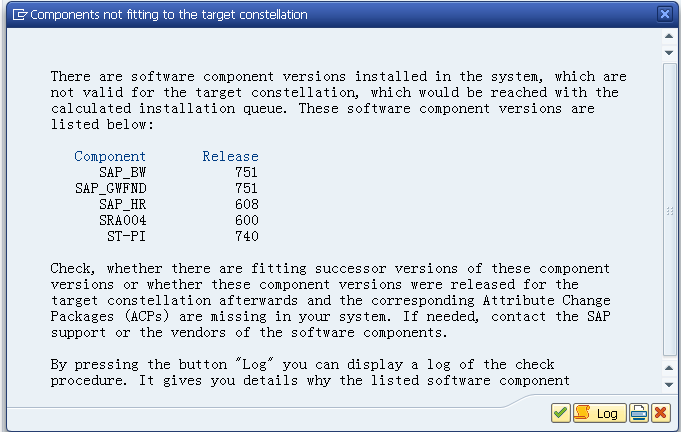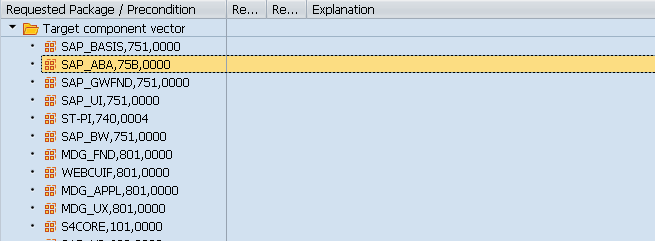For this project we'll install Fiori in the same server that runs S/4HANA 1610. Typically in a company there will be a standalone Fiori Frontend server for this purpose, similar to our previous project 'Clam'
Installation procedure, using SAINT
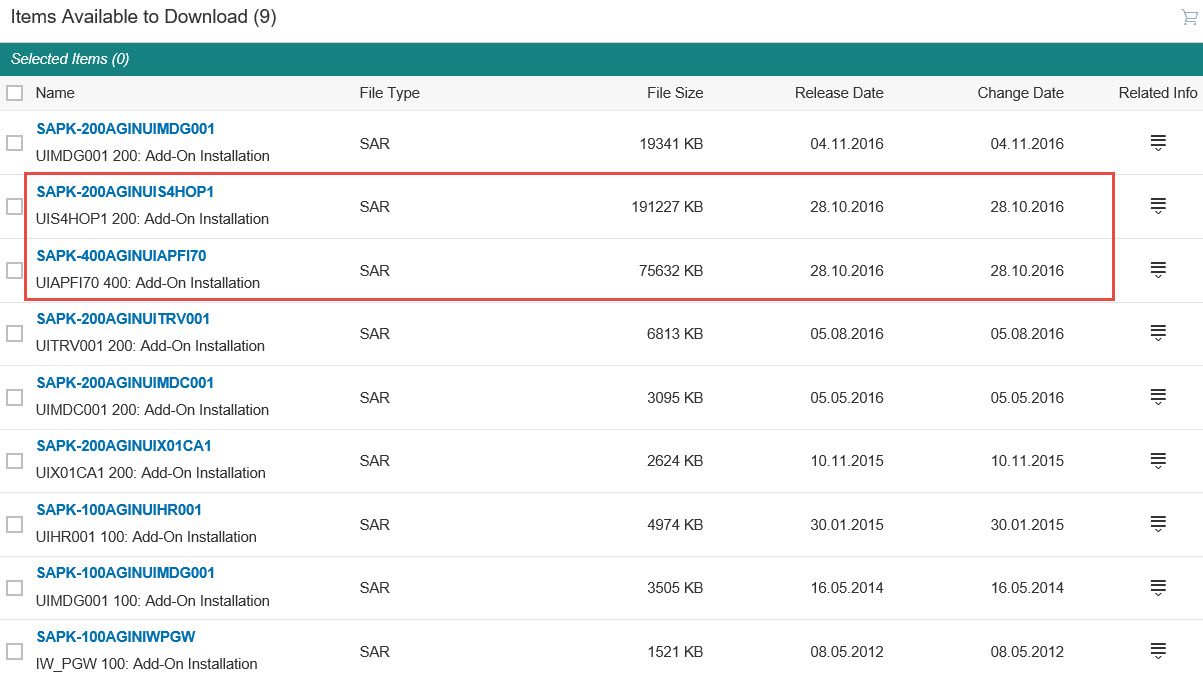
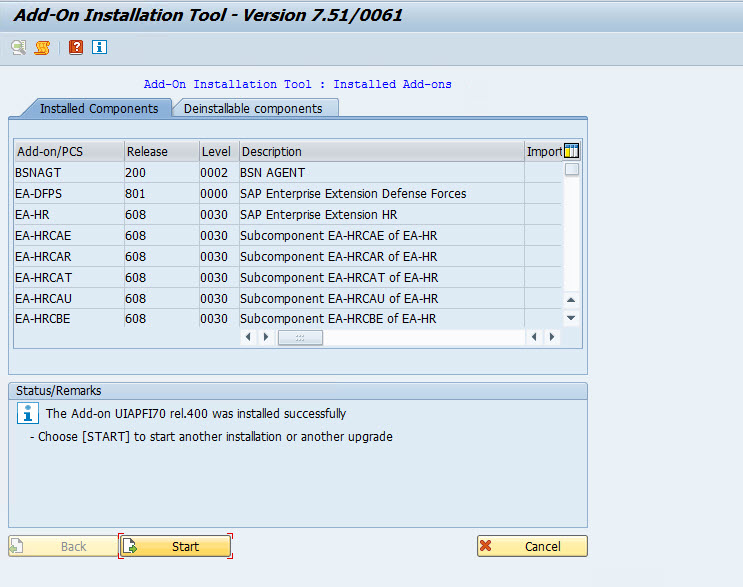
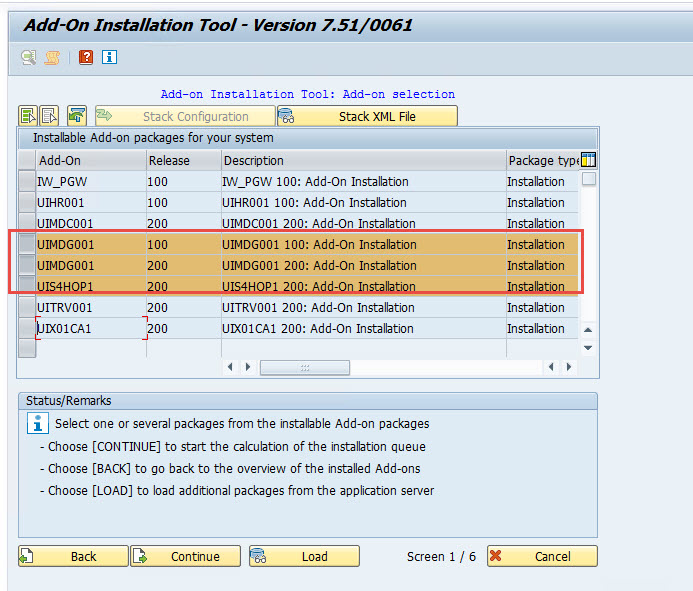
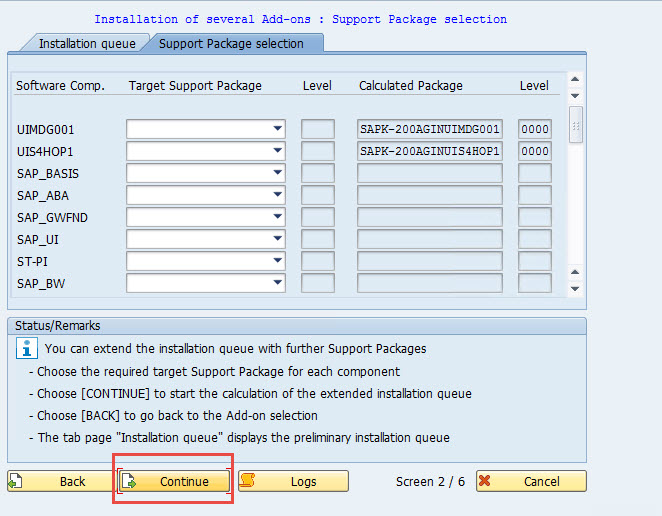

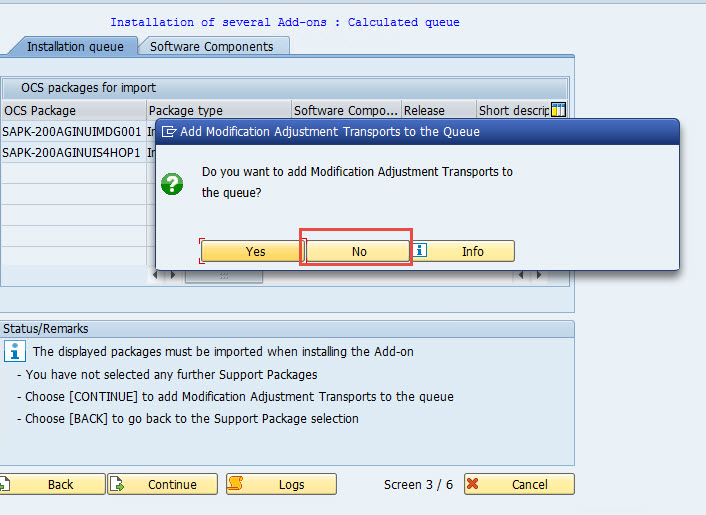
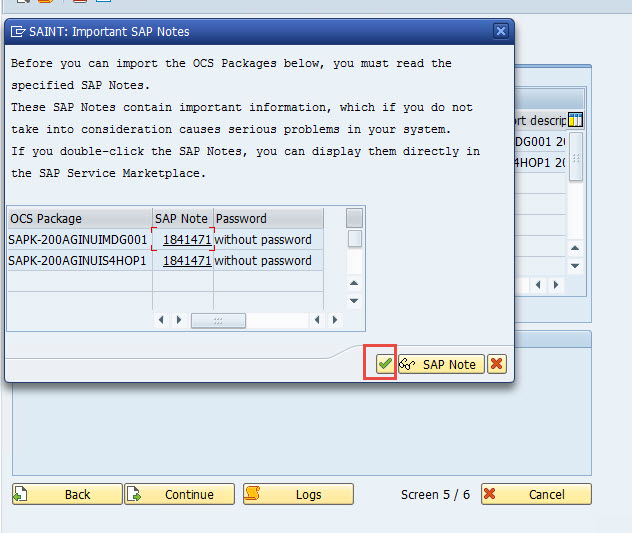
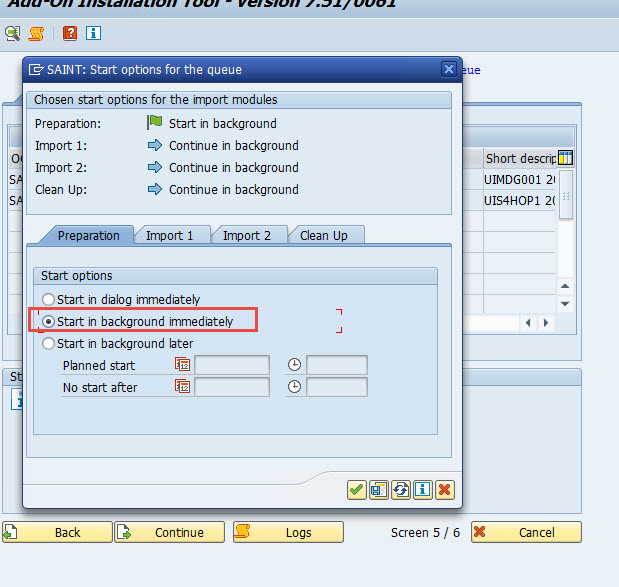
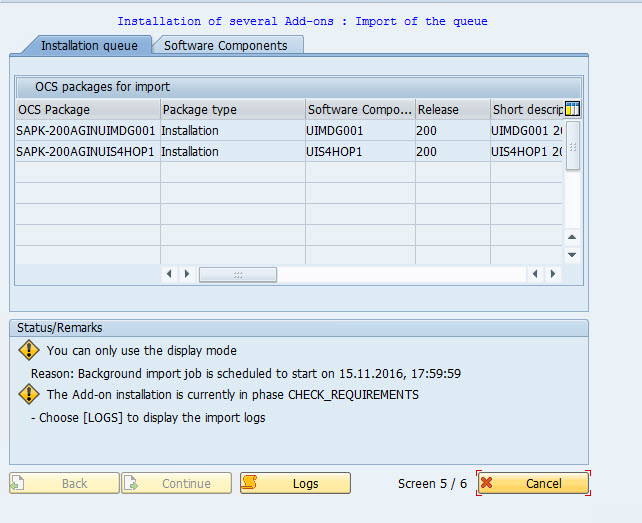
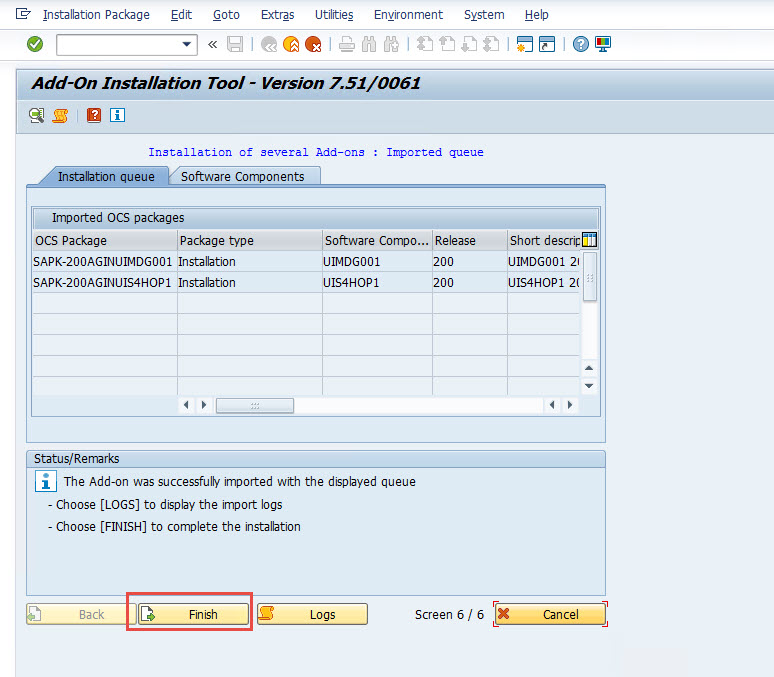
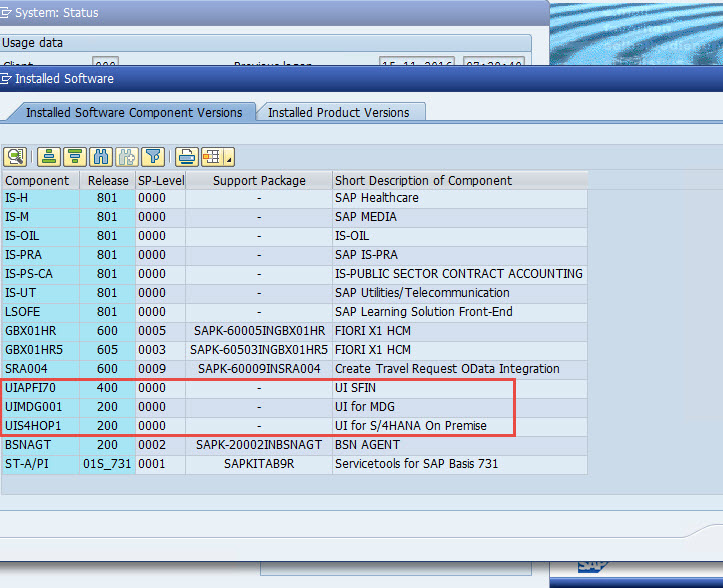
For this project we'll install Fiori in the same server that runs S/4HANA 1610. Typically in a company there will be a standalone Fiori Frontend server for this purpose, similar to our previous project 'Clam'
==================
Installation procedure, using SAINT
------------------











Project 'Clam' founder
edited Nov 16 '16 at 2:43 am