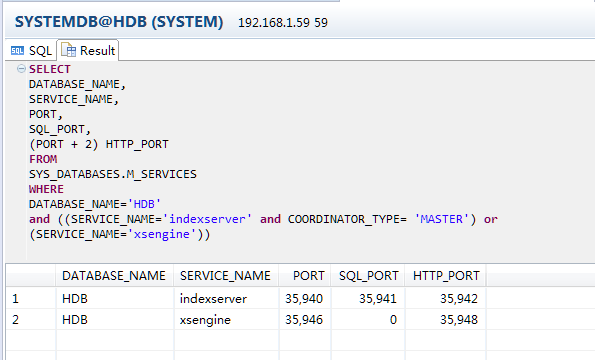Hana Multi-tenant connection on BI 4.2
The OLAP connection to HANA asks for an instance number and it then connects to the HANA server on port "3<instance_number>15".
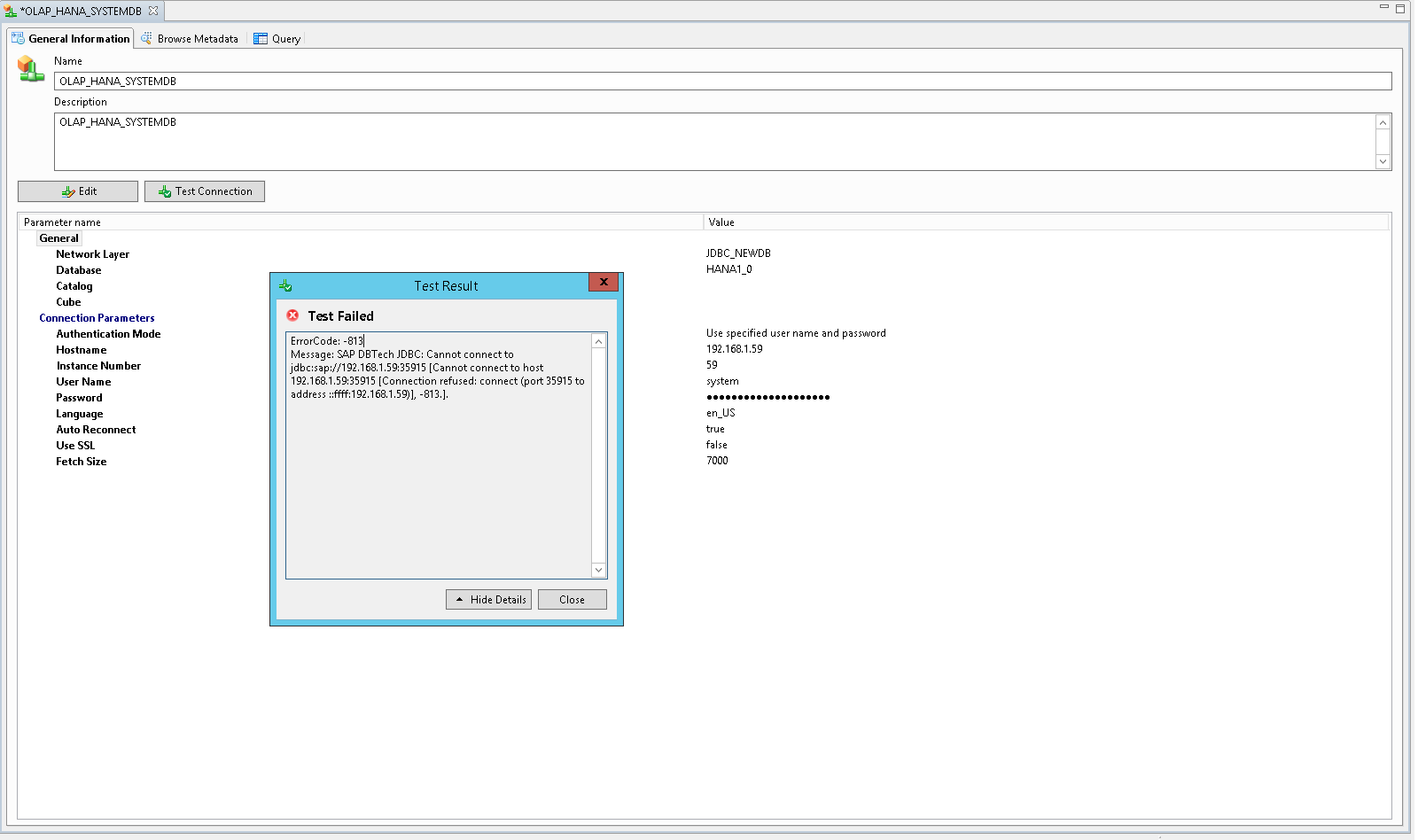
But in multi-tenant scenarios the port number changes. It cannot connect to SAP HANA tenant or system DB. Below is the link for SAP on-line help about Port Assignment in Tenant Databases.
Connections for Multitenant Database Containers
Here is the work around.
First check and note the proper port of the tenant SQL port from Studio system properties, here is 35941.
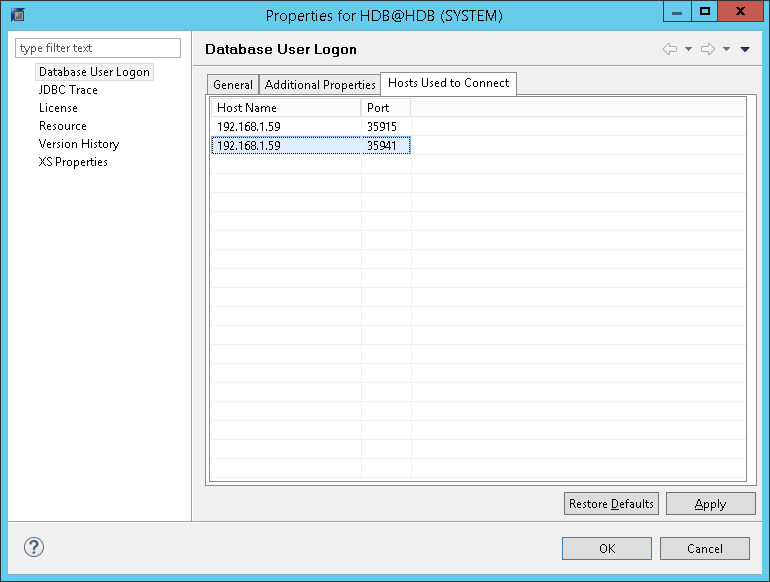
Then enter host name with port number in host name field on OLAP connection setup screen.
Please add the semicolon at the end
Here is 192.168.1.59:35941;
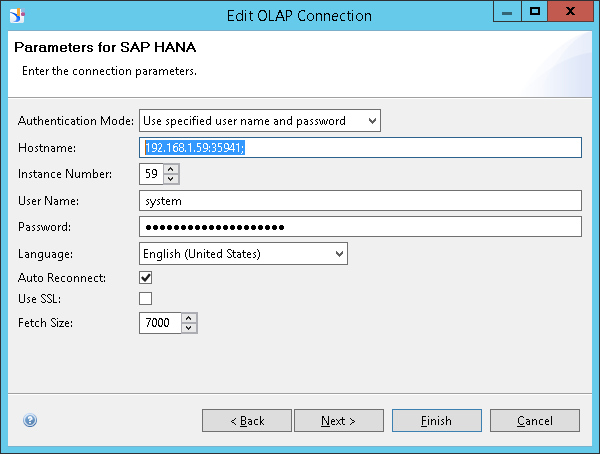
Test the connection
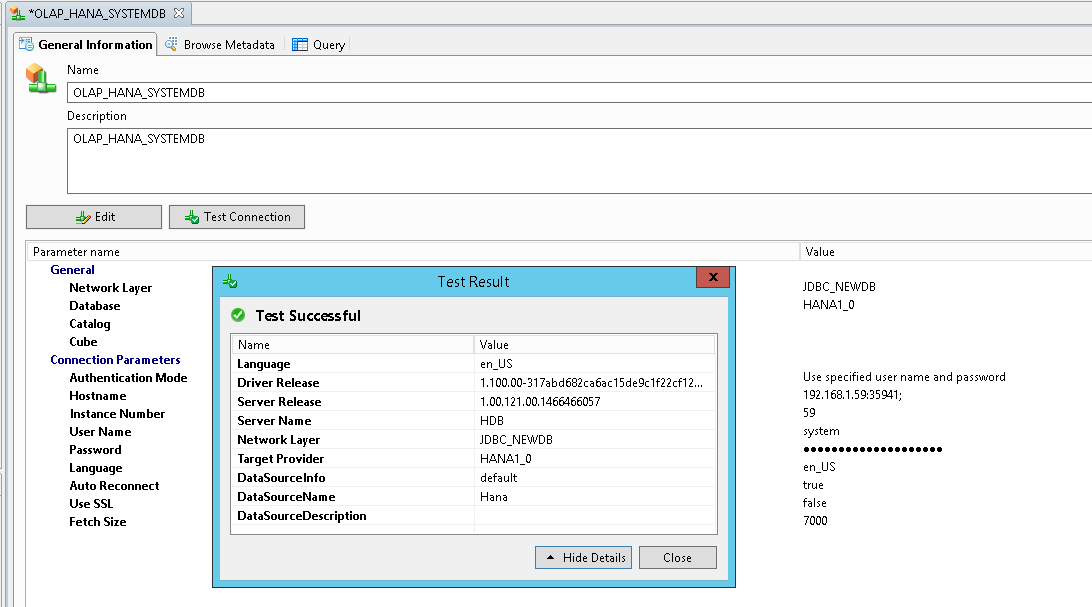
Hana Multi-tenant connection on BI 4.2
==================
The OLAP connection to HANA asks for an instance number and it then connects to the HANA server on port "3<instance_number>15".

But in multi-tenant scenarios the port number changes. It cannot connect to SAP HANA tenant or system DB. Below is the link for SAP on-line help about Port Assignment in Tenant Databases.
[Connections for Multitenant Database Containers](https://help.sap.com/saphelp_hanaplatform/helpdata/en/44/0f6efe693d4b82ade2d8b182eb1efb/frameset.htm)
Here is the work around.
First check and note the proper port of the tenant SQL port from Studio system properties, here is 35941.

Then enter host name with port number in host name field on OLAP connection setup screen.
_**Please add the semicolon at the end**_
Here is **_192.168.1.59:35941;_**

Test the connection

Perfect is not enough - must be irreplaceable!