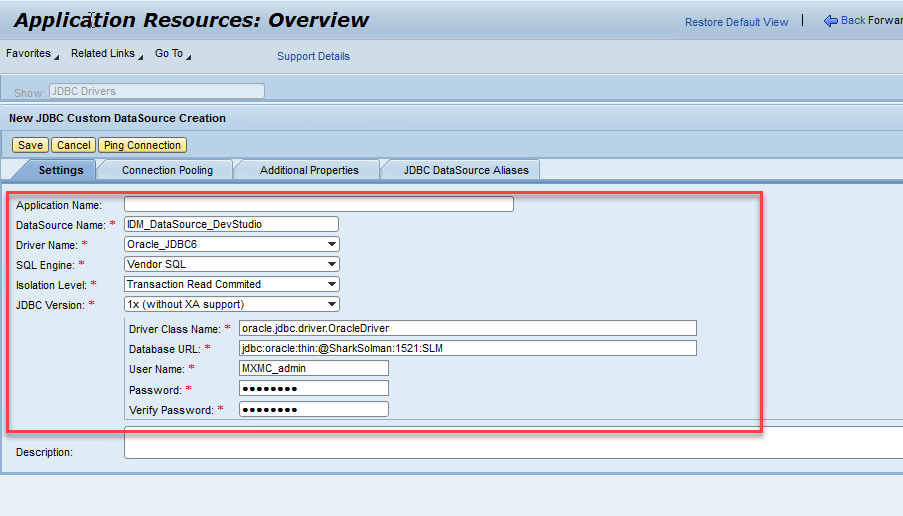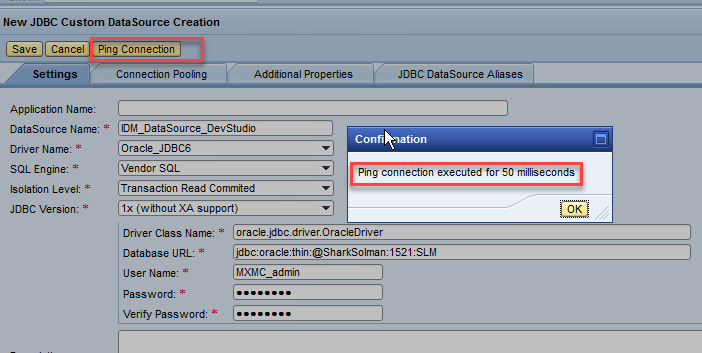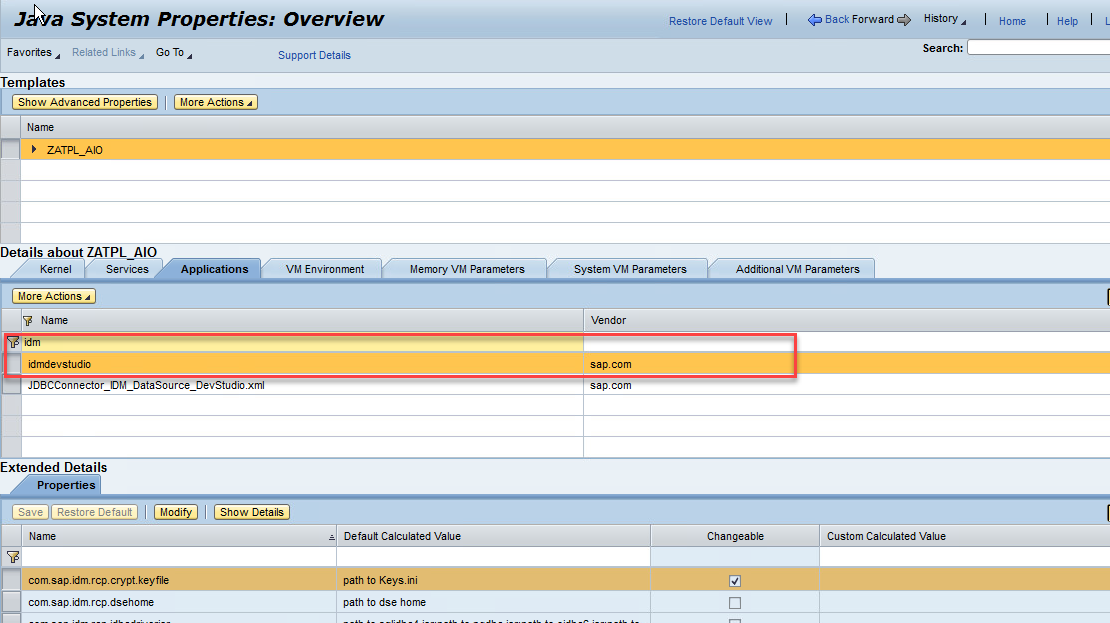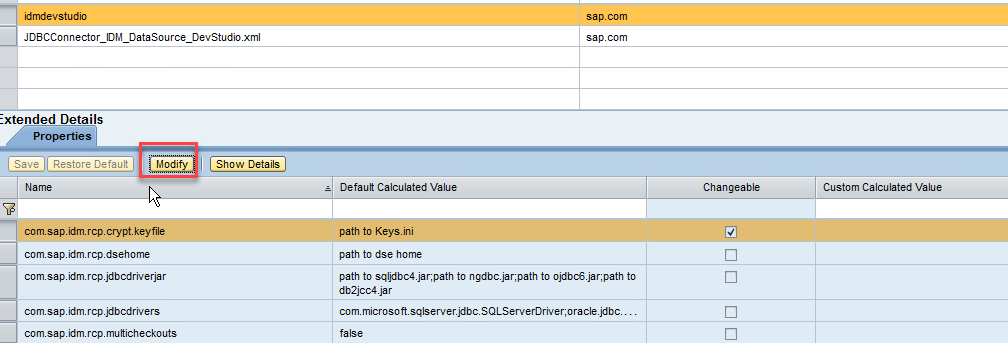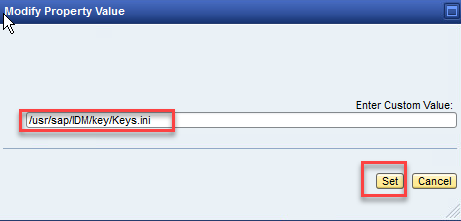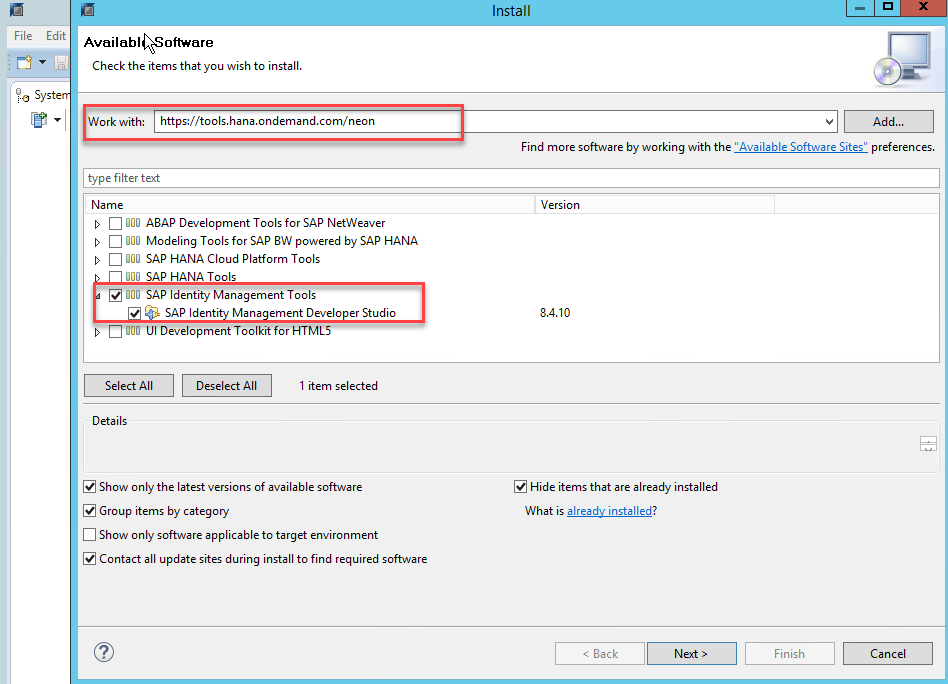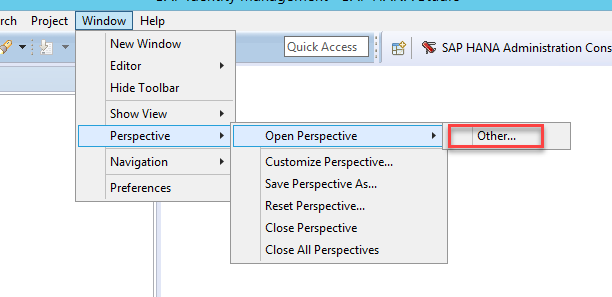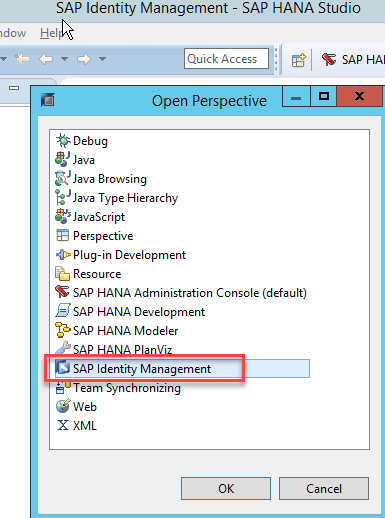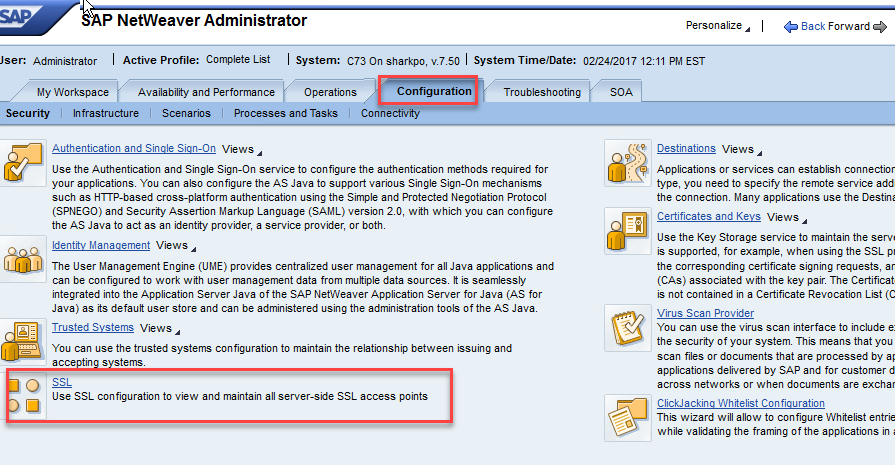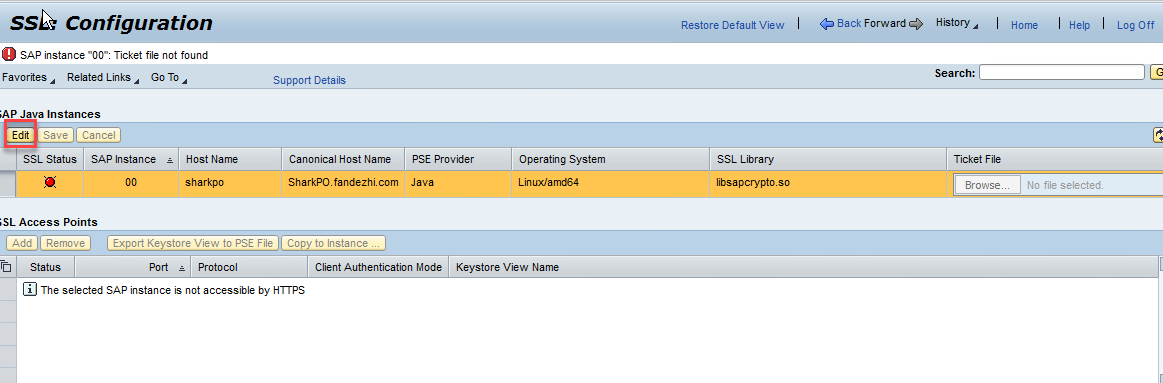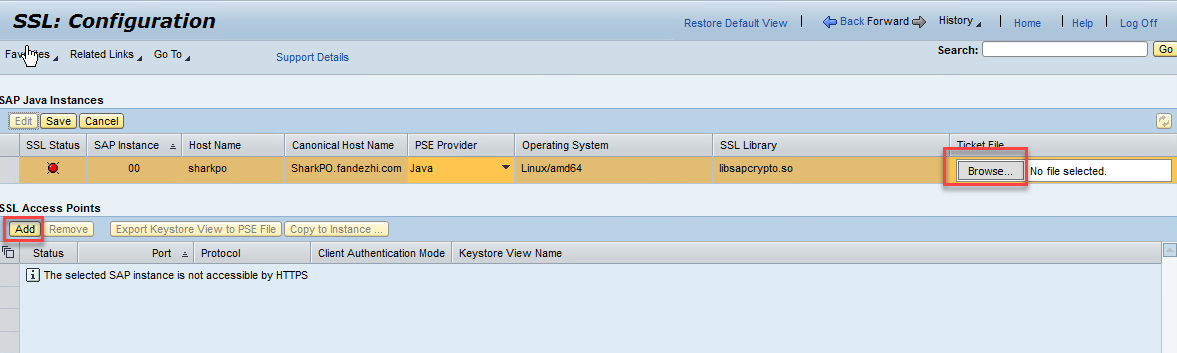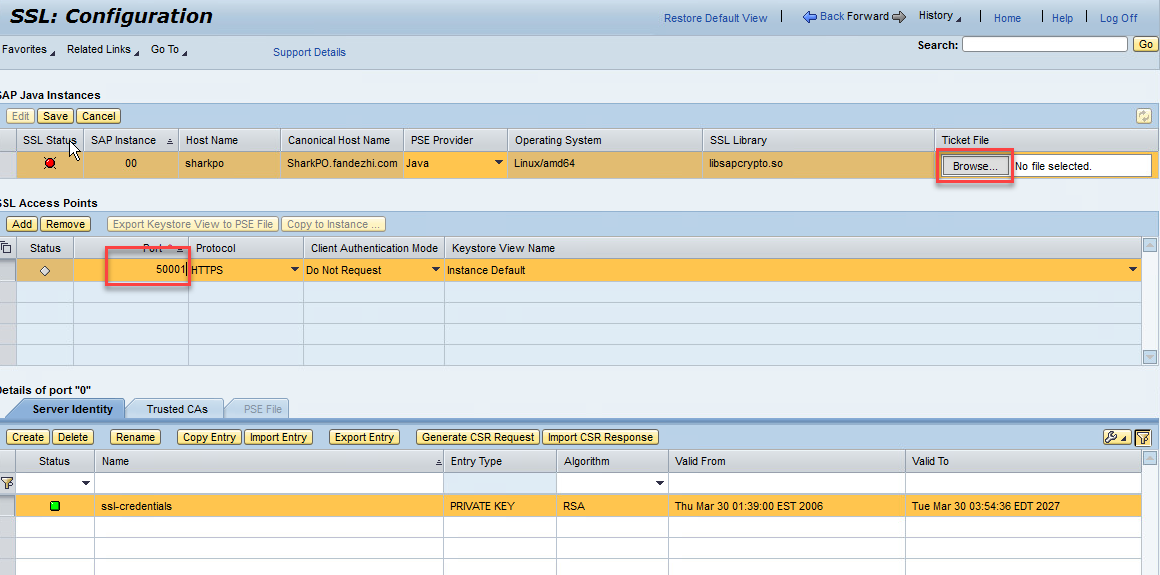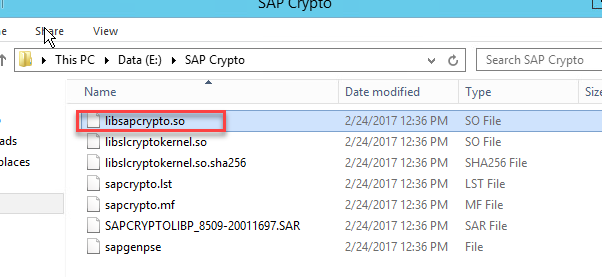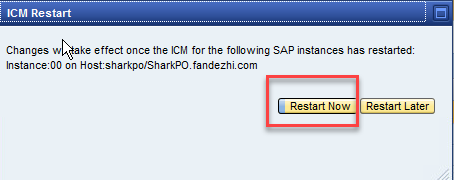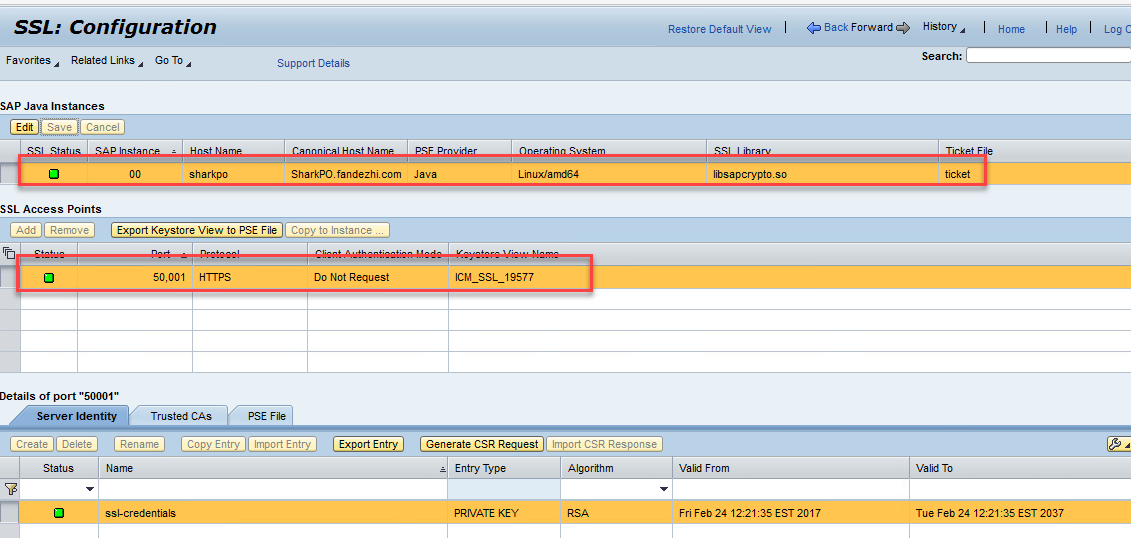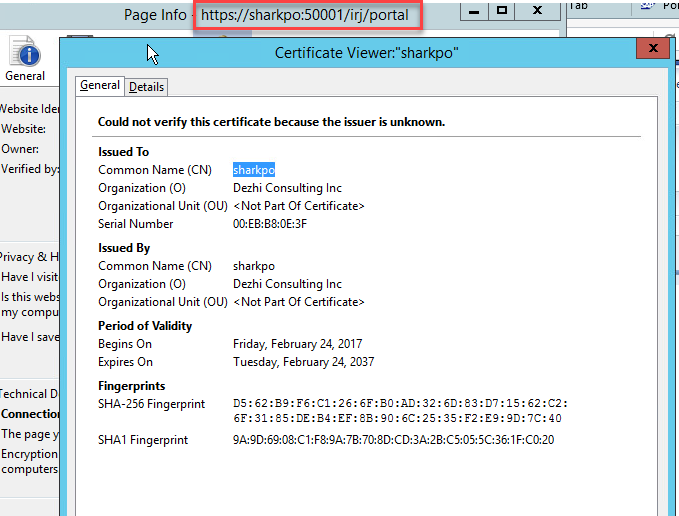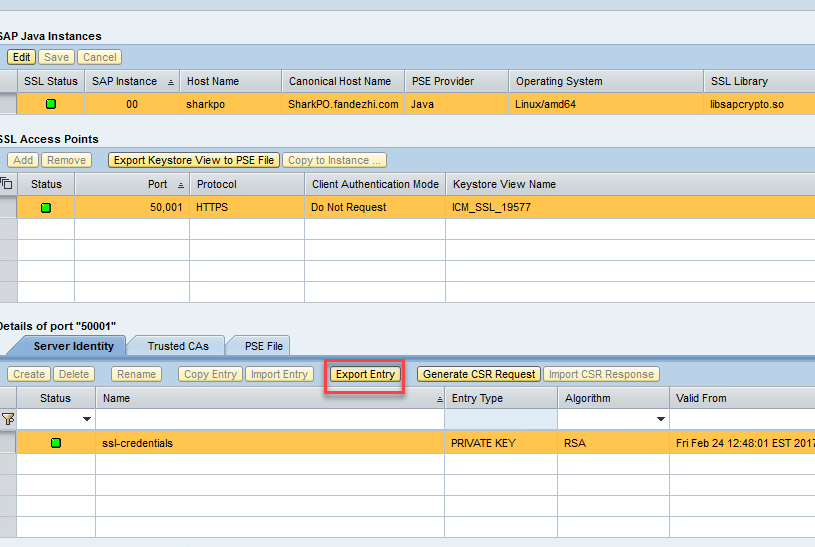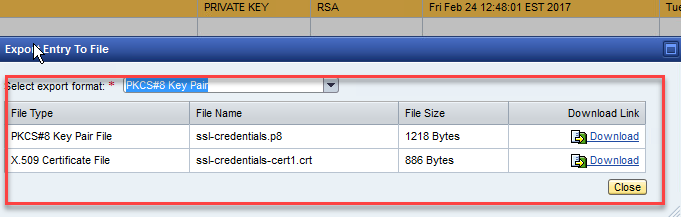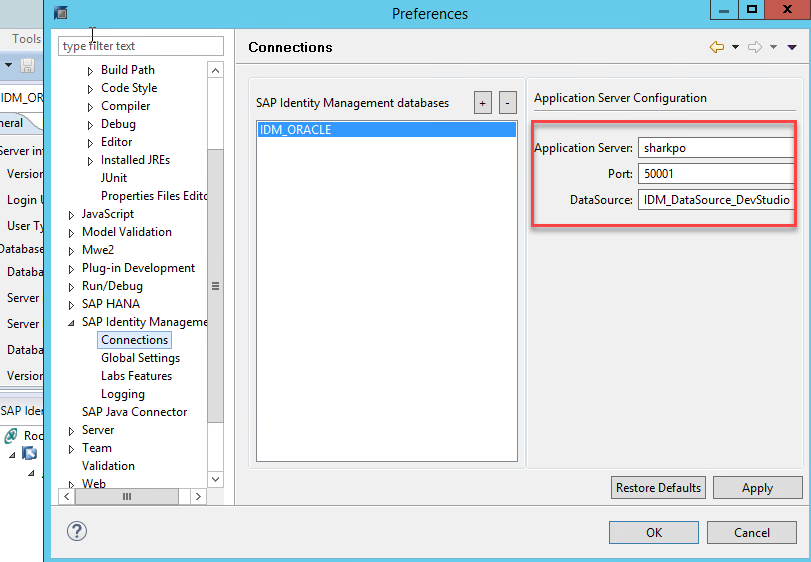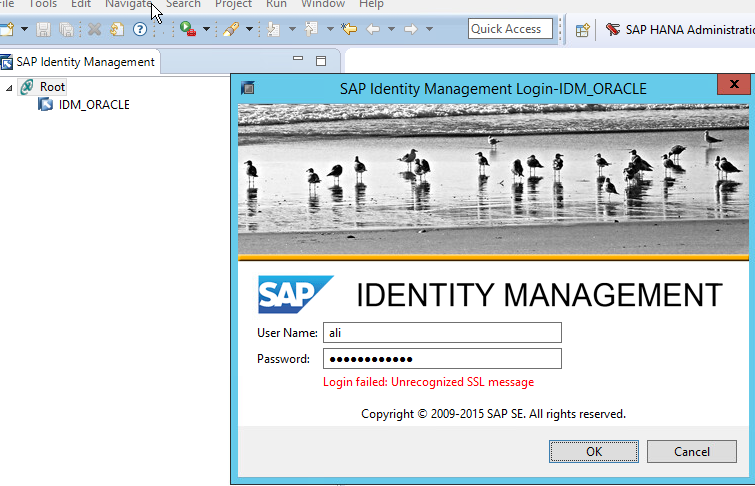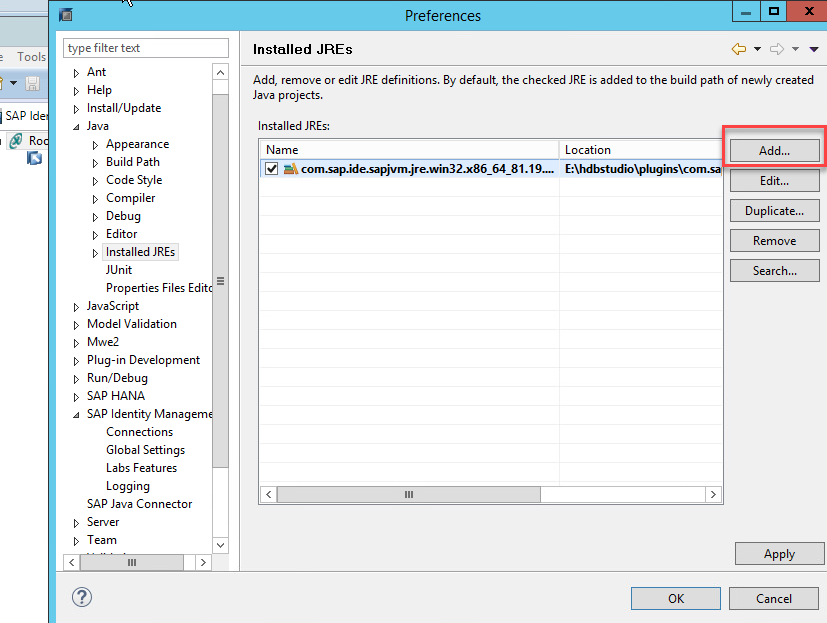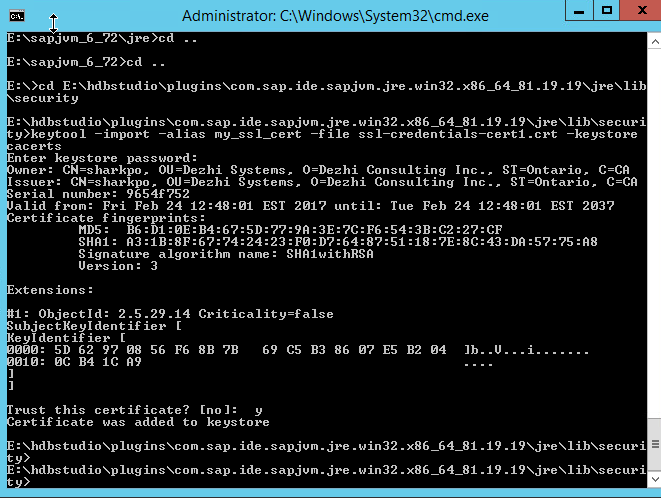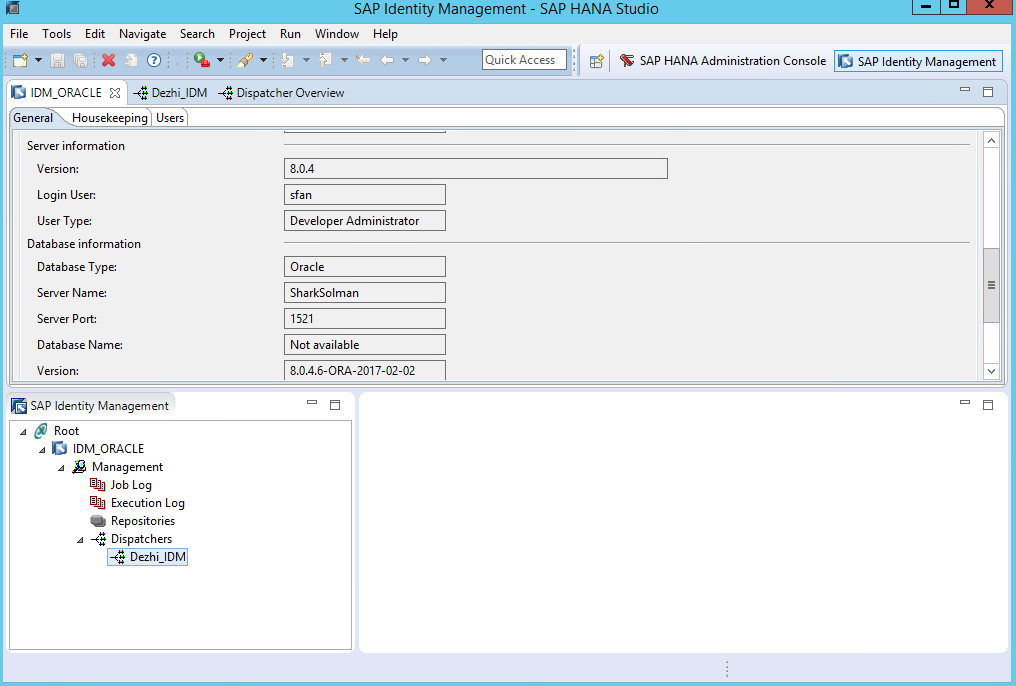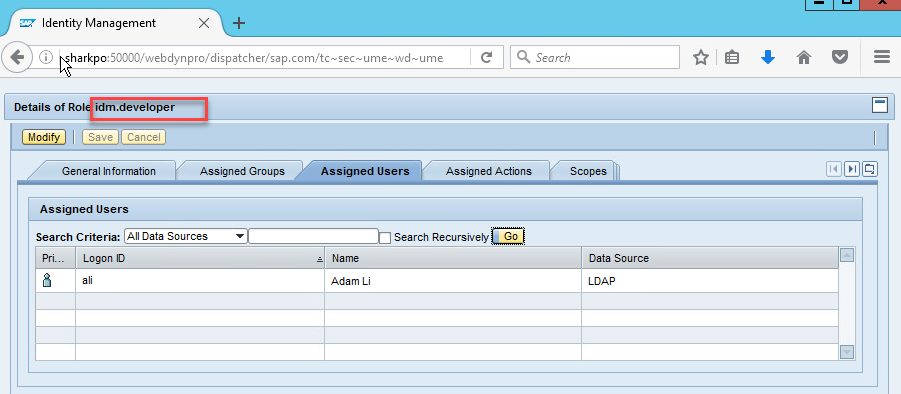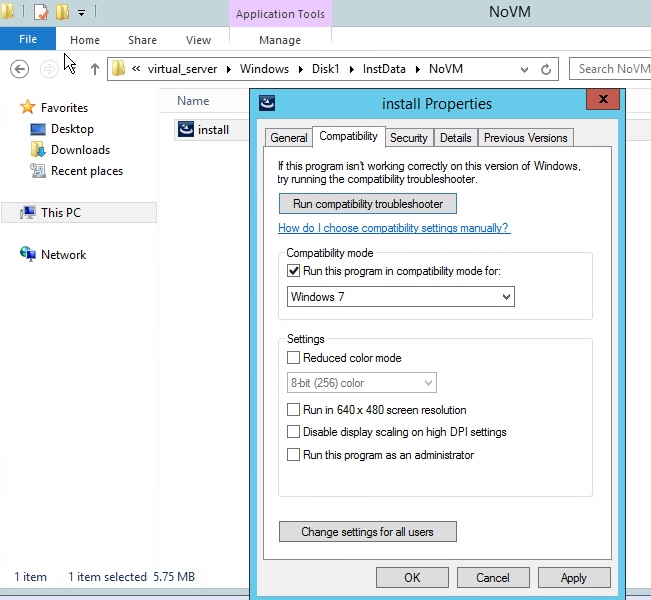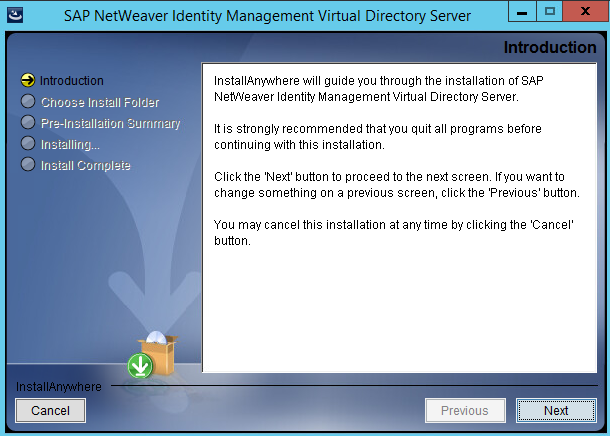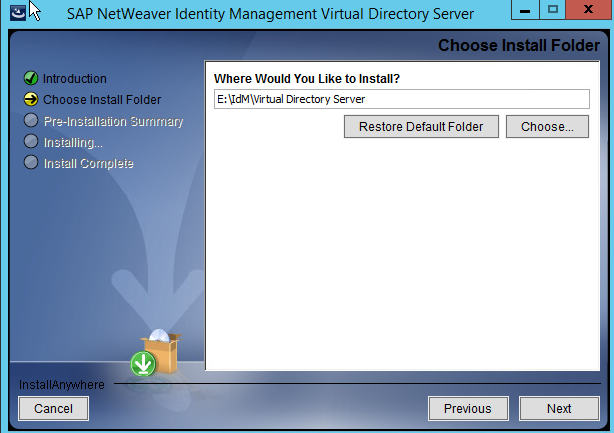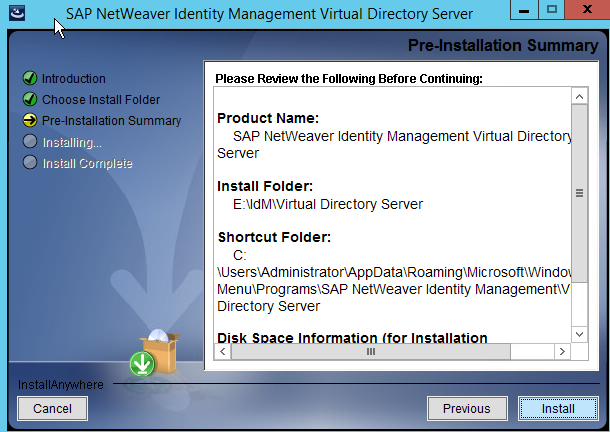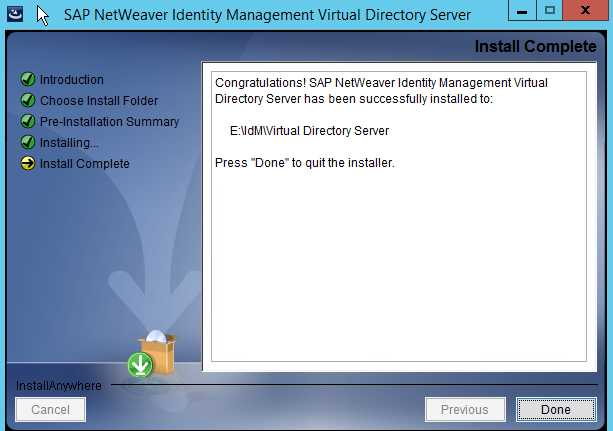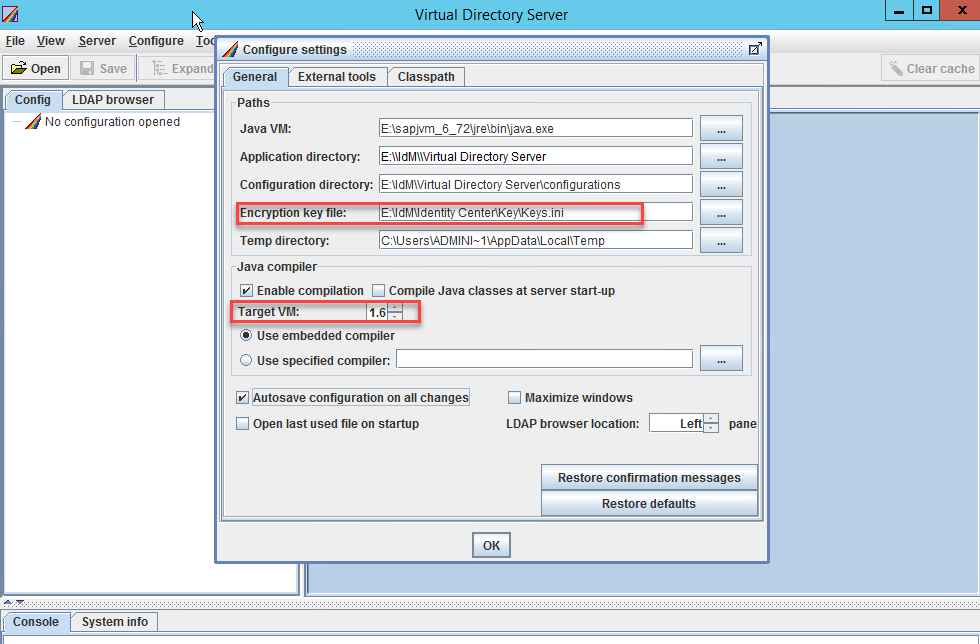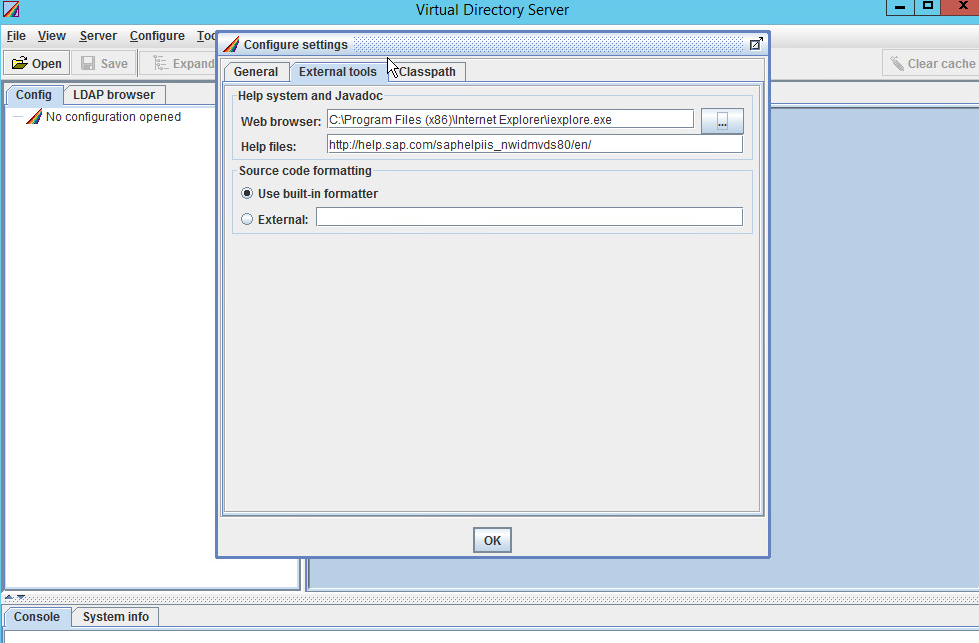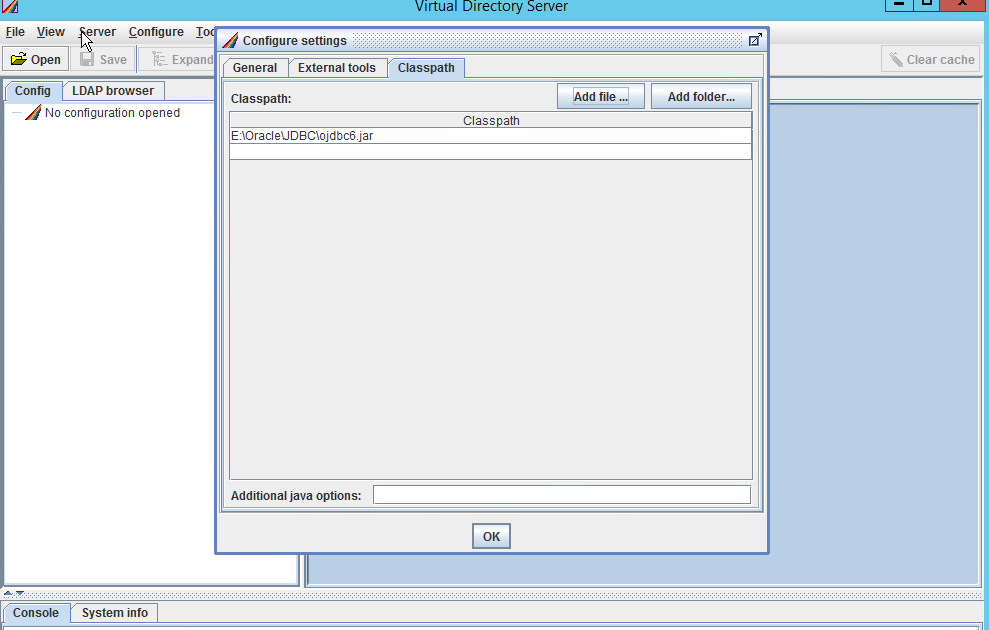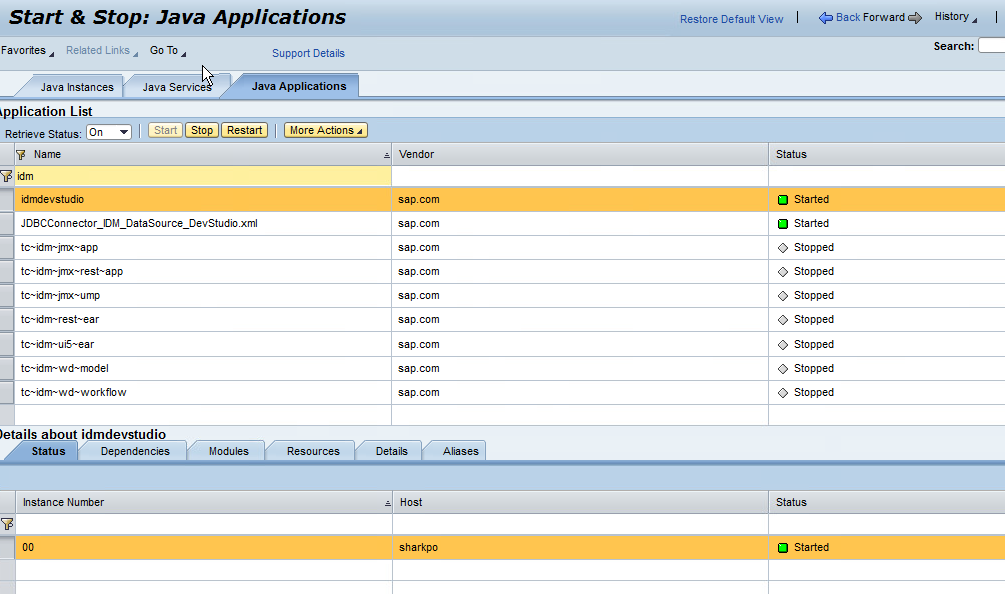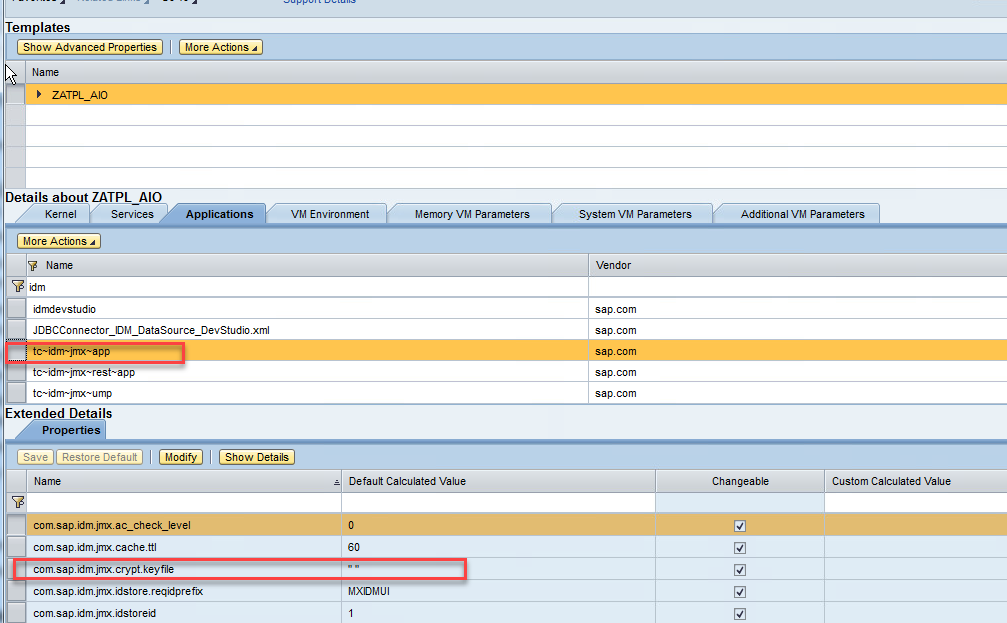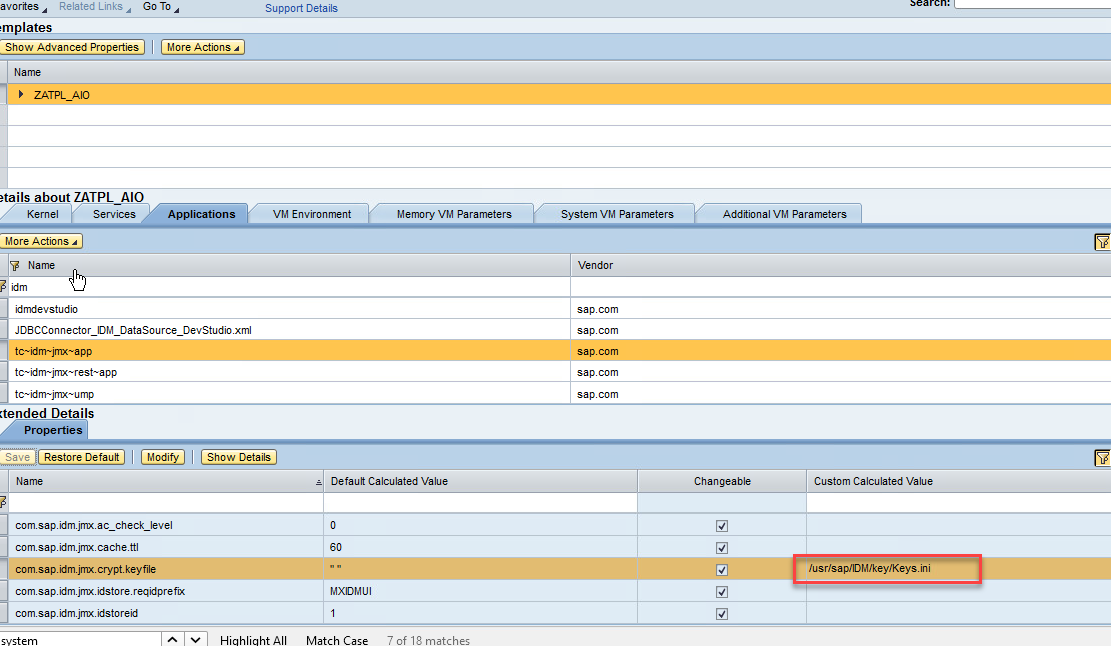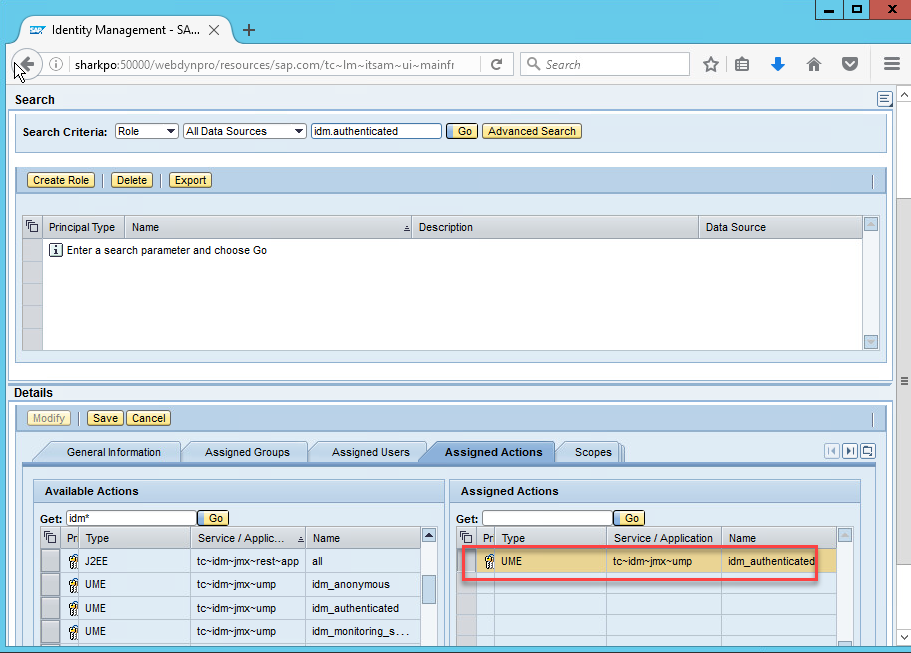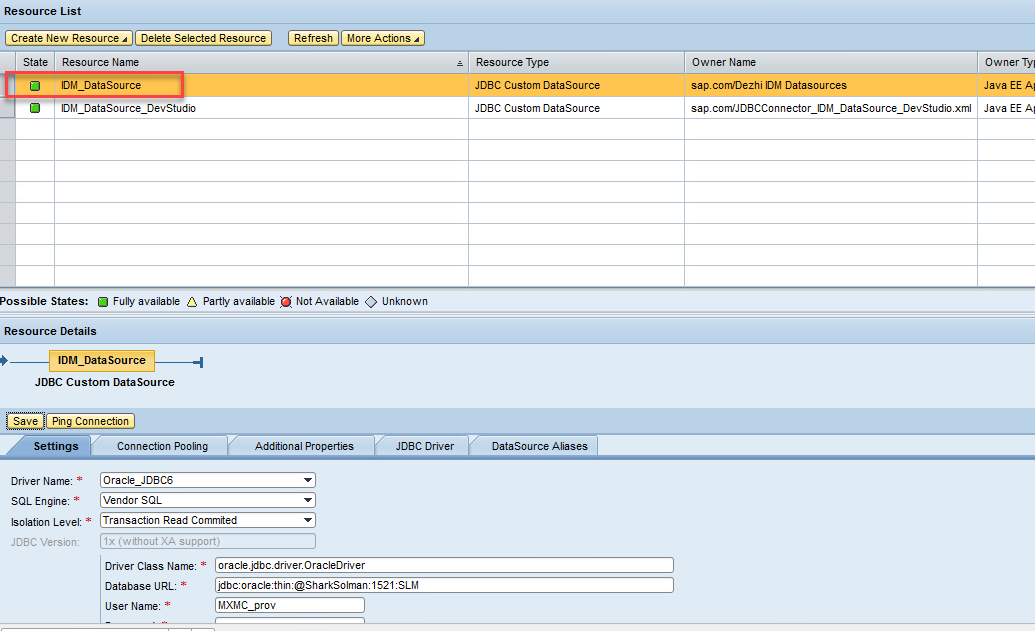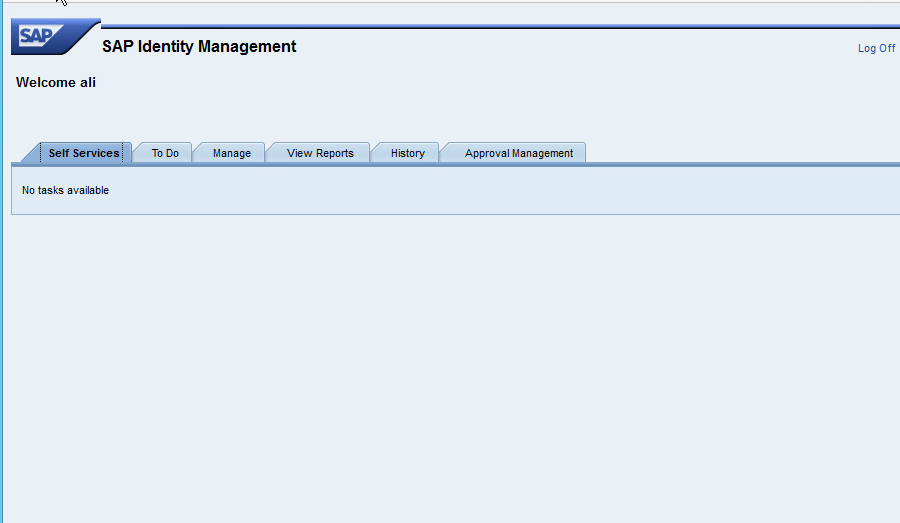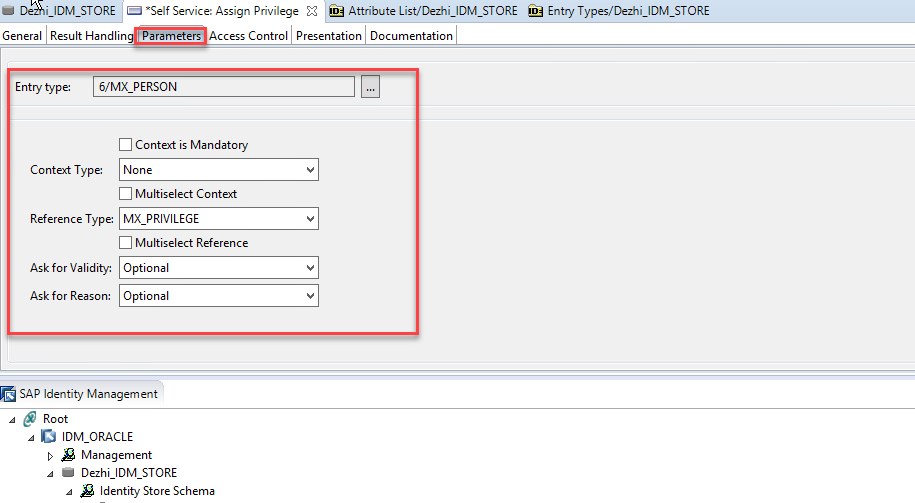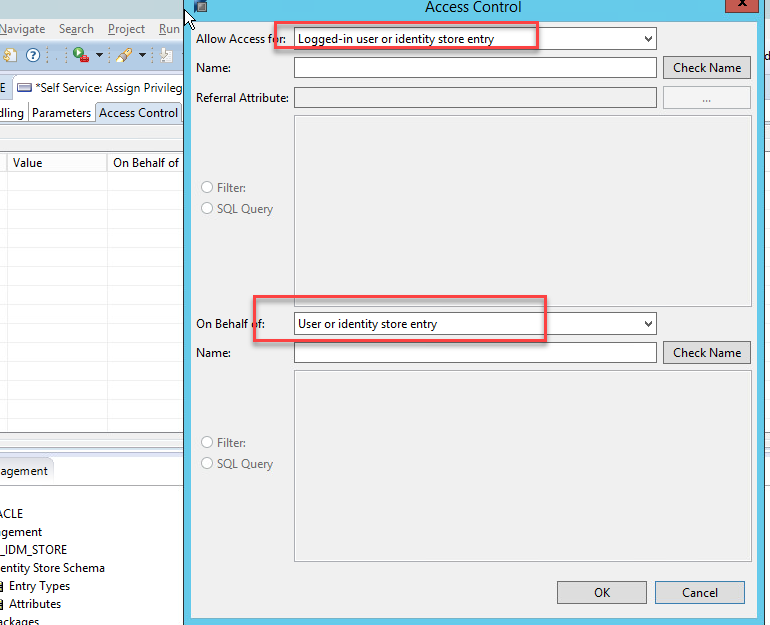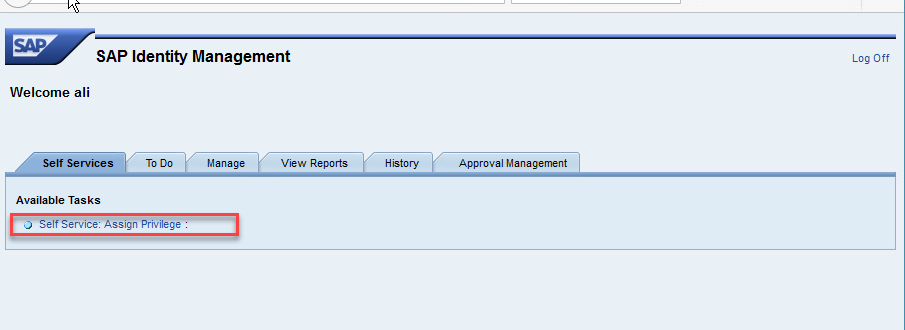Use IDM studio to connect. Here the key needs to be export from Netweaver java instance then added into the JRE for Eclipse/Hana studio
------------------



Error shows up, means the certificate not installed. We'll have to find the JRE path then add CERT there
------------------



Now the IDM Studio is able to connect
------------------

edited Feb 24 '17 at 7:28 pm