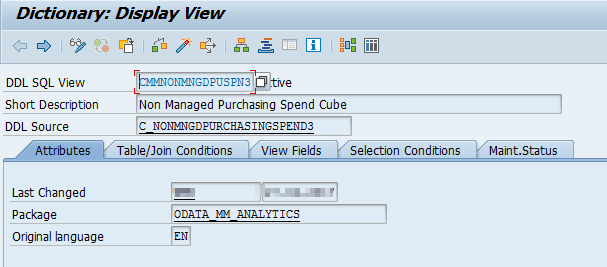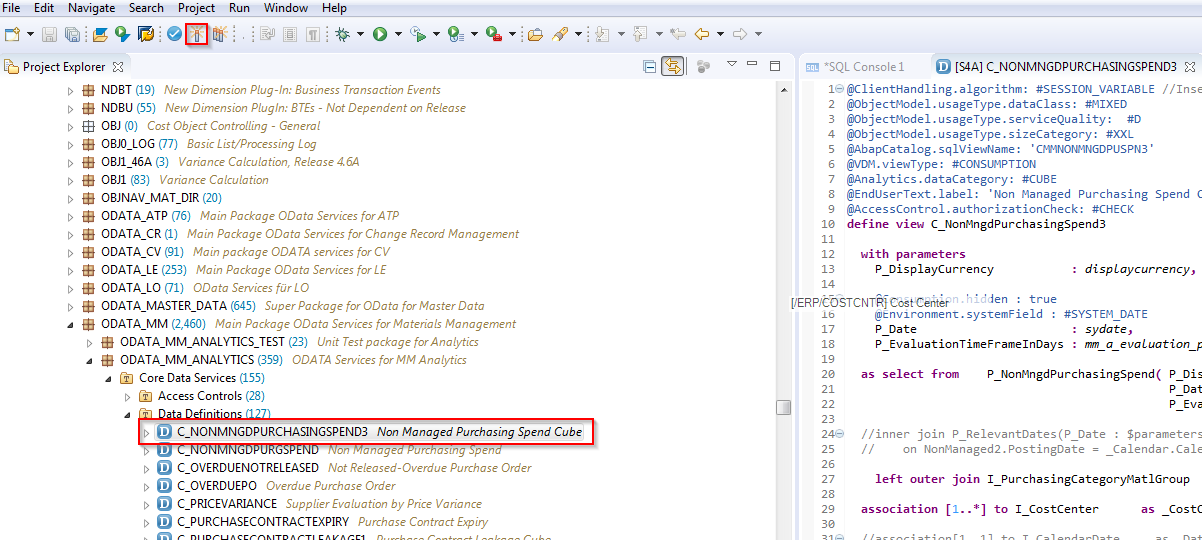After we patched the S/4 1610 and Fiori components, the dashboards start showing HANA 2048 errors. We have checked and verified that the HANA DB memory was not full.
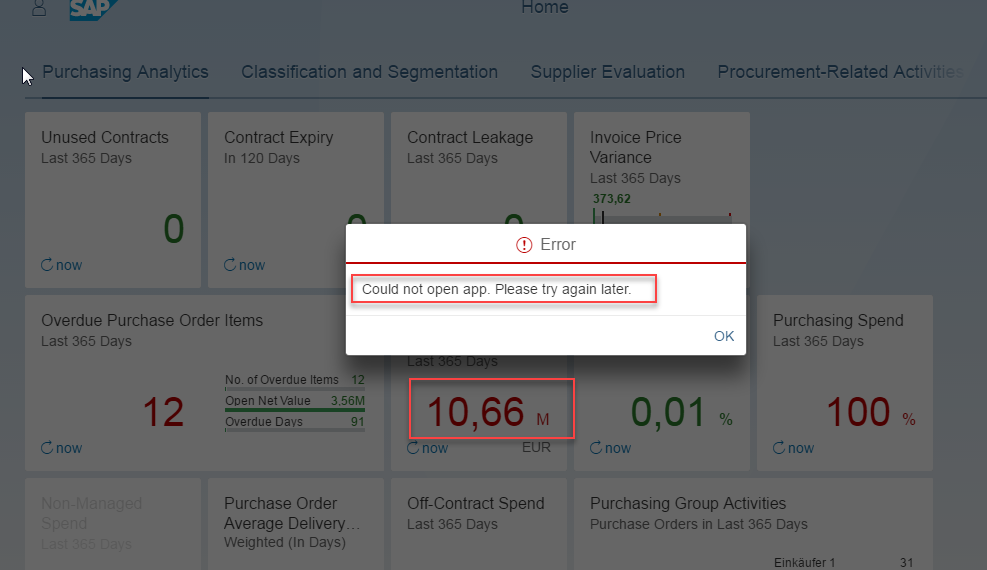
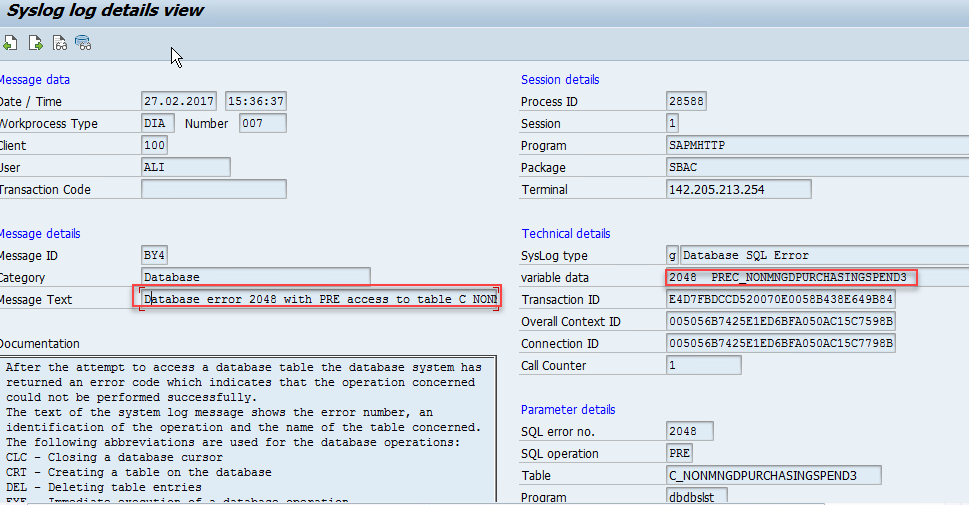
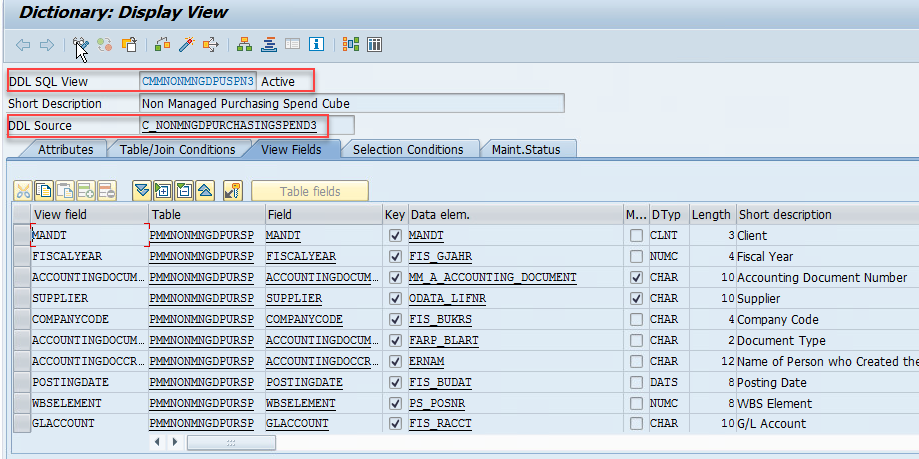

After we patched the S/4 1610 and Fiori components, the dashboards start showing HANA 2048 errors. We have checked and verified that the HANA DB memory was not full.




Project 'Clam' founder