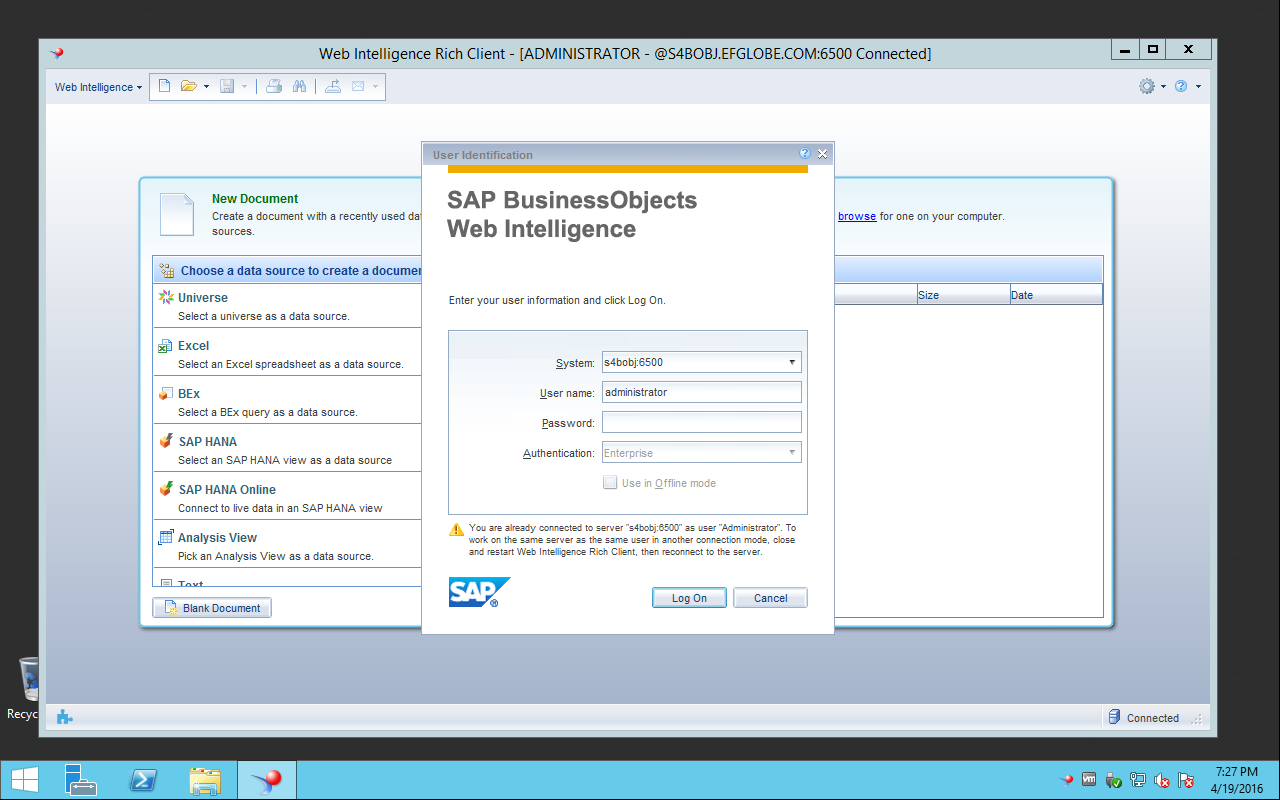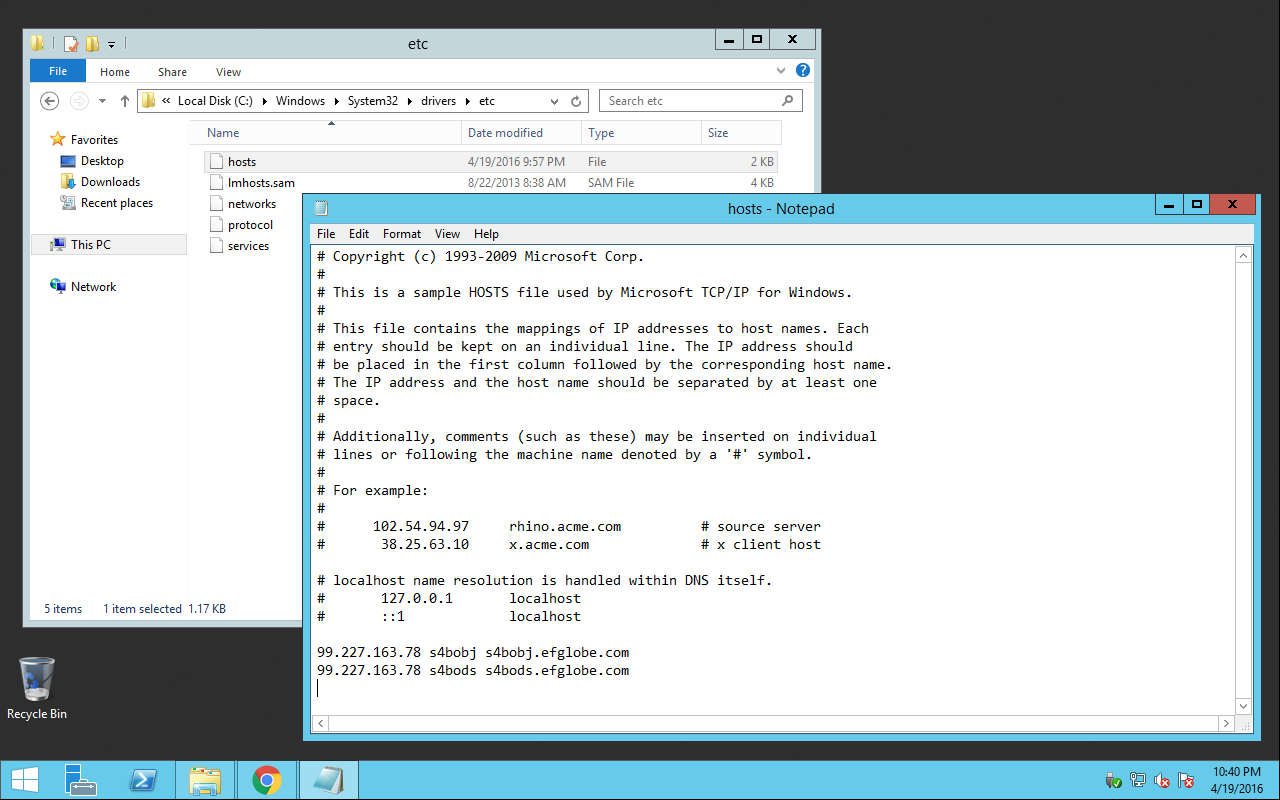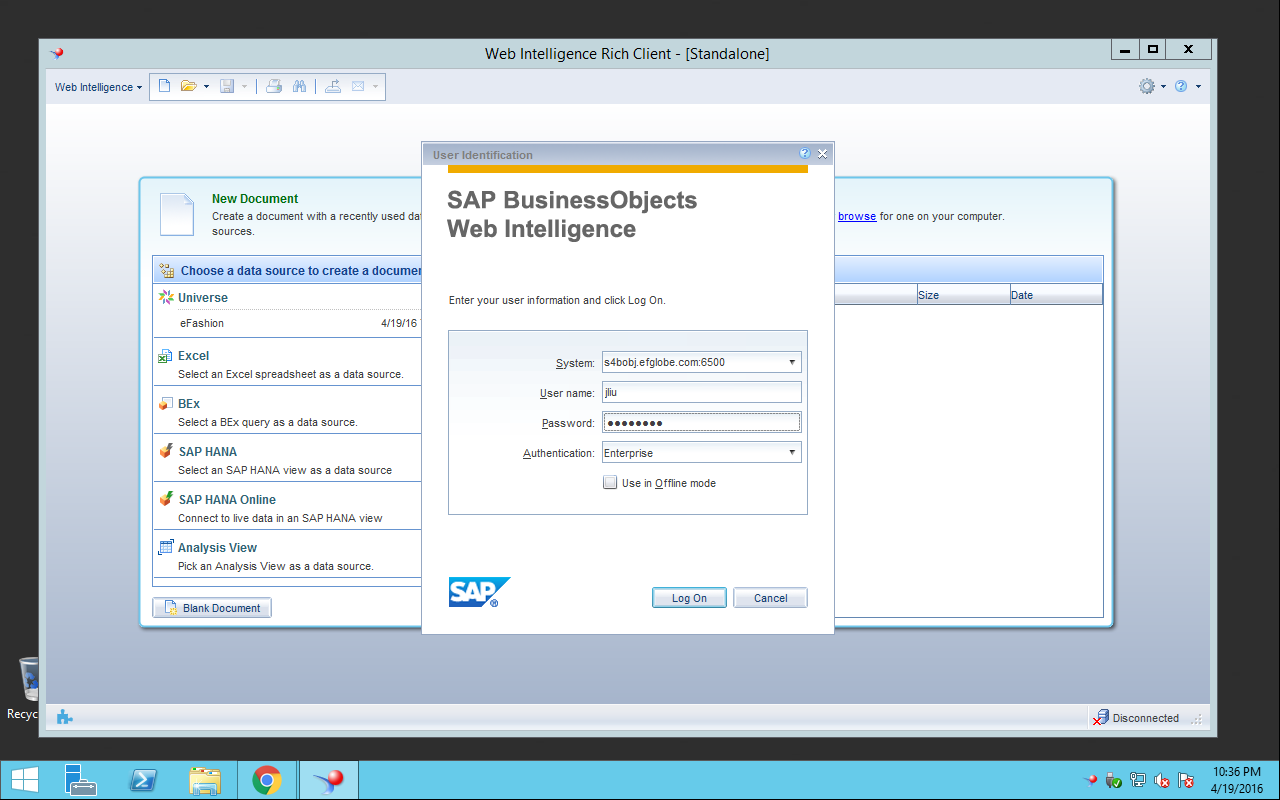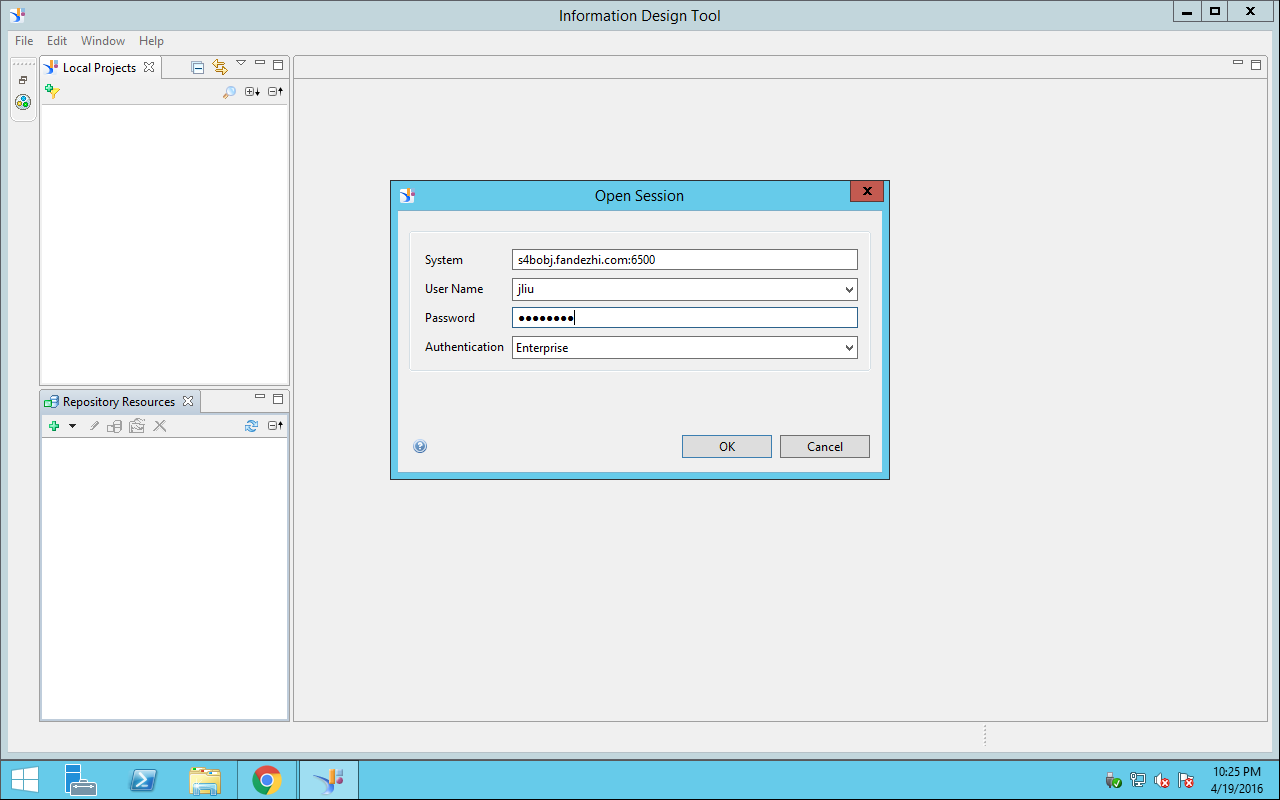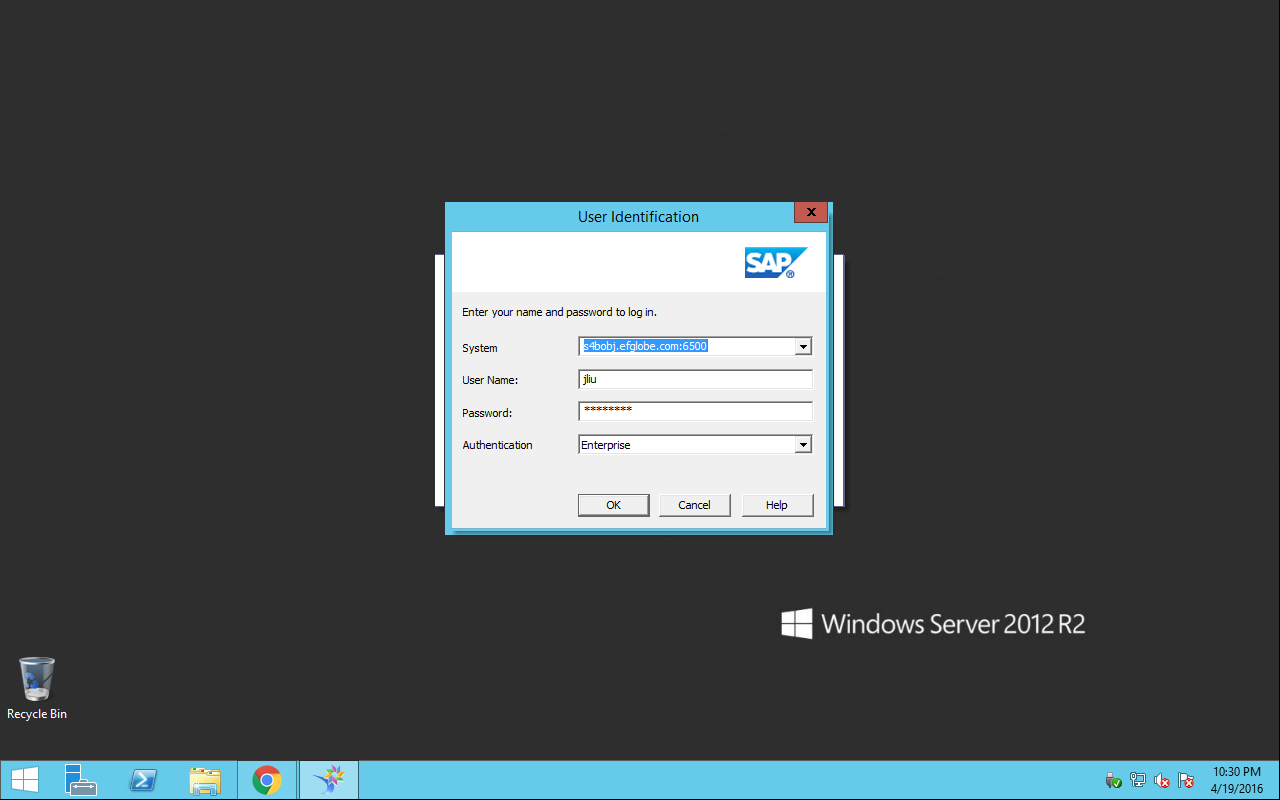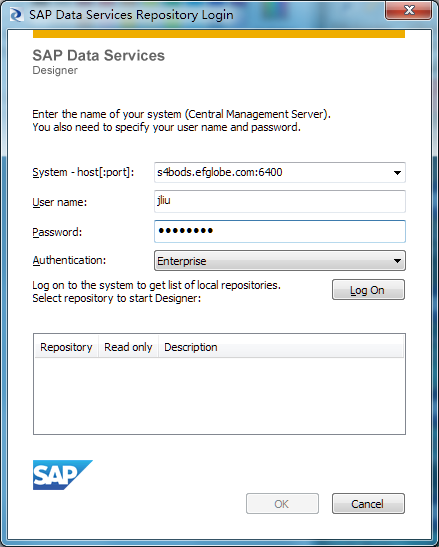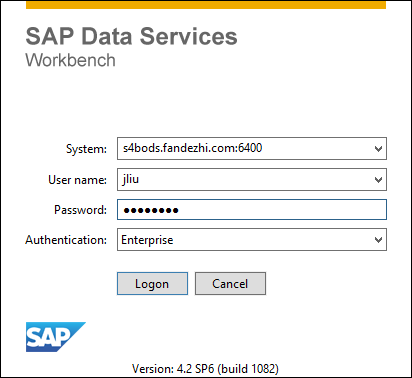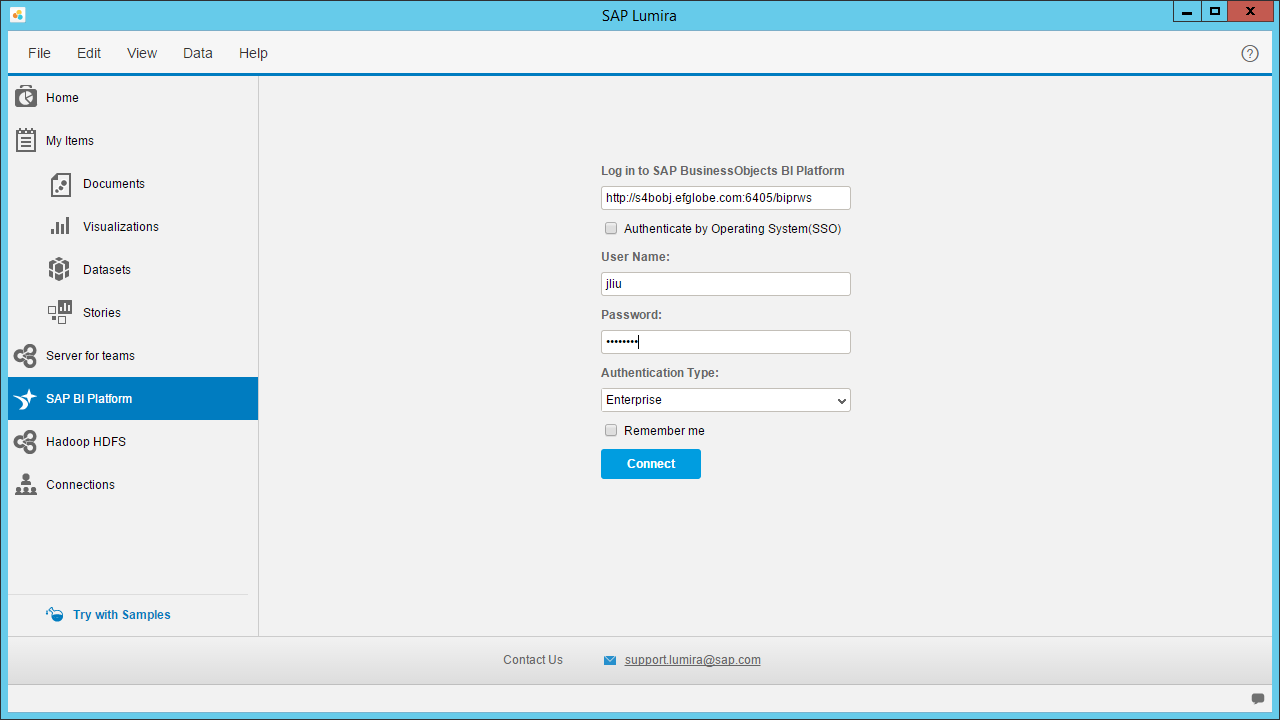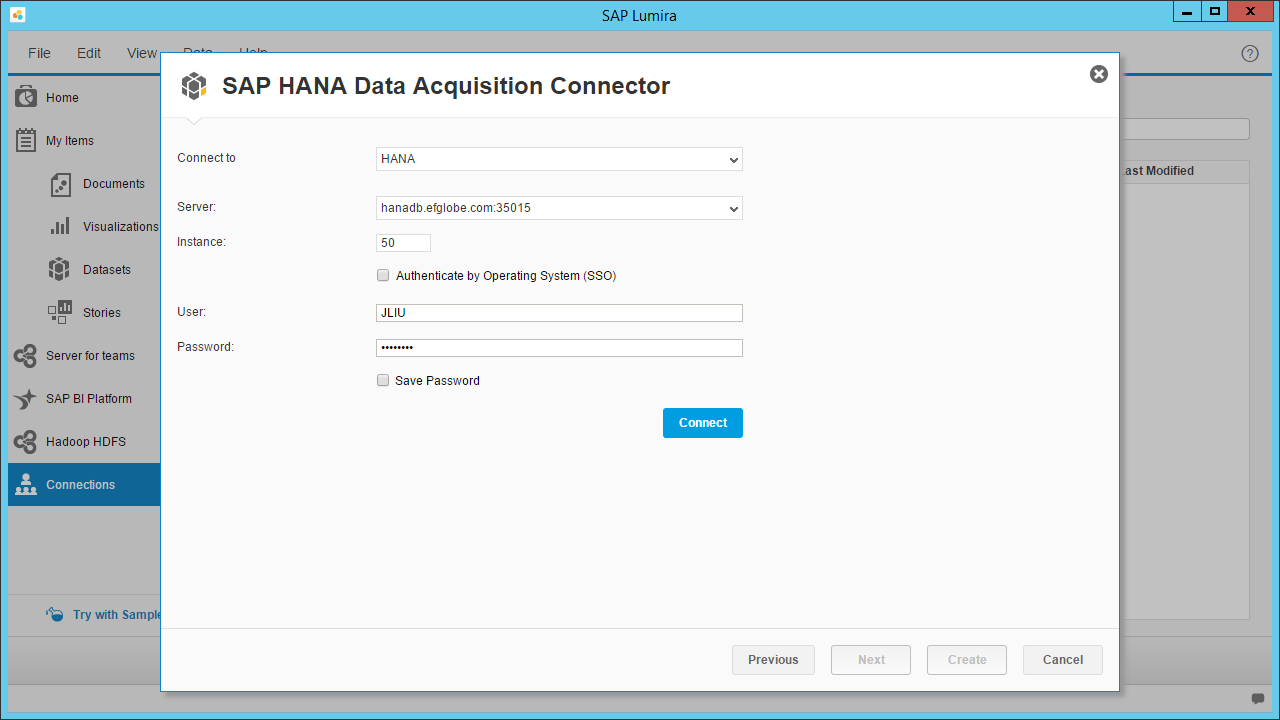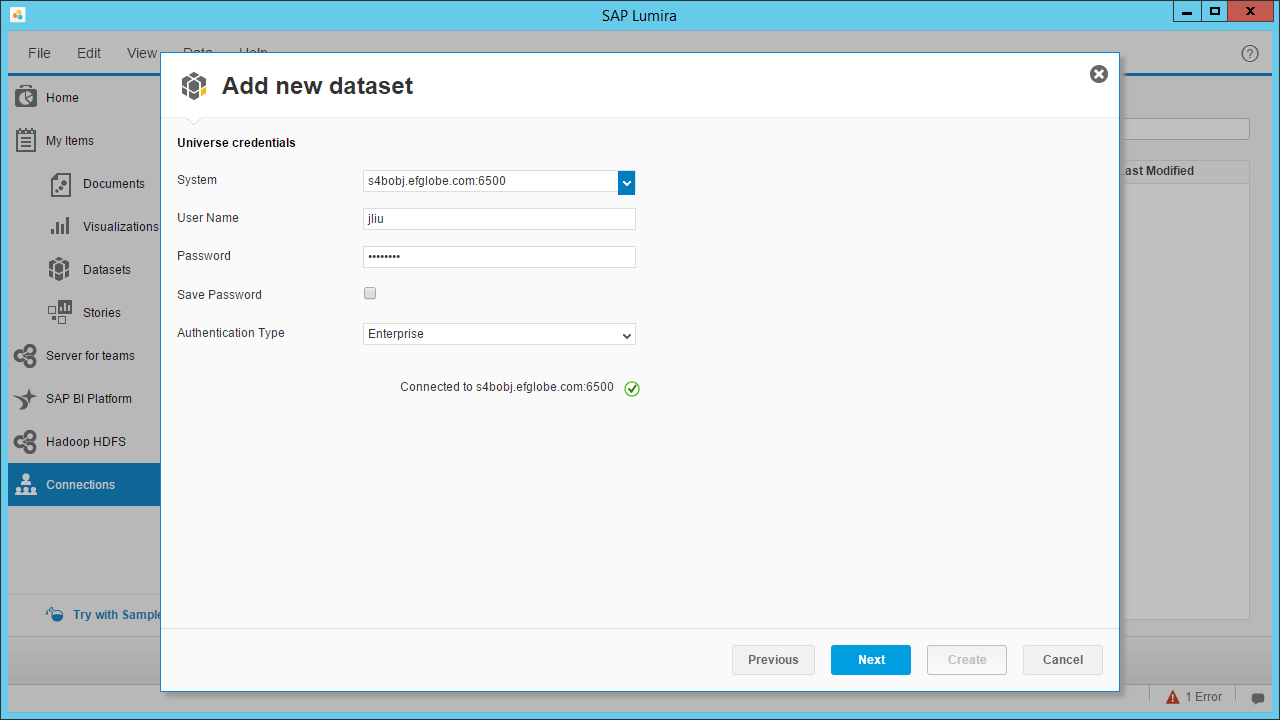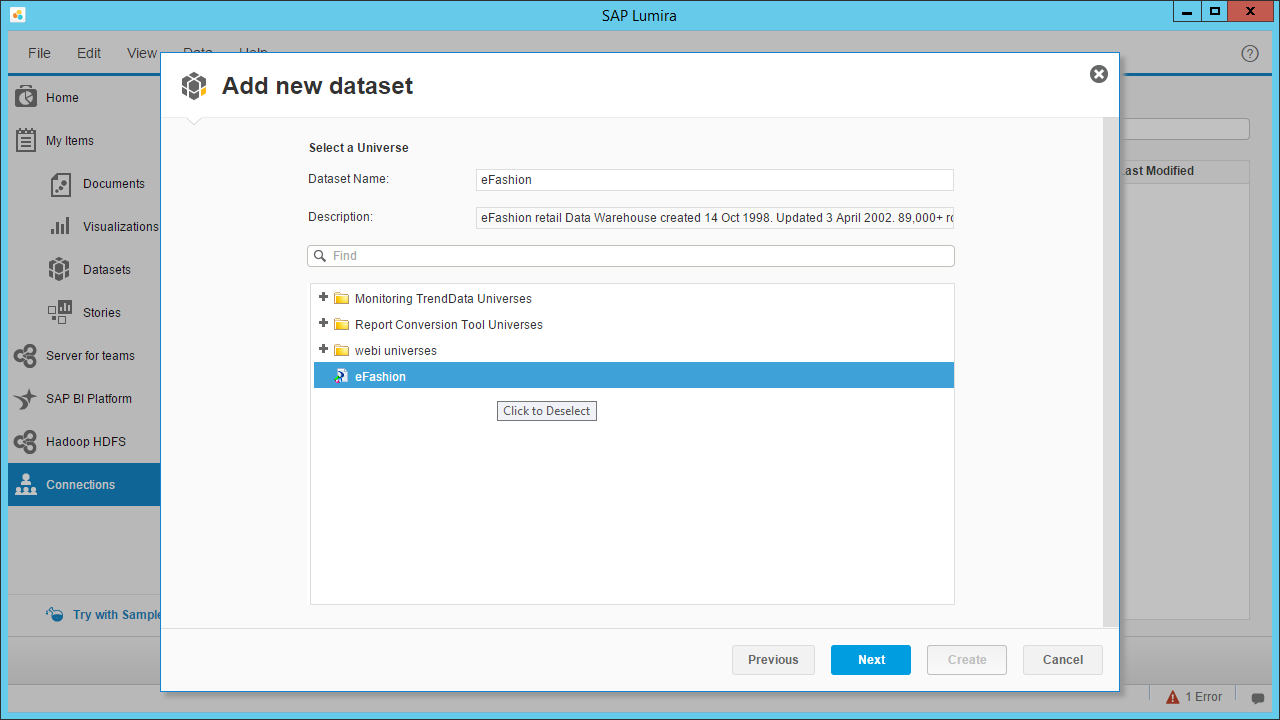Currently we have ports configuration issue result in errors when using workbench remotely.
when logging with bods server admin, got below error could no reach CMS: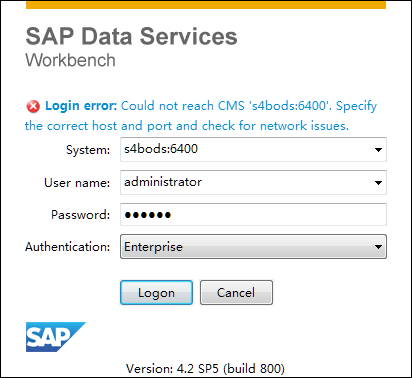
while logging with bobj server admin, got two different errors: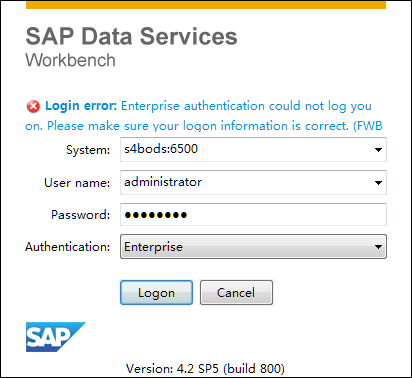
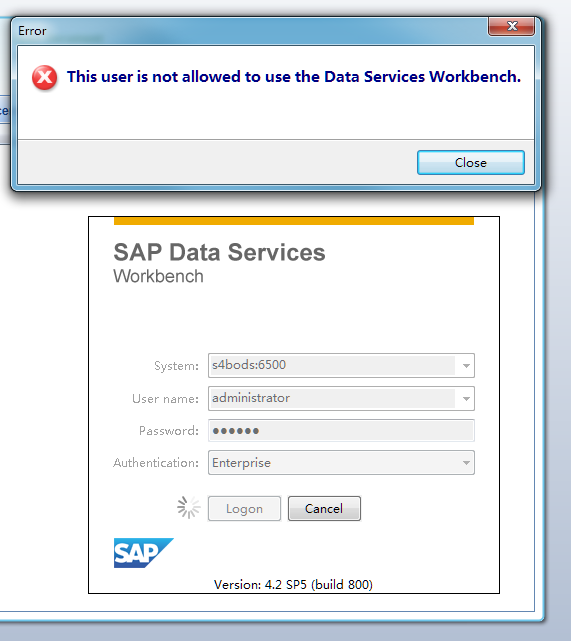
conclude that there are still some ports should forward to bods missing.
Webi rich client got version error, need to upgrade then try again.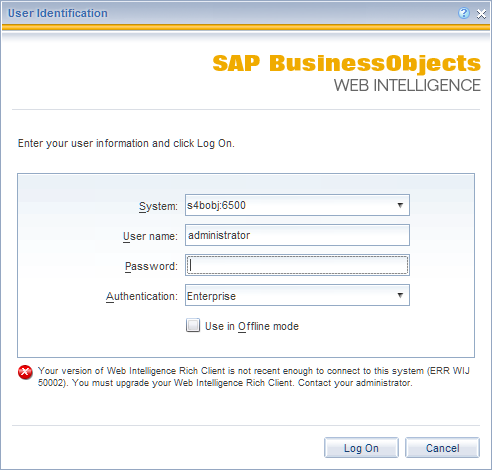
Currently we have ports configuration issue result in errors when using workbench remotely.
when logging with bods server admin, got below error could no reach CMS:

while logging with bobj server admin, got two different errors:


conclude that there are still some ports should forward to bods missing.
Webi rich client got version error, need to upgrade then try again.

Perfect is not enough - must be irreplaceable!