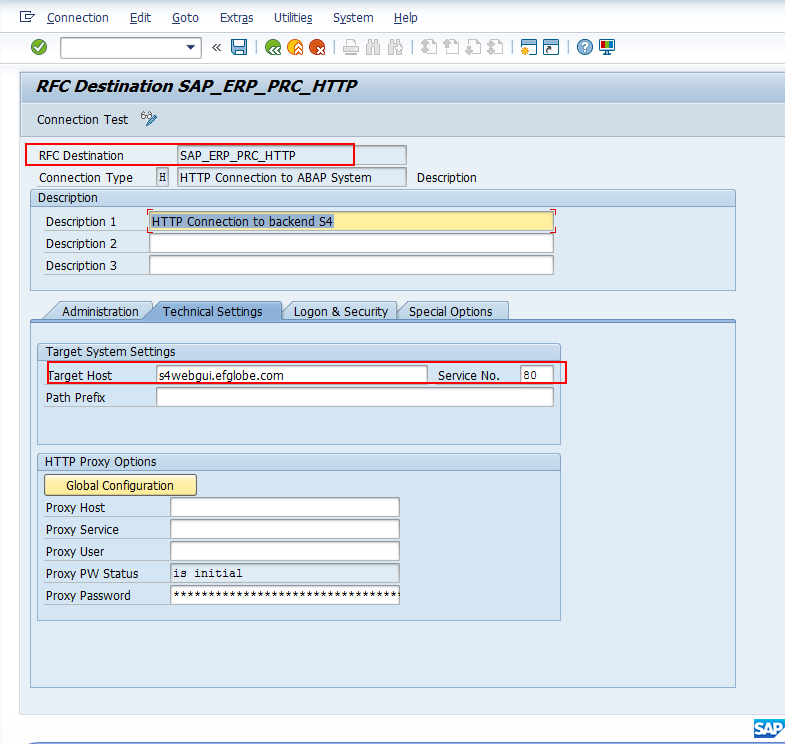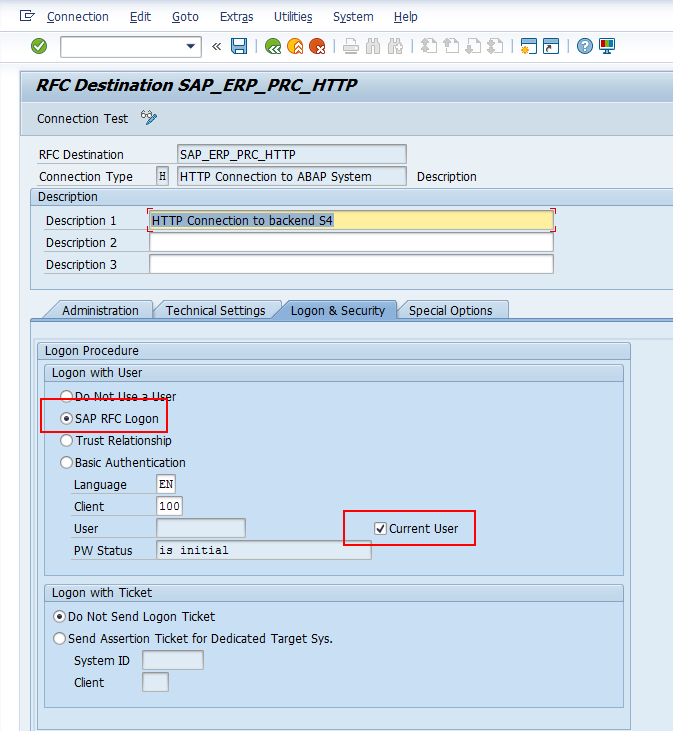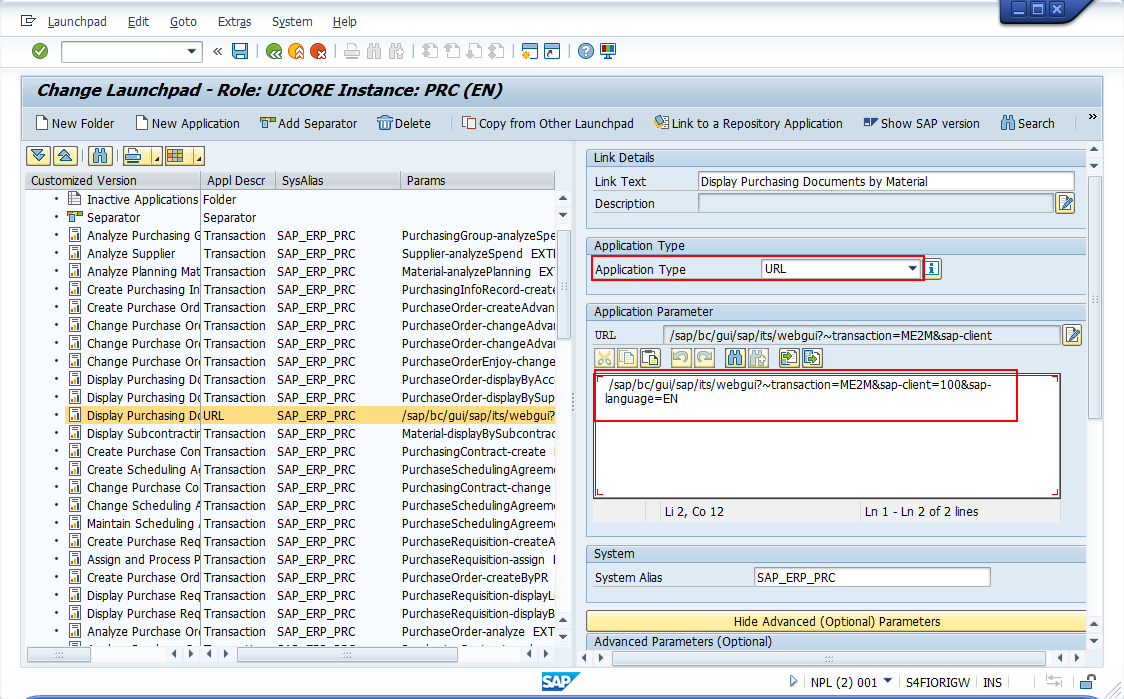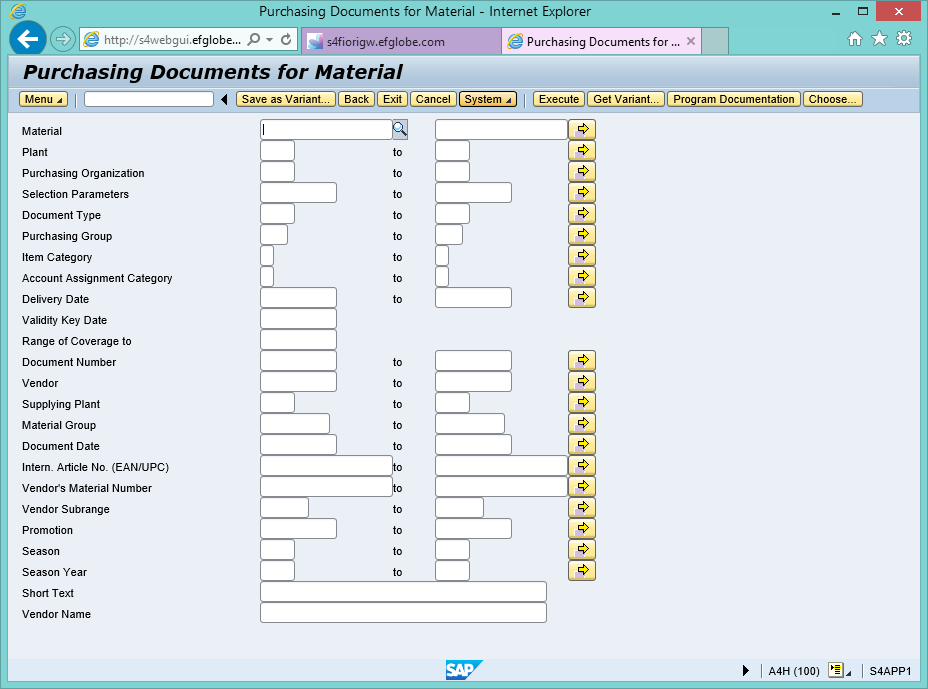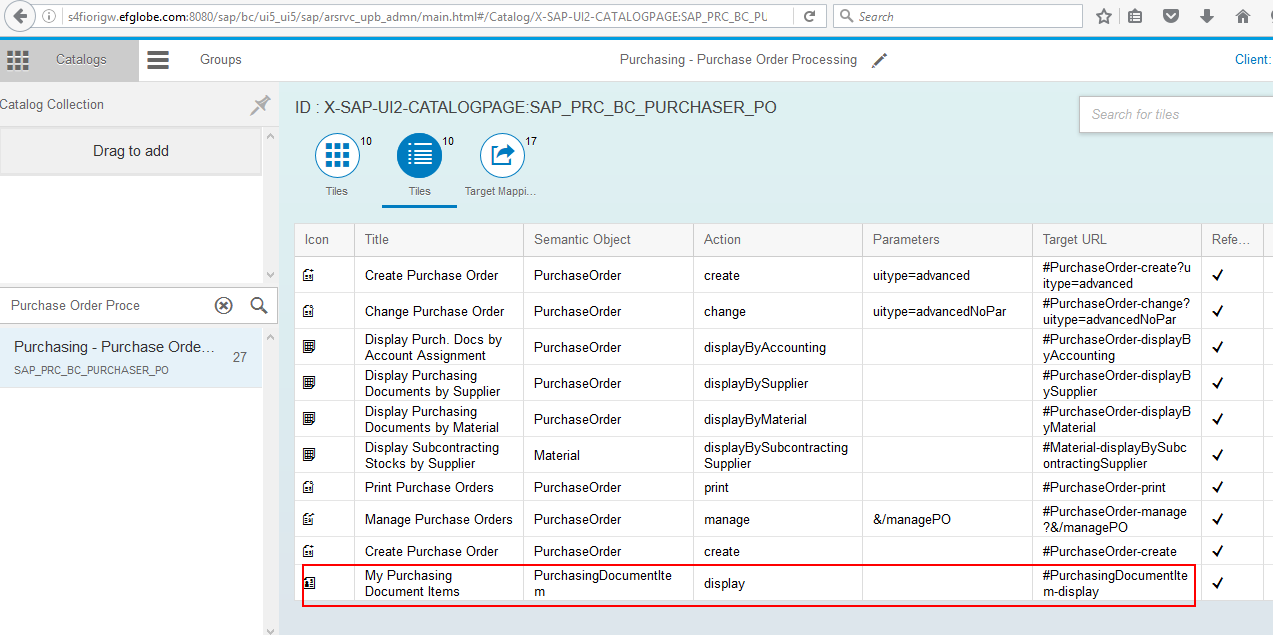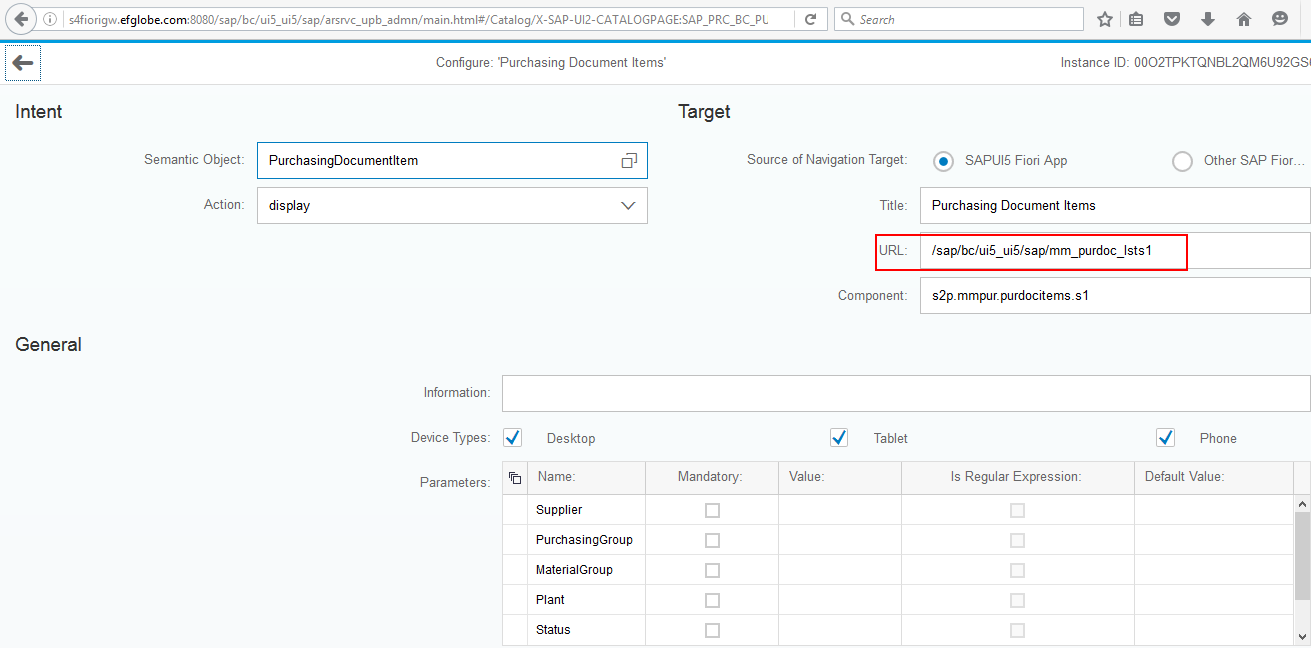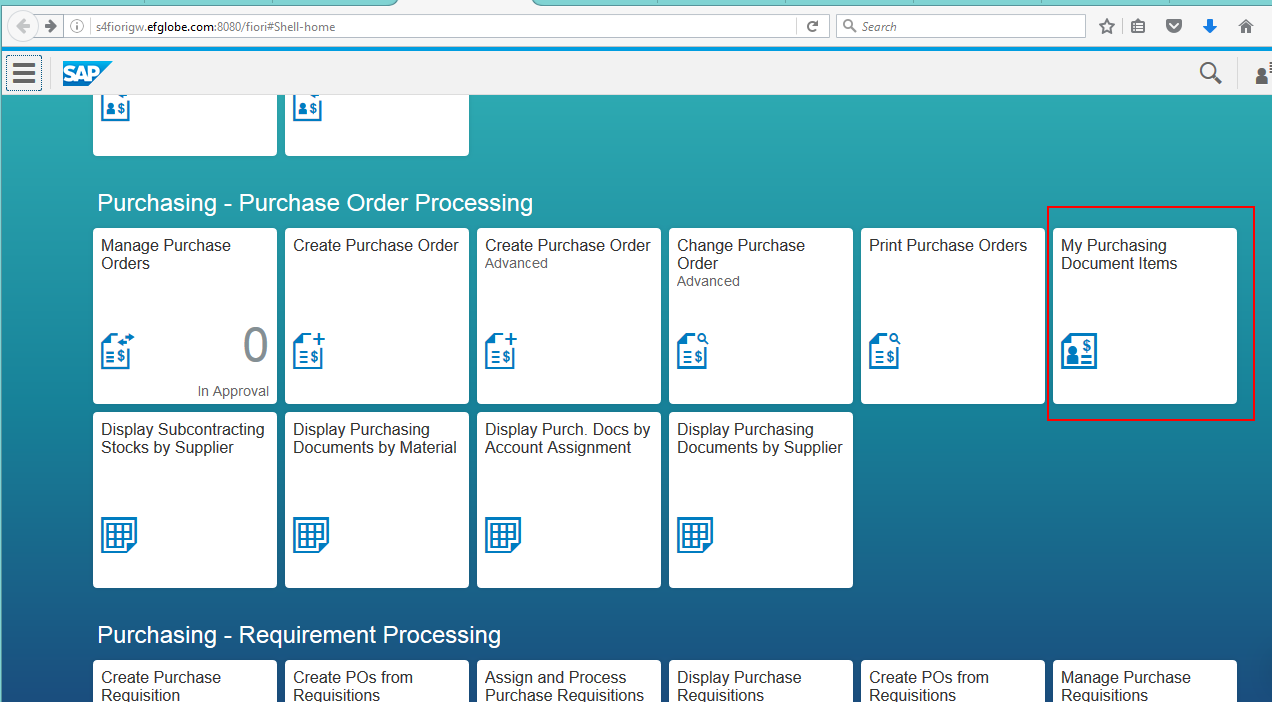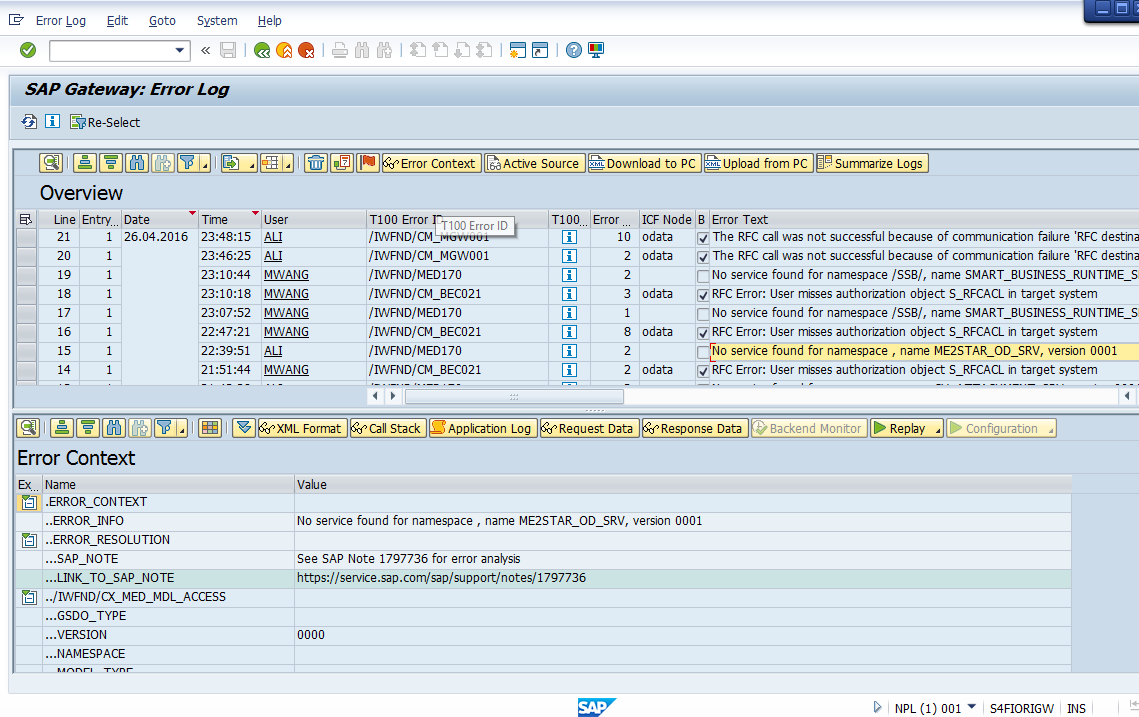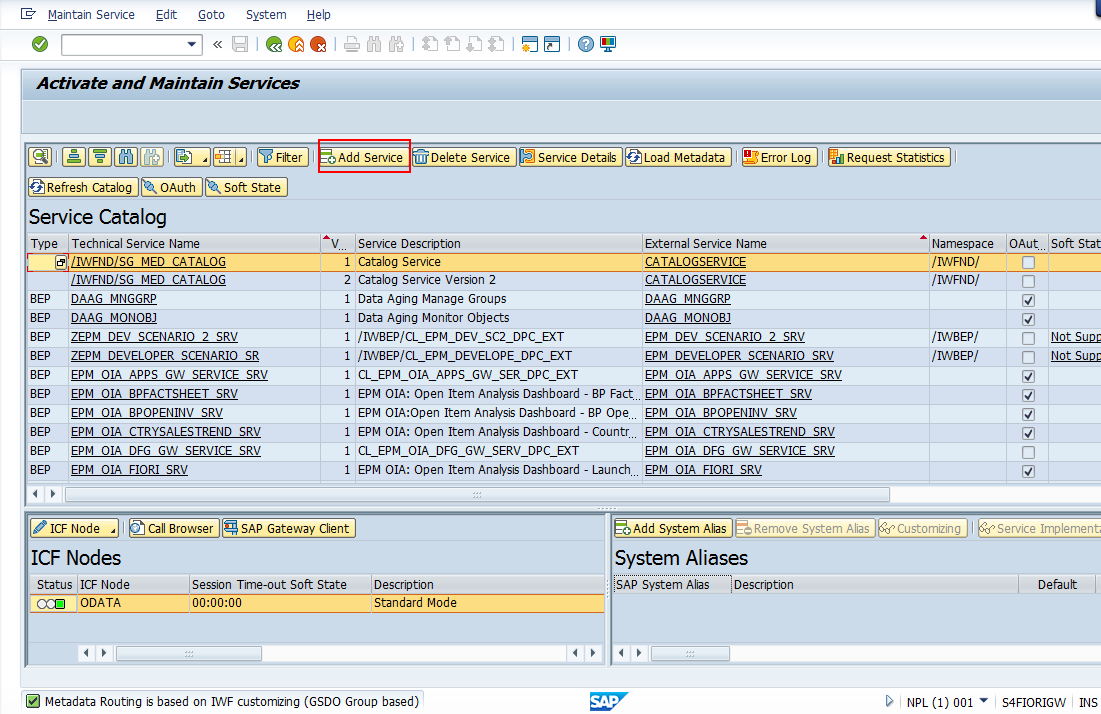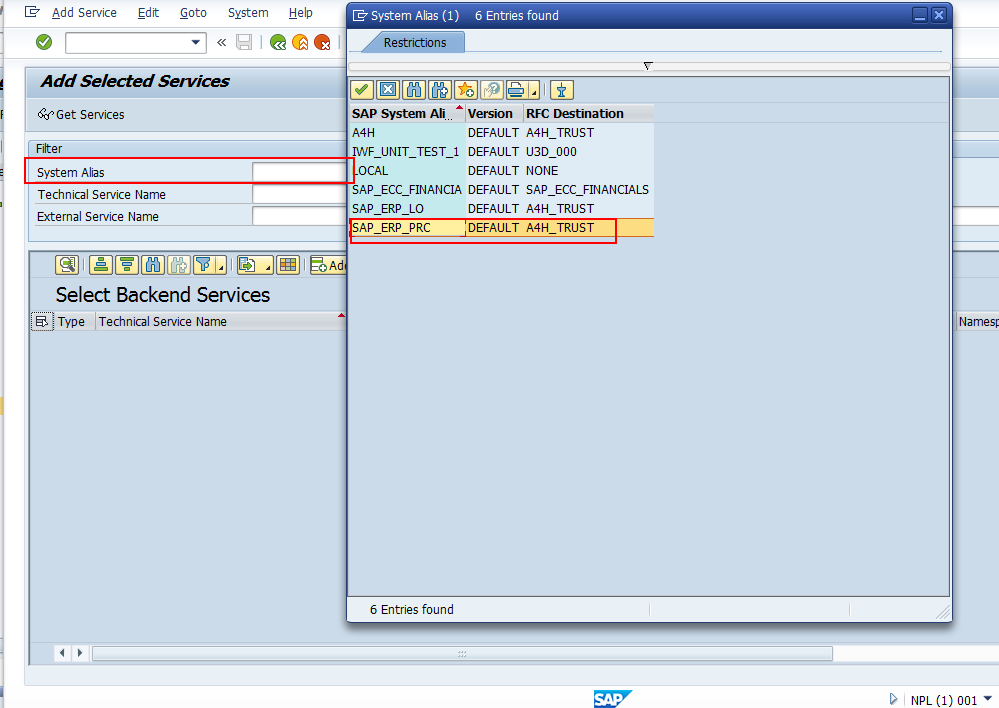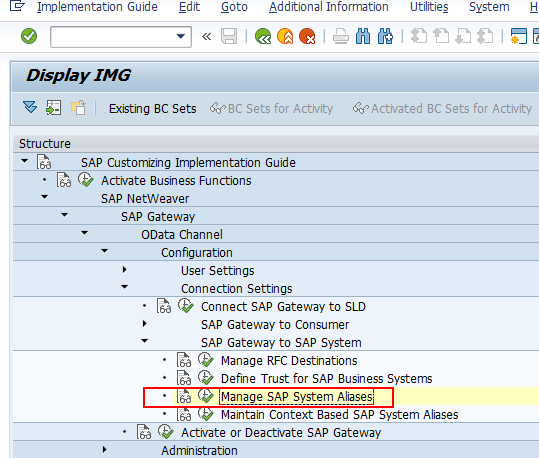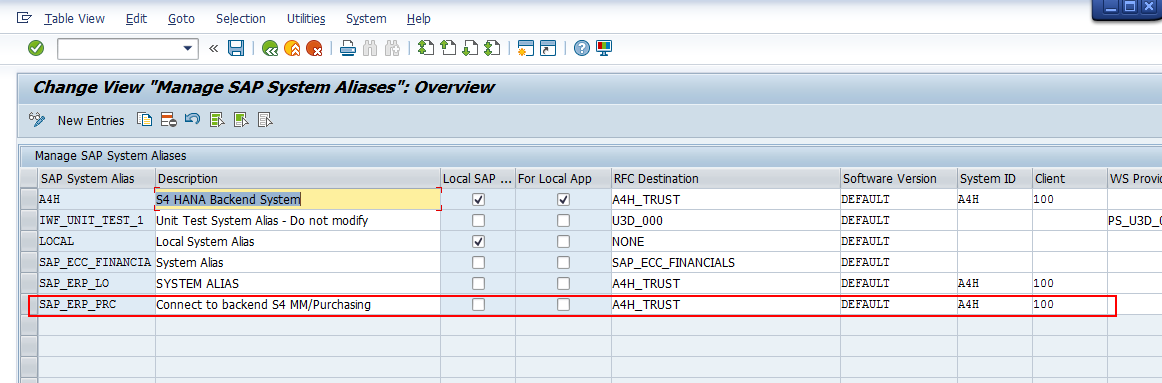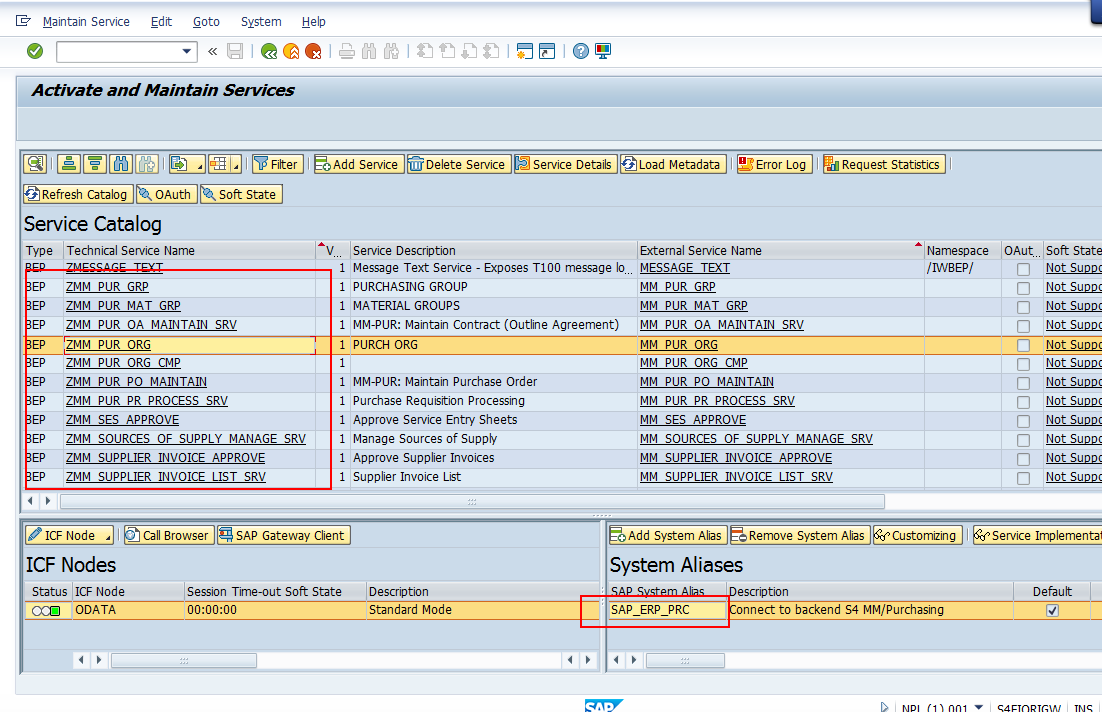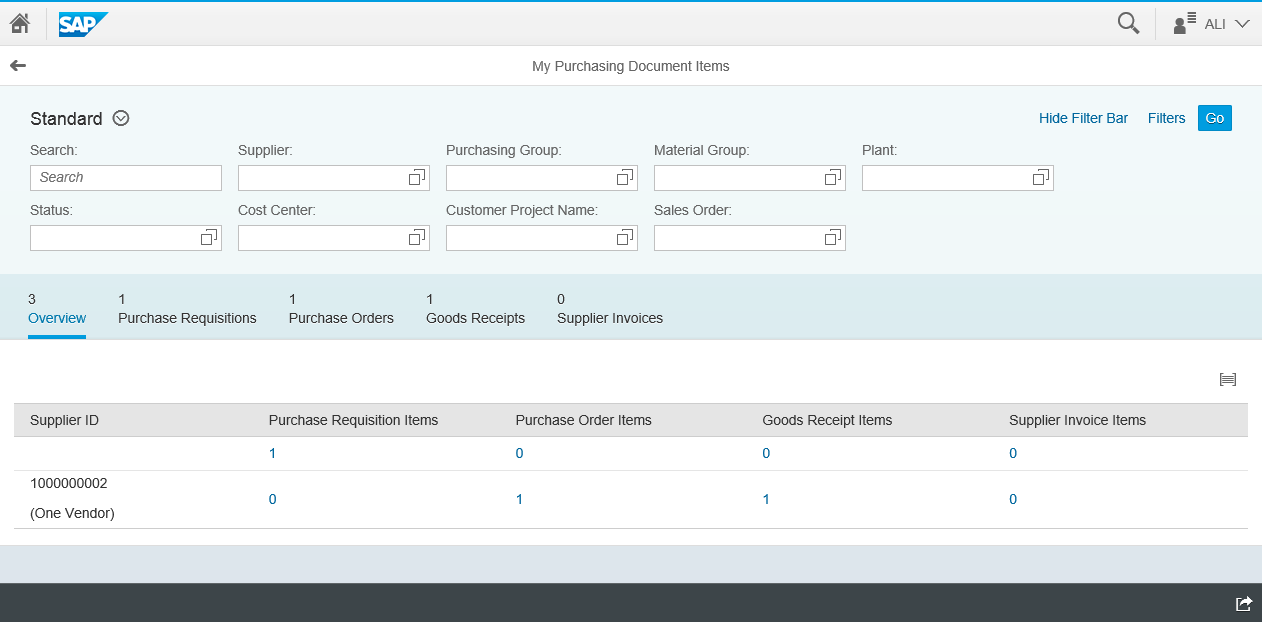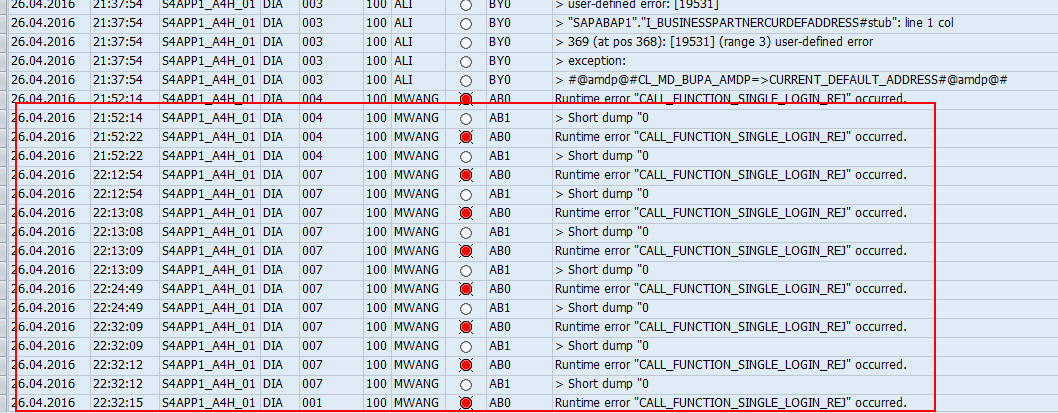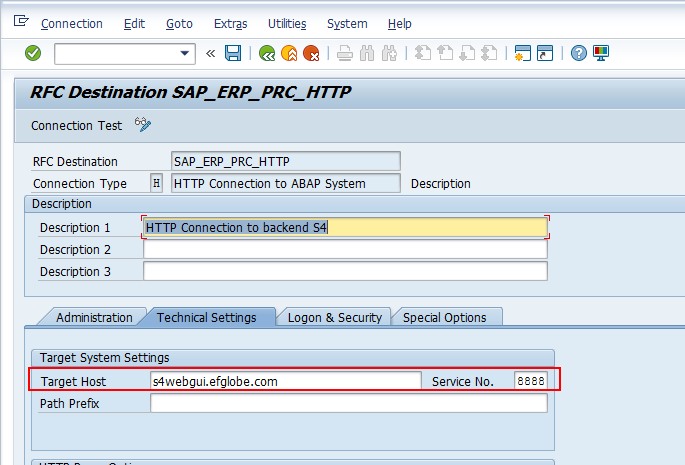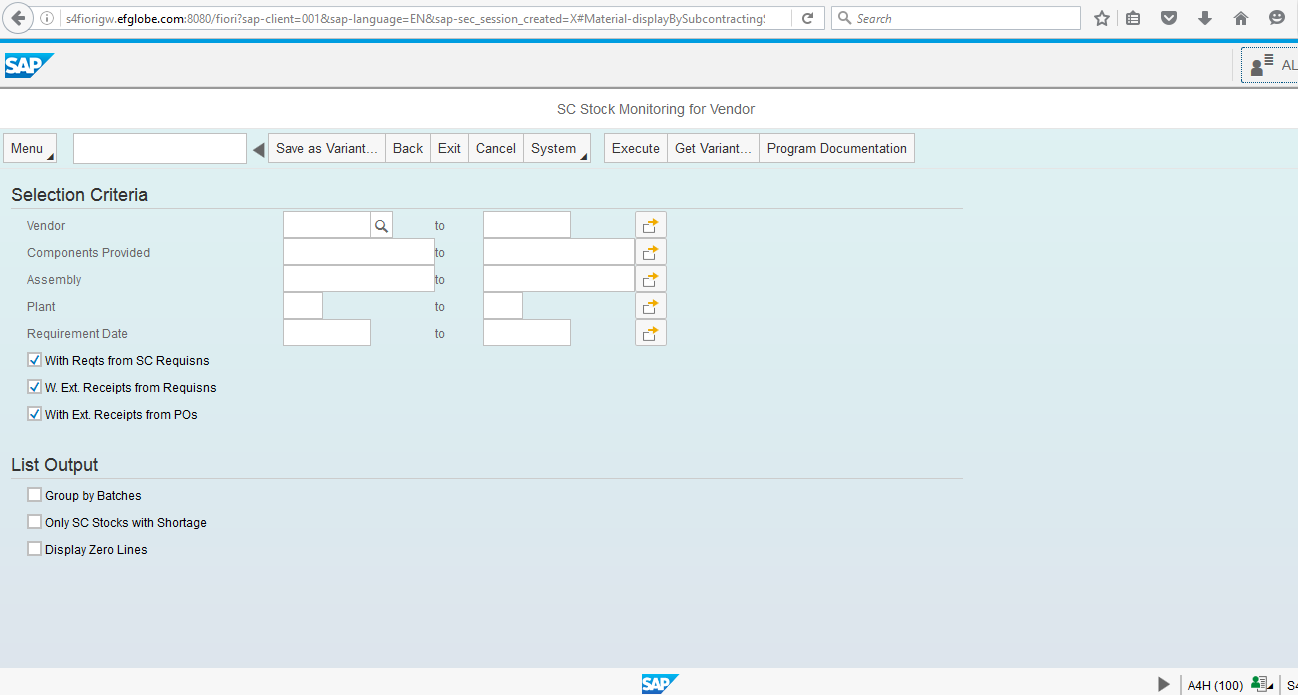So basically we have done the Fiori frontend testing. Now here is the issue.
Open Fiori launchpad main url http://s4fiorigw.efglobe.com:8080/fiori
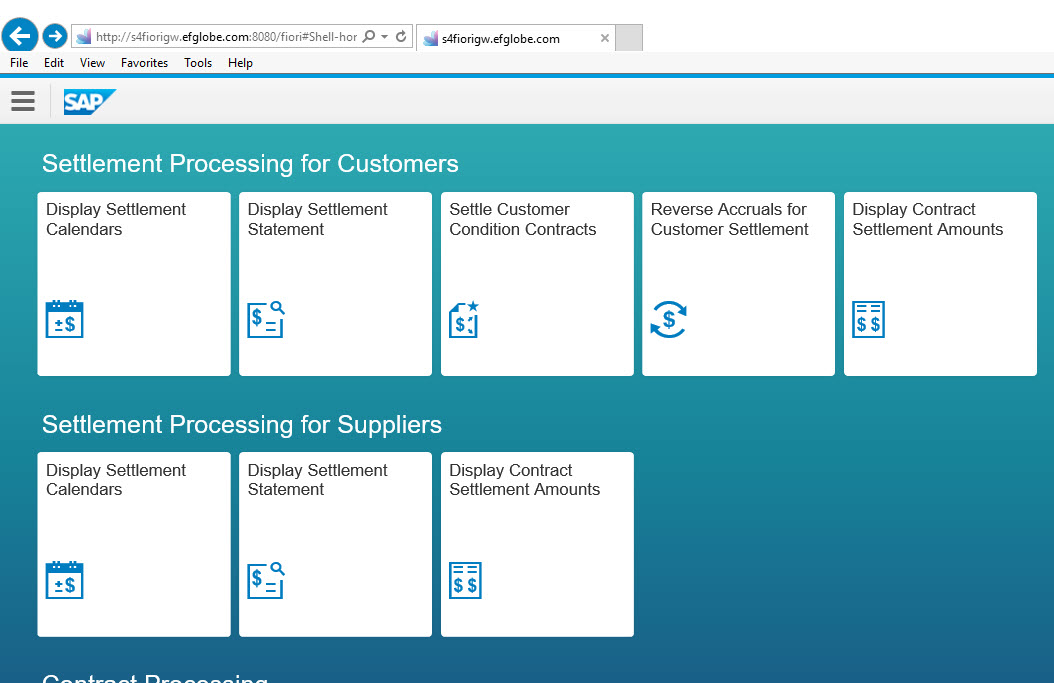
Click any of them, obvious it's not correct since it should point to the backend S4 server A4H, but actually it points to the Fiori Frontend server NPL
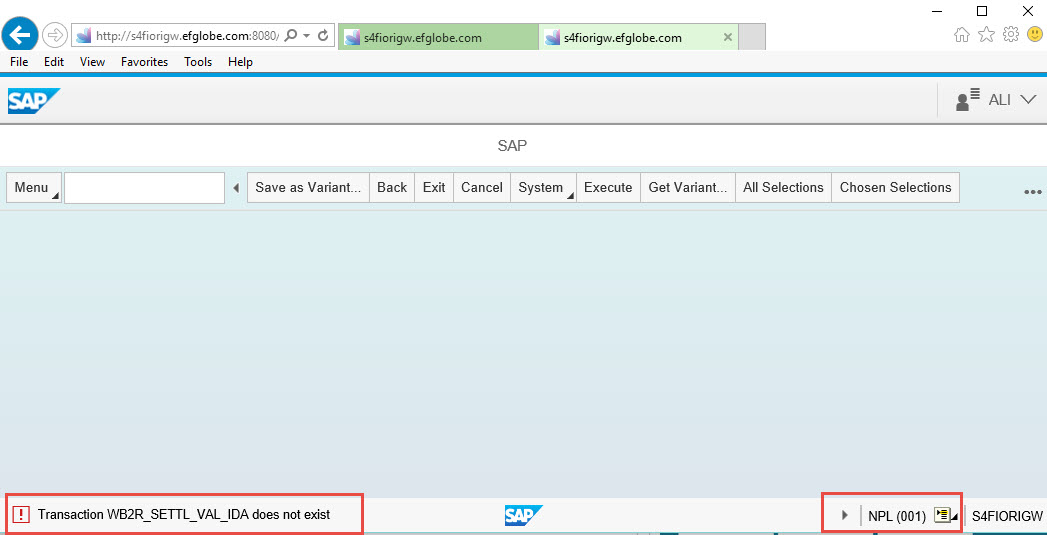
We go to LPD_CUST and take a look, all these demo tiles are pointing logical system SAP_ERP_LO
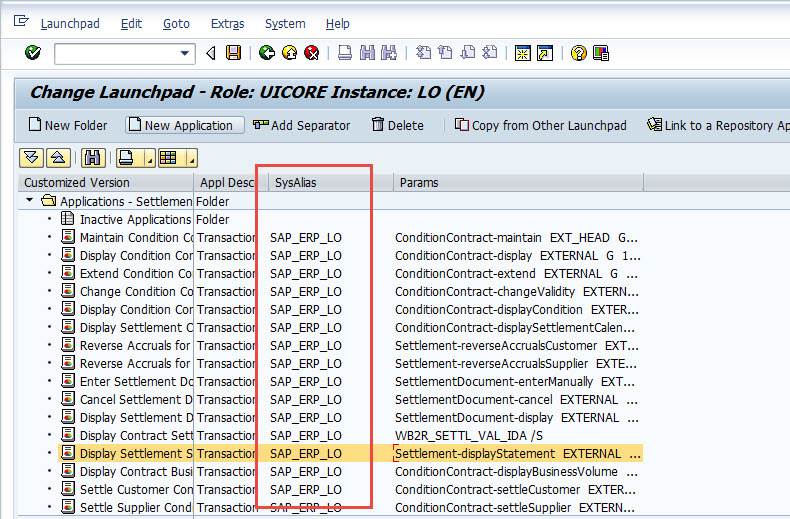
So we created a trusted RFC named SAP_ERP_LO pointing to the backend S4
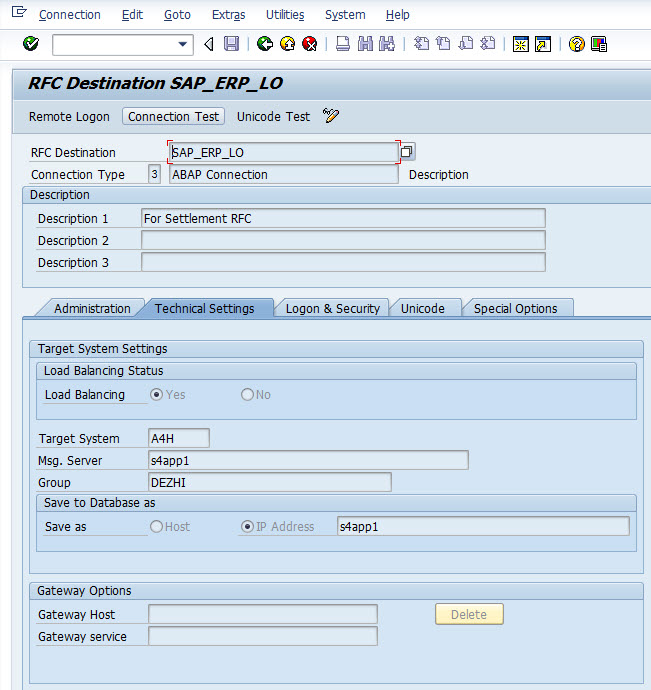
This time when we go back and click any of the tiles from the Fiori launchpad, it pops up the following:
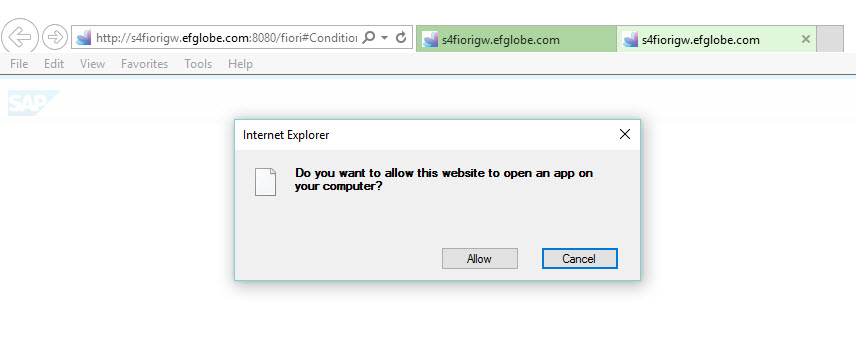
So basically we have done the Fiori frontend testing. Now here is the issue.
Open Fiori launchpad main url http://s4fiorigw.efglobe.com:8080/fiori

Click any of them, obvious it's not correct since it should point to the backend S4 server A4H, but actually it points to the Fiori Frontend server NPL

We go to LPD_CUST and take a look, all these demo tiles are pointing logical system SAP_ERP_LO

So we created a trusted RFC named SAP_ERP_LO pointing to the backend S4

This time when we go back and click any of the tiles from the Fiori launchpad, it pops up the following:

Project 'Clam' founder