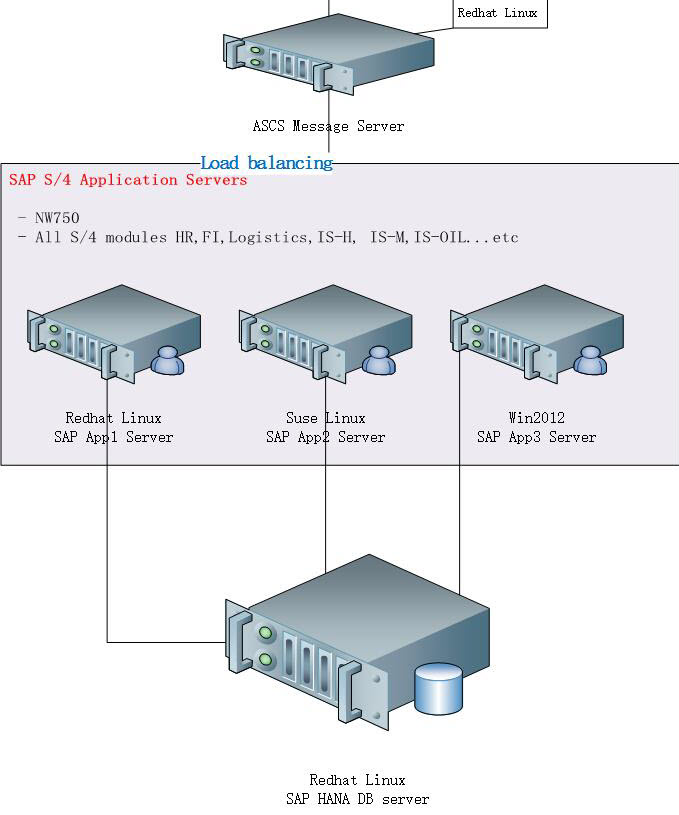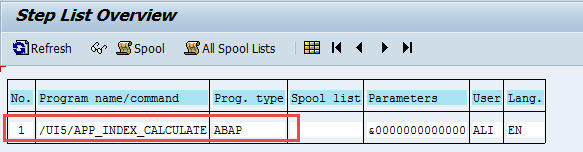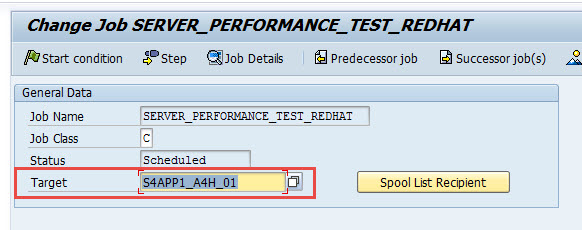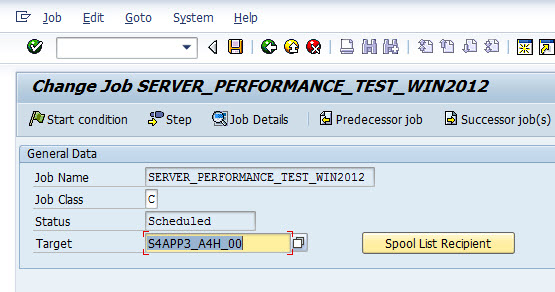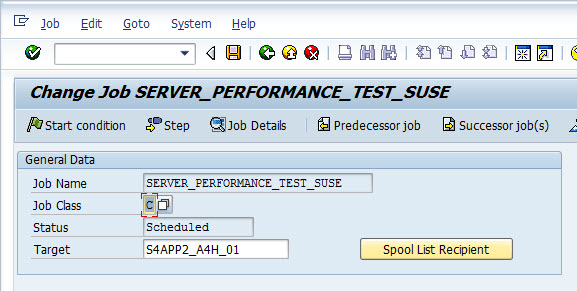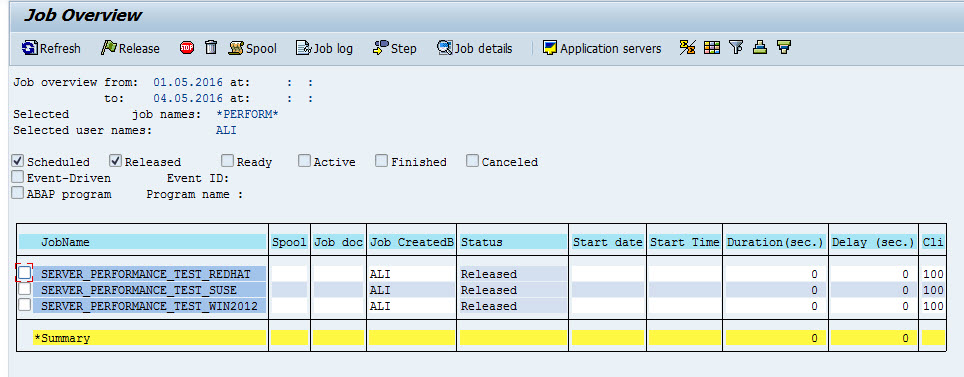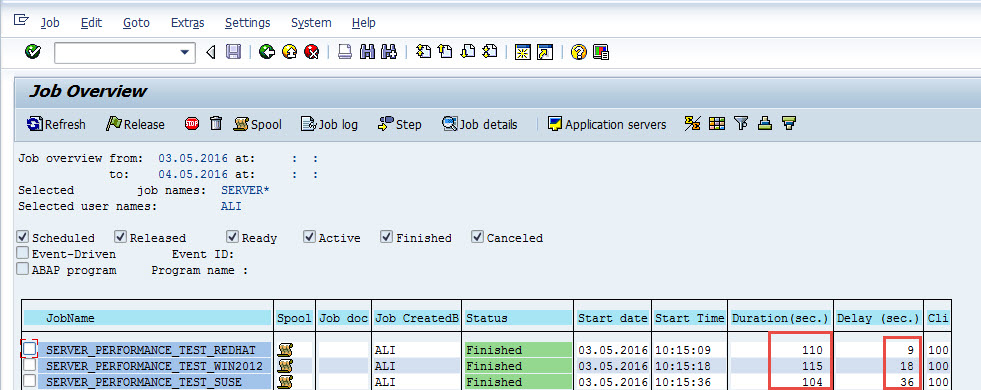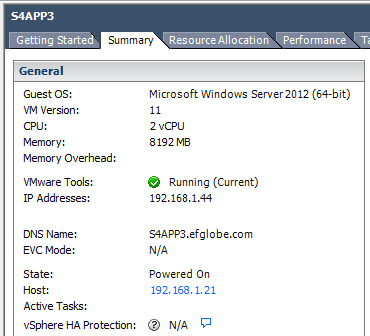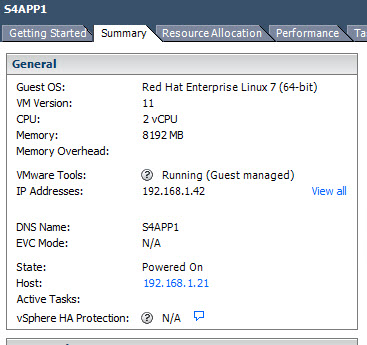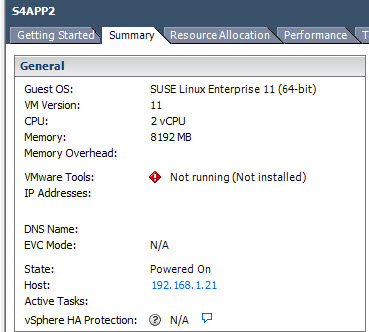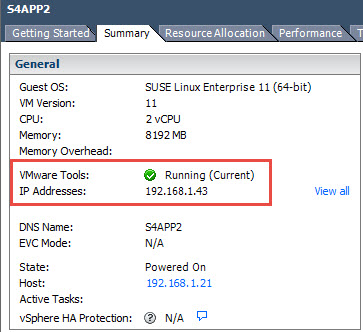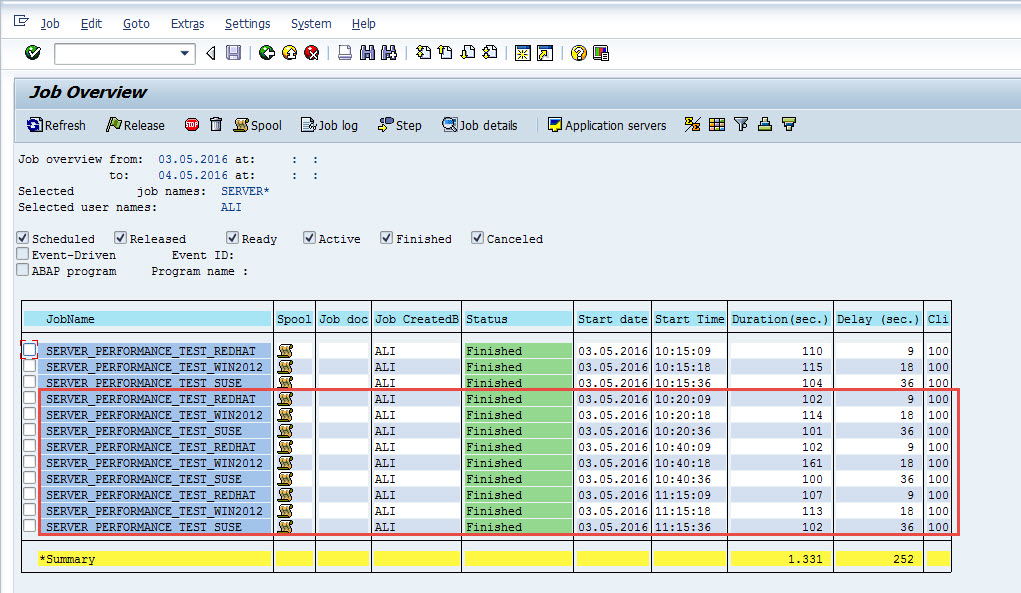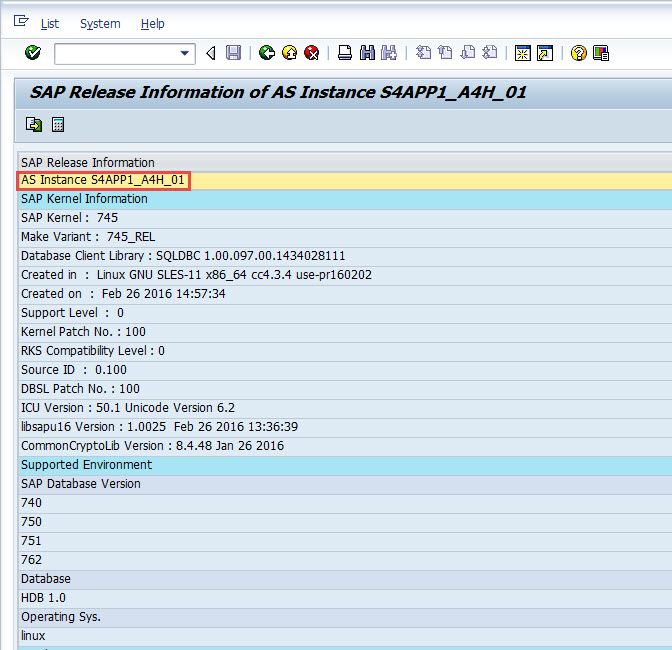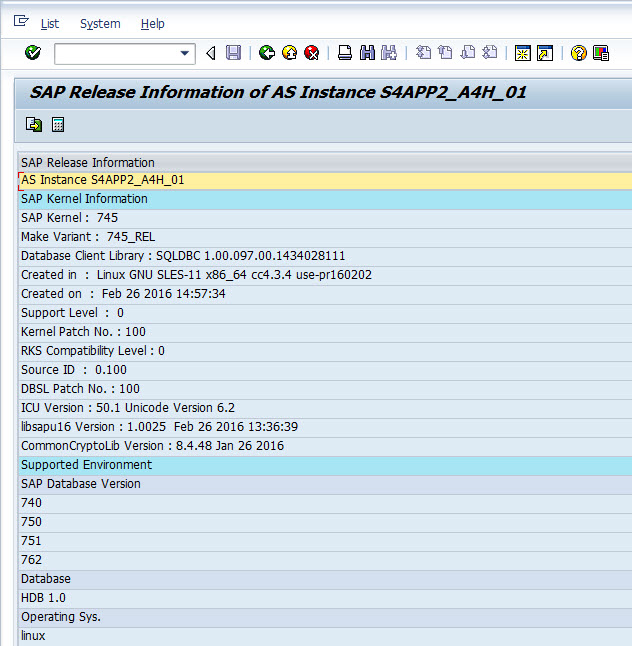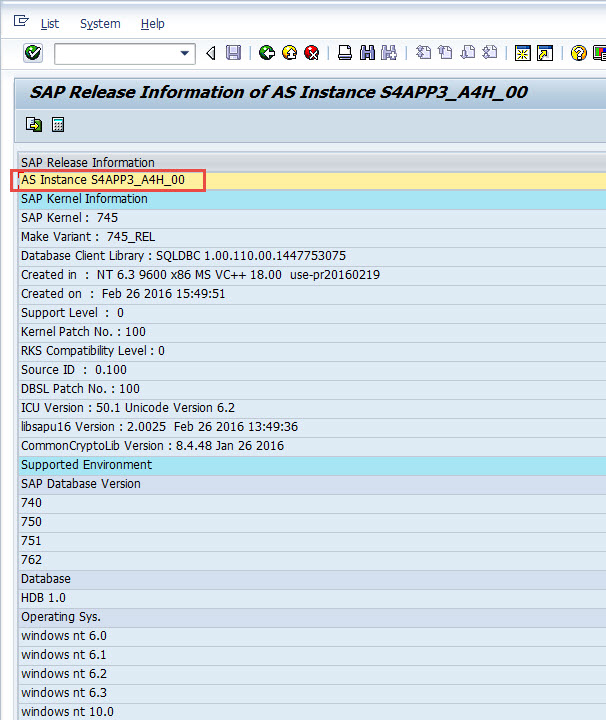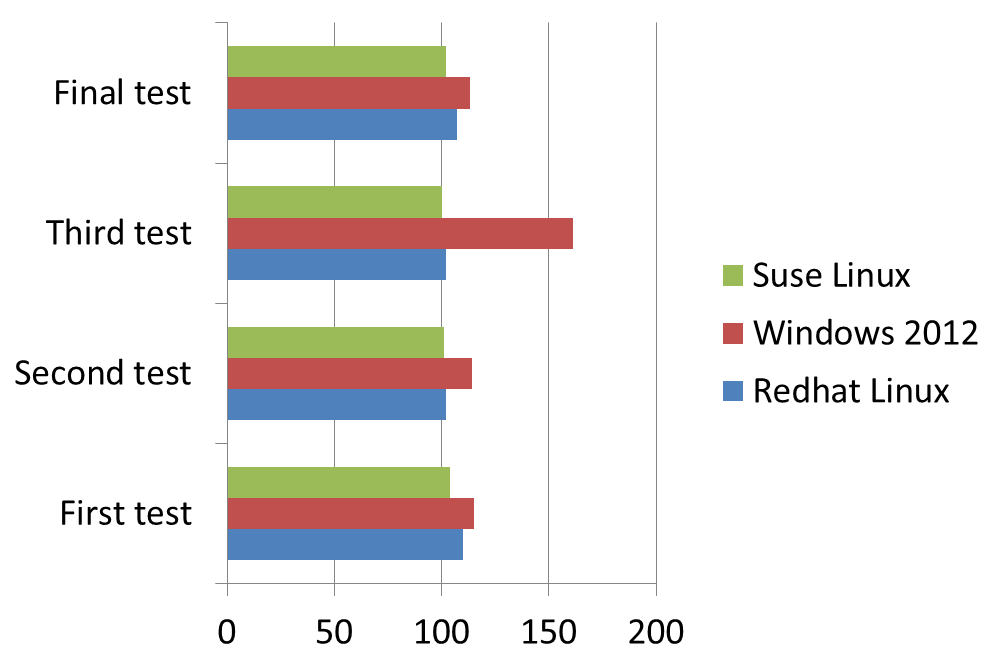Well, if looking above 3 VMs settings, we can see the only difference was the SUSE linux did not have VMware Tools installed, would that be a reason?
To be able to get rid of any unforseen items, we decided to install the VMWare tools on both SUSE and Redhat Linux, then redo the test
S4APP2:/tmp/vmtools/vmware-tools-distrib # ls -ltr
total 500
drwxr-xr-x 3 root root 4096 Jan 29 2015 vgauth
drwxr-xr-x 14 root root 4096 Jan 29 2015 lib
-rwxr-xr-x 1 root root 199096 Jan 29 2015 vmware-install.pl
drwxr-xr-x 2 root root 4096 Jan 29 2015 installer
drwxr-xr-x 5 root root 4096 Jan 29 2015 etc
drwxr-xr-x 2 root root 4096 Jan 29 2015 doc
drwxr-xr-x 2 root root 4096 Jan 29 2015 bin
-rw-r
-rw-r
S4APP2:/tmp/vmtools/vmware-tools-distrib # ./vmware-install.pl
Creating a new VMware Tools installer database using the tar4 format.
Installing VMware Tools.
In which directory do you want to install the binary files?
[/usr/bin]
What is the directory that contains the init directories (rc0.d/ to rc6.d/)?
[/etc/init.d]
What is the directory that contains the init scripts?
[/etc/init.d]
In which directory do you want to install the daemon files?
[/usr/sbin]
In which directory do you want to install the library files?
[/usr/lib/vmware-tools]
The path "/usr/lib/vmware-tools" does not exist currently. This program is
going to create it, including needed parent directories. Is this what you want?
[yes]
In which directory do you want to install the documentation files?
[/usr/share/doc/vmware-tools]
The path "/usr/share/doc/vmware-tools" does not exist currently. This program
is going to create it, including needed parent directories. Is this what you
want? [yes]
The installation of VMware Tools 9.10.0 build-2476743 for Linux completed
successfully. You can decide to remove this software from your system at any
time by invoking the following command: "/usr/bin/vmware-uninstall-tools.pl".
Before running VMware Tools for the first time, you need to configure it by
invoking the following command: "/usr/bin/vmware-config-tools.pl". Do you want
this program to invoke the command for you now? [yes]
Initializing...
Making sure services for VMware Tools are stopped.
Stopping VMware Tools services in the virtual machine:
Guest operating system daemon: done
VMware User Agent (vmware-user): done
Unmounting HGFS shares: done
Guest filesystem driver: done
Before you can compile modules, you need to have the following installed...
make
gcc
kernel headers of the running kernel
Searching for GCC...
Detected GCC binary at "/usr/bin/gcc".
The path "/usr/bin/gcc" appears to be a valid path to the gcc binary.
Would you like to change it? [no]
Searching for a valid kernel header path...
Detected the kernel headers at "/lib/modules/3.0.76-0.7-default/build/include".
The path "/lib/modules/3.0.76-0.7-default/build/include" appears to be a valid
path to the 3.0.76-0.7-default kernel headers.
Would you like to change it? [no]
Using kernel build system.
make: Entering directory `/tmp/modconfig-2kIYdY/vmci-only'
/usr/bin/make -C /lib/modules/3.0.76-0.7-default/build/include/.. SUBDIRS=$PWD SRCROOT=$PWD/. \
MODULEBUILDDIR= modules
make[1]: Entering directory `/usr/src/linux-3.0.76-0.7-obj/x86_64/default'
/usr/bin/make -C ../../../linux-3.0.76-0.7 O=/usr/src/linux-3.0.76-0.7-obj/x86_64/default/. modules
CC [M] /tmp/modconfig-2kIYdY/vmci-only/linux/driver.o
CC [M] /tmp/modconfig-2kIYdY/vmci-only/linux/vmciKernelIf.o
CC [M] /tmp/modconfig-2kIYdY/vmci-only/common/vmciContext.o
CC [M] /tmp/modconfig-2kIYdY/vmci-only/common/vmciDatagram.o
CC [M] /tmp/modconfig-2kIYdY/vmci-only/common/vmciDoorbell.o
CC [M] /tmp/modconfig-2kIYdY/vmci-only/common/vmciDriver.o
CC [M] /tmp/modconfig-2kIYdY/vmci-only/common/vmciEvent.o
CC [M] /tmp/modconfig-2kIYdY/vmci-only/common/vmciHashtable.o
CC [M] /tmp/modconfig-2kIYdY/vmci-only/common/vmciQPair.o
CC [M] /tmp/modconfig-2kIYdY/vmci-only/common/vmciQueuePair.o
CC [M] /tmp/modconfig-2kIYdY/vmci-only/common/vmciResource.o
CC [M] /tmp/modconfig-2kIYdY/vmci-only/common/vmciRoute.o
CC [M] /tmp/modconfig-2kIYdY/vmci-only/driverLog.o
LD [M] /tmp/modconfig-2kIYdY/vmci-only/vmci.o
Building modules, stage 2.
MODPOST 1 modules
CC /tmp/modconfig-2kIYdY/vmci-only/vmci.mod.o
LD [M] /tmp/modconfig-2kIYdY/vmci-only/vmci.ko
make[1]: Leaving directory `/usr/src/linux-3.0.76-0.7-obj/x86_64/default'
/usr/bin/make -C $PWD SRCROOT=$PWD/. \
MODULEBUILDDIR= postbuild
make[1]: Entering directory `/tmp/modconfig-2kIYdY/vmci-only'
make[1]: `postbuild' is up to date.
make[1]: Leaving directory `/tmp/modconfig-2kIYdY/vmci-only'
cp -f vmci.ko ./../vmci.o
make: Leaving directory `/tmp/modconfig-2kIYdY/vmci-only'
Using kernel build system.
make: Entering directory `/tmp/modconfig-kgMbgB/vmci-only'
/usr/bin/make -C /lib/modules/3.0.76-0.7-default/build/include/.. SUBDIRS=$PWD SRCROOT=$PWD/. \
MODULEBUILDDIR= modules
make[1]: Entering directory `/usr/src/linux-3.0.76-0.7-obj/x86_64/default'
/usr/bin/make -C ../../../linux-3.0.76-0.7 O=/usr/src/linux-3.0.76-0.7-obj/x86_64/default/. modules
CC [M] /tmp/modconfig-kgMbgB/vmci-only/linux/driver.o
CC [M] /tmp/modconfig-kgMbgB/vmci-only/linux/vmciKernelIf.o
CC [M] /tmp/modconfig-kgMbgB/vmci-only/common/vmciContext.o
CC [M] /tmp/modconfig-kgMbgB/vmci-only/common/vmciDatagram.o
CC [M] /tmp/modconfig-kgMbgB/vmci-only/common/vmciDoorbell.o
CC [M] /tmp/modconfig-kgMbgB/vmci-only/common/vmciDriver.o
CC [M] /tmp/modconfig-kgMbgB/vmci-only/common/vmciEvent.o
CC [M] /tmp/modconfig-kgMbgB/vmci-only/common/vmciHashtable.o
CC [M] /tmp/modconfig-kgMbgB/vmci-only/common/vmciQPair.o
CC [M] /tmp/modconfig-kgMbgB/vmci-only/common/vmciQueuePair.o
CC [M] /tmp/modconfig-kgMbgB/vmci-only/common/vmciResource.o
CC [M] /tmp/modconfig-kgMbgB/vmci-only/common/vmciRoute.o
CC [M] /tmp/modconfig-kgMbgB/vmci-only/driverLog.o
LD [M] /tmp/modconfig-kgMbgB/vmci-only/vmci.o
Building modules, stage 2.
MODPOST 1 modules
CC /tmp/modconfig-kgMbgB/vmci-only/vmci.mod.o
LD [M] /tmp/modconfig-kgMbgB/vmci-only/vmci.ko
make[1]: Leaving directory `/usr/src/linux-3.0.76-0.7-obj/x86_64/default'
/usr/bin/make -C $PWD SRCROOT=$PWD/. \
MODULEBUILDDIR= postbuild
make[1]: Entering directory `/tmp/modconfig-kgMbgB/vmci-only'
make[1]: `postbuild' is up to date.
make[1]: Leaving directory `/tmp/modconfig-kgMbgB/vmci-only'
cp -f vmci.ko ./../vmci.o
make: Leaving directory `/tmp/modconfig-kgMbgB/vmci-only'
Using kernel build system.
make: Entering directory `/tmp/modconfig-kgMbgB/vsock-only'
/usr/bin/make -C /lib/modules/3.0.76-0.7-default/build/include/.. SUBDIRS=$PWD SRCROOT=$PWD/. \
MODULEBUILDDIR= modules
make[1]: Entering directory `/usr/src/linux-3.0.76-0.7-obj/x86_64/default'
/usr/bin/make -C ../../../linux-3.0.76-0.7 O=/usr/src/linux-3.0.76-0.7-obj/x86_64/default/. modules
CC [M] /tmp/modconfig-kgMbgB/vsock-only/linux/af_vsock.o
CC [M] /tmp/modconfig-kgMbgB/vsock-only/linux/notify.o
CC [M] /tmp/modconfig-kgMbgB/vsock-only/linux/notifyQState.o
CC [M] /tmp/modconfig-kgMbgB/vsock-only/linux/stats.o
CC [M] /tmp/modconfig-kgMbgB/vsock-only/linux/util.o
CC [M] /tmp/modconfig-kgMbgB/vsock-only/linux/vsockAddr.o
CC [M] /tmp/modconfig-kgMbgB/vsock-only/driverLog.o
LD [M] /tmp/modconfig-kgMbgB/vsock-only/vsock.o
Building modules, stage 2.
MODPOST 1 modules
CC /tmp/modconfig-kgMbgB/vsock-only/vsock.mod.o
LD [M] /tmp/modconfig-kgMbgB/vsock-only/vsock.ko
make[1]: Leaving directory `/usr/src/linux-3.0.76-0.7-obj/x86_64/default'
/usr/bin/make -C $PWD SRCROOT=$PWD/. \
MODULEBUILDDIR= postbuild
make[1]: Entering directory `/tmp/modconfig-kgMbgB/vsock-only'
make[1]: `postbuild' is up to date.
make[1]: Leaving directory `/tmp/modconfig-kgMbgB/vsock-only'
cp -f vsock.ko ./../vsock.o
make: Leaving directory `/tmp/modconfig-kgMbgB/vsock-only'
The module vmxnet3 has already been installed on this system by another
installer or package and will not be modified by this installer.
The module pvscsi has already been installed on this system by another
installer or package and will not be modified by this installer.
The module vmmemctl has already been installed on this system by another
installer or package and will not be modified by this installer.
The VMware Host-Guest Filesystem allows for shared folders between the host OS
and the guest OS in a Fusion or Workstation virtual environment. Do you wish
to enable this feature? [no]
Using kernel build system.
make: Entering directory `/tmp/modconfig-Uc4ntf/vmxnet-only'
/usr/bin/make -C /lib/modules/3.0.76-0.7-default/build/include/.. SUBDIRS=$PWD SRCROOT=$PWD/. \
MODULEBUILDDIR= modules
make[1]: Entering directory `/usr/src/linux-3.0.76-0.7-obj/x86_64/default'
/usr/bin/make -C ../../../linux-3.0.76-0.7 O=/usr/src/linux-3.0.76-0.7-obj/x86_64/default/. modules
CC [M] /tmp/modconfig-Uc4ntf/vmxnet-only/vmxnet.o
Building modules, stage 2.
MODPOST 1 modules
CC /tmp/modconfig-Uc4ntf/vmxnet-only/vmxnet.mod.o
LD [M] /tmp/modconfig-Uc4ntf/vmxnet-only/vmxnet.ko
make[1]: Leaving directory `/usr/src/linux-3.0.76-0.7-obj/x86_64/default'
/usr/bin/make -C $PWD SRCROOT=$PWD/. \
MODULEBUILDDIR= postbuild
make[1]: Entering directory `/tmp/modconfig-Uc4ntf/vmxnet-only'
make[1]: `postbuild' is up to date.
make[1]: Leaving directory `/tmp/modconfig-Uc4ntf/vmxnet-only'
cp -f vmxnet.ko ./../vmxnet.o
make: Leaving directory `/tmp/modconfig-Uc4ntf/vmxnet-only'
The vmblock enables dragging or copying files between host and guest in a
Fusion or Workstation virtual environment. Do you wish to enable this feature?
[no]
VMware automatic kernel modules enables automatic building and installation of
VMware kernel modules at boot that are not already present. This feature can
be enabled/disabled by re-running vmware-config-tools.pl.
Would you like to enable VMware automatic kernel modules?
[no]
Disabling timer-based audio scheduling in pulseaudio.
Do you want to enable Guest Authentication (vgauth)? [yes]
Detected X server version 1.6.5
Unable to detect guest resolution.
Please choose one of the following display sizes that X will start with:
[1]< 640x480
[2] 800x600
[3] 1024x768
[4] 1280x800
Please enter a number between 1 and 4:
[1]
X is running fine with the new config file.
Creating a new initrd boot image for the kernel.
Kernel image: /boot/vmlinuz-3.0.76-0.7-default
Initrd image: /boot/initrd-3.0.76-0.7-default
Root device: /dev/sda2 (mounted on / as ext3)
Resume device: /dev/sda1
Kernel Modules: hwmon thermal_sys thermal processor fan scsi_mod scsi_transport_spi mptbase mptscsih mptspi libata ata_piix ata_generic vmxnet3 vmw_pvscsi vmxnet scsi_dh scsi_dh_rdac scsi_dh_emc scsi_dh_alua scsi_dh_hp_sw mbcache jbd ext3 crc-t10dif sd_mod
Features: acpi block resume.userspace resume.kernel
Bootsplash: SLES (800x600)
33942 blocks
>>> Network: auto
>>> Calling mkinitrd -k /boot/vmlinuz-3.0.76-0.7-default -i /tmp/mkdumprd.O3R7LYrIU6 -f 'kdump network' -B -s ''
Regenerating kdump initrd ...
Kernel image: /boot/vmlinuz-3.0.76-0.7-default
Initrd image: /tmp/mkdumprd.O3R7LYrIU6
Root device: /dev/sda2 (mounted on / as ext3)
Resume device: /dev/sda1
Kernel Modules: hwmon thermal_sys thermal processor fan scsi_mod scsi_transport_spi mptbase mptscsih mptspi libata ata_piix ata_generic vmxnet3 vmw_pvscsi vmxnet scsi_dh scsi_dh_rdac scsi_dh_emc scsi_dh_alua scsi_dh_hp_sw mbcache jbd ext3 af_packet nls_utf8 crc-t10dif sd_mod
Features: acpi block network resume.userspace resume.kernel kdump
47435 blocks
Checking acpi hot plug done
Starting VMware Tools services in the virtual machine:
Switching to guest configuration: done
VM communication interface: done
VM communication interface socket family: done
Guest operating system daemon: done
VGAuthService: done
The configuration of VMware Tools 9.10.0 build-2476743 for Linux for this
running kernel completed successfully.
You must restart your X session before any mouse or graphics changes take
effect.
You can now run VMware Tools by invoking "/usr/bin/vmware-toolbox-cmd" from the
command line.
To enable advanced X features (e.g., guest resolution fit, drag and drop, and
file and text copy/paste), you will need to do one (or more) of the following:
1. Manually start /usr/bin/vmware-user
2. Log out and log back into your desktop session; and,
3. Restart your X session.
Enjoy,
--the VMware team
Found VMware Tools CDROM mounted at /media/VMware Tools. Ejecting device
/dev/sr0 ...
S4APP2:/tmp/vmtools/vmware-tools-distrib #
Now the SUSE has the VMWare tools running as well
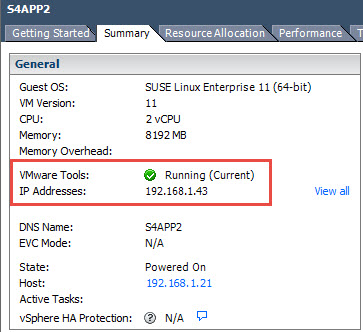
Well, if looking above 3 VMs settings, we can see the only difference was the SUSE linux did not have VMware Tools installed, would that be a reason?
To be able to get rid of any unforseen items, we decided to install the VMWare tools on both SUSE and Redhat Linux, then redo the test
````
S4APP2:/tmp/vmtools/vmware-tools-distrib # ls -ltr
total 500
drwxr-xr-x 3 root root 4096 Jan 29 2015 vgauth
drwxr-xr-x 14 root root 4096 Jan 29 2015 lib
-rwxr-xr-x 1 root root 199096 Jan 29 2015 vmware-install.pl
drwxr-xr-x 2 root root 4096 Jan 29 2015 installer
drwxr-xr-x 5 root root 4096 Jan 29 2015 etc
drwxr-xr-x 2 root root 4096 Jan 29 2015 doc
drwxr-xr-x 2 root root 4096 Jan 29 2015 bin
-rw-r--r-- 1 root root 2538 Jan 29 2015 INSTALL
-rw-r--r-- 1 root root 272678 Jan 29 2015 FILES
S4APP2:/tmp/vmtools/vmware-tools-distrib # ./vmware-install.pl
Creating a new VMware Tools installer database using the tar4 format.
Installing VMware Tools.
In which directory do you want to install the binary files?
[/usr/bin]
What is the directory that contains the init directories (rc0.d/ to rc6.d/)?
[/etc/init.d]
What is the directory that contains the init scripts?
[/etc/init.d]
In which directory do you want to install the daemon files?
[/usr/sbin]
In which directory do you want to install the library files?
[/usr/lib/vmware-tools]
The path "/usr/lib/vmware-tools" does not exist currently. This program is
going to create it, including needed parent directories. Is this what you want?
[yes]
In which directory do you want to install the documentation files?
[/usr/share/doc/vmware-tools]
The path "/usr/share/doc/vmware-tools" does not exist currently. This program
is going to create it, including needed parent directories. Is this what you
want? [yes]
The installation of VMware Tools 9.10.0 build-2476743 for Linux completed
successfully. You can decide to remove this software from your system at any
time by invoking the following command: "/usr/bin/vmware-uninstall-tools.pl".
Before running VMware Tools for the first time, you need to configure it by
invoking the following command: "/usr/bin/vmware-config-tools.pl". Do you want
this program to invoke the command for you now? [yes]
Initializing...
Making sure services for VMware Tools are stopped.
Stopping VMware Tools services in the virtual machine:
Guest operating system daemon: done
VMware User Agent (vmware-user): done
Unmounting HGFS shares: done
Guest filesystem driver: done
Before you can compile modules, you need to have the following installed...
make
gcc
kernel headers of the running kernel
Searching for GCC...
Detected GCC binary at "/usr/bin/gcc".
The path "/usr/bin/gcc" appears to be a valid path to the gcc binary.
Would you like to change it? [no]
Searching for a valid kernel header path...
Detected the kernel headers at "/lib/modules/3.0.76-0.7-default/build/include".
The path "/lib/modules/3.0.76-0.7-default/build/include" appears to be a valid
path to the 3.0.76-0.7-default kernel headers.
Would you like to change it? [no]
Using kernel build system.
make: Entering directory `/tmp/modconfig-2kIYdY/vmci-only'
/usr/bin/make -C /lib/modules/3.0.76-0.7-default/build/include/.. SUBDIRS=$PWD SRCROOT=$PWD/. \
MODULEBUILDDIR= modules
make[1]: Entering directory `/usr/src/linux-3.0.76-0.7-obj/x86_64/default'
/usr/bin/make -C ../../../linux-3.0.76-0.7 O=/usr/src/linux-3.0.76-0.7-obj/x86_64/default/. modules
CC [M] /tmp/modconfig-2kIYdY/vmci-only/linux/driver.o
CC [M] /tmp/modconfig-2kIYdY/vmci-only/linux/vmciKernelIf.o
CC [M] /tmp/modconfig-2kIYdY/vmci-only/common/vmciContext.o
CC [M] /tmp/modconfig-2kIYdY/vmci-only/common/vmciDatagram.o
CC [M] /tmp/modconfig-2kIYdY/vmci-only/common/vmciDoorbell.o
CC [M] /tmp/modconfig-2kIYdY/vmci-only/common/vmciDriver.o
CC [M] /tmp/modconfig-2kIYdY/vmci-only/common/vmciEvent.o
CC [M] /tmp/modconfig-2kIYdY/vmci-only/common/vmciHashtable.o
CC [M] /tmp/modconfig-2kIYdY/vmci-only/common/vmciQPair.o
CC [M] /tmp/modconfig-2kIYdY/vmci-only/common/vmciQueuePair.o
CC [M] /tmp/modconfig-2kIYdY/vmci-only/common/vmciResource.o
CC [M] /tmp/modconfig-2kIYdY/vmci-only/common/vmciRoute.o
CC [M] /tmp/modconfig-2kIYdY/vmci-only/driverLog.o
LD [M] /tmp/modconfig-2kIYdY/vmci-only/vmci.o
Building modules, stage 2.
MODPOST 1 modules
CC /tmp/modconfig-2kIYdY/vmci-only/vmci.mod.o
LD [M] /tmp/modconfig-2kIYdY/vmci-only/vmci.ko
make[1]: Leaving directory `/usr/src/linux-3.0.76-0.7-obj/x86_64/default'
/usr/bin/make -C $PWD SRCROOT=$PWD/. \
MODULEBUILDDIR= postbuild
make[1]: Entering directory `/tmp/modconfig-2kIYdY/vmci-only'
make[1]: `postbuild' is up to date.
make[1]: Leaving directory `/tmp/modconfig-2kIYdY/vmci-only'
cp -f vmci.ko ./../vmci.o
make: Leaving directory `/tmp/modconfig-2kIYdY/vmci-only'
Using kernel build system.
make: Entering directory `/tmp/modconfig-kgMbgB/vmci-only'
/usr/bin/make -C /lib/modules/3.0.76-0.7-default/build/include/.. SUBDIRS=$PWD SRCROOT=$PWD/. \
MODULEBUILDDIR= modules
make[1]: Entering directory `/usr/src/linux-3.0.76-0.7-obj/x86_64/default'
/usr/bin/make -C ../../../linux-3.0.76-0.7 O=/usr/src/linux-3.0.76-0.7-obj/x86_64/default/. modules
CC [M] /tmp/modconfig-kgMbgB/vmci-only/linux/driver.o
CC [M] /tmp/modconfig-kgMbgB/vmci-only/linux/vmciKernelIf.o
CC [M] /tmp/modconfig-kgMbgB/vmci-only/common/vmciContext.o
CC [M] /tmp/modconfig-kgMbgB/vmci-only/common/vmciDatagram.o
CC [M] /tmp/modconfig-kgMbgB/vmci-only/common/vmciDoorbell.o
CC [M] /tmp/modconfig-kgMbgB/vmci-only/common/vmciDriver.o
CC [M] /tmp/modconfig-kgMbgB/vmci-only/common/vmciEvent.o
CC [M] /tmp/modconfig-kgMbgB/vmci-only/common/vmciHashtable.o
CC [M] /tmp/modconfig-kgMbgB/vmci-only/common/vmciQPair.o
CC [M] /tmp/modconfig-kgMbgB/vmci-only/common/vmciQueuePair.o
CC [M] /tmp/modconfig-kgMbgB/vmci-only/common/vmciResource.o
CC [M] /tmp/modconfig-kgMbgB/vmci-only/common/vmciRoute.o
CC [M] /tmp/modconfig-kgMbgB/vmci-only/driverLog.o
LD [M] /tmp/modconfig-kgMbgB/vmci-only/vmci.o
Building modules, stage 2.
MODPOST 1 modules
CC /tmp/modconfig-kgMbgB/vmci-only/vmci.mod.o
LD [M] /tmp/modconfig-kgMbgB/vmci-only/vmci.ko
make[1]: Leaving directory `/usr/src/linux-3.0.76-0.7-obj/x86_64/default'
/usr/bin/make -C $PWD SRCROOT=$PWD/. \
MODULEBUILDDIR= postbuild
make[1]: Entering directory `/tmp/modconfig-kgMbgB/vmci-only'
make[1]: `postbuild' is up to date.
make[1]: Leaving directory `/tmp/modconfig-kgMbgB/vmci-only'
cp -f vmci.ko ./../vmci.o
make: Leaving directory `/tmp/modconfig-kgMbgB/vmci-only'
Using kernel build system.
make: Entering directory `/tmp/modconfig-kgMbgB/vsock-only'
/usr/bin/make -C /lib/modules/3.0.76-0.7-default/build/include/.. SUBDIRS=$PWD SRCROOT=$PWD/. \
MODULEBUILDDIR= modules
make[1]: Entering directory `/usr/src/linux-3.0.76-0.7-obj/x86_64/default'
/usr/bin/make -C ../../../linux-3.0.76-0.7 O=/usr/src/linux-3.0.76-0.7-obj/x86_64/default/. modules
CC [M] /tmp/modconfig-kgMbgB/vsock-only/linux/af_vsock.o
CC [M] /tmp/modconfig-kgMbgB/vsock-only/linux/notify.o
CC [M] /tmp/modconfig-kgMbgB/vsock-only/linux/notifyQState.o
CC [M] /tmp/modconfig-kgMbgB/vsock-only/linux/stats.o
CC [M] /tmp/modconfig-kgMbgB/vsock-only/linux/util.o
CC [M] /tmp/modconfig-kgMbgB/vsock-only/linux/vsockAddr.o
CC [M] /tmp/modconfig-kgMbgB/vsock-only/driverLog.o
LD [M] /tmp/modconfig-kgMbgB/vsock-only/vsock.o
Building modules, stage 2.
MODPOST 1 modules
CC /tmp/modconfig-kgMbgB/vsock-only/vsock.mod.o
LD [M] /tmp/modconfig-kgMbgB/vsock-only/vsock.ko
make[1]: Leaving directory `/usr/src/linux-3.0.76-0.7-obj/x86_64/default'
/usr/bin/make -C $PWD SRCROOT=$PWD/. \
MODULEBUILDDIR= postbuild
make[1]: Entering directory `/tmp/modconfig-kgMbgB/vsock-only'
make[1]: `postbuild' is up to date.
make[1]: Leaving directory `/tmp/modconfig-kgMbgB/vsock-only'
cp -f vsock.ko ./../vsock.o
make: Leaving directory `/tmp/modconfig-kgMbgB/vsock-only'
The module vmxnet3 has already been installed on this system by another
installer or package and will not be modified by this installer.
The module pvscsi has already been installed on this system by another
installer or package and will not be modified by this installer.
The module vmmemctl has already been installed on this system by another
installer or package and will not be modified by this installer.
The VMware Host-Guest Filesystem allows for shared folders between the host OS
and the guest OS in a Fusion or Workstation virtual environment. Do you wish
to enable this feature? [no]
Using kernel build system.
make: Entering directory `/tmp/modconfig-Uc4ntf/vmxnet-only'
/usr/bin/make -C /lib/modules/3.0.76-0.7-default/build/include/.. SUBDIRS=$PWD SRCROOT=$PWD/. \
MODULEBUILDDIR= modules
make[1]: Entering directory `/usr/src/linux-3.0.76-0.7-obj/x86_64/default'
/usr/bin/make -C ../../../linux-3.0.76-0.7 O=/usr/src/linux-3.0.76-0.7-obj/x86_64/default/. modules
CC [M] /tmp/modconfig-Uc4ntf/vmxnet-only/vmxnet.o
Building modules, stage 2.
MODPOST 1 modules
CC /tmp/modconfig-Uc4ntf/vmxnet-only/vmxnet.mod.o
LD [M] /tmp/modconfig-Uc4ntf/vmxnet-only/vmxnet.ko
make[1]: Leaving directory `/usr/src/linux-3.0.76-0.7-obj/x86_64/default'
/usr/bin/make -C $PWD SRCROOT=$PWD/. \
MODULEBUILDDIR= postbuild
make[1]: Entering directory `/tmp/modconfig-Uc4ntf/vmxnet-only'
make[1]: `postbuild' is up to date.
make[1]: Leaving directory `/tmp/modconfig-Uc4ntf/vmxnet-only'
cp -f vmxnet.ko ./../vmxnet.o
make: Leaving directory `/tmp/modconfig-Uc4ntf/vmxnet-only'
The vmblock enables dragging or copying files between host and guest in a
Fusion or Workstation virtual environment. Do you wish to enable this feature?
[no]
VMware automatic kernel modules enables automatic building and installation of
VMware kernel modules at boot that are not already present. This feature can
be enabled/disabled by re-running vmware-config-tools.pl.
Would you like to enable VMware automatic kernel modules?
[no]
Disabling timer-based audio scheduling in pulseaudio.
Do you want to enable Guest Authentication (vgauth)? [yes]
Detected X server version 1.6.5
Unable to detect guest resolution.
Please choose one of the following display sizes that X will start with:
[1]< 640x480
[2] 800x600
[3] 1024x768
[4] 1280x800
Please enter a number between 1 and 4:
[1]
X is running fine with the new config file.
Creating a new initrd boot image for the kernel.
Kernel image: /boot/vmlinuz-3.0.76-0.7-default
Initrd image: /boot/initrd-3.0.76-0.7-default
Root device: /dev/sda2 (mounted on / as ext3)
Resume device: /dev/sda1
Kernel Modules: hwmon thermal_sys thermal processor fan scsi_mod scsi_transport_spi mptbase mptscsih mptspi libata ata_piix ata_generic vmxnet3 vmw_pvscsi vmxnet scsi_dh scsi_dh_rdac scsi_dh_emc scsi_dh_alua scsi_dh_hp_sw mbcache jbd ext3 crc-t10dif sd_mod
Features: acpi block resume.userspace resume.kernel
Bootsplash: SLES (800x600)
33942 blocks
>>> Network: auto
>>> Calling mkinitrd -k /boot/vmlinuz-3.0.76-0.7-default -i /tmp/mkdumprd.O3R7LYrIU6 -f 'kdump network' -B -s ''
Regenerating kdump initrd ...
Kernel image: /boot/vmlinuz-3.0.76-0.7-default
Initrd image: /tmp/mkdumprd.O3R7LYrIU6
Root device: /dev/sda2 (mounted on / as ext3)
Resume device: /dev/sda1
Kernel Modules: hwmon thermal_sys thermal processor fan scsi_mod scsi_transport_spi mptbase mptscsih mptspi libata ata_piix ata_generic vmxnet3 vmw_pvscsi vmxnet scsi_dh scsi_dh_rdac scsi_dh_emc scsi_dh_alua scsi_dh_hp_sw mbcache jbd ext3 af_packet nls_utf8 crc-t10dif sd_mod
Features: acpi block network resume.userspace resume.kernel kdump
47435 blocks
Checking acpi hot plug done
Starting VMware Tools services in the virtual machine:
Switching to guest configuration: done
VM communication interface: done
VM communication interface socket family: done
Guest operating system daemon: done
VGAuthService: done
The configuration of VMware Tools 9.10.0 build-2476743 for Linux for this
running kernel completed successfully.
You must restart your X session before any mouse or graphics changes take
effect.
You can now run VMware Tools by invoking "/usr/bin/vmware-toolbox-cmd" from the
command line.
To enable advanced X features (e.g., guest resolution fit, drag and drop, and
file and text copy/paste), you will need to do one (or more) of the following:
1. Manually start /usr/bin/vmware-user
2. Log out and log back into your desktop session; and,
3. Restart your X session.
Enjoy,
--the VMware team
Found VMware Tools CDROM mounted at /media/VMware Tools. Ejecting device
/dev/sr0 ...
S4APP2:/tmp/vmtools/vmware-tools-distrib #
````
Now the SUSE has the VMWare tools running as well