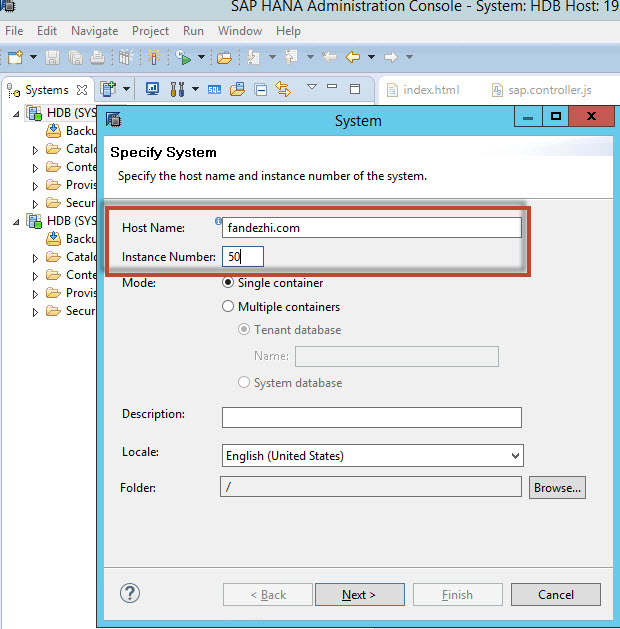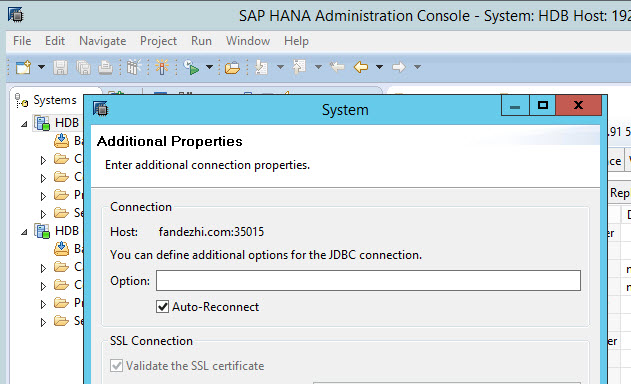SAP HANA sp11 install on SLES 12
We were installing SAP HANA sp11 on SUSE Linux Enterprise Server 12, first error we encountered was missing library libssl.so.0.9.8 when creating instance.
Do you want to continue? (y/n): y
Installing components...
Installing SAP HANA Database...
Preparing package 'Saphostagent Setup'...
Preparing package 'Python Support'...
Preparing package 'Python Runtime'...
Preparing package 'Product Manifest'...
Preparing package 'Binaries'...
Preparing package 'Installer'...
Preparing package 'Ini Files'...
Preparing package 'HWCCT'...
Preparing package 'Emergency Support Package'...
Preparing package 'EPM'...
Preparing package 'Documentation'...
Preparing package 'Delivery Units'...
Preparing package 'DAT Languages'...
Preparing package 'DAT Configfiles'...
Creating System...
Extracting software...
Installing package 'Saphostagent Setup'...
Installing package 'Python Support'...
Installing package 'Python Runtime'...
Installing package 'Product Manifest'...
Installing package 'Binaries'...
Installing package 'Installer'...
Installing package 'Ini Files'...
Installing package 'HWCCT'...
Installing package 'Emergency Support Package'...
Installing package 'EPM'...
Installing package 'Documentation'...
Installing package 'Delivery Units'...
Installing package 'DAT Languages'...
Installing package 'DAT Configfiles'...
Creating instance...
Installation of SAP HANA system failed.
Installation of SAP HANA Database failed
Installation failed
unhandled exception: Cannot load libssl.so.0.9.8
You can send feedback to SAP with this form: https://hanashr:1129/lmsl/HDBLCM/HDB/feedback/feedback.html
Log file written to '/var/tmp/hdb_HDB_hdblcm_install_2016-05-07_20.18.17/hdblcm.log' on host 'HANASHR'.
For SLES 12 the libssl.so is included in package libopenssl1_0_0-1.0.1i-2.12.x86_64.rpm with higher version, for technical reasons, the SAP HANA database is directly linked to a specific version of the library so I had to install the 0.9.8 version from openSuse.
HANASHR:/cdrom/suse/x86_64 # zypper in ftp://ftp.icm.edu.pl/vol/rzm5/linux-opensuse/repositories/home:/mucflower/SLE_11_SP1/x86_64/libopenssl0_9_8-0.9.8r-4.3.x86_64.rpm
Loading repository data...
Reading installed packages...
Resolving package dependencies...
The following NEW package is going to be installed:
libopenssl0_9_8
1 new package to install.
Overall download size: 728.1 KiB. Already cached: 0 B After the operation,
additional 2.3 MiB will be used.
Continue? [y/n/? shows all options] (y):
Retrieving package libopenssl0_9_8-0.9.8r-4.3.x86_64
(1/1), 728.1 KiB ( 2.3 MiB unpacked)
Checking for file conflicts: .............................................[done]
(1/1) Installing: libopenssl0_9_8-0.9.8r-4.3 .............................[done]
Additional rpm output:
warning: /var/cache/zypp/packages/_tmpRPMcache_/libopenssl0_9_8-0.9.8r-4.3.x86_64.rpm: Header V3 DSA/SHA1 Signature, key ID d9780947: NOKEY
Then resume the installation without error.
Choose installation
Index | System | Database Properties
----------------------------------------------------------------------------------------------------------------------------------------------------------------
1 | HDB (resume pending installation) | Installation of version 1.00.110.00.1447753075 is pending (since 2016-05-07T20:24:46+0000) at step 'Starting System'
| |
2 | Install new system |
| |
3 | Extract components |
4 | Exit (do nothing) |
Enter selected system index [4]: 1
Resuming pending install at step 'Install SAP HANA Database'
Enter System Administrator Password:
Unknown user password combination
Enter System Administrator Password:
Enter Database User (SYSTEM) Password:
Confirm Database User (SYSTEM) Password:
Summary before execution:
=========================
SAP HANA Components Installation
Installation Parameters
Remote Execution: ssh
Installation Path: /hana/shared
Local Host Name: hanashr
SAP HANA System ID: HDB
Instance Number: 50
Database Mode: single_container
System Usage: custom
Location of Data Volumes: /hana/data/HDB
Location of Log Volumes: /hana/log/HDB
Certificate Host Names: hanashr -> hanashr
System Administrator Home Directory: /usr/sap/HDB/home
System Administrator Login Shell: /bin/sh
System Administrator User ID: 1000
ID of User Group (sapsys): 79
Software Components
SAP HANA Database
Install version 1.00.110.00.1447753075
Location: /HANA_INSTALL/51050506/DATA_UNITS/HDB_SERVER_LINUX_X86_64/server
SAP HANA AFL (incl.PAL,BFL,OFL,HIE)
Do not install
SAP TRD AFL FOR HANA
Do not install
SAP HANA Database Client
Do not install
SAP HANA Studio
Do not install
SAP HANA Smart Data Access
Do not install
SAP HANA XS Advanced Runtime
Do not install
Do you want to continue? (y/n): y
Installing components...
Installing SAP HANA Database...
Preparing package 'Saphostagent Setup'...
Preparing package 'Python Support'...
Preparing package 'Python Runtime'...
Preparing package 'Product Manifest'...
Preparing package 'Binaries'...
Preparing package 'Installer'...
Preparing package 'Ini Files'...
Preparing package 'HWCCT'...
Preparing package 'Emergency Support Package'...
Preparing package 'EPM'...
Preparing package 'Documentation'...
Preparing package 'Delivery Units'...
Preparing package 'DAT Languages'...
Preparing package 'DAT Configfiles'...
Creating System...
Starting SAP HANA Database system...
Starting 7 processes on host 'HANASHR':
Starting on 'HANASHR': hdbcompileserver, hdbdaemon, hdbindexserver, hdbnameserver, hdbpreprocessor, hdbwebdispatcher, hdbxsengine
Starting on 'HANASHR': hdbcompileserver, hdbdaemon, hdbindexserver, hdbpreprocessor, hdbwebdispatcher, hdbxsengine
Starting on 'HANASHR': hdbcompileserver, hdbdaemon, hdbindexserver, hdbwebdispatcher, hdbxsengine
Starting on 'HANASHR': hdbdaemon, hdbindexserver, hdbwebdispatcher, hdbxsengine
Starting on 'HANASHR': hdbdaemon, hdbwebdispatcher, hdbxsengine
Starting on 'HANASHR': hdbdaemon, hdbwebdispatcher
All server processes started on host 'HANASHR'.
Importing delivery units...
Importing delivery unit HCO_INA_SERVICE
Importing delivery unit HANA_DT_BASE
Importing delivery unit HANA_IDE_CORE
Importing delivery unit HANA_TA_CONFIG
Importing delivery unit HANA_UI_INTEGRATION_SVC
Importing delivery unit HANA_UI_INTEGRATION_CONTENT
Importing delivery unit HANA_XS_BASE
Importing delivery unit HANA_XS_DBUTILS
Importing delivery unit HANA_XS_EDITOR
Importing delivery unit HANA_XS_IDE
Importing delivery unit HANA_XS_LM
Importing delivery unit HDC_ADMIN
Importing delivery unit HDC_IDE_CORE
Importing delivery unit HDC_SEC_CP
Importing delivery unit HDC_XS_BASE
Importing delivery unit HDC_XS_LM
Importing delivery unit SAPUI5_1
Importing delivery unit SAP_WATT
Importing delivery unit HANA_BACKUP
Importing delivery unit HANA_HDBLCM
Importing delivery unit HANA_SEC_BASE
Importing delivery unit HANA_SEC_CP
Importing delivery unit HANA_ADMIN
Installing Resident hdblcm...
Creating Component List...
Updating SAP HANA Instance Integration on Local Host...
Deploying SAP Host Agent configurations...
SAP HANA system installed
You can send feedback to SAP with this form: https://hanashr:1129/lmsl/HDBLCM/HDB/feedback/feedback.html
Log file written to '/var/tmp/hdb_HDB_hdblcm_install_2016-05-07_21.58.22/hdblcm.log' on host 'HANASHR'.
su to hdbadm to check HDB info confirm instance was running.
HANASHR:/HANA_INSTALL/51050506/DATA_UNITS/HDB_SERVER_LINUX_X86_64 # su - hdbadm
hdbadm@HANASHR:/usr/sap/HDB/HDB50> HDB info
USER PID PPID %CPU VSZ RSS COMMAND
hdbadm 7726 7725 0.3 14704 3468 -sh
hdbadm 7786 7726 0.0 13196 1812 \_ /bin/sh /usr/sap/HDB/HDB50/HDB info
hdbadm 7811 7786 0.0 26652 1312 \_ ps fx -U hdbadm -o user,pid,ppid,
hdbadm 6603 1 0.0 20928 1636 sapstart pf=/hana/shared/HDB/profile/HDB_
hdbadm 6611 6603 0.1 582316 294040 \_ /usr/sap/HDB/HDB50/hanashr/trace/hdb
hdbadm 6627 6611 1.9 3935336 1086732 \_ hdbnameserver
hdbadm 6693 6611 15.5 3111284 505672 \_ hdbcompileserver
hdbadm 6695 6611 97.4 3961972 1542508 \_ hdbpreprocessor
hdbadm 6718 6611 90.5 11610660 8242704 \_ hdbindexserver
hdbadm 6720 6611 8.6 4242648 1076788 \_ hdbxsengine
hdbadm 6957 6611 2.5 3158232 631436 \_ hdbwebdispatcher
hdbadm 6520 1 0.6 494976 28712 /usr/sap/HDB/HDB50/exe/sapstartsrv pf=/ha
Next to install AFL, XS and SHINE. But later when I installed patch encountered version incompatible error. I had to uninstall those components in order to install the patch.
HANASHR:/HANA_INSTALL/PATCH # ./hdblcm_prepare.sh
SAP HANA Lifecycle Management
*****************************
Extracting archive /HANA_INSTALL/PATCH/IMDB_SERVER100_112_2-10009569.SAR...
To update the SAP HANA system using hdblcm(gui), use the following lines:
Command Line Interface: '/HANA_INSTALL/PATCH/extracted/SAP_HANA_DATABASE/hdblcm' --component_root '/HANA_INSTALL/PATCH/extracted'
Graphical User Interface: '/HANA_INSTALL/PATCH/extracted/SAP_HANA_DATABASE/hdblcmgui' --component_root '/HANA_INSTALL/PATCH/extracted'
Done
Log file: /HANA_INSTALL/PATCH/extracted/extract1462665824.log
HANASHR:/HANA_INSTALL/PATCH/extracted/SAP_HANA_DATABASE # ./hdblcm --component_root '/HANA_INSTALL/PATCH/extracted'
SAP HANA Lifecycle Management - SAP HANA 1.00.112.02.1459851171
***************************************************************
Scanning Software Locations...
Detected components:
SAP HANA Database (1.00.112.02.1459851171) in /HANA_INSTALL/PATCH/extracted/SAP_HANA_DATABASE/server
Choose system to update, or choose installation
Index | System | Database Properties
---------------------------------------------------------------
1 | HDB (update) | 1.00.110.00.1447753075
| | hanashr (Database Worker (worker))
| | plugins: trd, afl
| |
2 | Install new system |
| |
3 | Extract components |
4 | Exit (do nothing) |
Enter selected system index [4]: 1
Choose components to be installed or updated:
Index | Components | Description
-------------------------------------------------------------------------------------------------------------------
1 | all | All components
2 | server | Update SAP HANA Database from version 1.00.110.00.1447753075 to version 1.00.112.02.1459851171
Enter comma-separated list of the selected indices [2]: 1
An already installed component SAP HANA AFL (incl.PAL,BFL,OFL,HIE) is not compatible with SAP HANA Database version 1.00.112.02.1459851171. SAP HANA AFL (incl.PAL,BFL,OFL,HIE) requires SAP HANA Database with version between 1.00.110.00 inclusive and 1.00.110.1 exclusive.
Perfect is not enough - must be irreplaceable!