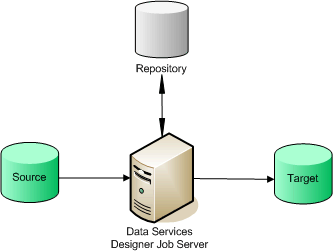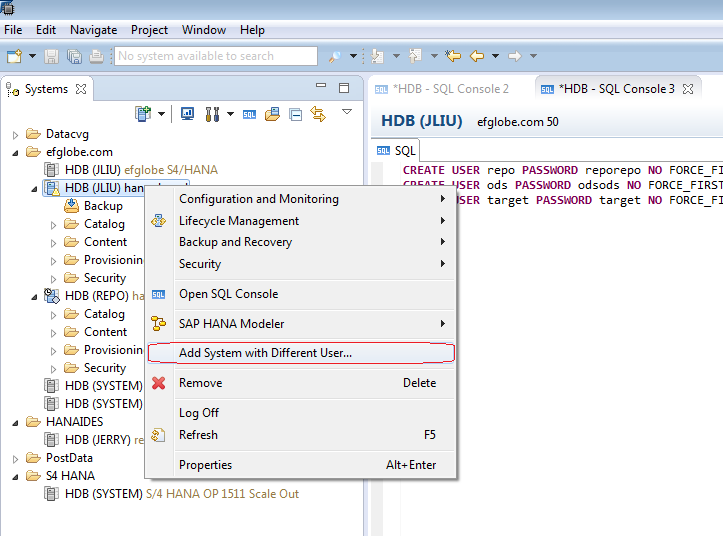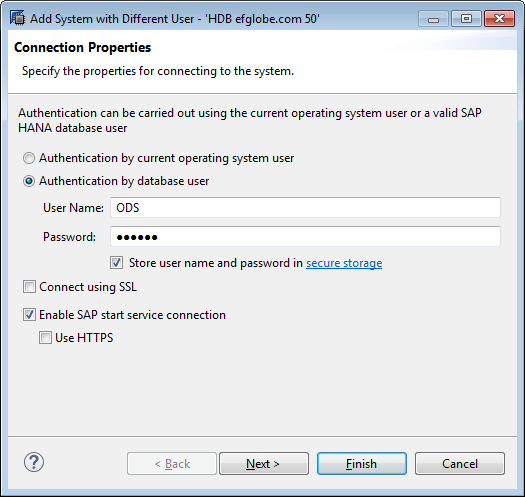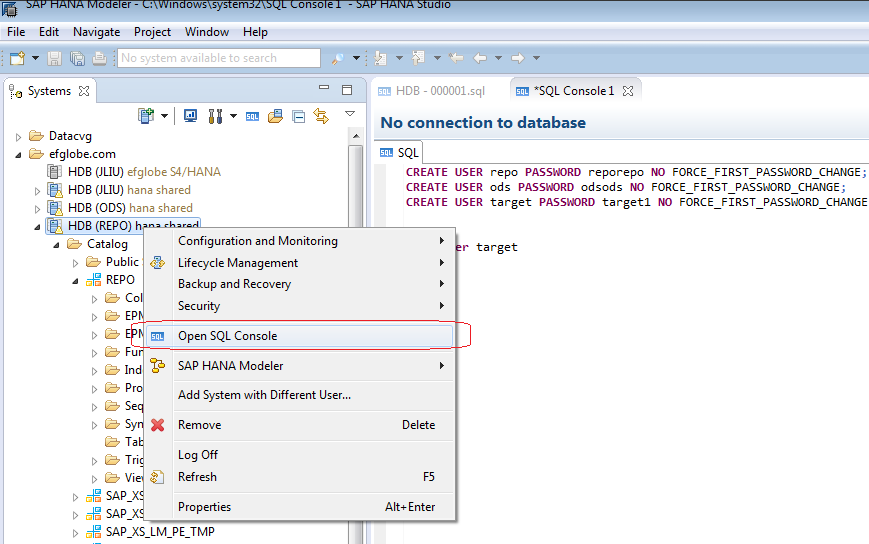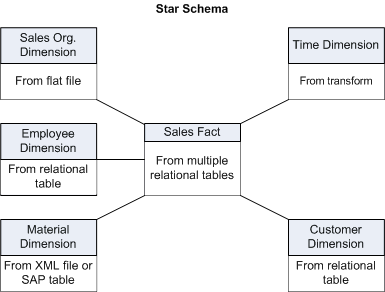Running the provided SQL scripts to create sample source and target tables
C:\Program Files (x86)\SAP BusinessObjects\Data Services\Tutorial File
Below is the SQL script works with SAP HANA run on system ODS
drop table ODS_Delivery;
create table ODS_Delivery (
Del_sales_order_number varchar(10),
Del_order_item_number varchar(6),
Del_date datetime,
Del_prcnt_flg varchar(1),
Del_qty int,
Del_address1 varchar(50),
Del_address2 varchar(50),
Del_city varchar(20),
Del_region varchar(2),
Del_country varchar(30),
Del_order_status varchar(1)
);
drop table ods_customer;
create table ods_customer (
Cust_ID varchar(10) primary key,
Cust_classf varchar(2),
Name1 varchar(35),
Address varchar(35),
City varchar(35),
Region_ID varchar(2),
Zip varchar(10),
Cust_timestamp datetime
);
drop table ods_material;
create table ods_material (
Mtrl_ID varchar(18) primary key,
Mtrl_Typ varchar(4),
Ind_Sector varchar(1),
Mtrl_Grp varchar(9),
Descr varchar(60)
);
drop table ods_region;
create table ods_region (
Region_ID varchar(2) primary key,
Region_Type varchar(10),
Region_Name varchar(18),
Region_Parent int
);
drop table ods_salesorder;
create column table ods_salesorder (
Sales_order_number varchar(10) primary key,
Order_date datetime,
Cust_ID varchar(10),
Net_order_value decimal(15,2),
Order_Status varchar(1),
Order_timestamp datetime
);
drop table ods_salesitem;
create column table ods_salesitem (
Sales_line_item_ID varchar(6) primary key,
Sales_order_number varchar(10),
Description varchar(200),
Quantity varchar(25),
Mtrl_ID varchar(18),
Price varchar(10),
Item_timestamp datetime,
Requested_date datetime
);
drop table ods_employee;
create table ods_employee (
Emp_ID int primary key,
Lname varchar(20),
Fname varchar(10),
Region varchar(2),
Address1 varchar(50),
Address2 varchar(50),
City varchar(20),
State varchar(10),
Zip int,
Country varchar(15),
Last_update datetime
);
Insert into ods_customer values ('SA01', 'PD', 'Trusty Manufacturers', '11 London Dr.', 'Boston', 1, '10101', to_date('27-03-08', 'dd-mm-yy'));
Insert into ods_customer values ('SA02', 'PP', 'New Times', '22 Cairo St.', 'Memphis', 1, '20202', to_date('27-03-08', 'dd-mm-yy'));
Insert into ods_customer values ('SA03', 'OR', 'Popular Press', '33 Tokyo Ave.', 'Dallas', 2, '30303', to_date('27-03-08', 'dd-mm-yy'));
Insert into ods_customer values ('PO01', 'WA', 'Mills Steel', '44 Stockholm Ct.', 'Phoenix', 3, '40404', to_date('27-03-08', 'dd-mm-yy'));
Insert into ods_customer values ('KT01', 'DE', 'Faster Networks', '55 Bombay St.', 'San Diego', 3, '50505', to_date('27-03-08', 'dd-mm-yy'));
Insert into ods_customer values ('KT02', 'OR', 'Major Resellers', '66 Sidney Dr.', 'Birmingham', 2, '60606', to_date('27-03-08', 'dd-mm-yy'));
Insert into ods_customer values ('PO02', 'DE', 'Close Associates', '77 Salem Ave.', 'Richmond', 1, '70707', to_date('27-03-08', 'dd-mm-yy'));
Insert into ods_customer values ('DT01', 'SW', 'Better Rewards', '88 Paris Dr.', 'Miami', 1, '80808', to_date('27-03-08', 'dd-mm-yy'));
Insert into ods_customer values ('DT02', 'OR', 'Safer Airlines', '99 Berlin Ave.', 'Spokane', 3, '90909', to_date('27-03-08', 'dd-mm-yy'));
Insert into ods_customer values ('KT03', 'WA', 'Proper Services', '110 Dublin St.', 'Columbus', 1, '10001', to_date('27-03-08', 'dd-mm-yy'));
Insert into ods_customer values ('DT03', 'PD', 'Potty Ceramics', '121 Beijing Ave.', 'Houston', 2, '20002', to_date('27-03-08', 'dd-mm-yy'));
Insert into ods_customer values ('PO03', 'SW', 'Usable Software', '132 Singapore Dr.', 'Indianapolis', 2, '30003', to_date('27-03-08', 'dd-mm-yy'));
Insert into ods_material values ('1000AAAA10000001', 'TP1', '1', 'Group1', 'Widgets');
Insert into ods_material values ('1000AAAA10000002', 'TP2', '1', 'Group1', 'Widgets');
Insert into ods_material values ('1000AAAA10000003', 'TP1', '1', 'Group1', 'Supplies');
Insert into ods_material values ('1000AAAA20000001', 'TP3', '2', 'Group2', 'Parts');
Insert into ods_material values ('1000AAAA20000002', 'TP2', '1', 'Group3', 'Widgets');
Insert into ods_material values ('1000BBBB20000003', 'TP4', '3', 'Group4', 'Parts');
Insert into ods_material values ('2000MMMM10000001', 'TP1', '2', 'Group3', 'Parts');
Insert into ods_material values ('2000PPPP20000001', 'TP2', '3', 'Group2', 'Supplies');
Insert into ods_material values ('3000DDDD10000001', 'TP4', '3', 'Group4', 'Widgets');
Insert into ods_material values ('3000SSSS10000001', 'TP1', '2', 'Group2', 'Parts');
Insert into ods_material values ('2000MMMM10000002', 'TP4', '2', 'Group4', 'Supplies');
Insert into ods_material values ('3000SSSS10000002', 'TP1', '3', 'Group2', 'Supplies');
Insert into ods_region values (1, 'NA East', 'New Hampshire', 1);
Insert into ods_region values (2, 'NA Central', 'Arkansas', 1);
Insert into ods_region values (3, 'NA East', 'Ontario', 2);
Insert into ods_region values (4, 'NA West', 'Nevada', 1);
Insert into ods_region values (5, 'EMEA West', 'Belgium', 3);
Insert into ods_region values (6, 'EMEA Centr', 'Germany', 4);
Insert into ods_region values (7, 'EMEA East', 'Turkey', 5);
Insert into ods_region values (8, 'NA Central', 'Illinois', 1);
Insert into ods_region values (9, 'NA East', 'Connecticut', 1);
Insert into ods_region values (10, 'NA West', 'California', 1);
Insert into ods_region values (11, 'NA Central', 'Colorado', 1);
Insert into ods_salesorder values ('PT22221000', to_date('01-01-07', 'dd-mm-yy'), 'SA01', 3204.2, 'D', to_date('01-01-07', 'dd-mm-yy'));
Insert into ods_salesorder values ('PT22221001', to_date('02-01-07', 'dd-mm-yy'), 'SA01', 130, 'D', to_date('02-01-07', 'dd-mm-yy'));
Insert into ods_salesorder values ('PT22221002', to_date('02-01-07', 'dd-mm-yy'), 'SA01', 12.4, 'D', to_date('02-01-07', 'dd-mm-yy'));
Insert into ods_salesorder values ('PT22221003', to_date('02-01-07', 'dd-mm-yy'), 'SA01', 1200.4, 'D', to_date('02-01-07', 'dd-mm-yy'));
Insert into ods_salesorder values ('PT22221004', to_date('03-01-07', 'dd-mm-yy'), 'SA02', 12.4, 'D', to_date('03-01-07', 'dd-mm-yy'));
Insert into ods_salesorder values ('PT22221005', to_date('03-01-07', 'dd-mm-yy'), 'SA02', 180, 'D', to_date('03-01-07', 'dd-mm-yy'));
Insert into ods_salesorder values ('PT22221006', to_date('03-05-07', 'dd-mm-yy'), 'PO01', 590.05, 'D', to_date('03-05-07', 'dd-mm-yy'));
Insert into ods_salesorder values ('PT22221007', to_date('08-07-07', 'dd-mm-yy'), 'PO01', 6000.55, 'D', to_date('08-07-07', 'dd-mm-yy'));
Insert into ods_salesorder values ('PT22221008', to_date('05-12-07', 'dd-mm-yy'), 'PO01', 1352.55, 'D', to_date('05-12-07', 'dd-mm-yy'));
Insert into ods_salesorder values ('PT22221009', to_date('05-12-07', 'dd-mm-yy'), 'KT02', 10012.4, 'O', to_date('05-12-07', 'dd-mm-yy'));
Insert into ods_salesorder values ('PT22221010', to_date('21-12-07', 'dd-mm-yy'), 'KT02', 12124, 'O', to_date('21-12-07', 'dd-mm-yy'));
Insert into ods_salesorder values ('PT22221011', to_date('23-12-07', 'dd-mm-yy'), 'KT02', 604.5, 'D', to_date('23-12-07', 'dd-mm-yy'));
Insert into ods_salesorder values ('PT22221012', to_date('20-01-08', 'dd-mm-yy'), 'DT03', 35.25, 'D', to_date('20-01-08', 'dd-mm-yy'));
Insert into ods_salesorder values ('PT22221013', to_date('25-02-08', 'dd-mm-yy'), 'DT03', 120.45, 'O', to_date('25-02-08', 'dd-mm-yy'));
Insert into ods_salesorder values ('PT22221014', to_date('12-03-08', 'dd-mm-yy'), 'DT01', 3400, 'D', to_date('12-03-08', 'dd-mm-yy'));
Insert into ods_salesorder values ('PT22221015', to_date('15-03-08', 'dd-mm-yy'), 'PO02', 126.45, 'D', to_date('15-03-08', 'dd-mm-yy'));
Insert into ods_salesorder values ('PT22221016', to_date('18-03-08', 'dd-mm-yy'), 'PO03', 875, 'O', to_date('18-03-08', 'dd-mm-yy'));
Insert into ods_salesorder values ('PT22221017', to_date('18-03-08', 'dd-mm-yy'), 'KT01', 560.25, 'D', to_date('18-03-08', 'dd-mm-yy'));
Insert into ods_salesorder values ('PT22221018', to_date('20-03-08', 'dd-mm-yy'), 'DT02', 478.75, 'D', to_date('20-03-08', 'dd-mm-yy'));
Insert into ods_salesorder values ('PT22221019', to_date('20-03-08', 'dd-mm-yy'), 'DT02', 525.25, 'O', to_date('20-03-08', 'dd-mm-yy'));
Insert into ods_salesorder values ('PT22221020', to_date('20-03-08', 'dd-mm-yy'), 'DT02', 25, 'D', to_date('20-03-08', 'dd-mm-yy'));
Insert into ods_salesitem values ('IT1000', 'PT22221000', 'Widgets', '15', '1000AAAA10000001', '200', to_date('01-01-07', 'dd-mm-yy'), to_date('01-01-07', 'dd-mm-yy'));
Insert into ods_salesitem values ('IT1001', 'PT22221000', 'Widgets', '4', '1000AAAA10000001', '51.05', to_date('01-01-07', 'dd-mm-yy'), to_date('01-01-07', 'dd-mm-yy'));
Insert into ods_salesitem values ('IT1002', 'PT22221001', 'Parts', '1000', '1000AAAA20000001', '.10', to_date('02-01-07', 'dd-mm-yy'), to_date('02-01-07', 'dd-mm-yy'));
Insert into ods_salesitem values ('IT1003', 'PT22221001', 'Parts', '300', '3000SSSS10000001', '.10', to_date('02-01-07', 'dd-mm-yy'), to_date('02-01-07', 'dd-mm-yy'));
Insert into ods_salesitem values ('IT1004', 'PT22221002', 'Supplies', '1', '2000PPPP20000001', '12.4', to_date('02-01-07', 'dd-mm-yy'), to_date('02-01-07', 'dd-mm-yy'));
Insert into ods_salesitem values ('IT1005', 'PT22221003', 'Parts', '10', '2000MMMM10000002', '120', to_date('02-01-07', 'dd-mm-yy'), to_date('02-01-07', 'dd-mm-yy'));
Insert into ods_salesitem values ('IT1006', 'PT22221004', 'Supplies', '1', '3000SSSS10000002', '12.45', to_date('03-01-07', 'dd-mm-yy'), to_date('03-01-07', 'dd-mm-yy'));
Insert into ods_salesitem values ('IT1007', 'PT22221005', 'Parts', '2', '2000MMMM10000001', '90', to_date('03-01-07', 'dd-mm-yy'), to_date('03-01-07', 'dd-mm-yy'));
Insert into ods_salesitem values ('IT1008', 'PT22221006', 'Supplies', '30', '2000PPPP20000001', '10', to_date('03-05-07', 'dd-mm-yy'), to_date('03-05-07', 'dd-mm-yy'));
Insert into ods_salesitem values ('IT1009', 'PT22221006', 'Supplies', '3', '2000MMMM10000002', '95', to_date('03-05-07', 'dd-mm-yy'), to_date('03-05-07', 'dd-mm-yy'));
Insert into ods_salesitem values ('IT1010', 'PT22221007', 'Widgets', '100', '3000DDDD10000001', '40', to_date('08-07-07', 'dd-mm-yy'), to_date('08-07-07', 'dd-mm-yy'));
Insert into ods_salesitem values ('IT1011', 'PT22221007', 'Widgets', '20', '1000AAAA20000002', '100', to_date('08-07-07', 'dd-mm-yy'), to_date('08-07-07', 'dd-mm-yy'));
Insert into ods_salesitem values ('IT1012', 'PT22221008', 'Supplies', '10', '1000AAAA10000003', '130.52', to_date('05-12-07', 'dd-mm-yy'), to_date('05-12-07', 'dd-mm-yy'));
Insert into ods_salesitem values ('IT1013', 'PT22221009', 'Supplies', '20', '2000PPPP20000001', '500', to_date('05-12-07', 'dd-mm-yy'), to_date('05-12-07', 'dd-mm-yy'));
Insert into ods_salesitem values ('IT1014', 'PT22221009', 'Supplies', '1', '2000PPPP20000001', '12.4', to_date('05-12-07', 'dd-mm-yy'), to_date('05-12-07', 'dd-mm-yy'));
Insert into ods_salesitem values ('IT1015', 'PT22221010', 'Supplies', '24', '2000PPPP20000001', '500', to_date('21-12-07', 'dd-mm-yy'), to_date('21-12-07', 'dd-mm-yy'));
Insert into ods_salesitem values ('IT1016', 'PT22221010', 'Supplies', '10', '2000PPPP20000001', '12.4', to_date('21-12-07', 'dd-mm-yy'), to_date('21-12-07', 'dd-mm-yy'));
Insert into ods_delivery values ('PT22221000', 'IT1000', to_date('10-01-07', 'dd-mm-yy'), 'Y', 100, '11 London Dr.', '', 'Boston', '1', 'USA', 'D');
Insert into ods_delivery values ('PT22221000', 'IT1001', to_date('10-01-07', 'dd-mm-yy'), 'Y', 100, '11 London Dr.', '', 'Boston', '1', 'USA', 'D');
Insert into ods_delivery values ('PT22221001', 'IT1002', to_date('11-01-07', 'dd-mm-yy'), 'Y', 100, '22 Cairo St.', '', 'Memphis', '1', 'USA', 'D');
Insert into ods_delivery values ('PT22221001', 'IT1002', to_date('11-01-07', 'dd-mm-yy'), 'Y', 100, '22 Cairo St.', '', 'Memphis', '1', 'USA', 'D');
Insert into ods_delivery values ('PT22221001', 'IT1003', to_date('13-01-07', 'dd-mm-yy'), 'Y', 100, '33 Tokyo Ave.', '', 'Dallas', '2', 'USA', 'D');
Insert into ods_delivery values ('PT22221002', 'IT1004', to_date('12-01-07', 'dd-mm-yy'), 'Y', 100, '44 Stockholm Ct.', '', 'Phoenix', '3', 'USA', 'D');
Insert into ods_delivery values ('PT22221003', 'IT1005', to_date('12-01-07', 'dd-mm-yy'), 'Y', 100, '55 Bombay Dr.', '', 'San Diego', '3', 'USA', 'D');
Insert into ods_delivery values ('PT22221004', 'IT1006', to_date('10-01-07', 'dd-mm-yy'), 'Y', 100, '66 Sidney St.', '', 'Birmingham', '2', 'USA', 'D');
Insert into ods_delivery values ('PT22221005', 'IT1007', to_date('12-01-07', 'dd-mm-yy'), 'Y', 100, '77 Salem Ave.', '', 'Richmond', '1', 'USA', 'D');
Insert into ods_delivery values ('PT22221006', 'IT1008', to_date('15-05-07', 'dd-mm-yy'), 'Y', 100, '88 Paris Dr.', '', 'Miami', '1', 'USA', 'D');
Insert into ods_delivery values ('PT22221006', 'IT1009', to_date('15-05-07', 'dd-mm-yy'), 'Y', 100, '88 Paris Dr.', '', 'Miami', '1', 'USA', 'D');
Insert into ods_delivery values ('PT22221007', 'IT1010', to_date('15-07-07', 'dd-mm-yy'), 'Y', 100, '99 Berlin Ave.', '', 'Spokane', '3', 'USA', 'D');
Insert into ods_delivery values ('PT22221007', 'IT1011', to_date('15-07-07', 'dd-mm-yy'), 'Y', 100, '99 Berlin Ave.', '', 'Spokane', '3', 'USA', 'D');
Insert into ods_delivery values ('PT22221008', 'IT1012', to_date('18-12-07', 'dd-mm-yy'), 'Y', 100, '110 Dublin St.', '', 'Columbus', '1', 'USA', 'D');
Insert into ods_delivery values ('PT22221009', 'IT1013', to_date('18-12-07', 'dd-mm-yy'), 'Y', 50, '121 Beijing Ave.', '', 'Houston', '2', 'USA', 'O');
Insert into ods_delivery values ('PT22221009', 'IT1014', to_date('28-12-07', 'dd-mm-yy'), 'Y', 50, '121 Beijing Ave.', '', 'Houston', '2', 'USA', 'O');
Insert into ods_delivery values ('PT22221010', 'IT1015', to_date('28-12-07', 'dd-mm-yy'), 'Y', 50, '132 Singapore Dr.', '', 'Indianapolis', '2', 'USA', 'O');
Insert into ods_delivery values ('PT22221010', 'IT1016', to_date('28-12-07', 'dd-mm-yy'), 'Y', 50, '132 Singapore Dr.', '', 'Indianapolis', '2', 'USA', 'O');
insert into ods_employee values('1', 'Brown', 'Charlie', '9','Alcatraz','Cell 1','San Francisco','CA','94050','USA',to_date('01-01-1998','MM-DD-YYYY'));
insert into ods_employee values('2', 'Smith', 'John', '9','Alcatraz','Cell 2','San Francisco','CA','94050','USA',to_date('01-01-1999','MM-DD-YYYY'));
insert into ods_employee values('3', 'Jones', 'Jane', '9','Alcatraz','Cell 3','San Francisco','CA','94050','USA',to_date('02-01-1999','MM-DD-YYYY'));
insert into ods_employee values('4', 'Brown', 'Susie', '9', 'Alcatraz','Cell 4','San Francisco','CA','94050','USA',to_date('02-02-1998','MM-DD-YYYY'));
Running the provided SQL scripts to create sample source and target tables
C:\Program Files (x86)\SAP BusinessObjects\Data Services\Tutorial File
Below is the SQL script works with SAP HANA run on system ODS
````
--********************************************************************--
-- ODBC version of script that: --
-- a. Creates and populates source ODS tables for AW core tutorial --
-- b. Creates source triggers for AW advanced class --
-- c. Creates target tables for AW core tutorial --
--********************************************************************--
--**********************************************************--
-- Create source (ODS) database for ActaWorks Core Tutorial --
--**********************************************************--
--*********************************--
-- Create ODS_Delivery Table --
--*********************************--
drop table ODS_Delivery;
create table ODS_Delivery (
Del_sales_order_number varchar(10),
Del_order_item_number varchar(6),
Del_date datetime,
Del_prcnt_flg varchar(1),
Del_qty int,
Del_address1 varchar(50),
Del_address2 varchar(50),
Del_city varchar(20),
Del_region varchar(2),
Del_country varchar(30),
Del_order_status varchar(1)
);
--*********************************--
-- Create ODS_Customer Table --
--*********************************--
drop table ods_customer;
create table ods_customer (
Cust_ID varchar(10) primary key,
Cust_classf varchar(2),
Name1 varchar(35),
Address varchar(35),
City varchar(35),
Region_ID varchar(2),
Zip varchar(10),
Cust_timestamp datetime
);
--*********************************--
-- Create ODS_Material Table --
--*********************************--
drop table ods_material;
create table ods_material (
Mtrl_ID varchar(18) primary key,
Mtrl_Typ varchar(4),
Ind_Sector varchar(1),
Mtrl_Grp varchar(9),
Descr varchar(60)
);
--*********************************--
-- Create ODS_Region Table --
--*********************************--
drop table ods_region;
create table ods_region (
Region_ID varchar(2) primary key,
Region_Type varchar(10),
Region_Name varchar(18),
Region_Parent int
);
--*********************************--
-- Create ODS_SalesOrder Table --
--*********************************--
drop table ods_salesorder;
create column table ods_salesorder (
Sales_order_number varchar(10) primary key,
Order_date datetime,
Cust_ID varchar(10),
Net_order_value decimal(15,2),
Order_Status varchar(1),
Order_timestamp datetime
);
--*********************************--
-- Create ODS_SalesItem Table --
--*********************************--
drop table ods_salesitem;
create column table ods_salesitem (
Sales_line_item_ID varchar(6) primary key,
Sales_order_number varchar(10),
Description varchar(200),
Quantity varchar(25),
Mtrl_ID varchar(18),
Price varchar(10),
Item_timestamp datetime,
Requested_date datetime
);
--*********************************--
-- Create ODS_Employee Table --
--*********************************--
drop table ods_employee;
create table ods_employee (
Emp_ID int primary key,
Lname varchar(20),
Fname varchar(10),
Region varchar(2),
Address1 varchar(50),
Address2 varchar(50),
City varchar(20),
State varchar(10),
Zip int,
Country varchar(15),
Last_update datetime
);
--***********************************--
-- Inserting data into ods_customer --
--***********************************--
Insert into ods_customer values ('SA01', 'PD', 'Trusty Manufacturers', '11 London Dr.', 'Boston', 1, '10101', to_date('27-03-08', 'dd-mm-yy'));
Insert into ods_customer values ('SA02', 'PP', 'New Times', '22 Cairo St.', 'Memphis', 1, '20202', to_date('27-03-08', 'dd-mm-yy'));
Insert into ods_customer values ('SA03', 'OR', 'Popular Press', '33 Tokyo Ave.', 'Dallas', 2, '30303', to_date('27-03-08', 'dd-mm-yy'));
Insert into ods_customer values ('PO01', 'WA', 'Mills Steel', '44 Stockholm Ct.', 'Phoenix', 3, '40404', to_date('27-03-08', 'dd-mm-yy'));
Insert into ods_customer values ('KT01', 'DE', 'Faster Networks', '55 Bombay St.', 'San Diego', 3, '50505', to_date('27-03-08', 'dd-mm-yy'));
Insert into ods_customer values ('KT02', 'OR', 'Major Resellers', '66 Sidney Dr.', 'Birmingham', 2, '60606', to_date('27-03-08', 'dd-mm-yy'));
Insert into ods_customer values ('PO02', 'DE', 'Close Associates', '77 Salem Ave.', 'Richmond', 1, '70707', to_date('27-03-08', 'dd-mm-yy'));
Insert into ods_customer values ('DT01', 'SW', 'Better Rewards', '88 Paris Dr.', 'Miami', 1, '80808', to_date('27-03-08', 'dd-mm-yy'));
Insert into ods_customer values ('DT02', 'OR', 'Safer Airlines', '99 Berlin Ave.', 'Spokane', 3, '90909', to_date('27-03-08', 'dd-mm-yy'));
Insert into ods_customer values ('KT03', 'WA', 'Proper Services', '110 Dublin St.', 'Columbus', 1, '10001', to_date('27-03-08', 'dd-mm-yy'));
Insert into ods_customer values ('DT03', 'PD', 'Potty Ceramics', '121 Beijing Ave.', 'Houston', 2, '20002', to_date('27-03-08', 'dd-mm-yy'));
Insert into ods_customer values ('PO03', 'SW', 'Usable Software', '132 Singapore Dr.', 'Indianapolis', 2, '30003', to_date('27-03-08', 'dd-mm-yy'));
--***********************************--
-- Inserting data into ods_material --
--***********************************--
Insert into ods_material values ('1000AAAA10000001', 'TP1', '1', 'Group1', 'Widgets');
Insert into ods_material values ('1000AAAA10000002', 'TP2', '1', 'Group1', 'Widgets');
Insert into ods_material values ('1000AAAA10000003', 'TP1', '1', 'Group1', 'Supplies');
Insert into ods_material values ('1000AAAA20000001', 'TP3', '2', 'Group2', 'Parts');
Insert into ods_material values ('1000AAAA20000002', 'TP2', '1', 'Group3', 'Widgets');
Insert into ods_material values ('1000BBBB20000003', 'TP4', '3', 'Group4', 'Parts');
Insert into ods_material values ('2000MMMM10000001', 'TP1', '2', 'Group3', 'Parts');
Insert into ods_material values ('2000PPPP20000001', 'TP2', '3', 'Group2', 'Supplies');
Insert into ods_material values ('3000DDDD10000001', 'TP4', '3', 'Group4', 'Widgets');
Insert into ods_material values ('3000SSSS10000001', 'TP1', '2', 'Group2', 'Parts');
Insert into ods_material values ('2000MMMM10000002', 'TP4', '2', 'Group4', 'Supplies');
Insert into ods_material values ('3000SSSS10000002', 'TP1', '3', 'Group2', 'Supplies');
--***********************************--
-- Inserting data into ods_region --
--***********************************--
Insert into ods_region values (1, 'NA East', 'New Hampshire', 1);
Insert into ods_region values (2, 'NA Central', 'Arkansas', 1);
Insert into ods_region values (3, 'NA East', 'Ontario', 2);
Insert into ods_region values (4, 'NA West', 'Nevada', 1);
Insert into ods_region values (5, 'EMEA West', 'Belgium', 3);
Insert into ods_region values (6, 'EMEA Centr', 'Germany', 4);
Insert into ods_region values (7, 'EMEA East', 'Turkey', 5);
Insert into ods_region values (8, 'NA Central', 'Illinois', 1);
Insert into ods_region values (9, 'NA East', 'Connecticut', 1);
Insert into ods_region values (10, 'NA West', 'California', 1);
Insert into ods_region values (11, 'NA Central', 'Colorado', 1);
--*************************************--
-- Inserting data into ods_salesorder --
--*************************************--
Insert into ods_salesorder values ('PT22221000', to_date('01-01-07', 'dd-mm-yy'), 'SA01', 3204.2, 'D', to_date('01-01-07', 'dd-mm-yy'));
Insert into ods_salesorder values ('PT22221001', to_date('02-01-07', 'dd-mm-yy'), 'SA01', 130, 'D', to_date('02-01-07', 'dd-mm-yy'));
Insert into ods_salesorder values ('PT22221002', to_date('02-01-07', 'dd-mm-yy'), 'SA01', 12.4, 'D', to_date('02-01-07', 'dd-mm-yy'));
Insert into ods_salesorder values ('PT22221003', to_date('02-01-07', 'dd-mm-yy'), 'SA01', 1200.4, 'D', to_date('02-01-07', 'dd-mm-yy'));
Insert into ods_salesorder values ('PT22221004', to_date('03-01-07', 'dd-mm-yy'), 'SA02', 12.4, 'D', to_date('03-01-07', 'dd-mm-yy'));
Insert into ods_salesorder values ('PT22221005', to_date('03-01-07', 'dd-mm-yy'), 'SA02', 180, 'D', to_date('03-01-07', 'dd-mm-yy'));
Insert into ods_salesorder values ('PT22221006', to_date('03-05-07', 'dd-mm-yy'), 'PO01', 590.05, 'D', to_date('03-05-07', 'dd-mm-yy'));
Insert into ods_salesorder values ('PT22221007', to_date('08-07-07', 'dd-mm-yy'), 'PO01', 6000.55, 'D', to_date('08-07-07', 'dd-mm-yy'));
Insert into ods_salesorder values ('PT22221008', to_date('05-12-07', 'dd-mm-yy'), 'PO01', 1352.55, 'D', to_date('05-12-07', 'dd-mm-yy'));
Insert into ods_salesorder values ('PT22221009', to_date('05-12-07', 'dd-mm-yy'), 'KT02', 10012.4, 'O', to_date('05-12-07', 'dd-mm-yy'));
Insert into ods_salesorder values ('PT22221010', to_date('21-12-07', 'dd-mm-yy'), 'KT02', 12124, 'O', to_date('21-12-07', 'dd-mm-yy'));
Insert into ods_salesorder values ('PT22221011', to_date('23-12-07', 'dd-mm-yy'), 'KT02', 604.5, 'D', to_date('23-12-07', 'dd-mm-yy'));
Insert into ods_salesorder values ('PT22221012', to_date('20-01-08', 'dd-mm-yy'), 'DT03', 35.25, 'D', to_date('20-01-08', 'dd-mm-yy'));
Insert into ods_salesorder values ('PT22221013', to_date('25-02-08', 'dd-mm-yy'), 'DT03', 120.45, 'O', to_date('25-02-08', 'dd-mm-yy'));
Insert into ods_salesorder values ('PT22221014', to_date('12-03-08', 'dd-mm-yy'), 'DT01', 3400, 'D', to_date('12-03-08', 'dd-mm-yy'));
Insert into ods_salesorder values ('PT22221015', to_date('15-03-08', 'dd-mm-yy'), 'PO02', 126.45, 'D', to_date('15-03-08', 'dd-mm-yy'));
Insert into ods_salesorder values ('PT22221016', to_date('18-03-08', 'dd-mm-yy'), 'PO03', 875, 'O', to_date('18-03-08', 'dd-mm-yy'));
Insert into ods_salesorder values ('PT22221017', to_date('18-03-08', 'dd-mm-yy'), 'KT01', 560.25, 'D', to_date('18-03-08', 'dd-mm-yy'));
Insert into ods_salesorder values ('PT22221018', to_date('20-03-08', 'dd-mm-yy'), 'DT02', 478.75, 'D', to_date('20-03-08', 'dd-mm-yy'));
Insert into ods_salesorder values ('PT22221019', to_date('20-03-08', 'dd-mm-yy'), 'DT02', 525.25, 'O', to_date('20-03-08', 'dd-mm-yy'));
Insert into ods_salesorder values ('PT22221020', to_date('20-03-08', 'dd-mm-yy'), 'DT02', 25, 'D', to_date('20-03-08', 'dd-mm-yy'));
--*************************************--
-- Inserting data into ods_salesitem --
--*************************************--
Insert into ods_salesitem values ('IT1000', 'PT22221000', 'Widgets', '15', '1000AAAA10000001', '200', to_date('01-01-07', 'dd-mm-yy'), to_date('01-01-07', 'dd-mm-yy'));
Insert into ods_salesitem values ('IT1001', 'PT22221000', 'Widgets', '4', '1000AAAA10000001', '51.05', to_date('01-01-07', 'dd-mm-yy'), to_date('01-01-07', 'dd-mm-yy'));
Insert into ods_salesitem values ('IT1002', 'PT22221001', 'Parts', '1000', '1000AAAA20000001', '.10', to_date('02-01-07', 'dd-mm-yy'), to_date('02-01-07', 'dd-mm-yy'));
Insert into ods_salesitem values ('IT1003', 'PT22221001', 'Parts', '300', '3000SSSS10000001', '.10', to_date('02-01-07', 'dd-mm-yy'), to_date('02-01-07', 'dd-mm-yy'));
Insert into ods_salesitem values ('IT1004', 'PT22221002', 'Supplies', '1', '2000PPPP20000001', '12.4', to_date('02-01-07', 'dd-mm-yy'), to_date('02-01-07', 'dd-mm-yy'));
Insert into ods_salesitem values ('IT1005', 'PT22221003', 'Parts', '10', '2000MMMM10000002', '120', to_date('02-01-07', 'dd-mm-yy'), to_date('02-01-07', 'dd-mm-yy'));
Insert into ods_salesitem values ('IT1006', 'PT22221004', 'Supplies', '1', '3000SSSS10000002', '12.45', to_date('03-01-07', 'dd-mm-yy'), to_date('03-01-07', 'dd-mm-yy'));
Insert into ods_salesitem values ('IT1007', 'PT22221005', 'Parts', '2', '2000MMMM10000001', '90', to_date('03-01-07', 'dd-mm-yy'), to_date('03-01-07', 'dd-mm-yy'));
Insert into ods_salesitem values ('IT1008', 'PT22221006', 'Supplies', '30', '2000PPPP20000001', '10', to_date('03-05-07', 'dd-mm-yy'), to_date('03-05-07', 'dd-mm-yy'));
Insert into ods_salesitem values ('IT1009', 'PT22221006', 'Supplies', '3', '2000MMMM10000002', '95', to_date('03-05-07', 'dd-mm-yy'), to_date('03-05-07', 'dd-mm-yy'));
Insert into ods_salesitem values ('IT1010', 'PT22221007', 'Widgets', '100', '3000DDDD10000001', '40', to_date('08-07-07', 'dd-mm-yy'), to_date('08-07-07', 'dd-mm-yy'));
Insert into ods_salesitem values ('IT1011', 'PT22221007', 'Widgets', '20', '1000AAAA20000002', '100', to_date('08-07-07', 'dd-mm-yy'), to_date('08-07-07', 'dd-mm-yy'));
Insert into ods_salesitem values ('IT1012', 'PT22221008', 'Supplies', '10', '1000AAAA10000003', '130.52', to_date('05-12-07', 'dd-mm-yy'), to_date('05-12-07', 'dd-mm-yy'));
Insert into ods_salesitem values ('IT1013', 'PT22221009', 'Supplies', '20', '2000PPPP20000001', '500', to_date('05-12-07', 'dd-mm-yy'), to_date('05-12-07', 'dd-mm-yy'));
Insert into ods_salesitem values ('IT1014', 'PT22221009', 'Supplies', '1', '2000PPPP20000001', '12.4', to_date('05-12-07', 'dd-mm-yy'), to_date('05-12-07', 'dd-mm-yy'));
Insert into ods_salesitem values ('IT1015', 'PT22221010', 'Supplies', '24', '2000PPPP20000001', '500', to_date('21-12-07', 'dd-mm-yy'), to_date('21-12-07', 'dd-mm-yy'));
Insert into ods_salesitem values ('IT1016', 'PT22221010', 'Supplies', '10', '2000PPPP20000001', '12.4', to_date('21-12-07', 'dd-mm-yy'), to_date('21-12-07', 'dd-mm-yy'));
--***********************************--
-- Inserting data into ods_delivery --
--***********************************--
Insert into ods_delivery values ('PT22221000', 'IT1000', to_date('10-01-07', 'dd-mm-yy'), 'Y', 100, '11 London Dr.', '', 'Boston', '1', 'USA', 'D');
Insert into ods_delivery values ('PT22221000', 'IT1001', to_date('10-01-07', 'dd-mm-yy'), 'Y', 100, '11 London Dr.', '', 'Boston', '1', 'USA', 'D');
Insert into ods_delivery values ('PT22221001', 'IT1002', to_date('11-01-07', 'dd-mm-yy'), 'Y', 100, '22 Cairo St.', '', 'Memphis', '1', 'USA', 'D');
Insert into ods_delivery values ('PT22221001', 'IT1002', to_date('11-01-07', 'dd-mm-yy'), 'Y', 100, '22 Cairo St.', '', 'Memphis', '1', 'USA', 'D');
Insert into ods_delivery values ('PT22221001', 'IT1003', to_date('13-01-07', 'dd-mm-yy'), 'Y', 100, '33 Tokyo Ave.', '', 'Dallas', '2', 'USA', 'D');
Insert into ods_delivery values ('PT22221002', 'IT1004', to_date('12-01-07', 'dd-mm-yy'), 'Y', 100, '44 Stockholm Ct.', '', 'Phoenix', '3', 'USA', 'D');
Insert into ods_delivery values ('PT22221003', 'IT1005', to_date('12-01-07', 'dd-mm-yy'), 'Y', 100, '55 Bombay Dr.', '', 'San Diego', '3', 'USA', 'D');
Insert into ods_delivery values ('PT22221004', 'IT1006', to_date('10-01-07', 'dd-mm-yy'), 'Y', 100, '66 Sidney St.', '', 'Birmingham', '2', 'USA', 'D');
Insert into ods_delivery values ('PT22221005', 'IT1007', to_date('12-01-07', 'dd-mm-yy'), 'Y', 100, '77 Salem Ave.', '', 'Richmond', '1', 'USA', 'D');
Insert into ods_delivery values ('PT22221006', 'IT1008', to_date('15-05-07', 'dd-mm-yy'), 'Y', 100, '88 Paris Dr.', '', 'Miami', '1', 'USA', 'D');
Insert into ods_delivery values ('PT22221006', 'IT1009', to_date('15-05-07', 'dd-mm-yy'), 'Y', 100, '88 Paris Dr.', '', 'Miami', '1', 'USA', 'D');
Insert into ods_delivery values ('PT22221007', 'IT1010', to_date('15-07-07', 'dd-mm-yy'), 'Y', 100, '99 Berlin Ave.', '', 'Spokane', '3', 'USA', 'D');
Insert into ods_delivery values ('PT22221007', 'IT1011', to_date('15-07-07', 'dd-mm-yy'), 'Y', 100, '99 Berlin Ave.', '', 'Spokane', '3', 'USA', 'D');
Insert into ods_delivery values ('PT22221008', 'IT1012', to_date('18-12-07', 'dd-mm-yy'), 'Y', 100, '110 Dublin St.', '', 'Columbus', '1', 'USA', 'D');
Insert into ods_delivery values ('PT22221009', 'IT1013', to_date('18-12-07', 'dd-mm-yy'), 'Y', 50, '121 Beijing Ave.', '', 'Houston', '2', 'USA', 'O');
Insert into ods_delivery values ('PT22221009', 'IT1014', to_date('28-12-07', 'dd-mm-yy'), 'Y', 50, '121 Beijing Ave.', '', 'Houston', '2', 'USA', 'O');
Insert into ods_delivery values ('PT22221010', 'IT1015', to_date('28-12-07', 'dd-mm-yy'), 'Y', 50, '132 Singapore Dr.', '', 'Indianapolis', '2', 'USA', 'O');
Insert into ods_delivery values ('PT22221010', 'IT1016', to_date('28-12-07', 'dd-mm-yy'), 'Y', 50, '132 Singapore Dr.', '', 'Indianapolis', '2', 'USA', 'O');
--***********************************--
-- Inserting data into ods_employee --
--***********************************--
insert into ods_employee values('1', 'Brown', 'Charlie', '9','Alcatraz','Cell 1','San Francisco','CA','94050','USA',to_date('01-01-1998','MM-DD-YYYY'));
insert into ods_employee values('2', 'Smith', 'John', '9','Alcatraz','Cell 2','San Francisco','CA','94050','USA',to_date('01-01-1999','MM-DD-YYYY'));
insert into ods_employee values('3', 'Jones', 'Jane', '9','Alcatraz','Cell 3','San Francisco','CA','94050','USA',to_date('02-01-1999','MM-DD-YYYY'));
insert into ods_employee values('4', 'Brown', 'Susie', '9', 'Alcatraz','Cell 4','San Francisco','CA','94050','USA',to_date('02-02-1998','MM-DD-YYYY'));
````
Perfect is not enough - must be irreplaceable!
edited Jun 8 '16 at 4:05 am