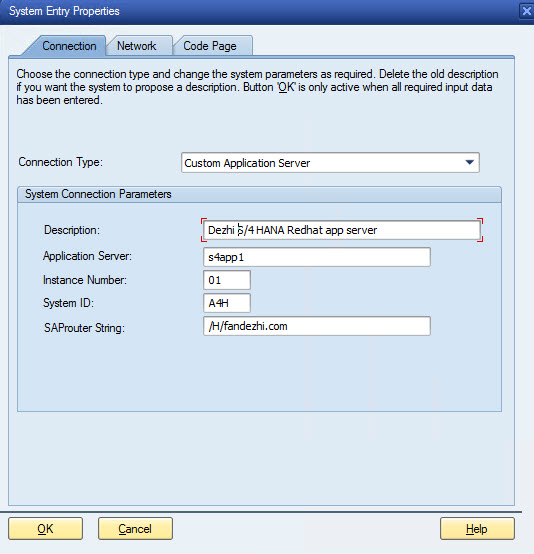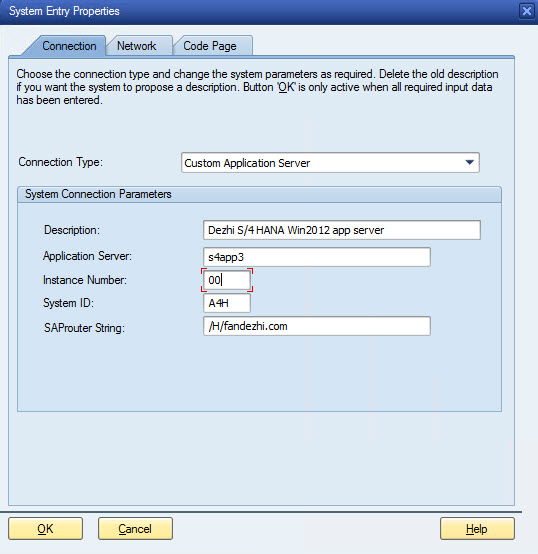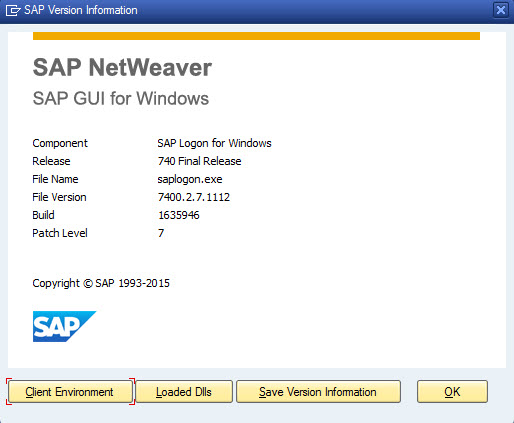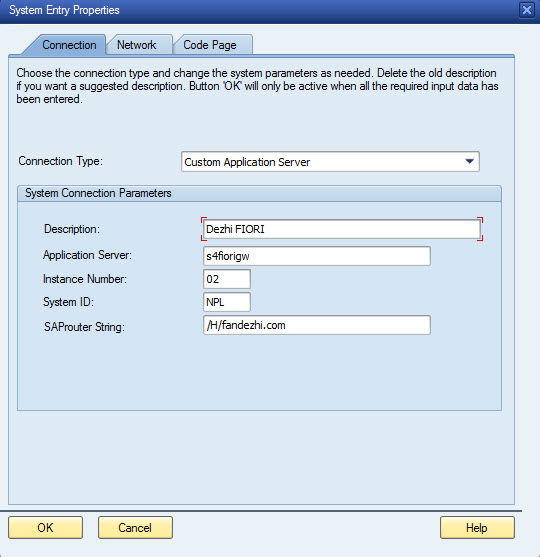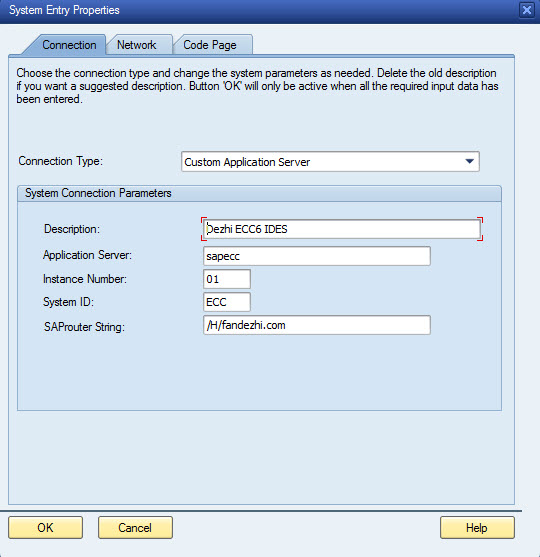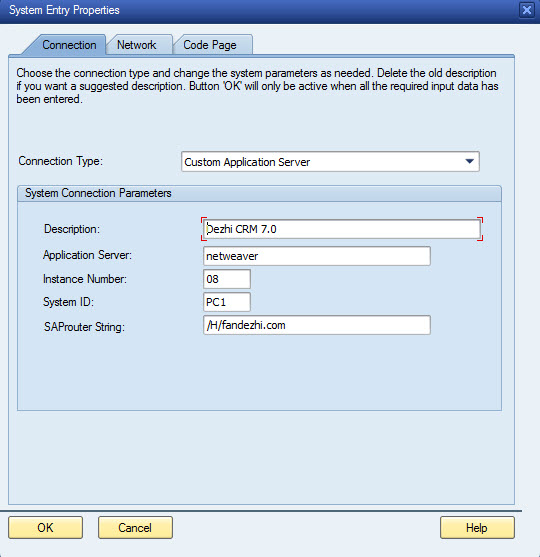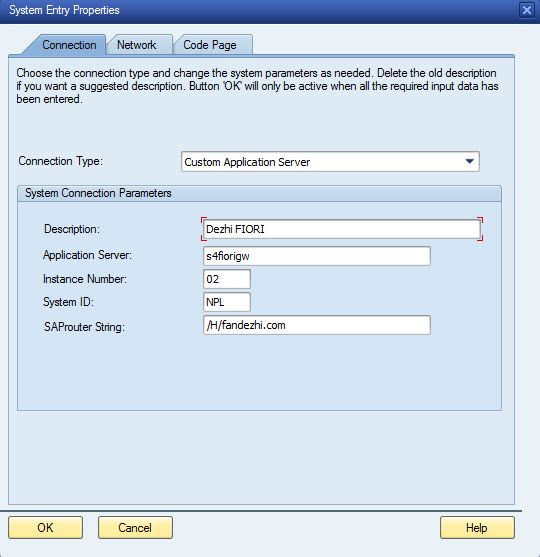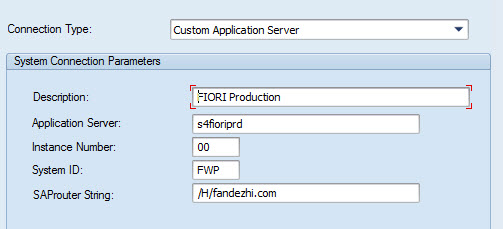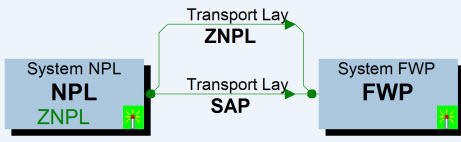We have provided two methods to login:
Method 1: SAPGUI
Step 1: edit your services file
- Windows: C:\Windows\System32\drivers\etc\services
- Linux or Unix: /etc/services Add the following line:
sapmsA4H 3600/tcp
Step 2: Config your SAPGUI by choosing Group/Server Selection
Version 740 or up
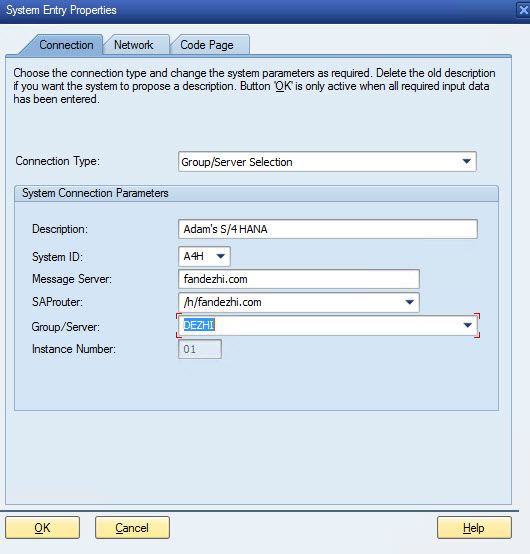
Version <740

Method 2: Login via WebGUI
We have provided two methods to login:
**Method 1: SAPGUI**
Step 1: edit your services file
- Windows: C:\Windows\System32\drivers\etc\services
- Linux or Unix: /etc/services
Add the following line:
> sapmsA4H 3600/tcp
Step 2: Config your SAPGUI by choosing Group/Server Selection
- Version 740 or up

- Version <740

**Method 2: Login via [WebGUI](http://webgui.fandezhi.com/sap/bc/gui/sap/its/webgui "Dezhi S/4 HANA Webgui") **