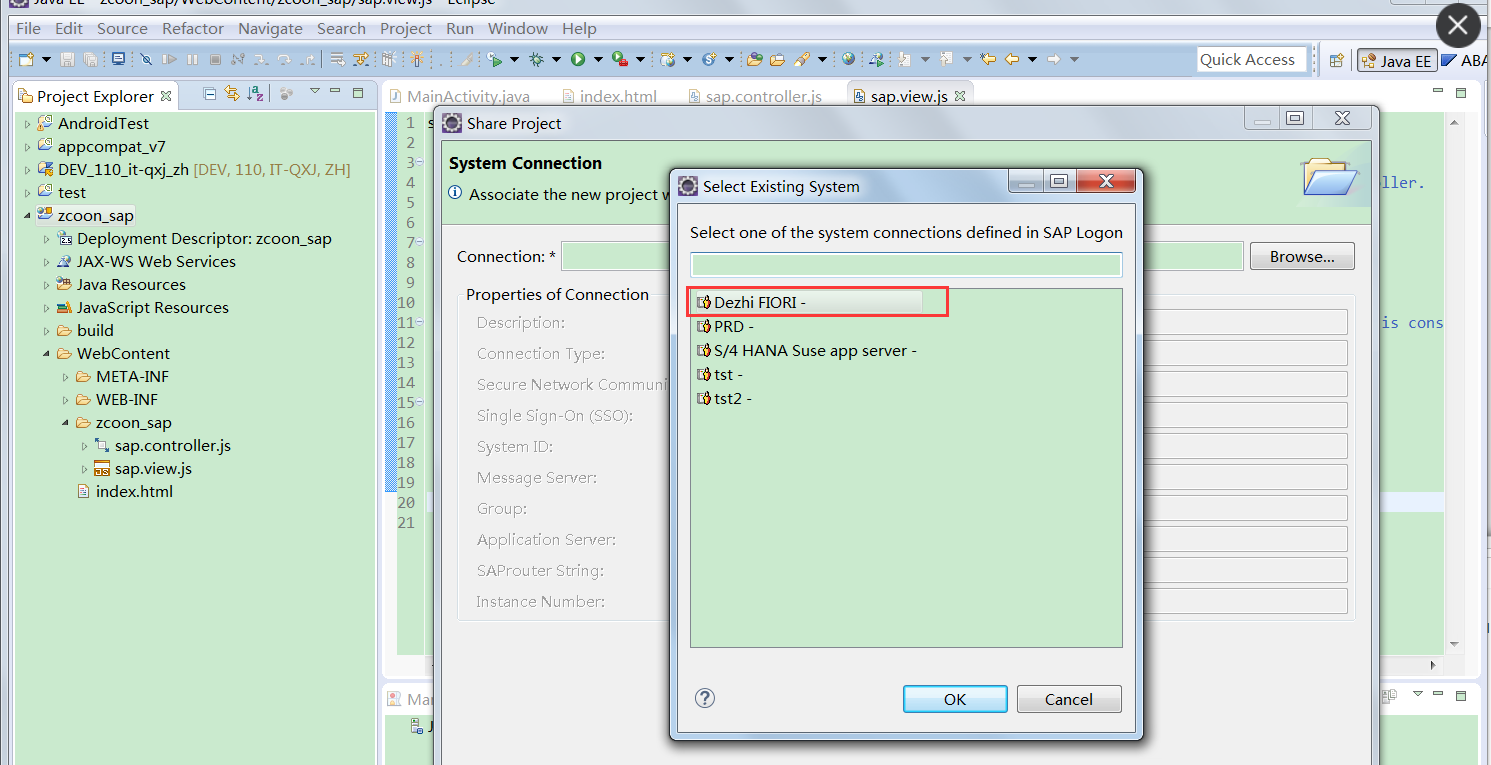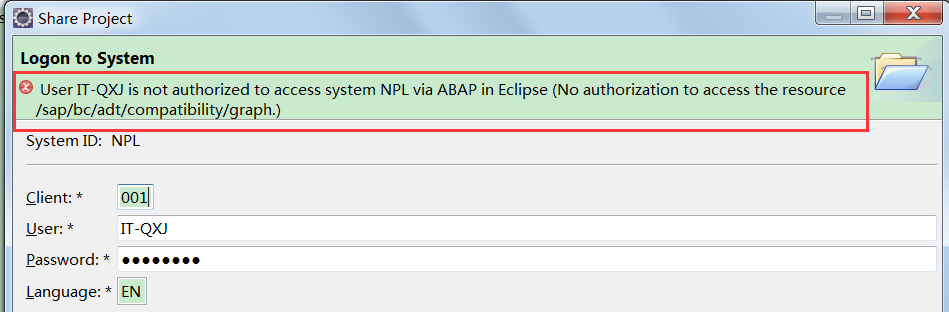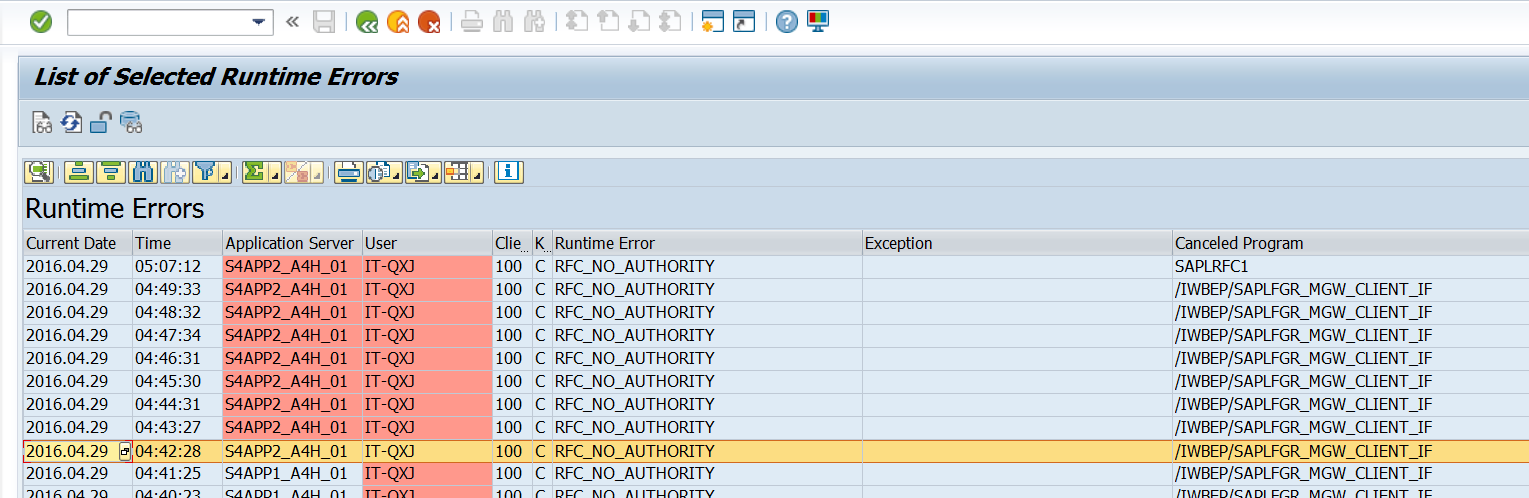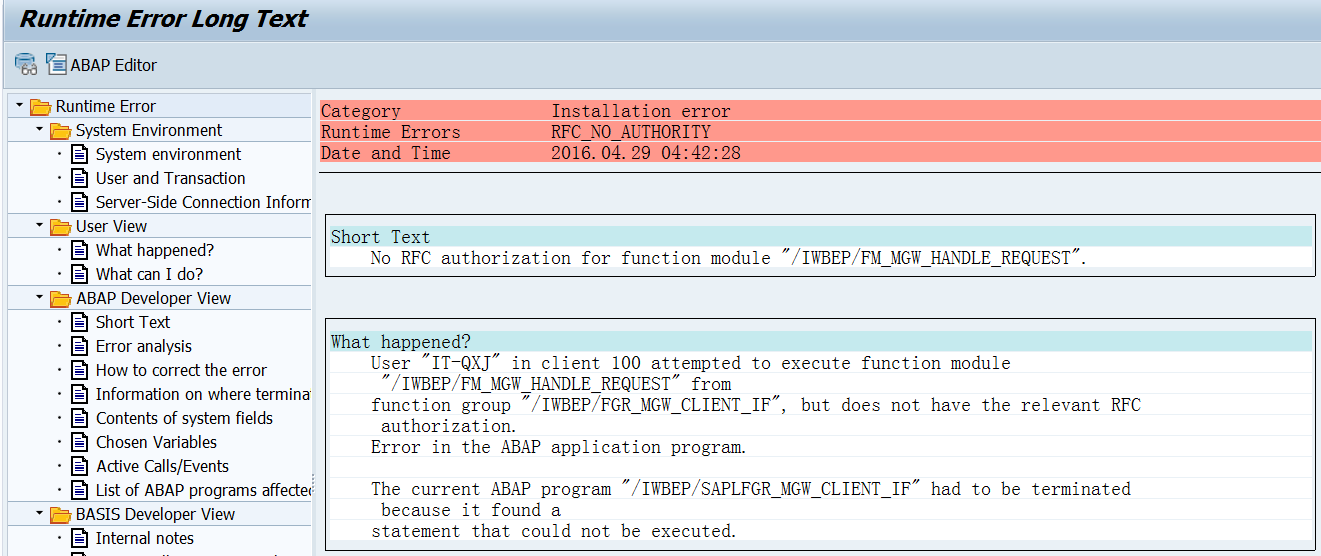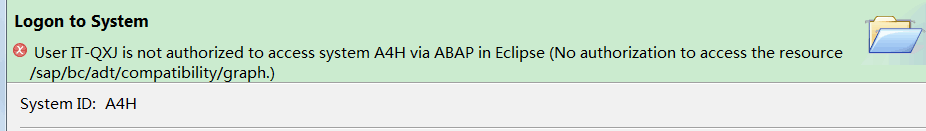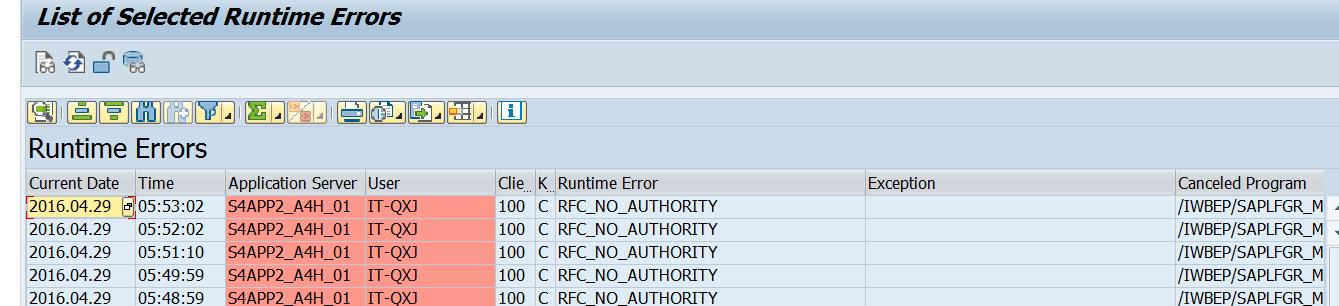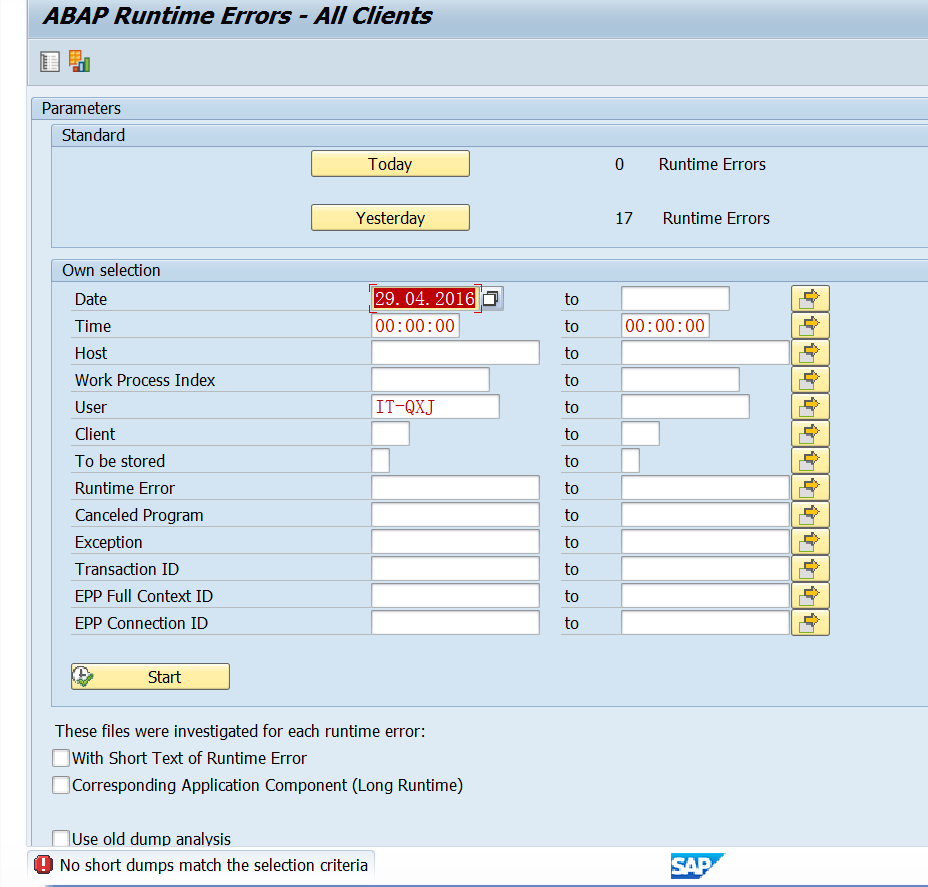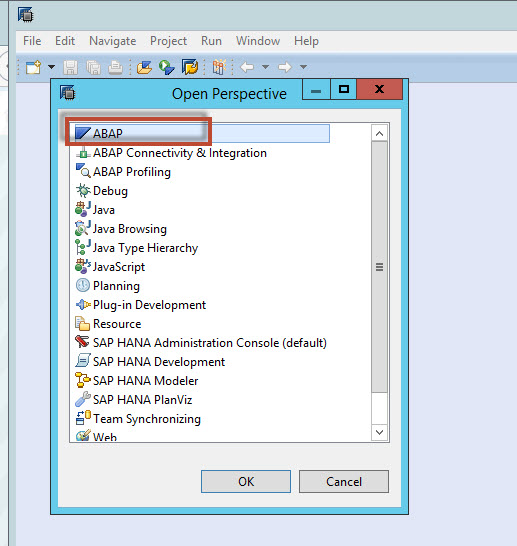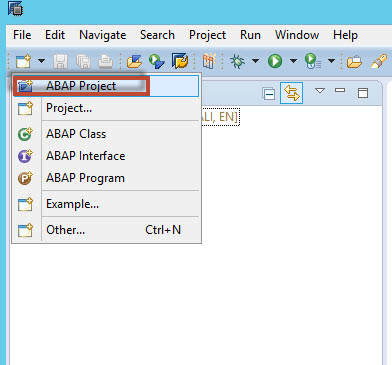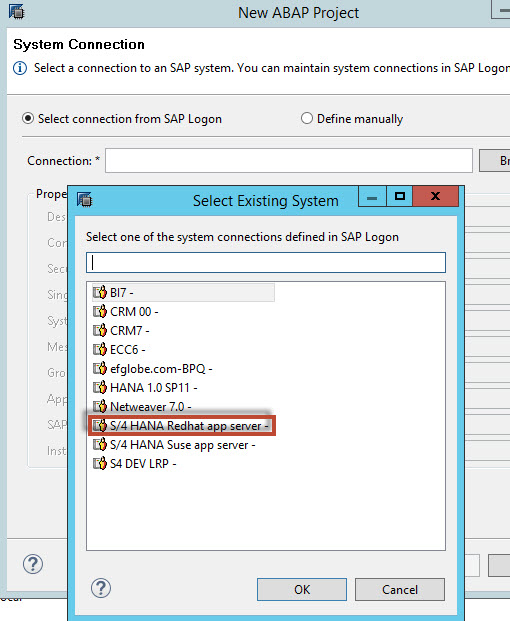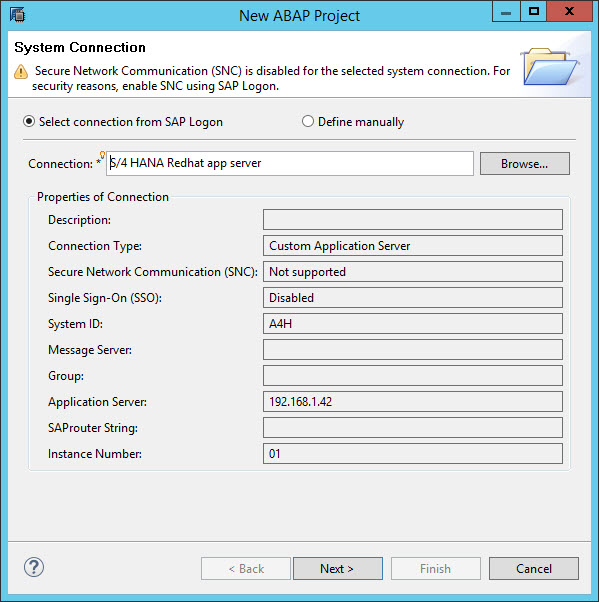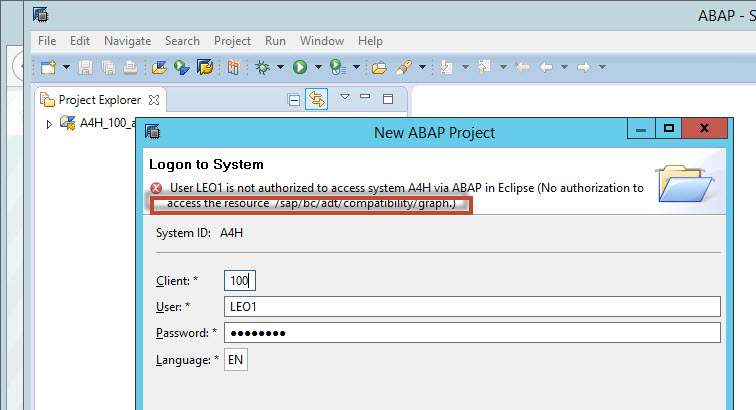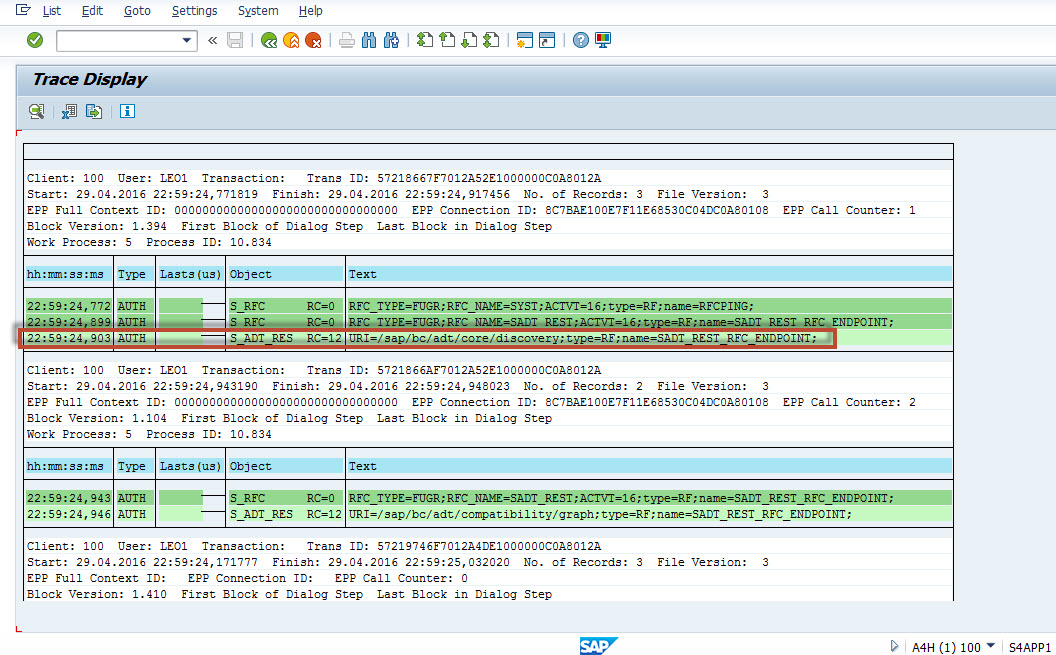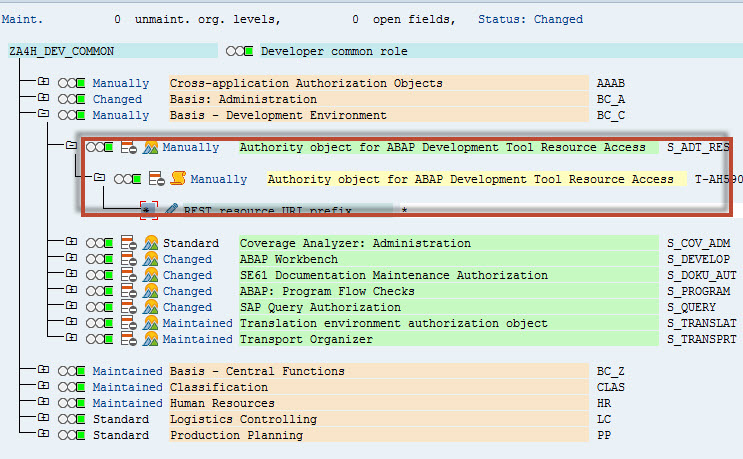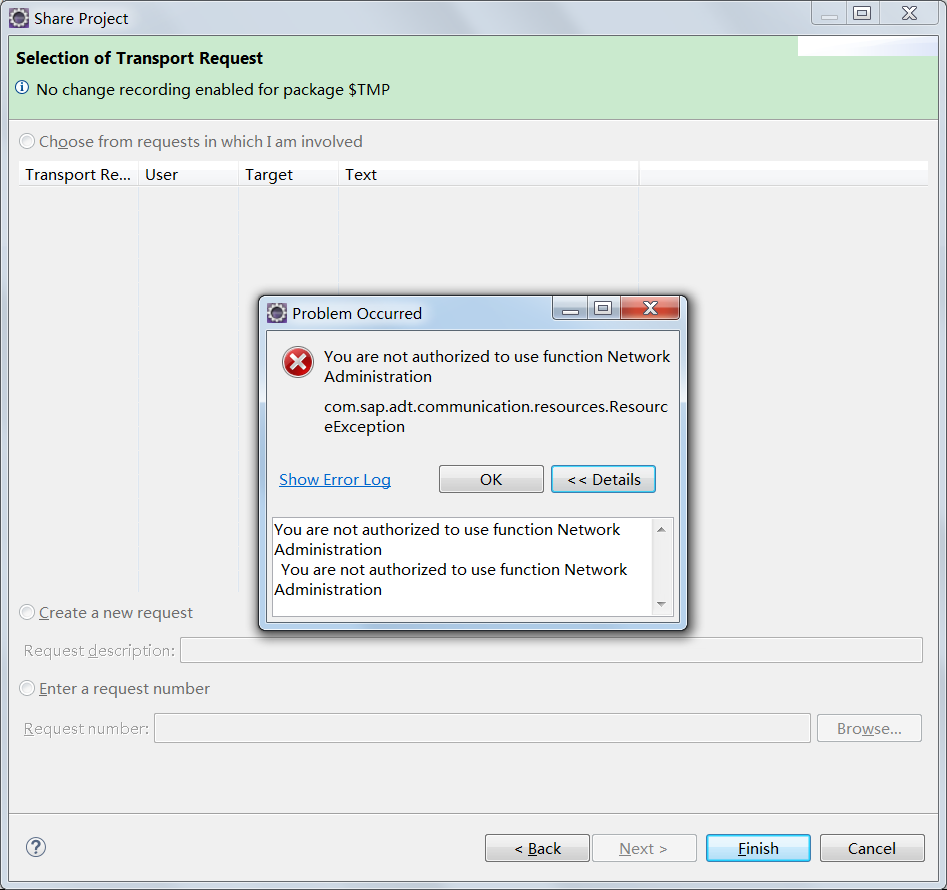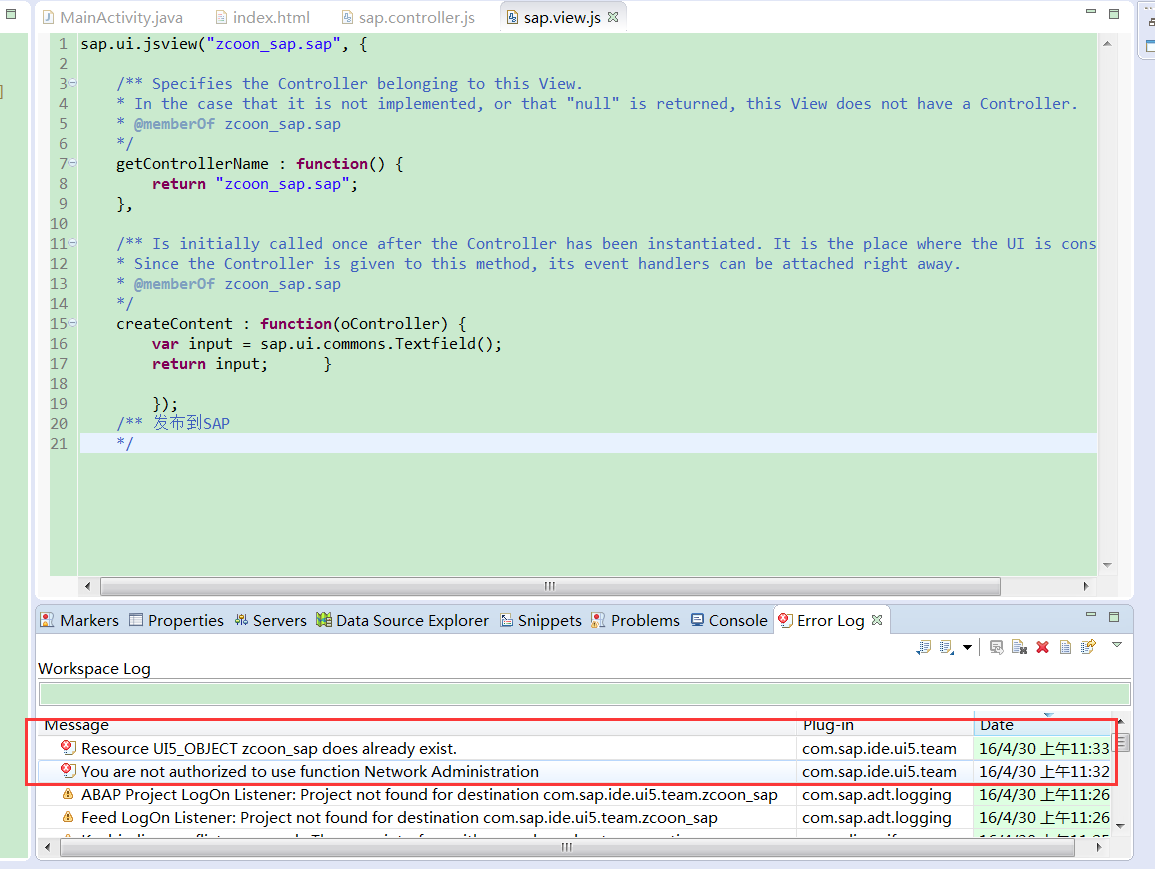How do I configure my MAC to work with SAP JAVA GUI?
Steps to access SAP R/3 with SAP GUI for Java.
- Install SAPGUI for Java on your MAC
- Create a configuration file (e.g. sapconfig.txt) and store this in a selected directory (e.g. /Users//Library/Preferences/SAP/sapconfig.txt)
The configuration should have following entry (depending on your system name):
conn=/H/(hostname)/S/ (port 3299) /H/ (message server S4APP1) S/(port / 3201 for instance ID 01)
In our case :
conn=/H/fandezhi.com/S/3299/H/S4APP1/S/3201
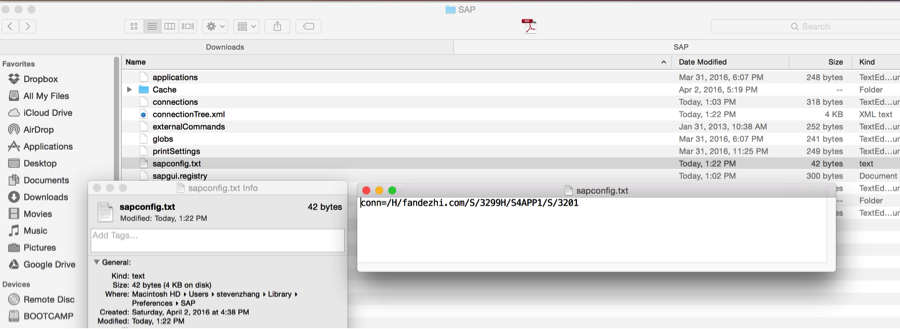
Configure the SAP GUI:
Start the SAP GUI (SAP Java)
Create a new connection (blank page icon or File menu)
"Advanced" tab
Add a description - Name your connection
Check the case "Expert"
Paste the following text in the text box:
conn=/H/fandezhi.com/S/3299/H/S4APP1/S/3201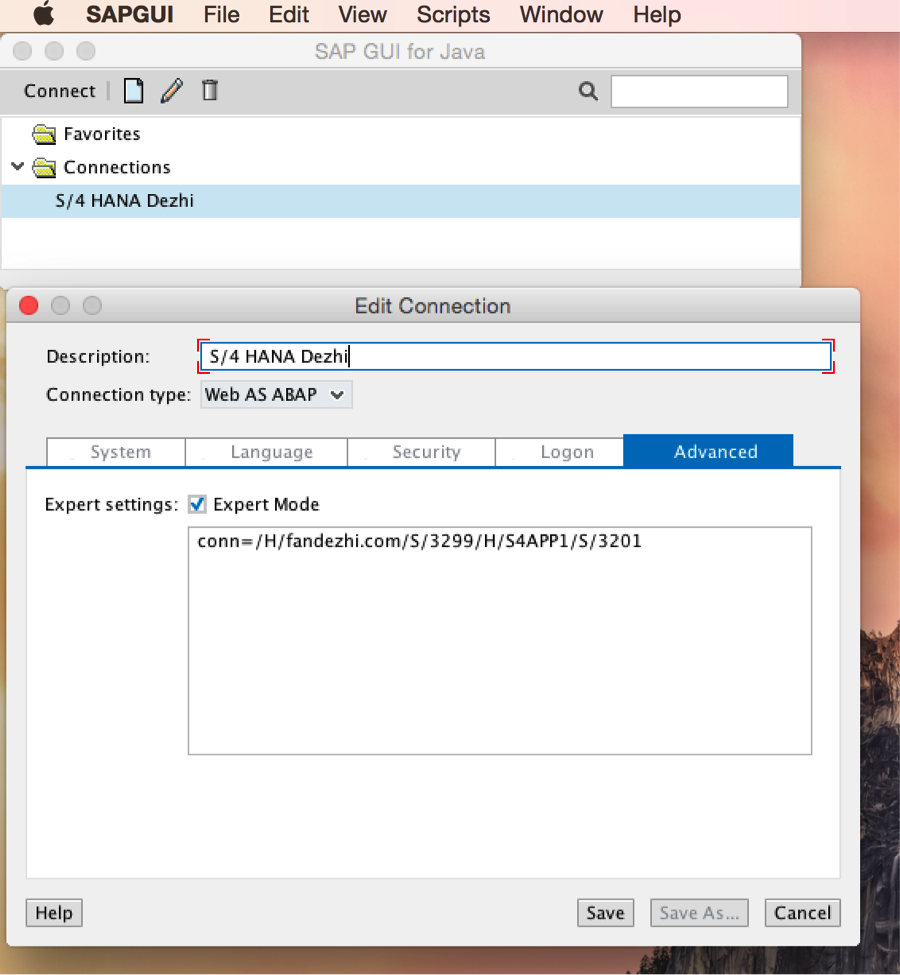
Save
Use the SAP GUI: double click on the name you gave to your connection.
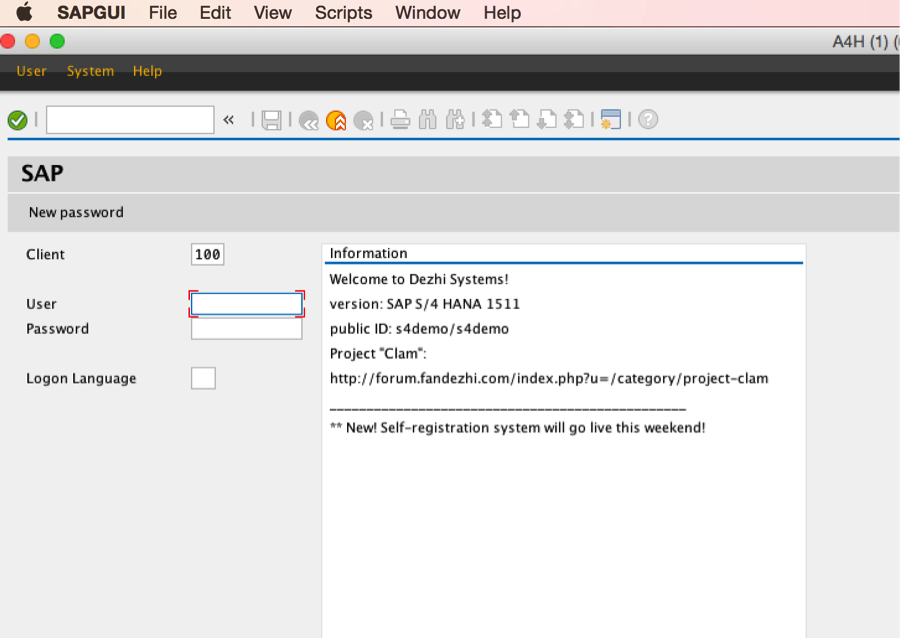
How do I configure my MAC to work with SAP JAVA GUI?
Steps to access SAP R/3 with SAP GUI for Java.
1. Install SAPGUI for Java on your MAC
2. Create a configuration file (e.g. sapconfig.txt) and store this in a selected directory
(e.g. /Users//Library/Preferences/SAP/sapconfig.txt)
3. The configuration should have following entry (depending on your system name):
conn=/H/(hostname)/S/ (port 3299) /H/ (message server S4APP1) S/(port / 3201 for instance ID 01)
In our case :
conn=/H/fandezhi.com/S/3299/H/S4APP1/S/3201

Configure the SAP GUI:
Start the SAP GUI (SAP Java)
Create a new connection (blank page icon or File menu)
"Advanced" tab
Add a description - Name your connection
Check the case "Expert"
Paste the following text in the text box:
conn=/H/fandezhi.com/S/3299/H/S4APP1/S/3201

Save
Use the SAP GUI: double click on the name you gave to your connection.